
Choosing a headless WordPress site over the traditional site architecture will greatly change the search engine optimization game. This method separates the front-end and back-end of the website, improving flexibility and speed. But at the same time, it also brings new search engine optimization challenges.
Here’s the thing: the visibility of the site and how people find you through search engines depend on your search engine optimization strategy. That’s why today we’re going to introduce some advanced search engine optimization strategies specifically designed for headless WordPress.
We will discuss how to ensure that search engines can crawl your site correctly, adjust meta tags, and so on. Whether you are writing website code or developing marketing strategies, you will gain practical skills to improve your SEO skills.
How to make headless WordPress website accessible
Making headless WordPress sites accessible brings some unique challenges that traditional site settings do not encounter. The main obstacle is that the content of headless websites is rendered on the client side using JavaScript, which has historically made it difficult for search engine robots to crawl and index.
However, modern technologies such as dynamic rendering and server-side rendering make it easier to solve these problems.
Dynamic presentation
Dynamic rendering is a bridge between JavaScript content and search engine crawlers. It includes showing pre-rendered static HTML snapshots of the site’s content to search engines, while users continue to experience dynamic interactive versions.
This ensures that crawlers can index site content without performing JavaScript, which immediately improves site visibility and SEO performance.
To implement dynamic rendering in a headless WordPress environment, you usually need to use a solution such as prerender.io, or use Node.js to build your own server-side rendering mechanism.
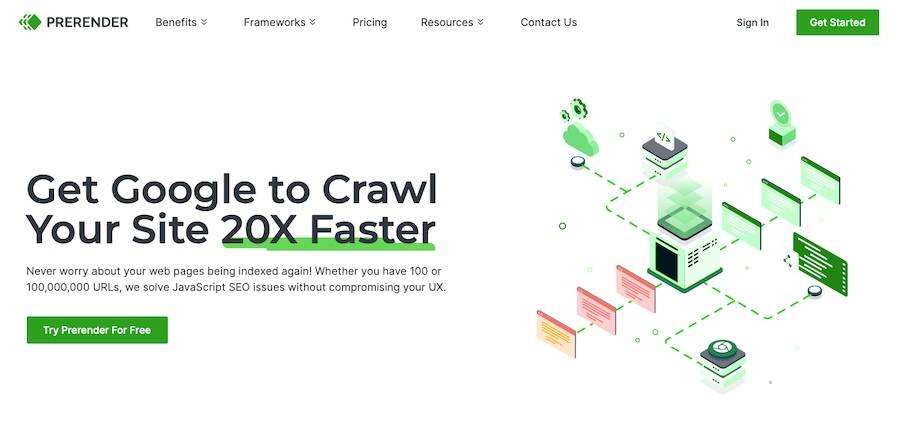
Prerender
The following is a conceptual breakdown:
1. Detect user agent
You need to distinguish between requests made by users (browsers) and requests made by crawlers such as Googlebot. This can be done by checking the user agent in the HTTP header of the incoming request.
two。 Provide static content to the robot
When a crawler is detected, the server redirects the request to the pre-rendered static HTML version of the requested page instead of the usual heavy JavaScript content. This can be achieved by using the pre-render service or by installing pre-render settings on the server, which generate static HTML page content either immediately or from the cache.
3. How to use WordPress Settings
Services such as prerender.io provide middleware that can be integrated with the server. This middleware intercepts incoming requests to see if they are from the crawler, and if so, provides a pre-stained page from prerender.io ‘s cache, and if there is no cache, triggers a new page rendering.
If you are building a custom solution, you will typically use Puppeteer to pre-render the page in a Node.js environment. When WordPress API sends content to the Node.js server, it checks the user agent. If it is a crawler, Puppeteer renders the page, saves the static HTML, and provides the version.
You can optimize this process by caching static pages to avoid rendering them every crawler request.
Server-side rendering
Server-side rendering refers to rendering on the server before the content of the page reaches the client. This means that when a search engine robot requests a page, it receives a fully rendered HTML page so that it can be indexed immediately.
You can render content directly on the server by using various JavaScript frameworks and libraries such as React and Node.js to achieve server-side rendering. This approach not only makes it easier for search engines to access content, but also improves the overall user experience by speeding up page loading time.
For server-side rendering, using frameworks such as Next.js in conjunction with WordPress’s REST API or GraphQL can simplify the process.
Typical settings might include getting data using GraphQL and rendering pages on the server using Next.js, effectively prepopulating content before providing it.
Configuration specification URL
Configuring the specification URL for headless WordPress sites is another way to maintain SEO integrity, especially when providing content through a decoupled front end such as Gatsby or Next.js.
Canonical URL can prompt search engines which version of the content page is primary or “canonical”, thus avoiding the problem of duplicate content. This is necessary in a headless environment where content can be accessed through multiple paths or endpoints.
Why is it important to standardize URL
In headless WordPress, the risk of content duplication increases because the front end is separated from the WordPress background. The specification URL reduces this risk by guiding search engines to index the preferred URL. This ensures that SEO values are integrated into canonical pages rather than diluted by multiple versions of the same content.
Taking the time to set up the specification URL also makes it clear which version of the content should be at the top of the search results.
How to set the specification URL
With the Yoast SEO plug-in and WPGraphQL (used to connect Yoast SEO data to your headless settings), implementing the specification URL in a headless WordPress environment can be managed effectively.
The following is a detailed description of the process involving several commonly used plug-ins by web developer Andrew Andrew Kepson:
- Using the Yoast SEO plug-in, you can easily manage the specification URL directly in the WordPress Manager. By specifying the specification URL for each article, you can control the preferred URL directly from the WordPress.
- The WPGraphQL plug-in creates an GraphQL endpoint for WordPress sites that allows front-end applications (built using frameworks such as Gatsby or Next.js) to query WordPress content, including search engine optimization data provided by Yoast.
- Then, use the WPGraphQL Yoast SEO add-on as a bridge between Yoast SEO and WPGraphQL, connecting the SEO field of the former (including the specification URL) to the schema of the latter. In this way, the headless front end can query and use the canonical URL set in Yoast to ensure that the correct canonical tag is rendered in the header of the page.

Use the WPGraphQL plug-in to configure the specification URL in a headless environment
In practice, once Yoast and the necessary WPGraphQL plug-ins are installed and activated, you can manage your site’s SEO data directly from WordPress.
When you set up the front-end application, you will query SEO data through WPGraphQL, including the canonical URL, and render the data appropriately in the header of the page. This will ensure that search engines correctly identify and index your canonical URL, even in decoupled architectures.
Optimizing meta tags in headless WordPress environment
Optimizing meta tags in headless WordPress environment, especially when using front-end technologies such as React, is very important to improve the search engine optimization performance of websites. Meta tags play an important role in how search engines understand and display web pages in search results. They help define titles, descriptions, keywords, and other important information about web pages, which search engines use to effectively index and rank content.
Of course, meta tags are also important because they are concise summaries of web content that affect the way the site is displayed in search engine results and the click-through rate. For example, title tags appear as clickable titles in search results and can play a significant role in search engine optimization and user participation.
Similarly, the meta-description provides a brief overview of the content of the page under the title of the search results, further encouraging users to click to enter your site.
Using React Helmet to make meta tags
React Helmet is a reusable React component that manages changes to document headers, allowing you to easily dynamically modify meta tags, page titles, and other header elements. It is especially useful for headless WordPress sites.
To start using React Helmet, you need to install it into your project using npm or yarn:
npm install react-helmet # or yarn add react-helmet
After the installation is complete, you can import React Helmet into your component and use it to set various meta tags. For example, to set the page title and meta description, you can do this:
import { Helmet } from 'react-helmet'; function MyPage() { return ( My Page Title {/* Rest of your component */} > ); }
React Helmet also supports dynamic data, allowing you to set meta tags based on props or status in your React application. This flexibility is the key to dynamically customizing SEO metadata for specific page and content types.
Other important header elements you can manage include structured data (rich fragments using JSON-LD), Open Graph tags for social media sharing, and even elements to enhance accessibility.
Optimize schema Marker
Optimizing schema tags is another important factor in enhancing search engine optimization for WordPress sites, whether in traditional settings or headless environments.
Schema tag is a kind of microdata, which can directly display rich fragments (including star evaluation, product price and other detailed information) in the search results, so as to enrich the search engine results of the website. This can greatly improve visibility and click-through rate.
In traditional WordPress settings, schema tags are typically managed through search engine optimization plug-ins such as Yoast SEO, which simplify the process of adding and customizing schema types directly in the WordPress dashboard. These plug-ins automatically generate the necessary code snippets based on the content of the page or article. This makes it super easy to add without touching a single line of code.
But in a headless WordPress environment, managing schema tags requires more practice. You are basically using a separate front-end application (such as a Web site built using React), which means that you need to manually integrate schema tags into the content when you develop the site. This may require the use of JavaScript or front-end search engine optimization tools to dynamically inject schema tags into HTML.
For headless WordPress sites, you can use tools such as React Helmet to manage the headers of the page, including adding schema tags. As we have already introduced, React Helmet allows you to dynamically set meta tags, headers, and structured data in JSON-LD format directly in React components.
The following is a simplified way to manage schema tags in a headless environment:
1. Using client libraries
Client libraries like React Helmet are useful for manually inserting schema tags into pages. This includes creating fragments of JSON-LD structured data and including it in the header of the page using React Helmet.
two。 Create script
To create a JSON-LD script manually, you first define the content structure in an JSON format that Google and other search engines can understand. This includes specifying types of articles, people, or events and their properties according to Schema.org guidelines.
3. Use available tools
You can then use server-side rendering techniques to embed these scripts in the HTML of a web page, usually in the header. Tools such as Google’s structured data markup Assistant (Structured Data Markup Helper) can help generate the correct JSON-LD syntax.
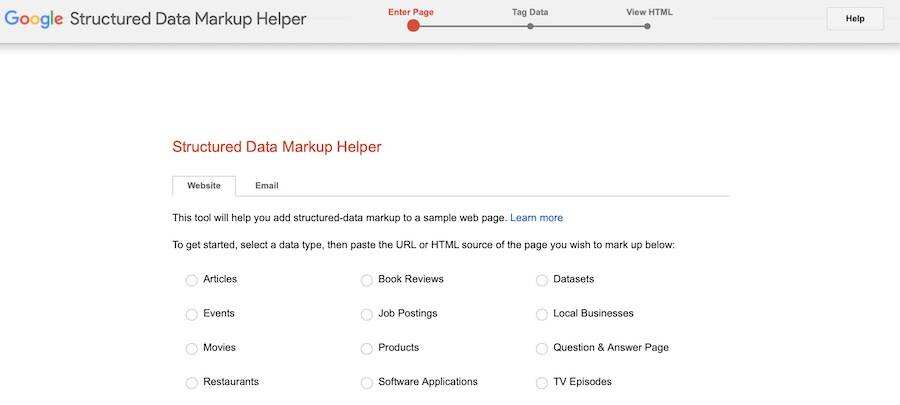
Google Structured Data Markup Helper
Thinking about Voice search Optimization
Optimizing voice search in the context of headless WordPress settings involves a strategic approach that combines SEO best practices with the technical details of headless architecture. Here’s how to effectively optimize your voice search in a headless WordPress environment to ensure that your content is at the top of your voice input search.
1. Make structured data work for you
We have discussed “how to” in detail here, but to properly optimize headless sites, it is necessary to implement structured data (schema tags).
Structured data can help search engines understand the context and content of a site, making it easier to display your information in response to voice queries. In headless settings, you may need to manually insert pattern tags in React (which we have discussed), Vue, or Angular components, depending on which component your front end uses.

Angular
two。 Pay attention to the conversation content and keywords
Because voice search is colloquial, voice search queries tend to imitate voice patterns and use conversational wording. They are also usually longer than text searches. When creating content on a website, you should strive to use natural language that suits the way people speak. Yes, this means paying more attention to long-tailed keywords and question-based queries that are common in voice searches.
3. Enhance local search engine optimization for “nearby” searches
In many cases, people use voice search to find local information, such as nearby businesses or services. To optimize your headless WordPress site for these searches, make sure your site contains local keywords and phrases. Ensure that up-to-date Google My Business lists are maintained and incorporated into locally structured data to improve the visibility of local voice search queries.
4. Create FAQ pages and sections
Voice search users usually seek quick answers to specific questions. Create a FAQ page or section to answer frequently asked questions succinctly to meet the needs of these users.
Consider creating a dynamic FAQ section that fetches content from WordPress through API and displays it on the front end in an easily accessible format. Using appropriate titles and structured data to build these FAQs can further improve their discoverability in voice search results.
5. Make full use of rich clips and characteristic clips
The goal is to build content in a way that meets the criteria for rich and featured clips, which are prominently displayed in search results.
This includes building content clearly and using pattern tags to highlight key information. In a headless WordPress environment, make sure that your content API provides the content structure in a way that the front-end application can use to generate fragment-friendly formats.
Create a thoughtful taxonomy
Creating a well-thought-out taxonomy in a headless WordPress environment is to organize content in a structured, intuitive way that benefits both website visitors and search engines.
To create a valid taxonomy for headless websites, you can take the following steps:
- Understand the audience and content: start by analyzing the content, identify the main themes, and understand what the audience is looking for. This insight will provide guidance for creating relevant categories and tags.
Develop categories: categories should represent a wide range of topics covered by the site. They provide a hierarchy that organizes content into main topics. Make sure that the categories are clear, the coverage is wide, and there is not too much overlap. - Use tags to display details: tags provide more detailed information, allowing you to mark specific aspects of the content. They can help people and search engines find more specific topic content in a wider range of categories.
- Simplify and optimize navigation: taxonomy should enhance site navigation to make it easier for users to find content. Add search engine-friendly keywords to categories and tags to improve the visibility of the site.
- Keep it clear and avoid repetition: make sure each category and tag is unique to avoid confusing users and weakening SEO efforts. Regular reviews can help to improve the taxonomy and merge or delete redundant categories or tags.
- Integrate classification criteria in headless sites: in headless WordPress sites, ensure that taxonomies are properly implemented so that categories and tags can be accessed through API and used dynamically by front-end applications.
- Regular review and update: as the website develops, the taxonomy is regularly reviewed to ensure that it still accurately reflects the content.
Sometimes it helps to conceptualize it as what it looks like in real life. Here’s a simple example: imagine a cooking blog with recipes. Here is a well-organized taxonomy:
- Category: broad topics that represent the main content pillars of the blog, such as cuisine (Italian, Mexican, Japanese), dietary types (breakfast, lunch, dinner, snacks) and special diets (vegetarian, gluten-free, Keto).
- Tags: more specific descriptions can be across categories, such as “fast food” (recipes within 30 minutes), “holidays” (Christmas, Thanksgiving recipes), or ingredient-based labels such as “chicken”, “spaghetti” or “avocados”.
This structure allows visitors to quickly browse to the types of recipes they are interested in, whether they are looking for a quick breakfast, vegetarian dessert or traditional Italian food. It also helps search engines understand the content of blogs and improve the visibility of websites in topic-specific search results.
Performance metrics to be concerned about
An in-depth understanding of performance metrics is essential when managing websites supported by headless content management systems. The configuration you use separates the front-end display from the back-end content management, leaving a lot of opportunities for potential slowdowns. Therefore, understanding the performance of the website is the key.
You need to focus on traditional performance metrics, such as the core site life cycle and site load time, to ensure optimal SEO performance.
Core Web Vitals
When it comes to website performance, we have to mention Core Web Vitals. They are ways for Google to quantify the user experience of a website, focusing on three aspects. The following is a brief introduction to these three aspects:
- Maximum content page (LCP): measures the loading speed of the main content of the page. The faster the load, the better, because it means that people can see your content without looking forward to it.
- First input delay (FID): this is related to response speed. After the page is loaded, how to respond quickly to the user’s interaction? If visitors find that they do not respond immediately when they click, they will feel frustrated.
- Cumulative layout offset (CLS): have you ever encountered a situation where the text or button moves when you are about to click? This is the result of CLS’s measurement. Stability is crucial here. People should not feel like they are clicking on a moving target.
Improving these metrics can lead to a better user experience, while Google is rewarded with potentially higher search rankings.
Minimize JavaScript and asynchronous loading
Minimizing JavaScript and using asynchronous script loading can reduce the time it takes for a Web site to load. By streamlining the code to the most basic parts and allowing scripts to run at the same time without blocking page loading, the back-end operations are fundamentally simplified, ensuring better performance at the front end.
Take the time to improve the performance metrics in the headless content management system environment, not just to tick Google. It wants to create a seamless and compelling experience for website visitors while ensuring that search engines can find and favor your content. This requires a balance between technical optimization and user-centric design, and the right design can make your site different-while you can enjoy the flexibility provided by headless.
Summary
Optimizing search engines in headless WordPress is not as daunting as it sounds. Here, we introduce you to some key points on how to make your site not only visible, but also attract search engines and real users.
We have made some introductions, from ensuring that your site is easy for search engines to crawl, to adjusting meta tags, to ensuring that your site works well with voice search.

