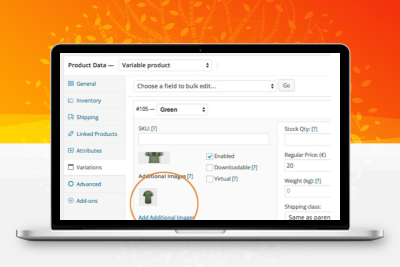Add any number of images to your variable product variants
The WooCommerce Additional Variant Image extension allows you to add additional gallery images for each variant of a variant product in WooCommerce.
By default, when you select a product variant, WooCommerce only swaps the main variant image, not the gallery image below it.
This extension allows visitors to your online store to swap different gallery images when selecting product variants. Adding this feature will allow visitors to see different images of product variants, all with the same color and style.

Note: When using additional variant images, once the variant is selected, all other gallery images are hidden.
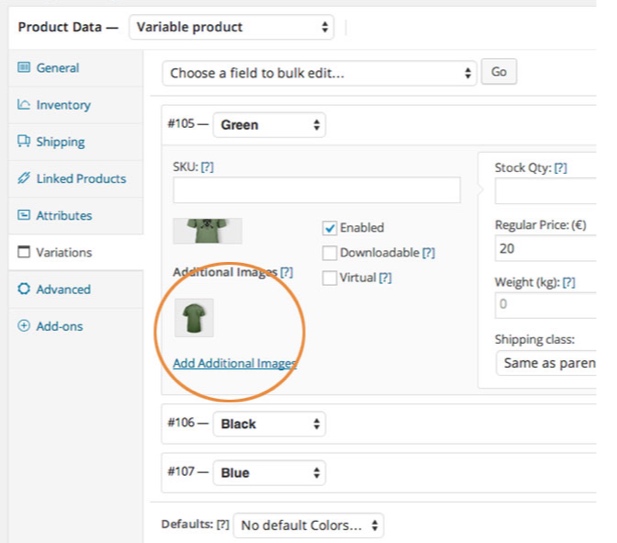
Disclaimer: All articles on this website, unless otherwise specified or marked, are original and published on this website. Any individual or organization is prohibited from copying, stealing, collecting, or publishing the content of this site to any website, book, or other media platform without the consent of this site. If the content on this website infringes on the legitimate rights and interests of the original author, you can contact us for assistance.