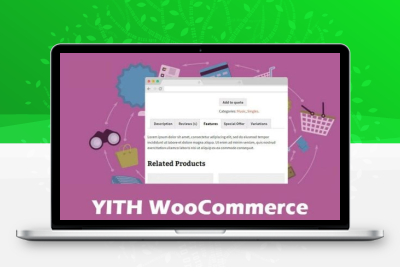YITH WooCommerce Tab Manager is a powerful plug-in designed for customizing and managing product tabs in WooCommerce stores. The plug-in allows you to easily create, edit, and sort tabs to show additional product information, specifications, reviews, or anything else you want to show.
YITH WooCommerce Tab Manager provides a user-friendly interface where you can add new tabs, assign them to specific products or categories, and define their content. You can choose from a variety of predefined tab templates, or create custom tabs to suit your needs.
With YITH WooCommerce Tab Manager, you have complete control over the tabs displayed on your product pages and customize them to your business needs. You can easily add text, images, videos, or any other content and use the built-in editor for formatting and layout adjustments.
In addition, YITH WooCommerce Tab Manager provides a wealth of options and features, such as setting tab visibility, setting tab collation, enabling or disabling tabs, and more. You can also provide customized tab content for different users depending on language or currency settings.
All in all, YITH WooCommerce Tab Manager is a powerful plug-in that enables you to easily customize and manage product tabs in WooCommerce Store. By using this plug-in, you can provide more product information and content, enhance user experience, and increase sales potential. Whether you are a personal online store or a large e-commerce platform, YITH WooCommerce Tab Manager is a useful tool to enhance the functionality and professionalism of your online store.