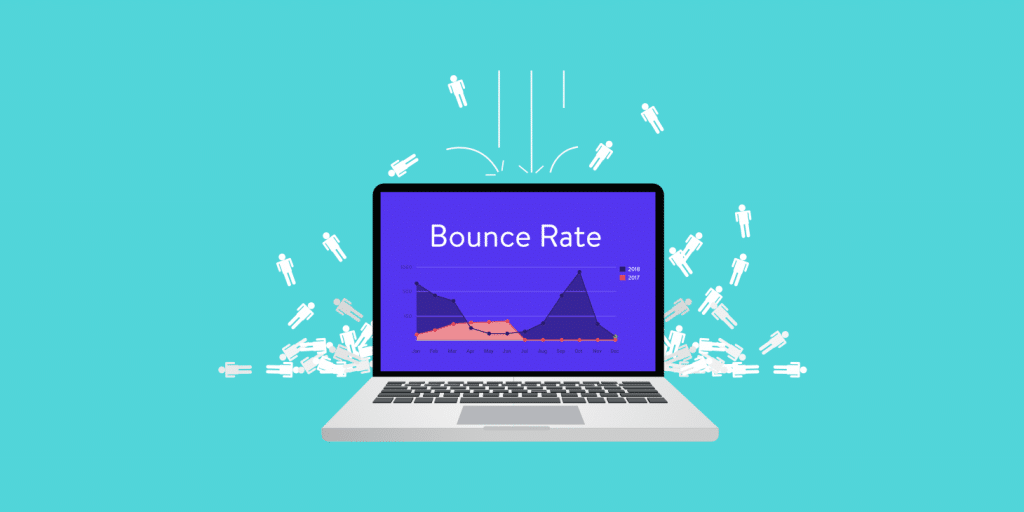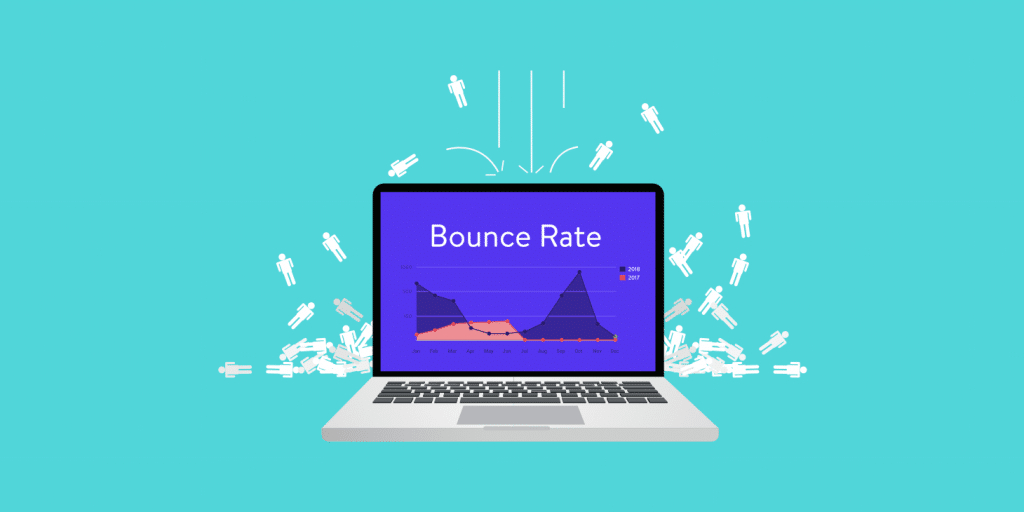
Many people think that bounce rate is an influential search engine ranking factor, it can tell Google a lot of information about the quality of your WordPress site. Keep the bounce rate low, which is at least one way Google favors you. However, if you maintain a very high bounce rate, you may find yourself ranked low in the search engine (SERP). A high bounce rate also means you need to worry about more than just ranking. Today we will share with you some tips and strategies to help your website retain visitors!
What is the bounce rate?
Before we delve into ways to reduce the bounce rate, it is important to understand how it is calculated. According to Google, pop-ups in Google Analytics are logged when a session is triggered on your site, such as when a user opens a single page and immediately exits without triggering other requests in the session. The bounce rate is only a single-page session divided by all sessions. This, in turn, appears in some sessions on your site that view only one page on your site.
So what is a good bounce rate? Well, according to custommedialabs, bounce rates can vary greatly depending on the type of website or industry. For example, the average bounce rate of e-commerce sites may hover between 20-45%, while landing pages may be as high as 90%! Remember, the lower the better. When people browse content, blog posts usually have a higher bounce rate, and if they can’t find what they want, they will leave.
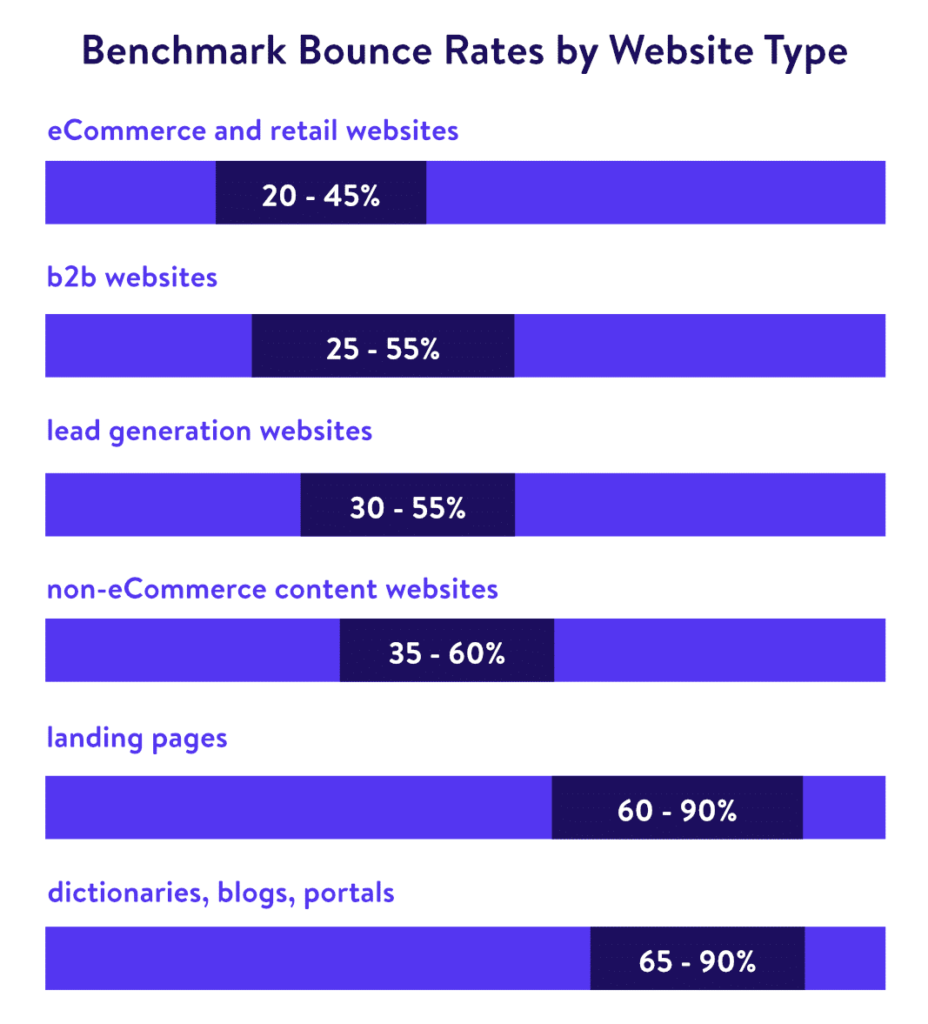
Average bounce rate by site type (source: custommedialabs)
Some people also think that the adjusted bounce rate will be better. This is slightly different from the default implementation of Google because you define a time limit after which you can assume that the user is “involved.” After the limit, the user will no longer be counted as a rebound. To do this, you need to adjust the script for Google Analytic, or you can use free plug-ins such as CAOS. But we’re not going to that rabbit hole today.
How to find your bounce rate
The bounce rate is displayed in your Google Analytics account. You can see it in many places because it is essentially just a data point, and you can associate it with any other data. Several common places you may want to check are:
- Behavior & gt; All Pages & gt; Bounce Rate (see which pages have higher or lower bounce rates)
- Acquisition & gt; Channels & gt; Bounce Rate (see which traffic has the lowest bounce rate)
- Acquisition & gt; Source/Medium & gt; Bounce Rate (see which recommended traffic and media have the lowest bounce rate)
- Acquisition & gt; AdWords & gt; Campaigns & gt; Bounce Rate (see how your AdWords campaign performs in terms of bounce-out rates)
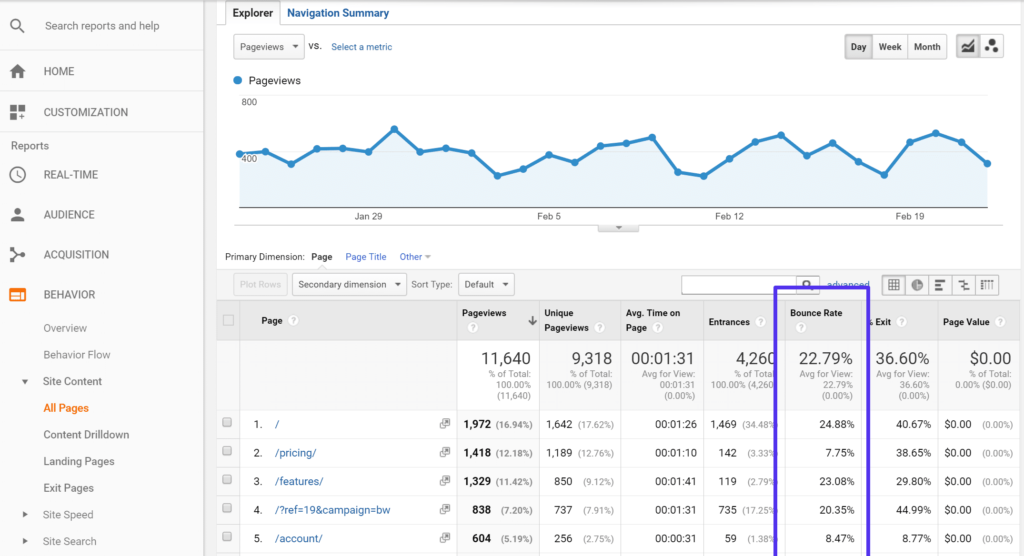
Bounce rate in Google Analytics
How to reduce the bounce rate
Here are 18 feasible techniques we have developed (mostly based on the tests we run on our own website) on how to reduce the bounce rate and increase user participation on your site.
1. Optimize your traffic and content first
Before optimizing your blog to reduce the bounce rate of traffic, you need to optimize your traffic and content. The deal goes like this: the traffic you visit your blog must be interested in the content you provide. So, if you blog about WordPress and your traffic efforts attract people who are interested in Drupal or Joomla, no matter how many of the following techniques you implement, your bounce rate will not decrease, simply because your traffic doesn’t care.
One super-simple change you can make is to optimize all your headlines (including blog posts and pages). For example, for this blog post, our initial title is as follows:
"how to reduce the bounce rate of a website (18 feasible techniques)"
However, for readers of our blog, this is quite common. Why? Because our traffic and audience are people and enterprises who care about WordPress. We also shared specific skills of WordPress. So we slightly renamed the title to:
"how to reduce the bounce rate of WordPress sites (18 feasible techniques)"
What does this do? It helps to improve the quality of traffic from Google (SERP). Searchers will see that this is a bounce rate article for WordPress users, not just anyone. This may reduce the total number of visits, but improve the quality of traffic. This, in turn, reduces the bounce rate. A simple change to everything like this can have a huge knock-on effect.
Another great traffic optimization is to find out in Google Analytics which traffic sources have brought you participating visitors (the lowest bounce rate and the highest pageviews per visit and average visit duration), and then take advantage of that information. Contact these sources to share your content or collaborate on writing articles. In other words, take advantage of the data you already have.
two。 Avoid pop-up windows
There is a lot of debate in the blogosphere about whether pop-ups are harmful or good for your site. Pop-ups must have major advantages, such as:
- Increase the participation rate of choice. David Risley of the School of blog Marketing uses the Popup Domination plug-in to increase his mailing list selection rate by 250%.
- Be able to highlight specific content for your entire audience (such as the upcoming webinar).
Both of these are benefits that cannot be ignored. However, there are several disadvantages:
- Some people say that they damage the overall user experience of the site. It’s probably true. Marketers are definitely not using them to improve the user experience. They may just cause blindness in the banners.
- Pop-up windows are likely to damage your bounce rate. Its speed may also depend on the type of pop-up window, such as a small or full-screen pop-up window. Even settings, such as the number of times you show to new users.
If one of your main priorities is to reduce the bounce rate, you may want to stay away from pop-up windows. But the last thing you should do is blindly cancel any pop-up windows you set on the WordPress site without tracking the results. See the tradeoff between increasing participation and reducing the option to join. You can then decide whether it is worth enabling or disabling.
As you can see, we don’t use pop-ups, but this is a decision we made after weighing the pros and cons of enabling pop-ups. However, we did something similar, but not so sudden to the user. We use what they call flying in to choose to join. This is done through the elegant theme of the Bloom plug-in. We set it to display only in our blog and knowledge base articles, and only after the user scrolls down the page by 50% or more. This may be a good middle ground.
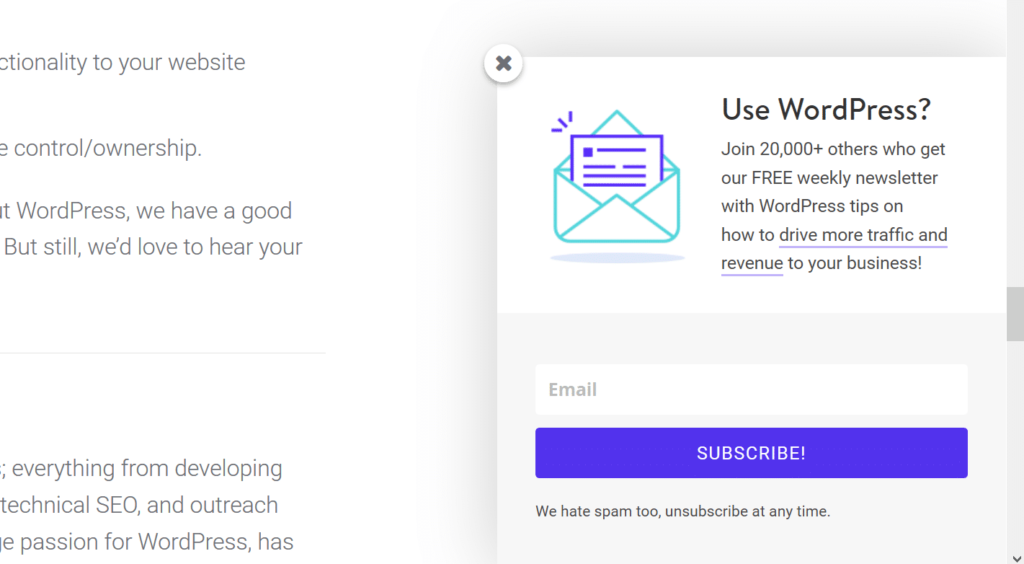
Slide in and choose to join
3. Use specific menus to build your user experience
The menu of your WordPress site is called navigation for a good reason: it is the main way visitors guide themselves to your site. If they can’t find the answer quickly, they may bounce back. Most website owners don’t think much about their navigation, they just throw out what they think they need to be there: about, services, contacts, blogs, etc. However, testing which menu items might be important (top navigation and footer) is actually used and needed by visitors.
You don’t want to use too many navigation projects, but you also need them to easily find the answer. In addition, which pages are important to you? If you are an e-commerce site, is it your blog or do you convert customers on your product / pricing page?

Navigation
Not sure which menu items should be deleted? Check the bounce rate of each page in the current menu navigation. Then compare this data with advanced heat map tools such as Hotjar, which will show you which menu items have been clicked the most. Alternatively, you can set up event tracking for each element in the Google Analytics.

Hotjar heat map
4. Take advantage of blank space
Nowadays, the phenomenon of “white space” is all the rage, which has greatly promoted the development of minimum WordPress themes. A blank space is just a blank space on your website. There’s nothing there-no widgets, no footers, no blog content; it’s just the background of your site.
If you have not joined the blank ranks, and your website design is completely full of boxes, bars, and links, then you may seriously damage the bounce rate. The open space gives the reader a chance to rest. This will also guide visitors to view your important content or CTA.
Google is the best example of a company that uses blanks to its advantage. They want people to do one thing (search), and nothing can distract them.
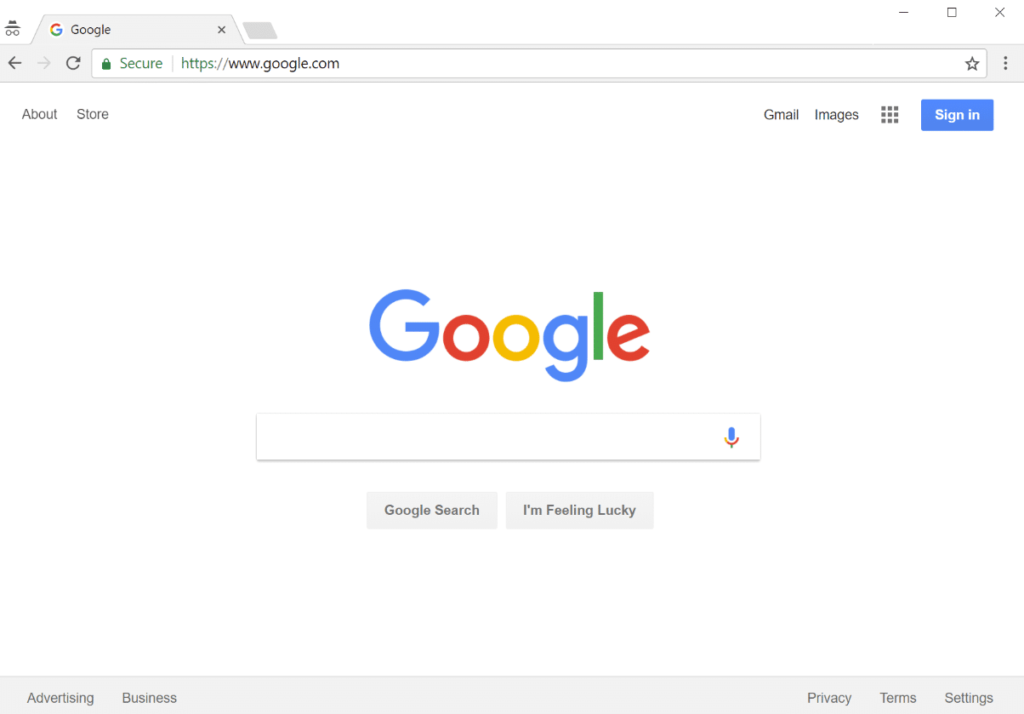
Blank exampl
Read more about the power of blanks.
5. Make sure the font is not too small
If there’s one thing people hate, it’s squinting to try to read what’s on your site. People don’t adjust their attention (no matter how great it is) in order to read your blog. Instead, they are likely to end up bouncing. Your font should be easy to scan.
Make a big deal of it. This is usually the direction of the trend. 14 pixels should be the minimum. We went one step further on the blog and used 16 pixels as our font size. Other well-designed websites, such as Stripe, use a font size of 17 pixels. As you can see, it’s easy for the eyes.

Font size
An easy way to change the font size of the body is to put the following code in the CSS section of WordPress Customizer.
body { font-size: 18px; }
Be sure to also check out our detailed guide on how to change fonts and network font optimizations.
6. Add related articles to your website
It’s always a good idea to keep readers longer! Maybe the articles they log on are not exactly what they want, or they want to read more. Therefore, you can try to keep them on your site along with some other related content. This is usually done at the end of your blog post.
However, there is a big problem here, that is, many WordPress-related article plug-ins are not very good in terms of performance. In fact, they can be very scary. This is usually due to a large number of site queries against the database. As we will discuss in depth below, speed can also affect the bounce rate.
Yoast’s team delved into this topic, and that’s what they had to say:
Let me start with a very simple question: what is the fastest implementation of related posts you can think of on the content page? (somewhat dull) answer: simple, old-fashioned links.
We totally agree! Now, if you scroll down to the end of this blog post, you will notice that we have what we call “selected” related articles. These are actually manually selected and assigned to the article. This makes the query almost zero, so it does not damage the performance of the entire site. Do you need more work? Yes, but it can actually be better, because you can choose what you really want the reader to see.
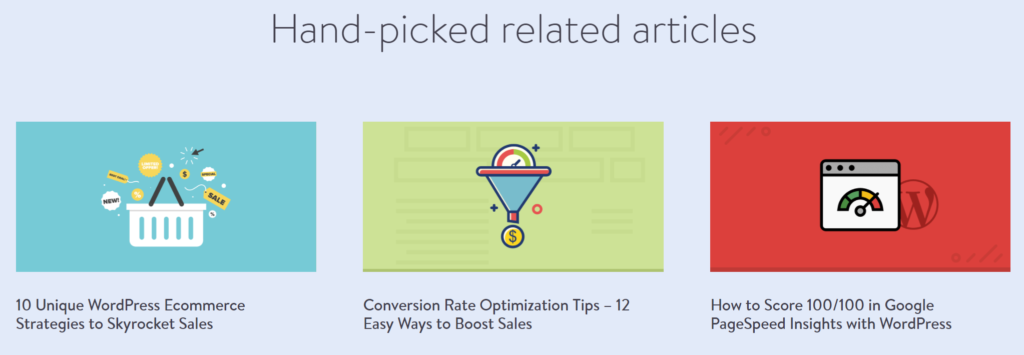
Related articles
So how do we do this? Well, unfortunately, this is another upcoming article. Please be sure to subscribe to our newsletter so as not to miss it. We can tell you that we used the advanced custom fields plug-in and then assigned these fields to our blog post type. This enables us to search for and assign any relevant content we want to each of our blog posts (shown below). We will release a complete walkthrough on how to set it up yourself.

Assign related articles
7. Customize your 404 error page
A 404 error page is a page that is displayed when a visitor clicks an invalid link to your site-there is nothing on the link that triggers a 404 error. The default WordPress 404 error page displays the following:
Oops! The page could not be found. Doesn’t seem to find anything in this location. Maybe try to search?
Depending on the theme you are running, it may also list monthly links to site pages, categories, authors, posts, and posts. It’s not really helpful because it just provides too much information, rather than providing misguided visitors with simple, easy operations that they can follow. The goal of the 404 page is to prevent bounces and give them access to the information they are looking for.
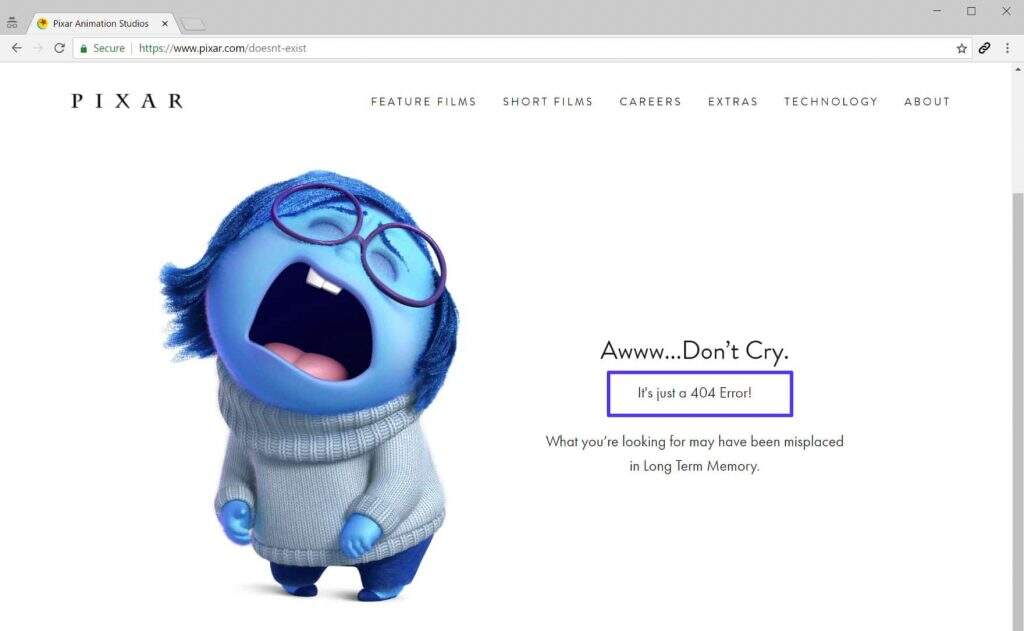
Example of Creative 404 error Page
To customize the 404 page, you can create or edit a 404.php page for the theme. Most include a pre-built template. Or use a free WordPress plug-in, such as 404page, which allows you to easily customize it without knowing any code.
8. Check for spelling mistakes and typos
Common spelling mistakes and spelling mistakes in blog posts tell visitors one thing: you don’t care enough about your content (or content) to proofread your post several times. This can and is likely to be solved with a higher bounce rate. It also reduces your credibility and is not professional at all.
Now, of course, everyone makes mistakes. We have posted a lot of content, and no matter how careful we are, typos will occur. It is important to implement a system or workflow to reduce these errors. Here are some suggestions.
- Get into the habit of checking your post for grammar, spelling mistakes, and spelling mistakes at least twice before clicking the publish button.
- If someone sees a spelling mistake on your website and calls you, please don’t panic and fix it immediately. (don’t forget to clear the cache for this page on the WordPress site afterwards. This is especially important if you promote your content on social media because it may attract a lot of attention. )
Use browser extensions like Grammarly. Why? Because it only helps you catch what you might miss. It will speed up your writing workflow. Hemingway App is also another great free grammar checking tool!
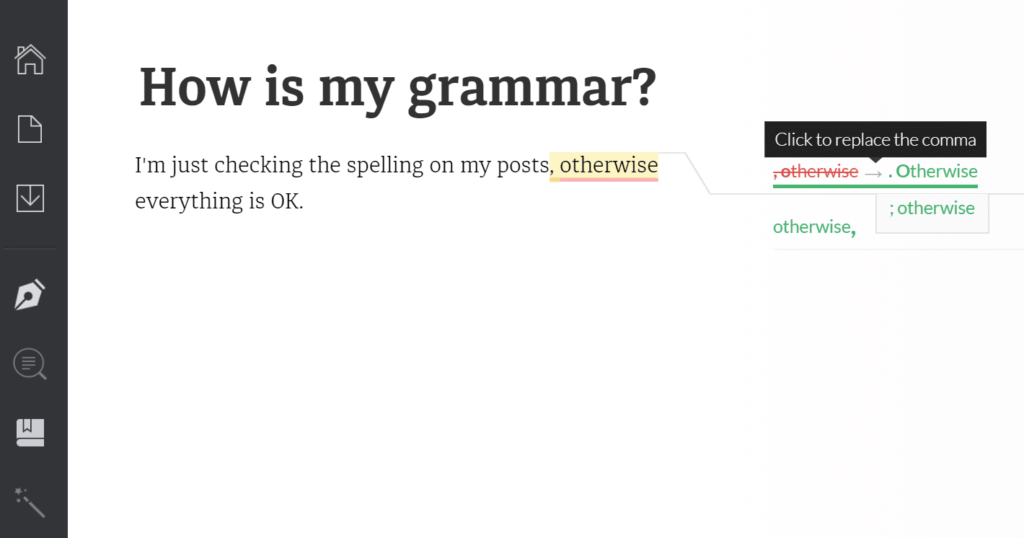
Grammarly
9. Open an external link in a new tab / window
It’s great to connect with others-it allows you to build rapport with them, connect with them, and provide more valuable content to your readers. Linking to high-quality external resources may even be beneficial to SEO. But it also keeps your visitors away from your site. Unless you set the link to open in a new window or tab.
For some, this can be a very controversial topic, and there must be a good argument for why a link should not be opened in a new window. However, as a site owner, it’s really up to you to decide which approach you prefer. The link is opened in the new tab. This helps to reduce our bounce rate and make readers pay more attention to our content for longer.
To make your link open in a new tab, simply select “Open link in new tab” when adding the target URL in the WordPress editor (shown below).
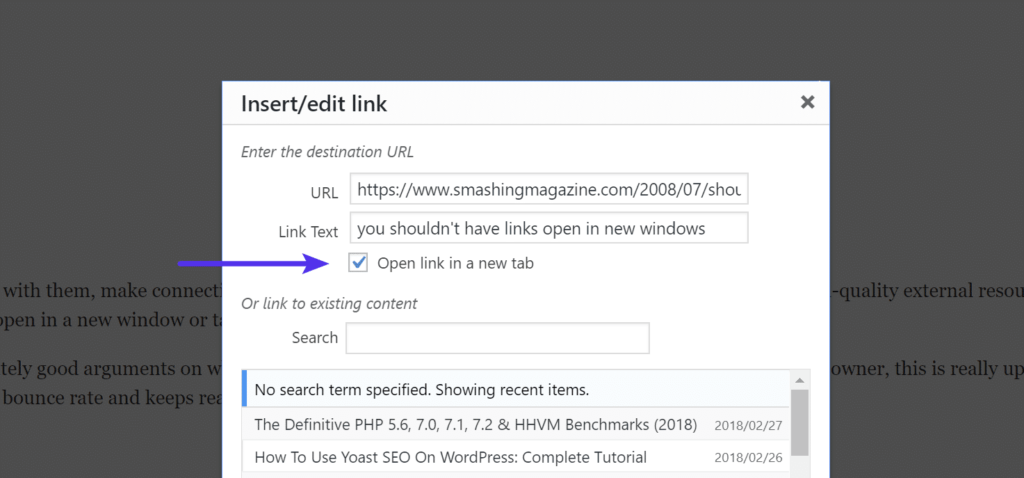
Open a link in a new tab
To do this manually in text view, you can"target="_blank"Add one to the link.
Example:external site resource
10. Frequent internal links
Internal links are not only a good SEO practice, but can also greatly help reduce the bounce rate on your site. For those who don’t know, internal links are just links from one page on your site to another. You are directing your readers to another resource on your site so that they can browse some content after their first comprehensive browse.
An internal link in your blog post pops up in a post related to the title of another post. An easy way to do this is to search for existing content when adding links. For example, below we searched for SEO, and we linked our SEO list posts internally. Of course, you can always link to HTML internally.
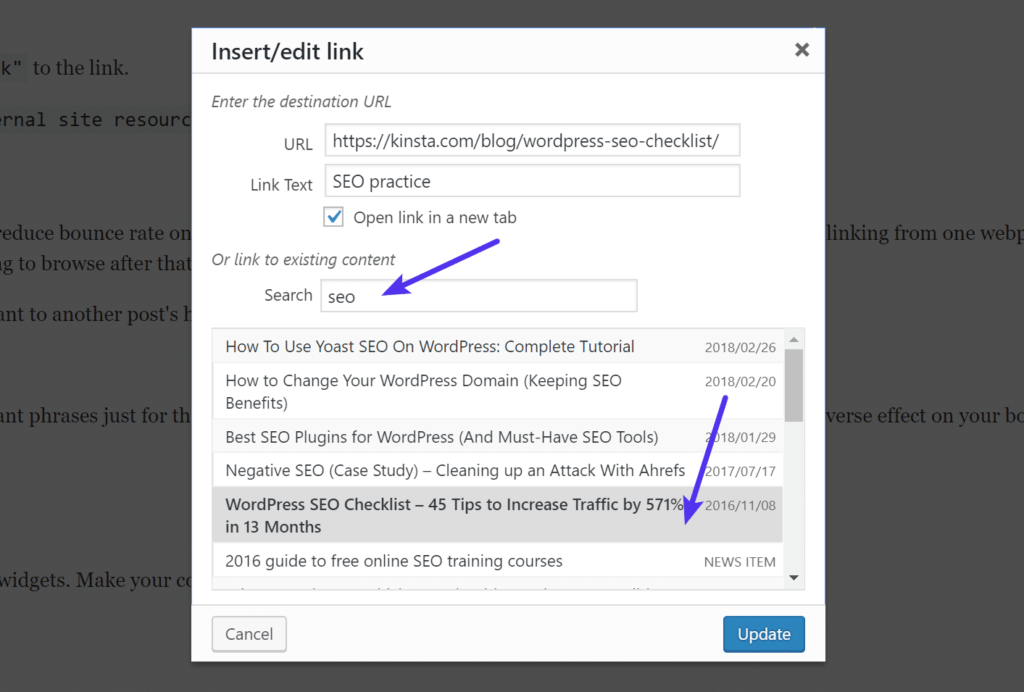
Internal links in WordPress
However, as with everything, internal links should be moderate-don’t try to link irrelevant phrases just to add more links. Too much, it can actually adversely affect your bounce rate and SEO.
11. Cross-browser compatibility, but not too much
Just because you have a favorite browser doesn’t mean your visitors are using the same browser. That’s why examinations are important. Some website designs can seem a little strange on less popular browsers, such as Internet Explorer. If there is a problem on your website, you may encounter a rebound that is easy to avoid.
Here are several convenient tools that you can use to test your WordPress site in all browsers at the same time:
- BrowserStack
- Browserling
However, it is also important to consider your development time and the audience size associated with specific browser issues. For example, suppose your WordPress site has 500000 visitors per month. If there is a problem with IE 8 rendering incorrect content, and you know that fixing takes a lot of development time, then you’d better focus on more important tasks. At some point, you have to let the old browser die.
But use data to make decisions! You can easily view the Google Analytics under the “Audience → Technology → Browser & OS” report and see the number of visitors to each browser and its specific version.
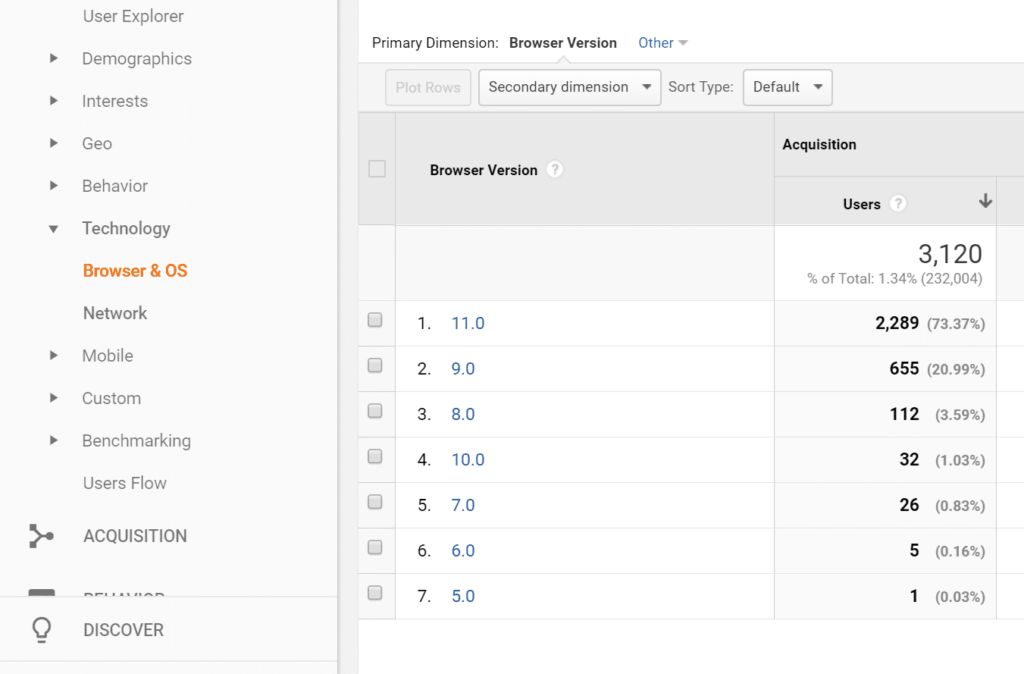
IE 8 user
twelve。 Cell phones are everything.
Here are some scary statistics, especially if you haven’t optimized your WordPress site for mobile devices:
- As of the fourth quarter of 2017, 57% of Internet traffic came from mobile devices. That’s up from 15% in 2013.
- Google said 61 per cent of users were unlikely to return to mobile sites they could not access, while 40 per cent of users switched to competitors’ sites. (Mikinsey Co., Ltd.)
That’s huge! More than half of the traffic may bounce back because you can’t browse your site correctly. Fortunately, most of today’s WordPress topics are out of the box. But you should always test it yourself. We recommend using Google’s Mobile-Friendly testing tool. This will also help reassure you that your site is secure for Mobile first Index (SEO).
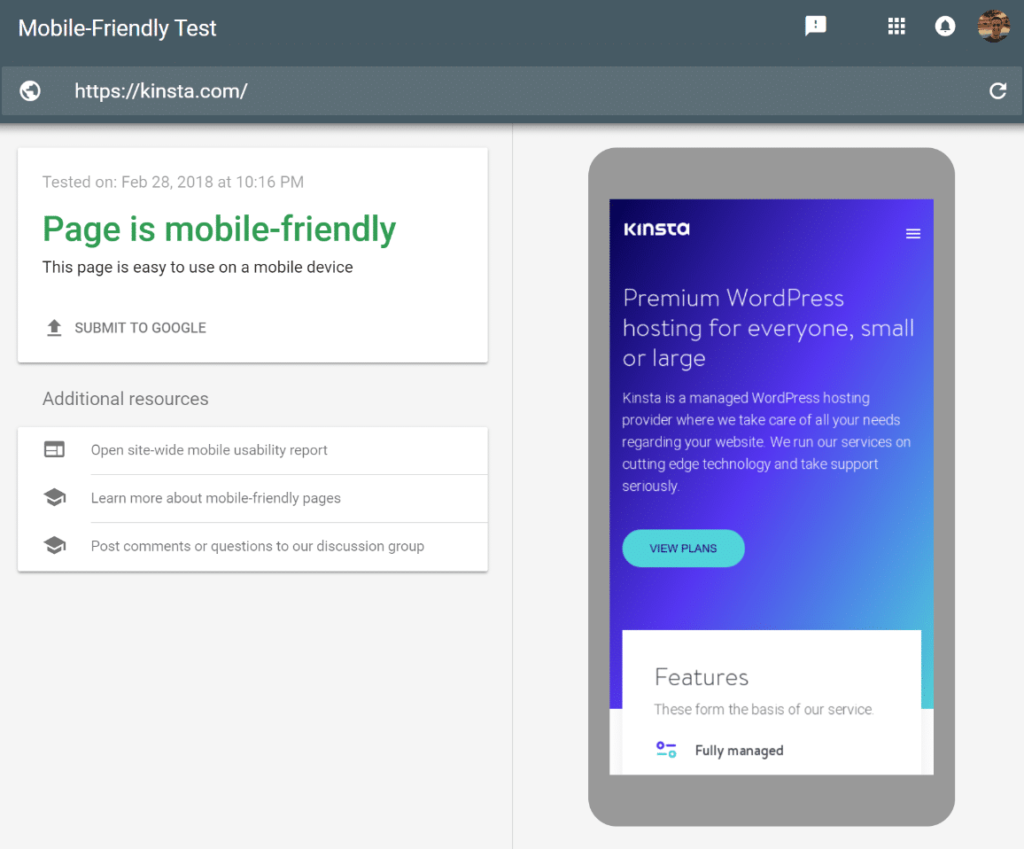
Google Mobile friendly Test
If you are in a critical situation, you can also use the WordPress plug-in to ensure that it is responsive to mobile devices and tablets. Although we always recommend taking the response route first. Responsiveness simply means that your WordPress site will automatically shrink for all devices with code and no plug-ins. You can also hire WordPress developers at any time to help you make your site responsive.
13. Watch out for advertisements
It is perfectly understandable that many websites make money from advertising. However, it is important to remember that abrupt and annoying ads can seriously affect your bounce rate. Especially ads that play automatically. Keep in mind that not everyone has pop-up blockers installed. Although most browsers are now trying to enforce this operation.
Here are some very annoying examples of advertisements. First of all, we have a cookie warning. This is necessary for legal reasons, which is good, but it should also be taken into account when pairing with ads because of screen space. Then there is a very large banner ad at the top of the site, and there is another one after introducing the thumbnail of the article. When you log in for the first time, more than half of the entire site is advertising. not good!
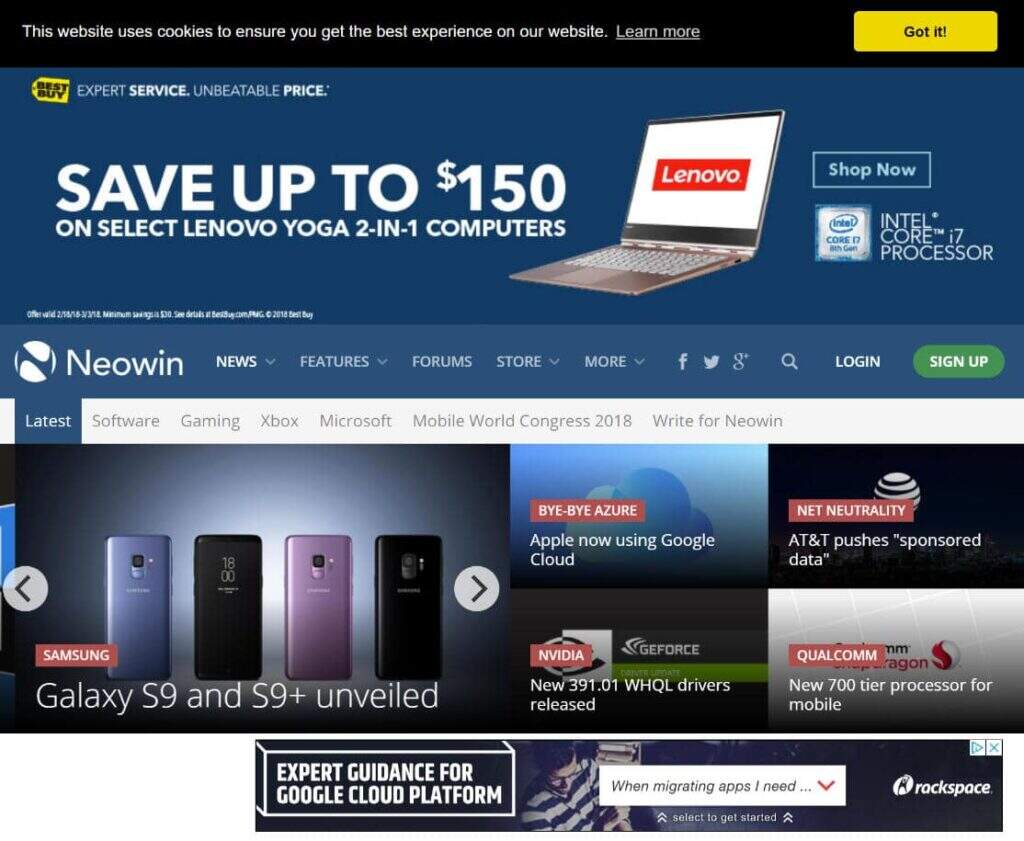
Examples of bad advertisements
This is where the Abig B test can come in handy. Try using fewer ads in different display locations to see how it affects the bounce rate of the page. You may find that visitors are visiting your home page and suddenly leave. So, in fact, deleting some ads may increase your income. WordPress plug-ins such as Ad Inserter allow you to easily test different ad locations. Alternatively, you can use the free Ascarb B testing tool, such as Google Optimize.
14. Organize your content wisely
There are many things you can do to build your content wisely to help reduce the bounce rate. The first is to use blog title and subtitle. Blog posts– especially large, in-depth articles like this– can carry a lot of information. All this information needs to be digested by some kind of structure, otherwise it will be difficult for visitors to digest all this information, which will trigger a backlash.
Use headlines (H2) and subheadings (H3, H4, and H5) to build your blog posts. For example, in this article, we used a combination of H2 and H3 headings. And there is always an H1 title at the top of the page.
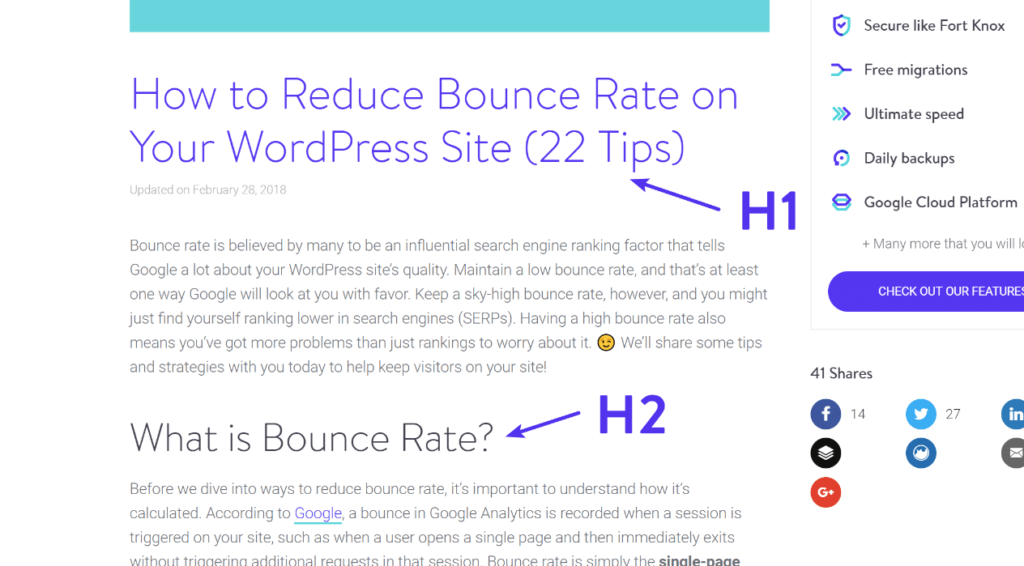
H1 and H2 headings
After you have a title, be sure to use shorter paragraphs as well. This is not high school English, in which the paragraph must be at least five sentences. This is a blog, in which paragraphs of more than five sentences are sometimesignore.
If you really want your readers to read your content instead of just browsing it, you need to divide your content into shorter paragraphs. Four sentences are usually the recommended length. Some bloggers are as low as two. This may also vary depending on the type of content you publish.
15. The picture shows everything.
We may not need to expand too much, but the picture will say a thousand words. So don’t bore your audience with 4000 words (hint: content length is not the most important factor), but use pictures to motivate them. If you scroll up in this article, you will notice that for every bounce rate prompt we share, there is always a picture with an example.
Can’t find the image? Check out this to find royalty-free pictures for your website. We are also loyal fans of Iconfinder, and in fact, we often use them in our featured pictures.
In addition, make sure that your image also matches your content layout well. We recommend using full-width images that fill the entire content area whenever possible. This is usually easier on the eyes and makes the content easier to scan. And don’t forget to optimize your images for better performance.
16. Focus on what’s important.
Your content is the most important part of your website. Period. Draw the user’s attention to the content. Don’t distract them with 20 widgets or CTA. Make your content clearly the most important part of the page. If you are too distracted, you can say goodbye to the bounce rate.
After you direct their attention, make sure that your content is indeed valuable and beneficial to the reader to some extent. Otherwise, they will leave and they have no reason to come back. In short, create useful and evergreen content that you want to read. So the next time visitors visit your site, they will like it so much that they can’t bounce back. Instead, they just want more.
17. Always implement internal search
If a visitor visits your site and cannot find what he is looking for, you may have done something wrong. However, the way to redeem yourself and prevent visitors from jumping out is to conduct an internal search on your site. This is probably the last thing visitors will try before leaving.

Internal search
By default, your WordPress installation should include an available search widget, which you can set in any widget location. Your topic may also have other built-in locations that you can use search. But whatever you do, don’t remove the search function from your site!
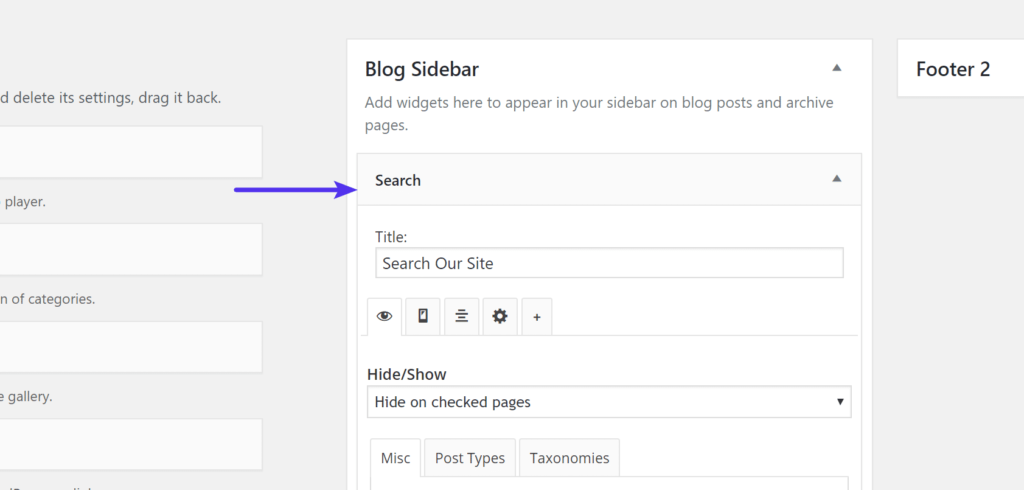
Search gadget
18. With lightning-fast page loading speed
Page loading speed is a very important factor affecting the bounce rate. In short, the faster your site loads, the lower the bounce rate (if all other variables remain the same). Sites that load for more than 3 seconds will immediately lose 40% of their traffic. And 79% of dissatisfied visitors almost never return to slow sites!
To achieve true lightning speed, you need an advanced managed WordPress host, and it is recommended that you also use HTTP/2 CDN, which allows you to further accelerate the delivery of assets around the world.
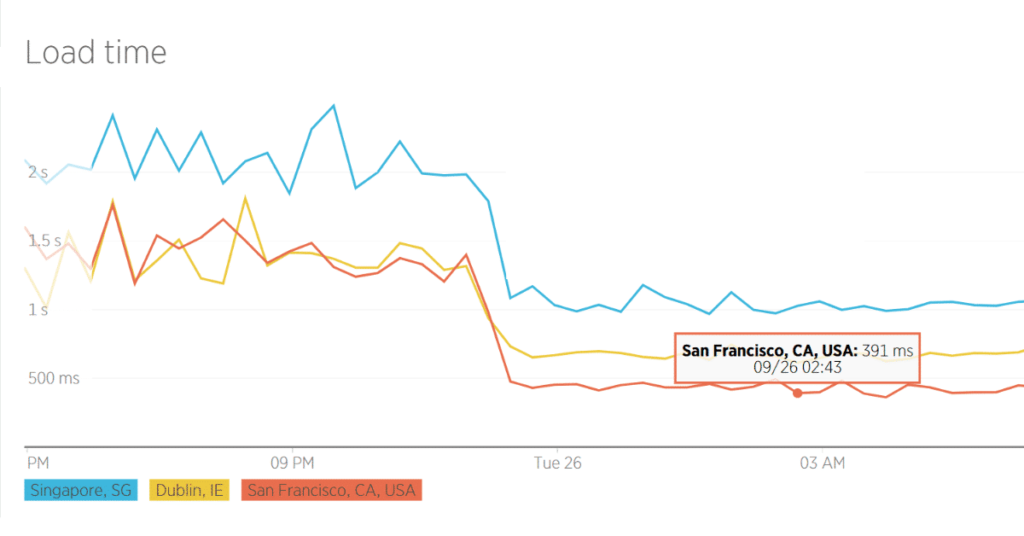
Website loading time
Summary
I hope these tips on how to reduce the bounce rate of WordPress sites will help you. If you do this, we have done our part in reducing our own bounce rate. Now it’s your turn. What will you implement on your website today? Or have you seen any other optimizations that make a big difference? If so, please let us know in the comments below.