
The payment theme supports a variety of payment options, including WeChat Pay’s official API interface. Whether you are using a WordPress theme (website), or your official account, Mini Program, APP or WeCom, if you want to access WeChat Pay’s official payment channel, please read the following WeChat Pay API Application and configuration tutorial carefully:
Hidden
1. WeChat Pay interface preparation work
Before
starts to apply for WeChat Pay, you must have a verified Wechat official account with a service number (Subscription account does not support it).
Step 1-use your Wechat service number to log in to the Wechat official account platform (if you do not have a Wechat official account, you need to register and verify one, which is not expanded here).

Step 2-after successfully logging into the backend of Wechat official account, click “WeChat Pay” on the left navigation menu;

Step 3-if you have not applied for WeChat Pay, you need to submit information to apply for activation.

(1) the steps for WeChat Pay to open the application are roughly as follows:
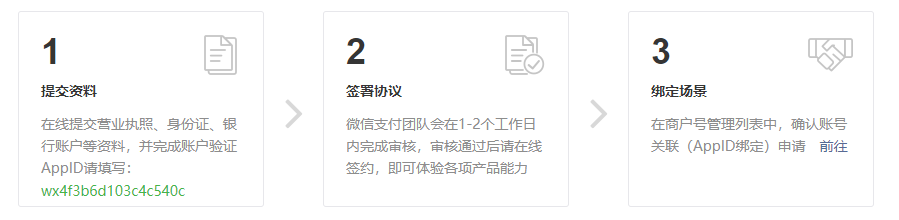
(2) the information required for the application (here, taking enterprises as an example, does not explain the types of individual industrial and commercial households and government institutions, private non-enterprises, social organizations and foundations) include:
- business license: color scanned or digital photo
- organization code certificate: color scanned or digital photo, if the three certificates have been integrated There is no need to provide
- public bank account: including bank of deposit province and city information, account opening account
- legal person ID card: color scan copy or digital photo
- administrator ID card: color scan copy or digital photo (legal person and administrator are the same person, but ignore this)
- business authorization letter: check the template (legal person and administrator are the same person, but ignore this)
Step 4-after preparing the above mentioned materials Click the “apply for access” button at the top right, and you will see a prompt window that says “I already have a WeChat Pay merchant number” or “I don’t have a WeChat Pay merchant number yet”. Continue to click the “apply for access” button

Step 5-Jump to WeChat Pay Merchant platform and continue to click “Register WeChat Pay Merchant number”:

Step 6-hint that you need to use Wechat scan to create an application form. It is important to note that the WeChat account that scans the code will become the Super Admin of the applied merchant. After

scanning, confirm “login allowed” on the phone.
two。 WeChat Pay interface application
Step 1-create an application form
next, you need to create an application form, in this step, the main step is to verify the Super Admin phone and bind the mailbox: after

completes the information, click “apply for Registration” to proceed to the next step.
Step 2-fill in the merchant information
The next step in
is to fill in the merchant information. The whole step involves a lot of information, and we will separate the instructions.
first, you need to fill in the principal identity information, which is actually the information on your business license, as shown below:

and then the legal person information. The pros and cons of the legal person ID card need to be provided. Of course, you can also provide other document type information, we will not carry out other special cases. There are multiple beneficiaries in
, and you can also add multiple beneficiary information, such as in the case of multiple shareholders. In general, there is no need to add.

is followed by Super Admin information. If your WeChat Pay Super Admin is inconsistent with the legal person, you need to upload the front and back of the Super Admin ID card. The next step in
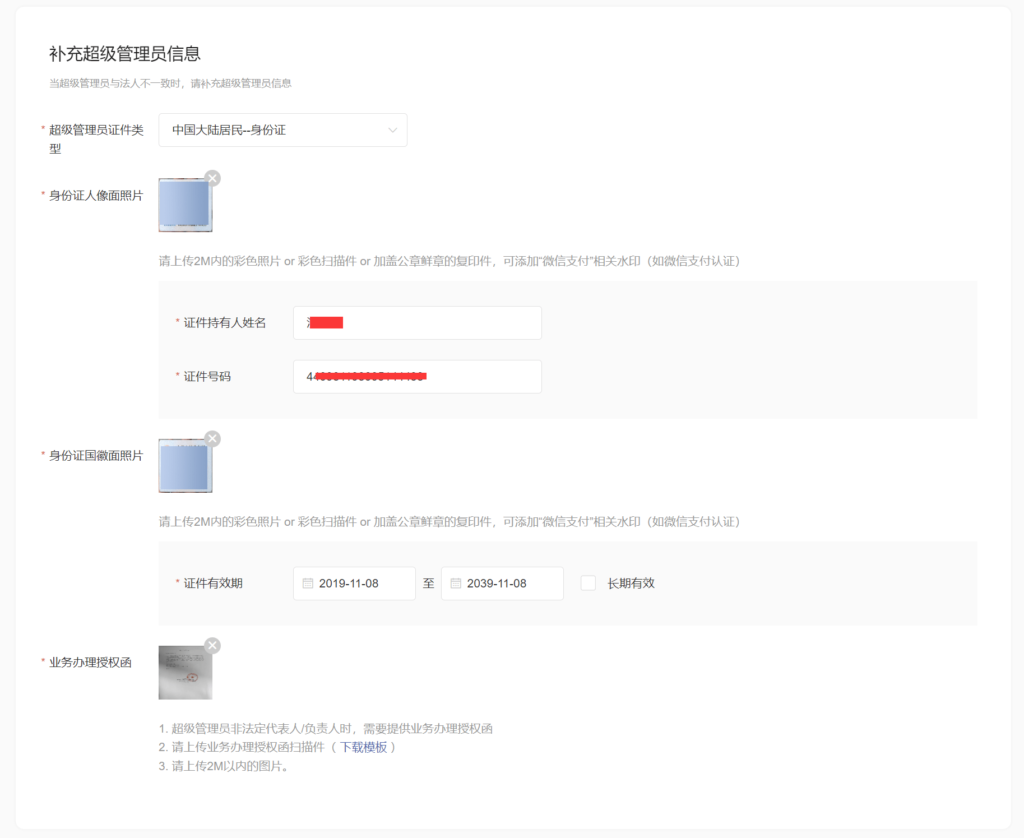
is to fill in business and industry information, including merchant acronym, customer service phone number, industry and business scenarios.
here, it should be noted that only one of the business scenarios is needed as far as possible, so as not to take too long a review cycle. If you need to use more scenarios later, you can initiate an application after activation. For example, only the PC website is selected in the example. There are many webmasters in
, and they often ask why I opened WeChat Pay. I can’t pay on the official account of Wechat, I can’t pay on Mini Program, and I can’t pay on my mobile phone. If this is the problem, we should see if WeChat Pay has opened the corresponding business scene.

also needs to fill in the settlement account. WeChat Pay is just a payment platform like Alipay, they only temporarily deposit your money, if you need to withdraw, you must also have a settlement account.
since this is an enterprise opening WeChat Pay, generally our settlement account is the bank-to-public account of the enterprise, which can be filled in according to the actual situation.

finally, there is a supplementary information, because it is unnecessary information, this can be completely ignored.
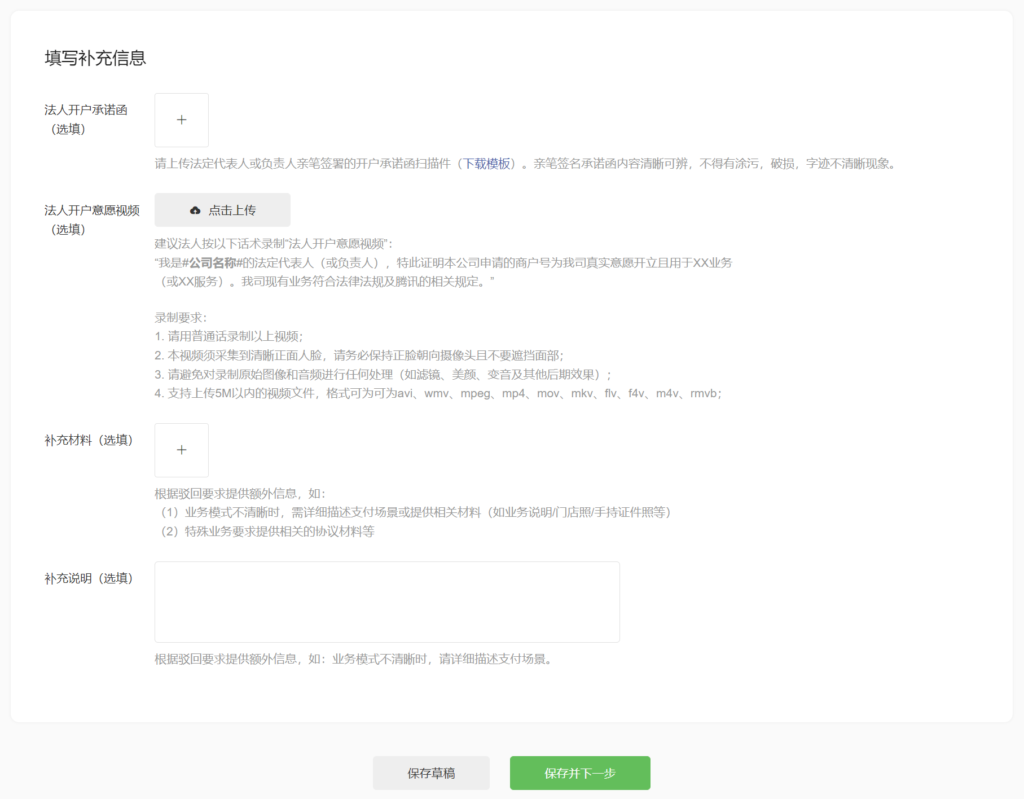
confirms the information you filled in and click “Save and next”. The
system will once again ask you to proofread the information, make sure it is correct, and finally “confirm the submission”, and the system will intelligently test your data.
Step 3-confirm submission
After the intelligent test of the
system has passed, enter the account verification step. This step can choose “legal person Wechat scan code” or “transfer money from a public account to a designated account”. The most convenient way must be the enterprise legal person Wechat scan way. As shown in the following figure:

has completed the account verification, and the system prompts that during the data verification, this process usually needs to wait 3-7 working days (this time is really too long, WeChat Pay should consider shortening the time required for this link).

Step 4-sign up
Although
Wechat says it takes 3-7 working days, in fact, the next day (working day), Wechat will inform you through WeChat Pay’s business assistant, “residence application progress notice-to be signed.” When
scans Wechat to log in to WeChat Pay, you will see the interface for scanning code to sign a contract:

clicks “confirm opening account and sign Agreement” on Wechat client, then performs face verification. After successful verification, WeChat Pay can be activated.
Wechat will push a new merchant guide to the merchant assistant. I personally suggest using WeChat Pay’s friends to read it carefully for the first time, especially the “get Development configuration Guide” in it.
two。 Get APPID,MCHID,APPSECRET,KEY
website uses WeChat Pay, you need to obtain many parameters, including merchant number (MchId), application ID (AppId), application key (AppSecret) and API key (PaySignKey). This step is very important because these parameters are needed for the theme payment configuration. Under
, let’s take a specific look at the method of obtaining and finding each parameter;
(1) merchant number (MchId)
After
successfully applies for WeChat Pay, you can obtain the merchant number through the WeChat Pay-merchant number management page, as shown in the following figure;
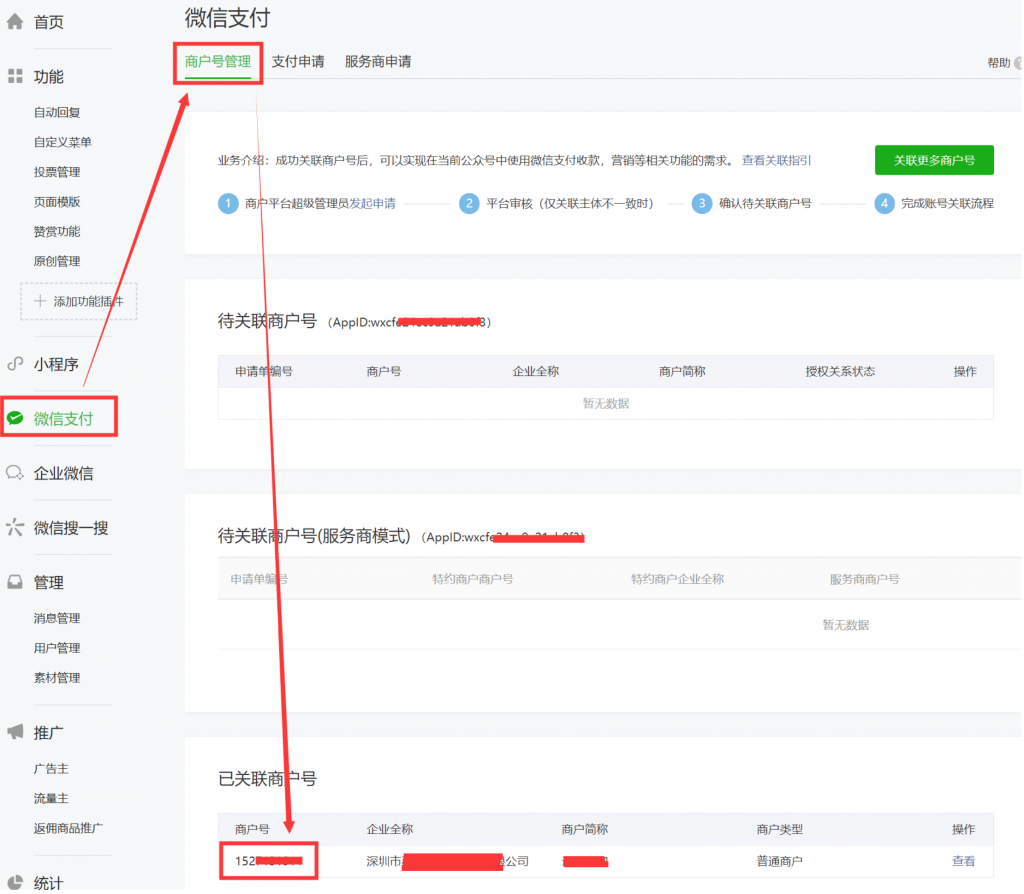
(2) apply ID (AppId) and application key (AppSecret)
finds “basic configuration” in the navigation menu on the left side of the Wechat official account platform, and then you can see APPID and APPSECRET, as shown in the following figure (Note: Subscription account does not have APPID and APPSECRET)

the current Wechat public platform no longer helps us store APPSECRET, we must copy and save it. Otherwise, AppSecret will be reset. If you forget APPSECRET, you need to reset it, as shown in figure:

(3) API key (PaySignKey)
needs to log in to the “Merchant platform” separately at https://pay.weixin.qq.com/ and log in using Wechat, a super administrator bound to Wechat’s official account.
enter the “account Center” page, in the left navigation menu to find “API Security”, go in to set the API certificate and API, APIv3 key (keep in mind that you have set the key, because the theme payment configuration needs to use)
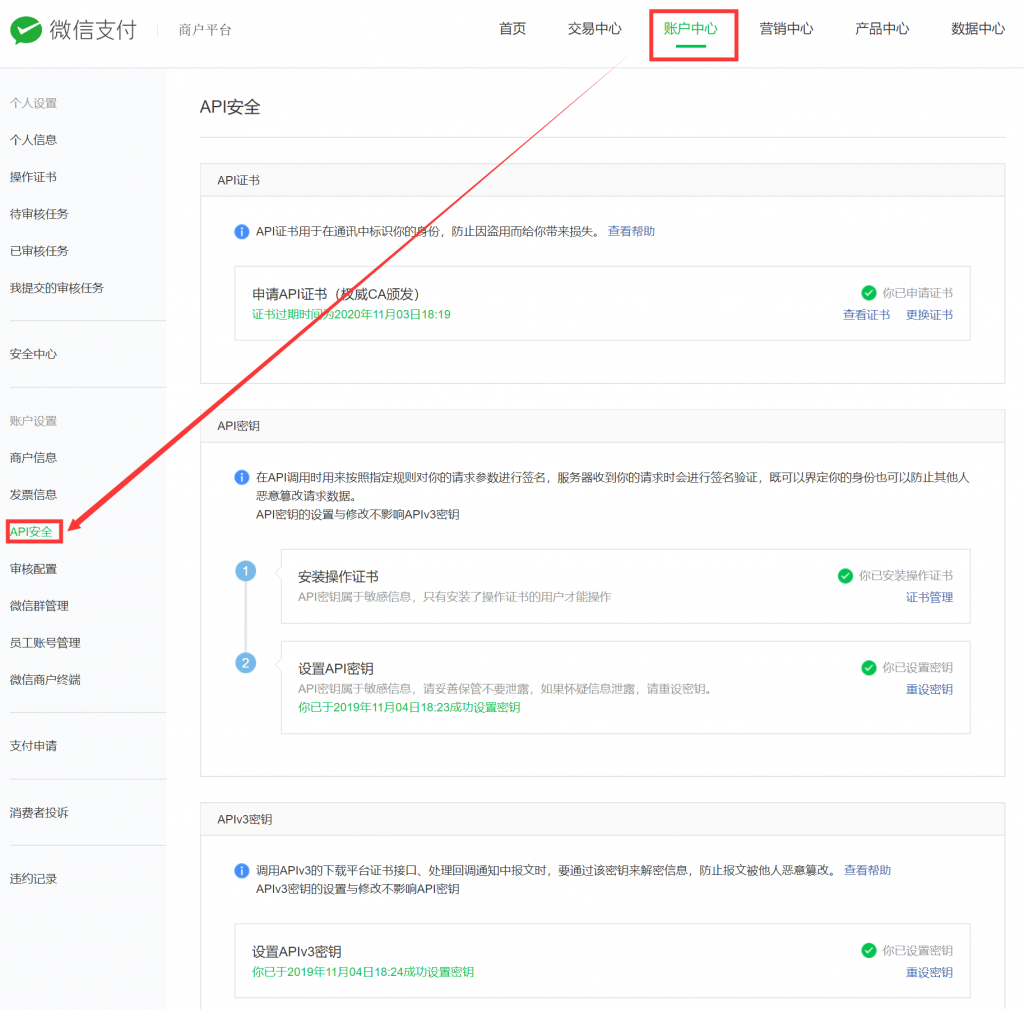
Note: set the API certificate and API key for the first time, the steps will be a bit cumbersome. In the process of operation, webmasters should carry out each step carefully and mark some necessary information in case they need it.
3. After the theme payment management configuration
has completed the above two steps, enter the WordPress backend where the payment theme is installed, click “payment Management” on the left, select “official API”, open “Wechat Collection Settings”, and enter the relevant parameters obtained in step 2:
- .
Appid- is developer id - Appsecret- developer password
- Merchant id- is the merchant number
- associated with your official account.
Merchant payment key-the API key set at WeChat Pay Merchant platform-Merchant Center-API security. After
completes these parameters, be sure to click “Save Settings” before you can enable WeChat Pay.
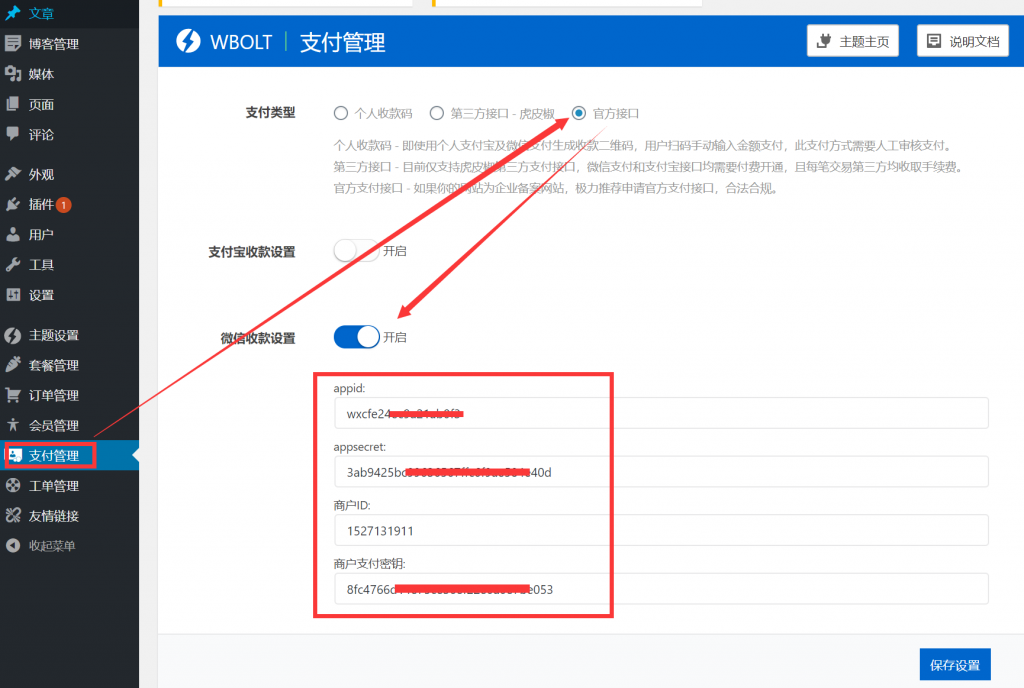
4. WeChat Pay FAQ what is the settlement rate for
WeChat Pay?
settlement rates vary from industry to industry, generally between 0 and 1 per cent, of which 0.6 per cent is the most common. For details, please refer to WeChat Pay’s official description of settlement rates. How to choose the official payment interface of
Wechat and the third-party WeChat Pay interface?
in general, if your business subject is an enterprise identity, use the API API provided by WeChat Pay officially as far as possible, which is legal, compliant and safe. All of
has a third-party WeChat Pay interface, and some platforms aim at the third-party payment that some business entities cannot normally apply for WeChat Pay’s official API. With the tightening of risk control of online payments in the future, these third-party payments are more likely to be closed.
, so… If you can apply for the official payment interface, apply for the official one.
WeChat Pay payment settlement must be a bank account of the enterprise, can it be withdrawn to a personal account?
WeChat Pay can only withdraw cash to the company’s public account, not to a personal account.

