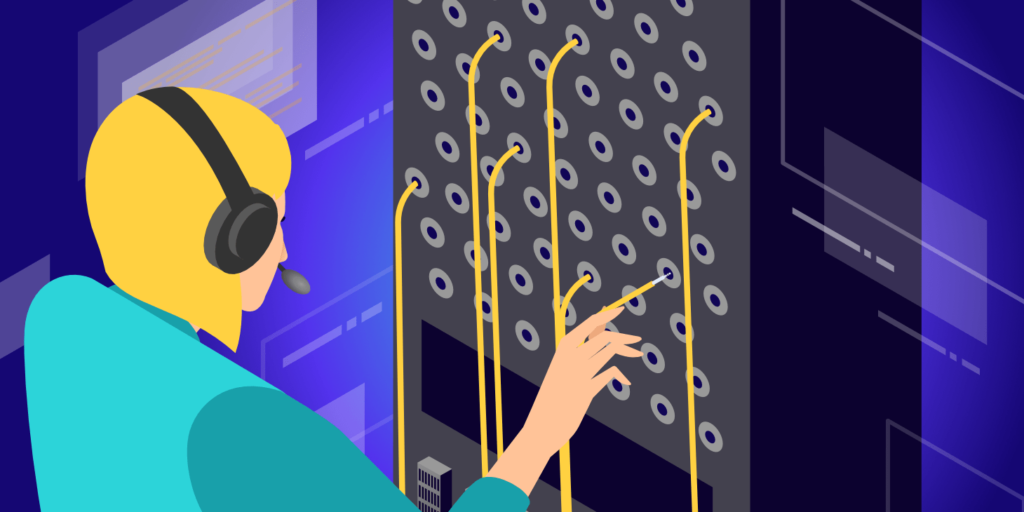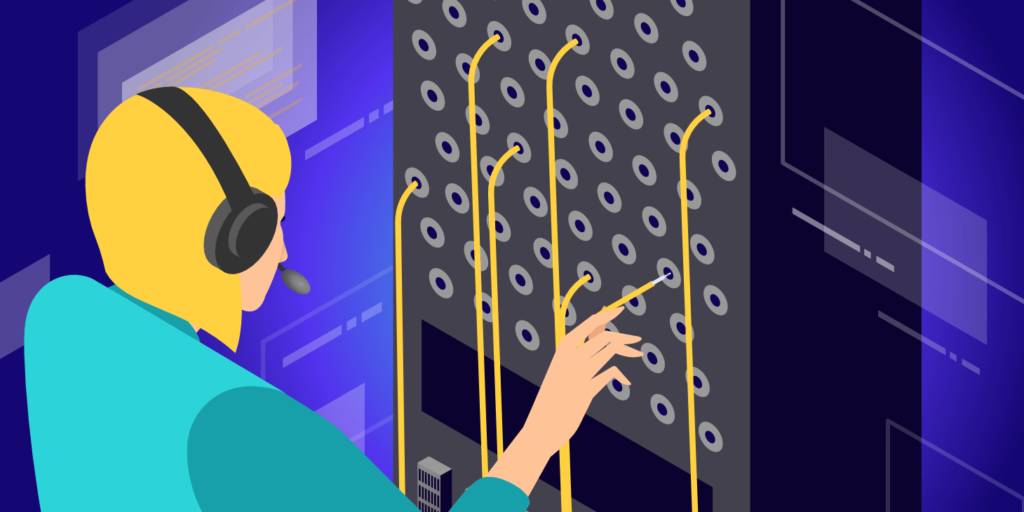
If you try to point your domain name to your virtual host, you may encounter the term name server. So, what is a domain name server? The
name server helps connect the URL to the IP address of the Web server. Domain name server is an important part of Domain name system (DNS), which is called “Internet phone book” by many people.
in this article, we’ll delve into what domain name servers are, how they work, and how they can be used to manage domain names and other parts of your site: what is a name server,
- ? Explain in more detail how
- uses the name server
what is a name server? Explain
in more detail when a user enters a URL in a browser, such as “www.wbolt.com”, there needs to be some way to connect the URL to the underlying Web server that supports the domain name’s Web site.
think about how difficult it would be if you had to enter the actual IP address of the Web server every time you visit the site. You won’t remember whether it’s 159.89.229.118 or 159.89.229.119-it’s going to be a mess!
name servers play an important role in connecting URL to server IP addresses in a more user-friendly way. The
name server looks like any other domain name. When you look at the name servers of a Web site, you usually see at least two name servers (although you can use more). Here’s an example of what they look like:
ns-380.awsdns-47.comNs-1076.awsdns-06.org
, these name servers help direct traffic, not provide Web sites.
to illustrate the role of name servers in directing Internet traffic, let’s look at a real example.
assumes that you want to visit the home page. On the face of it, the action is simple: you type “www.wbolt.com” in the browser’s address bar, and you will see the home page. Easy, right?
but behind the scenes, the advanced process actually goes like this:
- , you type “www.wbolt.com” in the address bar and press enter
- your browser sends a request to the name server of the domain,
- domain name server returns the IP address of the web server
- , your browser requests the website content
- from that IP address, your browser retrieves the content and renders it in your browser
.
Domain name server and DNS record
in the above example, we omitted one thing for simplicity:
DNS record.
DNS records contain actual information that other browsers or services need to interact with, such as the IP address of your server.
, on the other hand, name servers help store and organize these separate DNS records. Before
, we called DNS the phone book of Internet. But a more specific analogy is that the
- name server itself is a physical phone book.
- DNS records are individual entries in the phone book.
if you want to find someone’s phone number (when the phone book exists! You first need to get the phone book itself You will then open the phone book and browse the entry to find the specific information you need.
has this knowledge. Let’s take a look at the more complete sequence that happens when we visit the website:
- you enter “www.wbolt.com” in the address bar and press enter
- your browser uses DNS to retrieve the domain name server
- your browser requests an A record containing the Web server IP address (specific DNS record) the
- name server provides the IP address from the A record
- your browser from that IP Address request website content
- your browser retrieves the content and presents it in your browser how
uses the name server
in the real world You will mainly use name servers and DNS records to point your domain name to your host.
you can also use DNS records provided by your domain name server in other ways, such as using MX records to set up your e-mail account or using Google Search Console to verify your domain name.
where is the name server for your domain? The answer to
‘s question is “it depends.”
when you register your domain name with a domain name registrar, your domain name usually first points to your domain name registrar’s domain name server. Your domain name registrar is also the place where you can edit the name server of the domain name.
if you prefer, you can leave your domain name server at your domain name registrar, simply edit the DNS record to point your domain name to your web hosting.
however, many Web hosts recommend that you change the domain name server to the name server provided by the host.
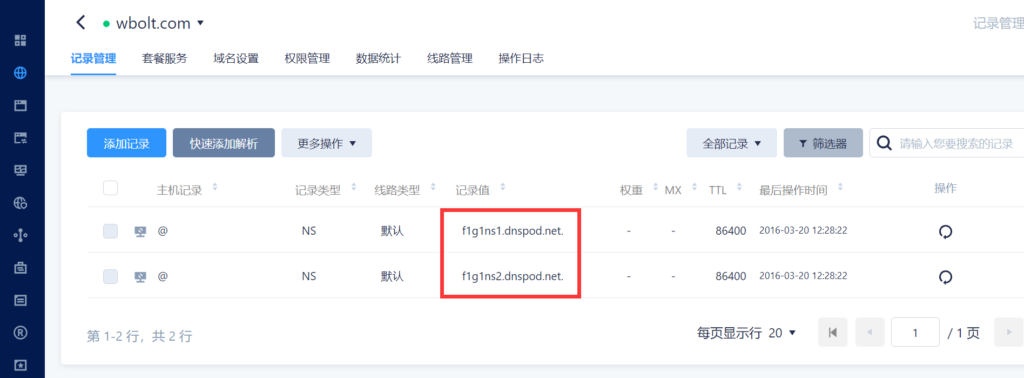
DNSPod name server example
to change your domain name server, you need to use the interface of the domain name registrar where you purchased the domain name.
for example, the following is what it looks like to change the name server in a domain registered with Google Domains.
you can see that the domain was initially configured to use the Google Domains name server:
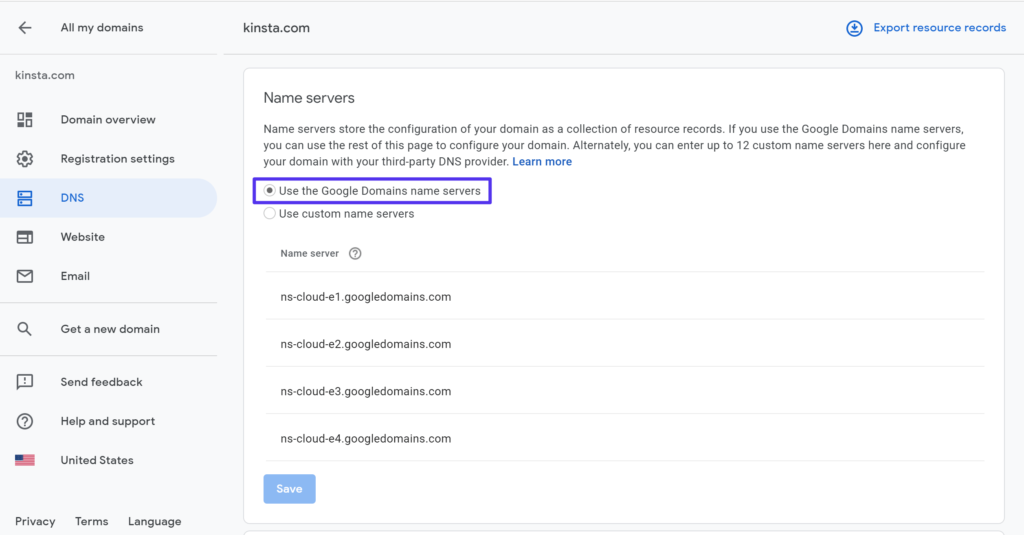
Google Domains’s default domain name server
, but if you check the Use custom name servers box, you can change the name server of your domain to use your host’s name server (or other provider): how
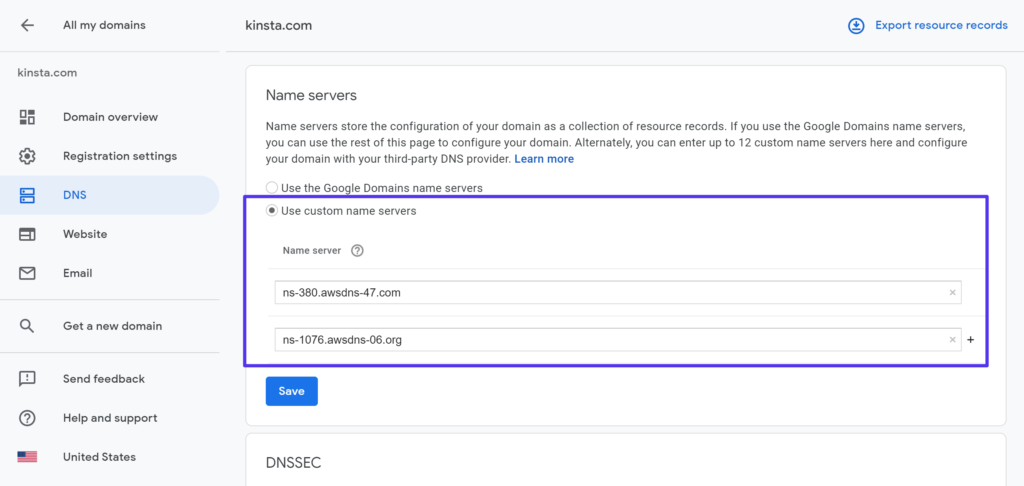
uses your own domain name server in Google Domains
says “other providers” You can also use a third-party name server. The most popular example here is Cloudflare. If you use the Cloudflare service, you will point your domain name server to Cloudflare, not your network host or your domain name registrar.
You manage your DNS records through your domain name server the important thing to remember for
is:
if you change the domain name server from the default name server at the domain registrar to different, you will control the DNS record for your domain at the name server provider.
for example, if you use a name server provided by DNSPod, you need to edit your personal DNS record from your DNSPod control panel (not your domain registrar):

edits a single DNS record
, on the other hand, if you use Cloudflare’s domain name server, you will manage your DNS records through the Cloudflare interface.
below we provide a tutorial on how to edit the name server and A record at the hot door domain registrar:
- How to change the Namecheap name server or add an A record in Namecheap
- How to change the GoDaddy domain name server or add an A record in GoDaddy
How - changes Bluehost name servers how
checks which domain name servers your website is using
if you are not sure which domain name servers you are currently using, you can check by entering your domain name in one of the many Whois lookup tools. For example, Whois.com. How
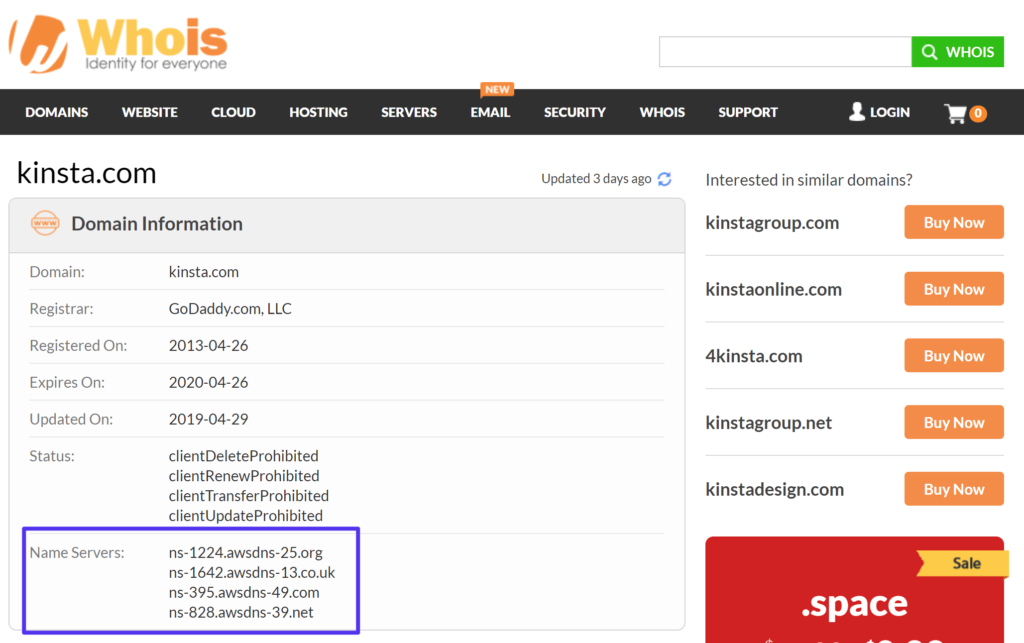
checks how you use Whois’s domain name server
or you can also run a simple test from your local computer.
on Windows, you can test your name server by following these steps:
- opens PowerShell (you can search PowerShell in the start bar to start the program)
- enter
nslookup - in the Powershell interface, type set
q=NSand press Enter - enter your domain name, and then press Enter again
then you should see your name server: how
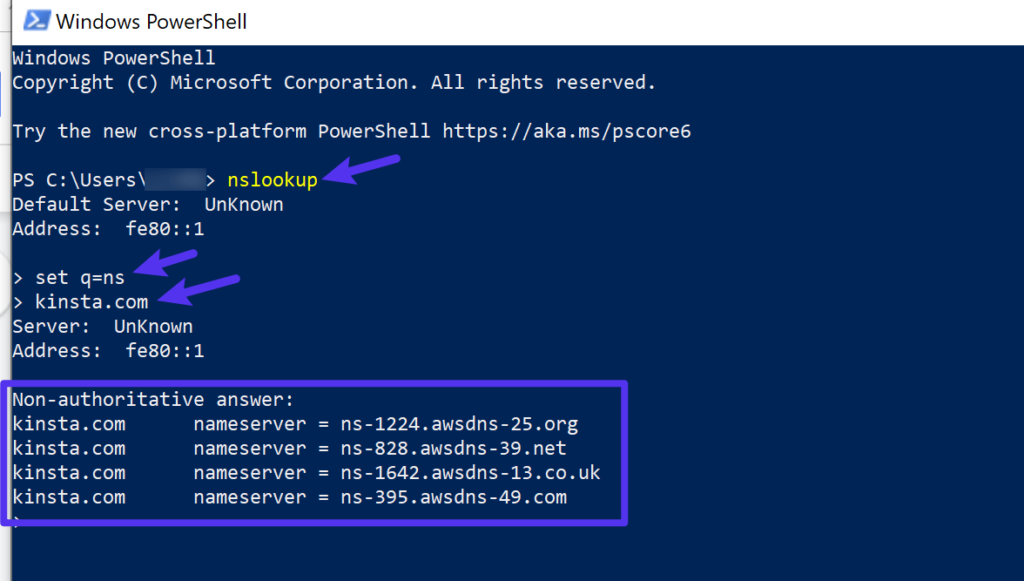
uses Windows PowerShell to check the name server
on Mac, you can open the terminal and run the following command:
host -t NS exampledomain.com
summary
domain name server plays an important role in directing traffic on Internet by helping to connect your domain name to the IP address of your network server.
does this by helping Web browsers and other services access your domain’s DNS records.
you can edit the name server of the domain name at the domain name registrar where the domain name was purchased. You will then manage your personal DNS records on the name server Service you are using.