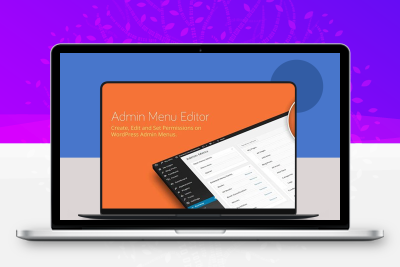Admin Menu Editor Pro Plug-in Introduction
Admin Menu Editor Pro comes with a large collection of icons from Dashicons and FontAwesome icon fonts. You can upload your own PNG or GIF icons through your media library, or manually enter the icon URL.
You can also add icons to submenu items. You can change menu permissions with just a few clicks. Click the role, uncheck the menu items you want to hide, and check the menu items you want to display. You can also change the permissions of individual users.
After installation, Admin Menu Editor Pro significantly reduces the level of anxiety associated with working with WordPress dashboards, making them less cluttered.
Admin Menu Editor Pro
- Use drag and drop to organize menu
- Change menu color
- Choose from over 600 menu icons
- Create a new menu item
- Make the menu open in a new tab or iframe
- Import and Export Menu Settings
- Edit Management Bar
Includes two extensions: Admin Toolbar Editor and Admin Branding.