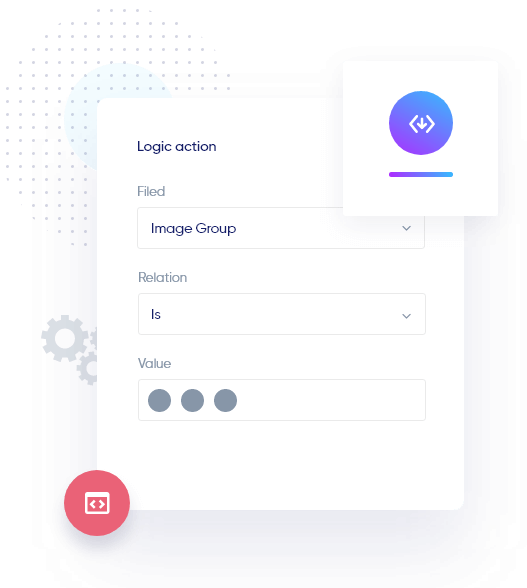WooCommerce Custom Product Addons is a plug-in for WooCommerce e-commerce platform that helps merchants add additional options to their products on their websites. The plug-in can add additional options such as text boxes, radio boxes, multi-selection boxes, drop-down menus, file uploads, and set the price of each option. This helps merchants sell customized items online and offer personalized offers among customers. The plug-in also provides advanced condition rules that allow merchants to set different option display rules and display details of additional options in the order.
Input fields and text areas
Add various types of custom product input fields, such as text, numbers, passwords, email, and more. You can also set the price based on the number of characters, or multiply by the value entered by the user.
The Textarea field can be used to collect multiline strings from customers.
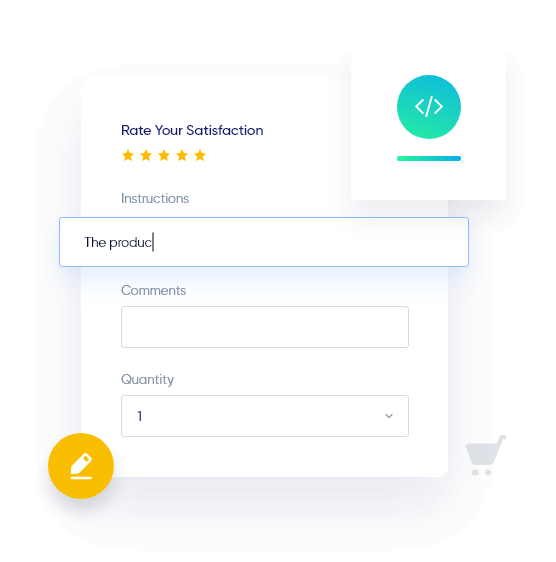
Select fields and file uploads
Select Options to help add multiple items as a drop-down list. Customers can select single or multiple pieces depending on the configuration. You can also set common prices for all fields and different prices for each field.
The File Upload field can be used to collect files from users. Files can be images, videos, documents, and anything that WordPress supports. The uploaded files will be stored in the uploads folder and can be accessed via a URL from the back end of the website.
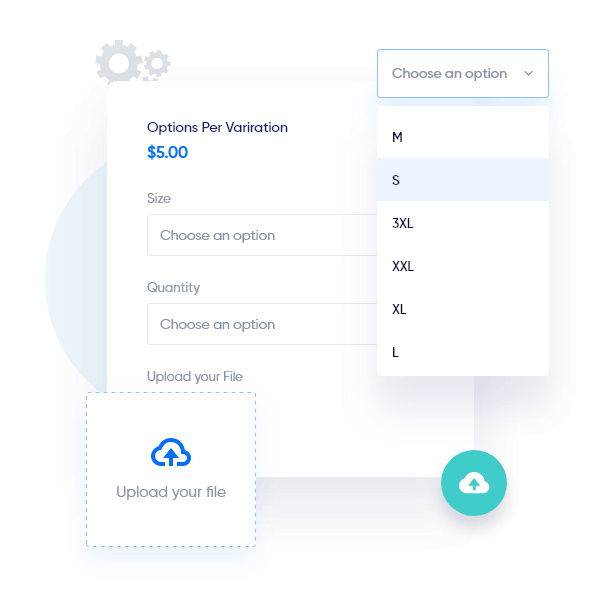
Checkboxes and radio groups
Checkbox and Radio Group help you choose from multiple projects set up on the back end. Check boxes are used to select multiple items, while single selection is used for single selection. In addition, different prices can be set for the arrival field.
Administrators can configure the display of additional options, customers can select additional options if they want to configure options other than the options, and users can enter their own values as additional values.
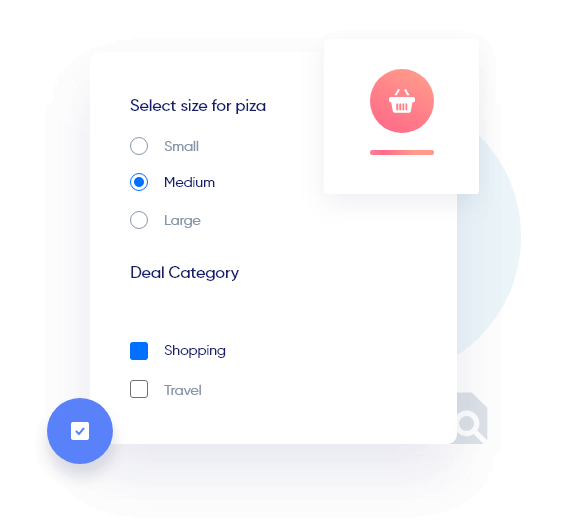
appointment time
This plug-in provides date fields, date and time fields, and time fields. Users can select dates from custom designed calendars or enter values directly. The time field works in a similar manner, displaying a list of time periods from which the user can select.
The jQuery datetime picker is used to customize the date picker.
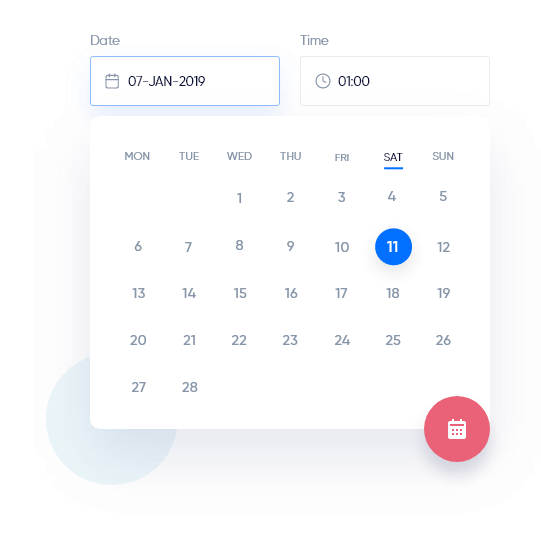
Image selectors and color groups
The image selector helps you set up custom images for selection. Administrators can add any number of images of any size in the background as an option. It can be configured to select multiple as well as single images.
Color groups work similarly to check boxes and radio groups, allowing you to set custom color boxes or circles instead of the default check box fields. Selected items will be marked with a checkmark icon.
Administrators can configure the display of additional options, customers can select additional options if they want to configure options other than the options, and users can enter their own values as additional values.
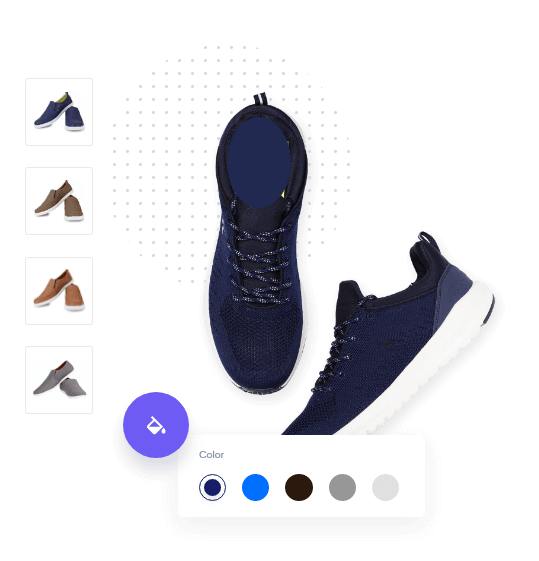
color selector
The color picker can be used to collect colors entered by the user. Users can select colors from custom designed color selectors. The value in this field will be a hex color code that administrators can view with the order.
The jQuery plug-in spectrum is used to customize the color picker.
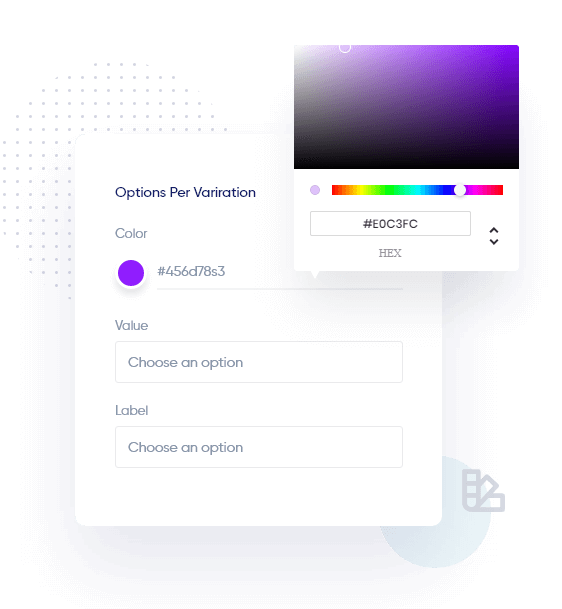
Product as additional field
You can add any product as an additional field to any other product. This will give you the freedom to convert your product into a bundled/composite product without using any other plug-ins.
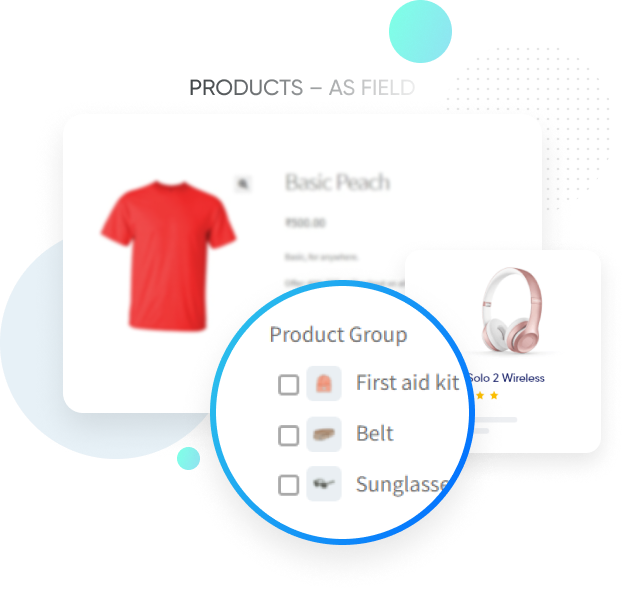
price
Prices can be set for all fields available to the plug-in. The price can be a fixed value or a percentage value of the base price of the product.
The price can be calculated based on the number of characters entered by the user, and the price can be calculated by multiplying the value entered by the user.

position selector
The location picker uses the Google Places API to suggest locations as user types. Users can also select a location in the provided map.
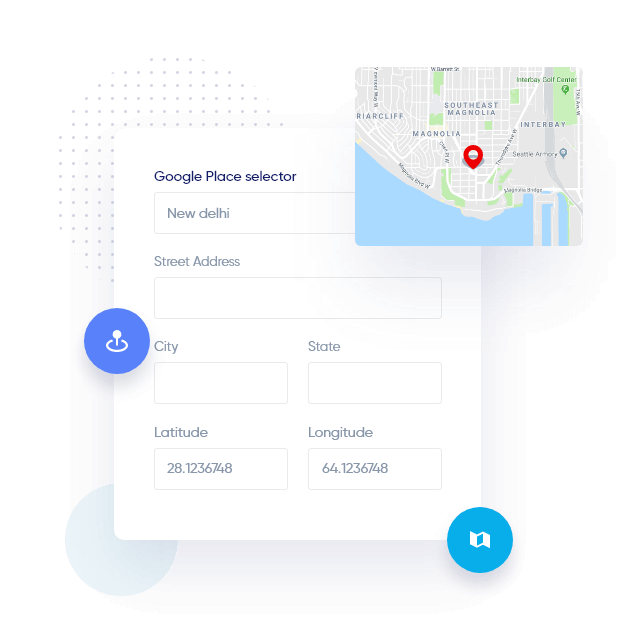
conditional logic
Conditional logic is used to show or hide certain fields based on values selected for other fields. Fields are displayed or hidden depending on the matching set of conditions.
This plug-in provides 18 condition types, namely
Yes, no, empty, empty, greater than, less than, greater than or equal to, less than or equal to, text contains, text does not contain, text starts at, text ends at, date is, before date, after date, time is, before time, after time.