
If you want to optimize the speed and performance of your site, it is important to understand the key metrics that you need to pay attention to. For example, TTFB (Time to First Byte) measures how long it takes a user’s browser to receive the first “byte” of data from your site’s server. Do not render it or display it on the screen. But simply return a byte to the browser.
in this article, we will explain what the first byte time TTFB is and why it is important. Then we will discuss how to measure it and how to reduce it on the WordPress site. Finally, we will summarize some common questions.
Hidden
first byte time (TTFB) is
TTFB measures your server’s responsiveness to visitors’ browser requests. In other words, it is the time spent between the user arriving at the web page and the server identifying it.
this is important because the longer it takes the browser to receive the first byte of data from the server, the longer it takes to load the page. And because TTFB is the initial interaction, a long first byte time means that the rest of the page can’t even start loading. Because the server hasn’t responded yet.
therefore, TTFB plays an important role in your site’s user experience (UX) and search engine optimization (SEO). It is also one of the Web Vitals (along with FCP, LCP, and CLS) that Google determines its ranking by considering the page loading experience of your site.
TTFB is similar to First Contentful Paint (FCP), which is also used to measure the loading experience and user wait time. However, FCB measures how long it takes a visitor to see the first element that appears on the page. TTFB is any information, visible or not. The TTFB of a
website consists of three main processes:
- HTTP requests are sent from the visitor’s browser to the server. The
- server processes the request and prepares its response. The
- server sends the response back to the browser. The faster
this process, the faster your load time and response will be. However, some factors and problems delay and slow it down at each step. Therefore, in order to optimize the speed and performance of your site, you may want to focus on reducing TTFB. How
measures TTFB
you can measure TTFB in a number of different ways, including using laboratory and field tools. This means simulation results (lab) and tests using real user data (field). But before you do that, it’s helpful to know what a good score is. In general, the favorable TTFB for
is between 200ms (ms) and 500ms (0.2s to 0.5s). Of course, the smaller the number, the better. Any value over 600 milliseconds is considered a low score. As a result of Google’s introduction of page speed as a ranking consideration, many sites shoot less than 100 milliseconds. In most cases, however, anything less than 200 milliseconds is still considered “good”.
you can use a variety of tools to measure TTFB. Let’s take a look at some of the best options.
WebPageTest
WebPageTest is an online tool that allows you to quickly and easily test page speed. However, you can also use it to access detailed reports that contain key metrics, including TTFB. To use
, you simply type your URL in the text field, and then click the “Start Test” button:
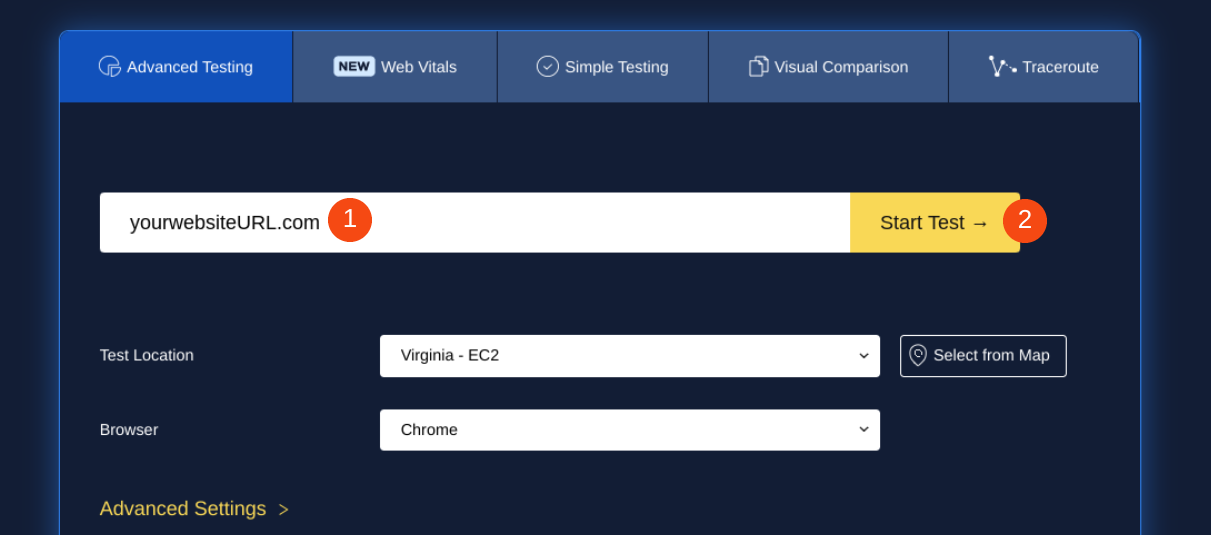
on the results page, you can view a lot of information about your site. At the top, you can find the general score of TTFB. In the following section, you can find the time in milliseconds under the First Byte column:
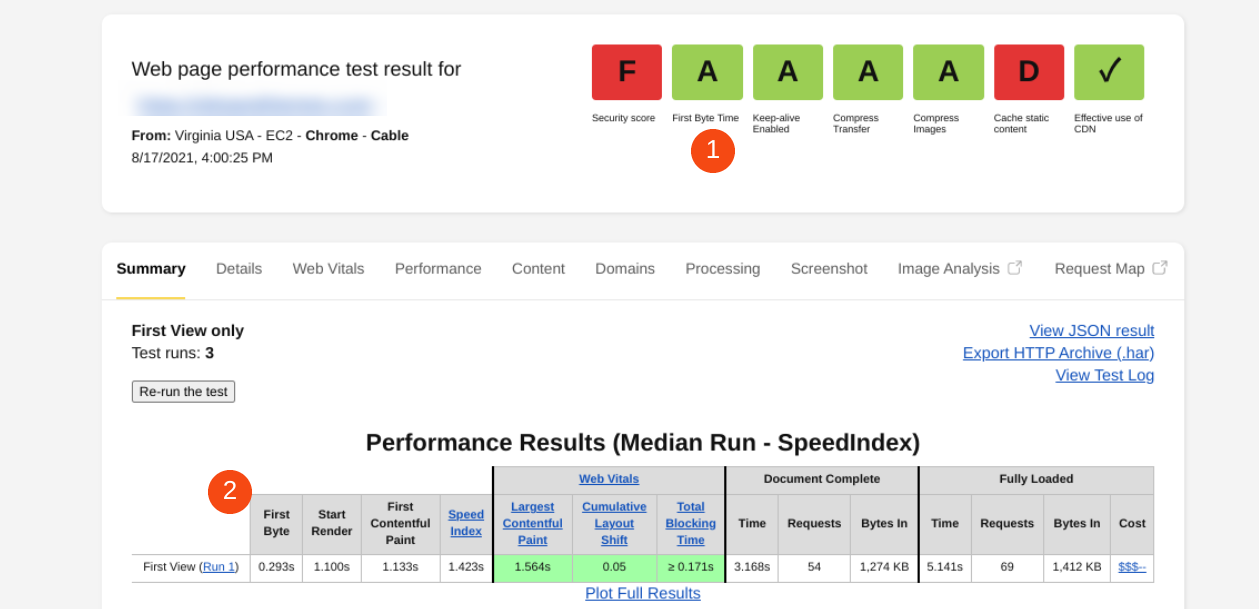
according to WebPageTest, the target is the time required for domain name server (DNS), socket, and secure socket layer (SSL) negotiation plus 100ms. For every 100 milliseconds added to TTFB, online tools will lower your site’s score by one letter level.
GTmetrix
GTmetrix is another free online tool that can be used to measure TTFB. You can enter your site URL in the text field, and then click the Test your site button:
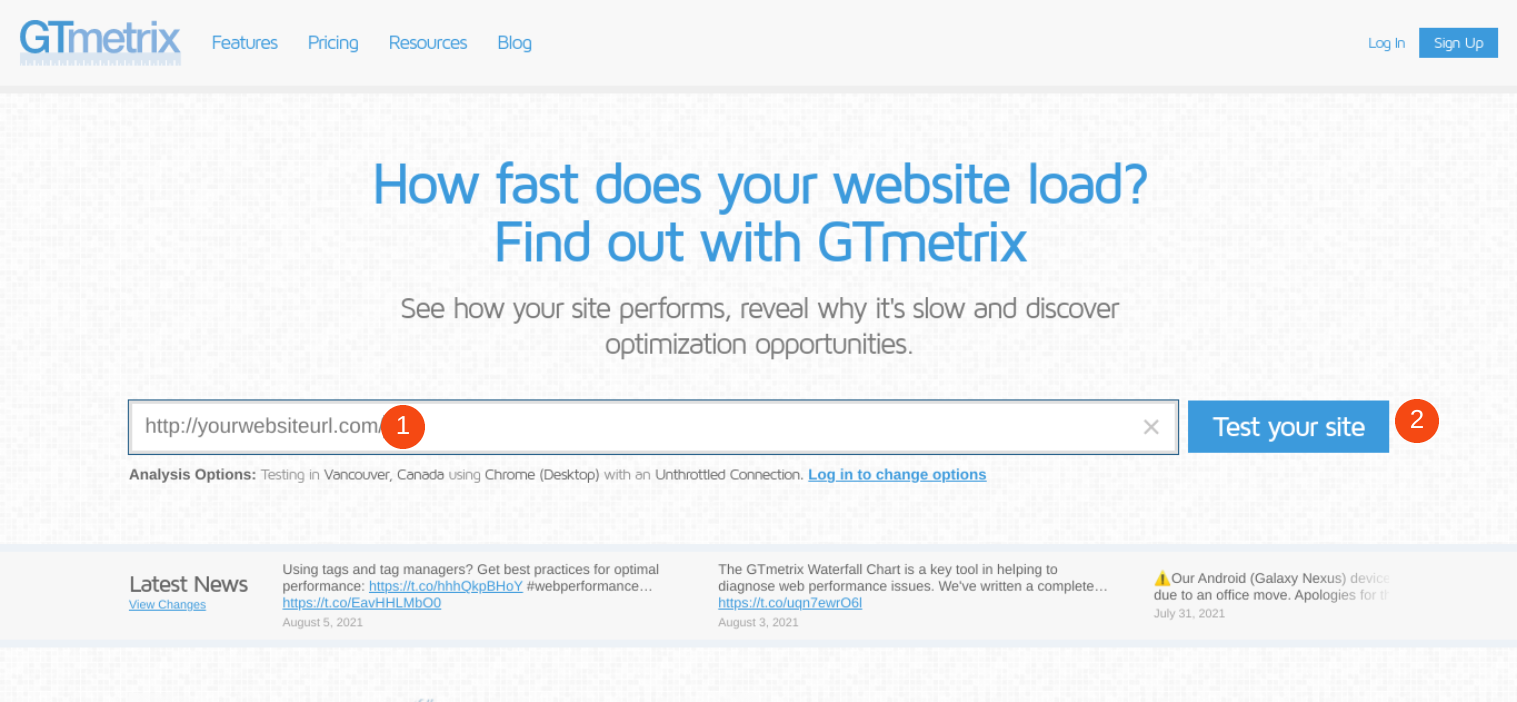
after the tool has finished analyzing your URL, it will display a performance report, including the overall score and your Web Vitals:
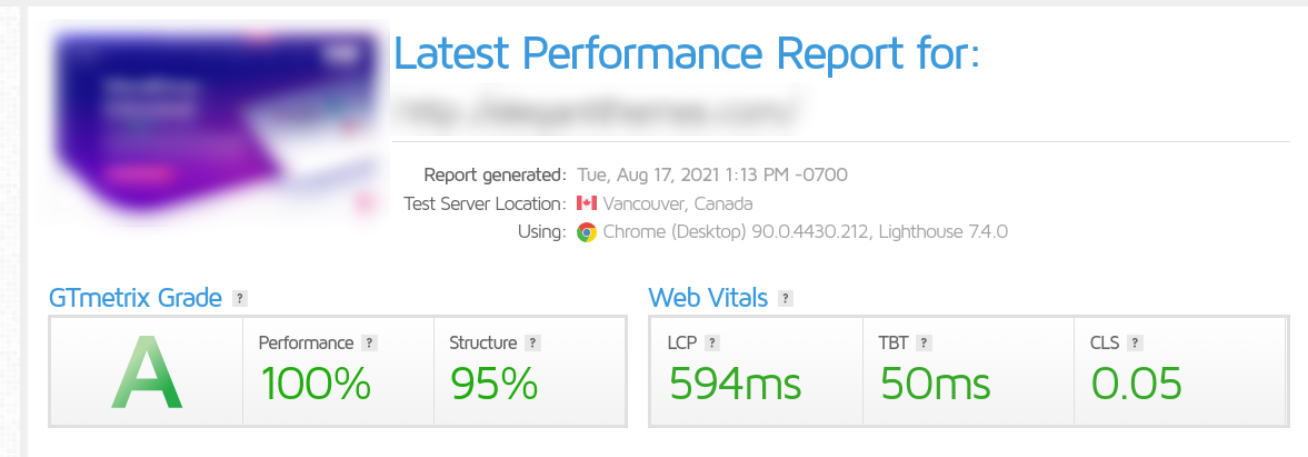 at the bottom of the page, you can click the “Performance” tab:
at the bottom of the page, you can click the “Performance” tab:
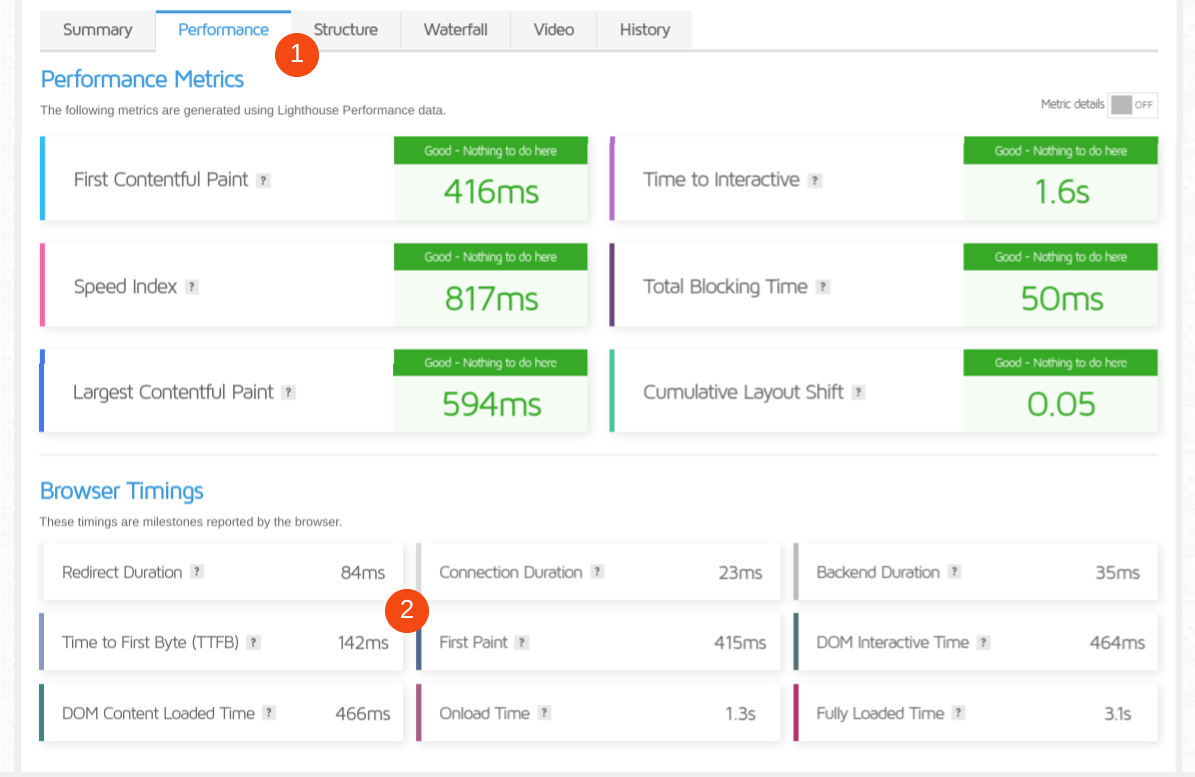
under the browser timing section, you can find TTFB.
these are just two examples of online testing tools that you can use. Other popular options include online speed testing tools for websites such as Bytecheck, Pingdom and KeyCDN. They both work in a manner similar to these two options. Paste the URL, run the test in real time, and then parse the results report.
Google browser developer tool
another way to measure TTFB is Chrome DevTools. If you are a Chrome user, you can use this method to measure TTFB directly in the browser without using a third-party tool. Many of the speed tests we mentioned above use a variety of server locations that you can choose, so it comes directly from you.
therefore, keep in mind that your specific network conditions and network delays can affect TTFB. As a result, the results you see when using this method may be different from the experience of visitors to your site.
first visits your WordPress website in a browser, and then navigates to the three vertical points in the upper right corner of the screen. Next, navigate to more tools & gt; developer tools. This opens the DevTools console.
From there, click any element on the page, then select the Network tab, and then select the Waterfall column:
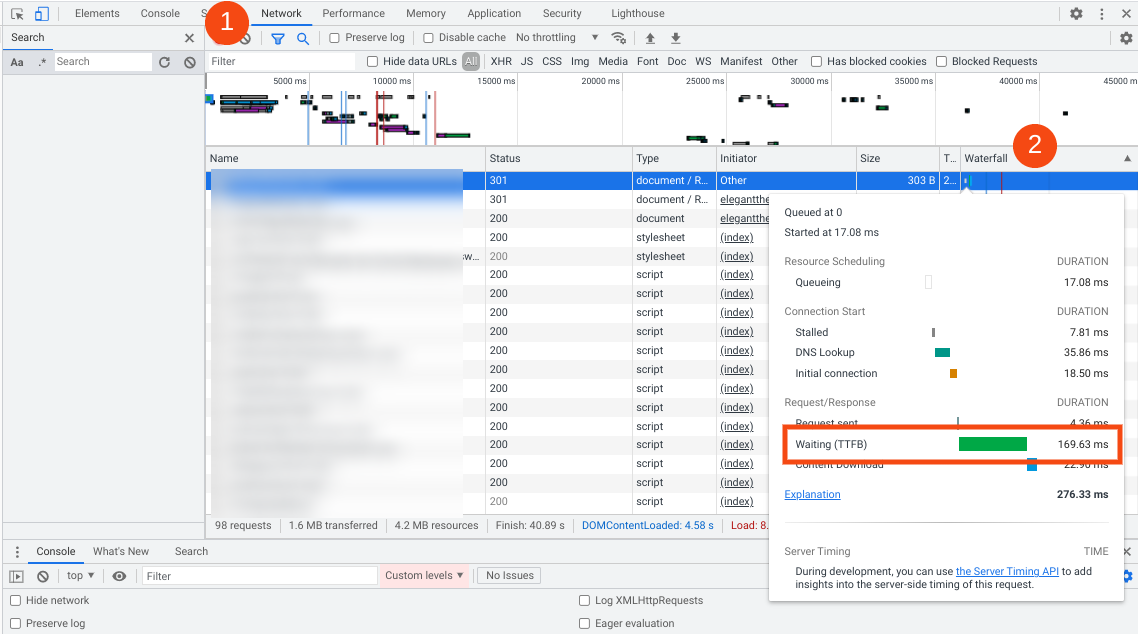
in the list, select the item to check. Under the panel, you can find waiting (TTFB). How
reduces TTFB
on WordPress sites now that you know more about what TTFB is and how to measure it, it’s time to see what you can do to improve it. Here are four key tips you can use to reduce TTFB on WordPress sites.
1. Upgrading the WordPress host
is perhaps the most influential factor in TTFB is the hosting provider of your website. You can optimize your site in all possible ways, but it doesn’t matter if your host can’t keep up. The type of use of this host will affect the speed and performance of your website. For example, if you use a shared host, you may only have access to limited resources. And you are grateful for the bandwidth of the server cluster and for other users in handling usage.
therefore, if you encounter the problem of slow loading and want to reduce TTFB, you may need to consider upgrading to a new managed service provider or a higher performance plan. If you use a shared host, upgrading your plan to a higher level usually provides priority service and faster servers.
in addition, hosting the WordPress website is a huge benefit for TTFB. These services are designed and optimized for WordPress sites, which means fast response times managed by the client and the back end. Higher levels of
and / or hosting bring higher costs than economic hosting, but there is no better way to get lower TTFB (and overall page speed) than excellent hosting.
we also recommend that you look for web hosts that provide quality DNS services. DNS lookup time may cause TTFB to slow down. Using advanced DNS tools can help reduce network latency, which in turn reduces load time.
2. One of the most effective ways to increase site speed and reduce TTFB using content delivery Network (CDN)
is to implement CDN. If you are not familiar with this concept, this is a network of distributed servers distributed around the world. This means that your visitors can load your site from their nearest data center location, minimizing the time required.
WordPress has many different CDN services to choose from. Some of the most popular options abroad include Google Cloud CDN, KeyCDN and Cloudflare (there are Aliyun CDN, Tencent Cloud CDN or Cloud CDN in China). In fact, some foreign hosts also provide a free version of Cloudflare CDN.
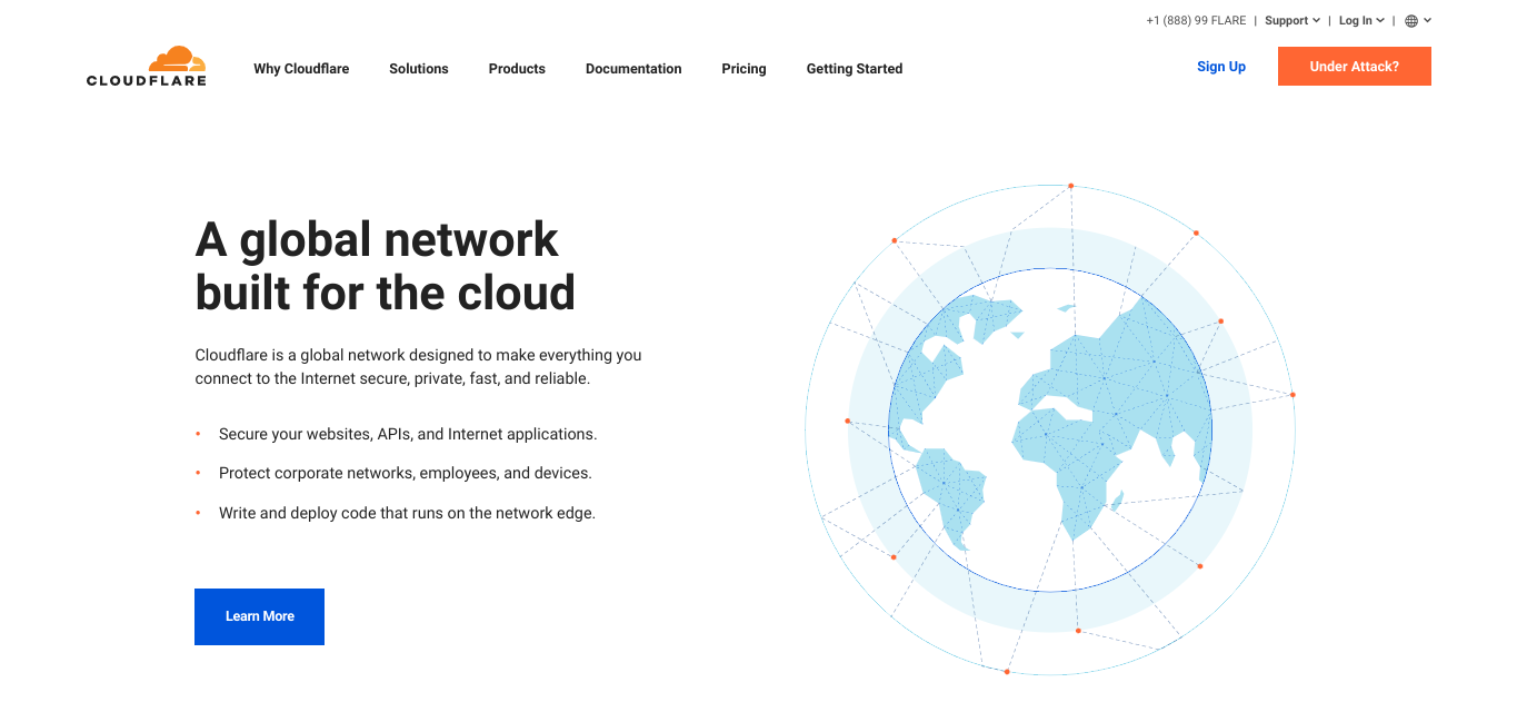
using CDN on your WordPress site can help you significantly reduce network latency. In addition to performance purposes, CDN can help enhance the security of your site by preventing threats such as distributed denial of service (DDoS) attacks.
3. Removing any unnecessary plug-ins or themes (and keeping existing ones updated)
plug-ins and themes can take up a lot of space and even slow down your site, especially if they are out of date. In addition, old extensions can introduce security vulnerabilities and put unnecessary pressure on your server and load time. They may not be optimized, delaying your TTFB because of their code. Make sure your plug-in is updated and necessary. Reducing the number of plug-ins will certainly improve your TTFB if they get your site server into trouble. It is easy for
to remove any plug-ins or themes that are no longer used on the WordPress site. It is also important to make sure that the ones you install on your site are up to date. If their code is not optimized as well as possible (especially WP updates, etc.), TTFB may be hit.
in your WordPress management dashboard, you can navigate to the plug-in to find available plug-in updates, and then click the available update link:
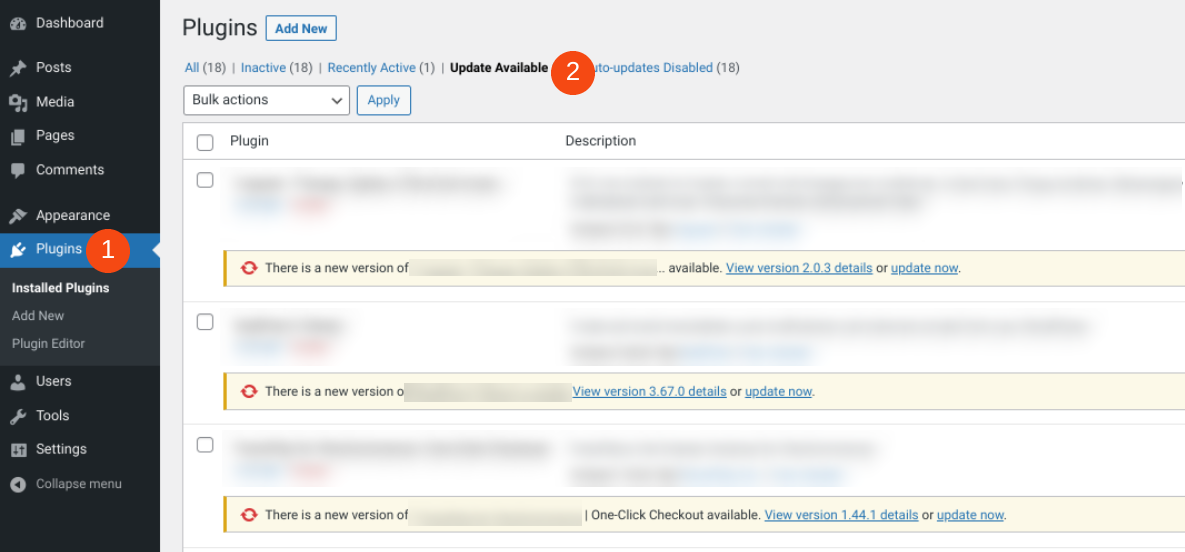
keep in mind that plug-in and theme developers regularly release performance improvements and bug fixes for their tools. Keeping abreast of the latest version and eliminating any versions that are no longer useful can help you minimize server inflation.
4. One of the most effective ways to implement cached
on your website to reduce server load is to take advantage of caching. Caching is a technique used to help minimize server processing time and deliver content faster. Therefore, this is also a useful strategy to help reduce the first byte time TTFB.
you can install various WordPress caching plug-ins on your website. Some of the most popular options include WP Rocket and W3 Total Cache.

W3 Total Cache is a performance optimization tool that can help you improve the speed and SEO of your website. It can also help with CDN integration. Therefore, you can help TTFB in a number of ways in this regard. After installation, you can access the settings by navigating to Performance. The plug-in
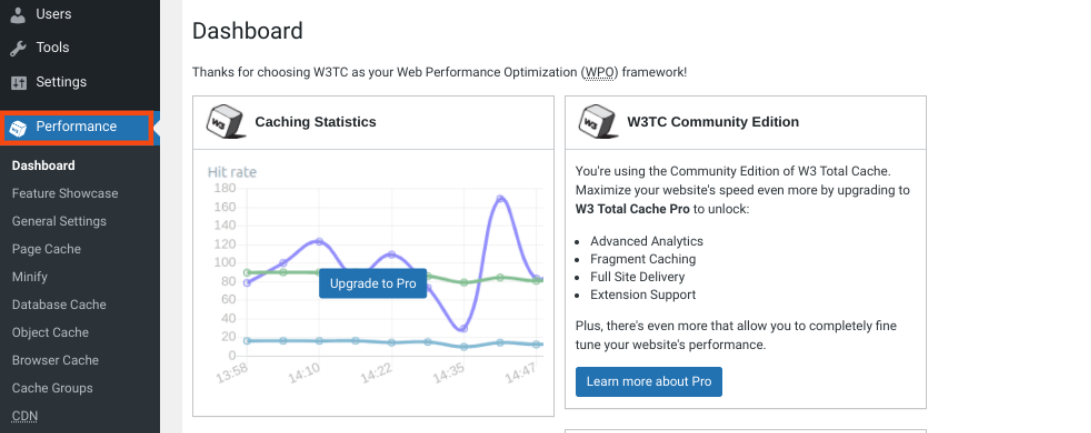
can be used for free. However, if you are looking for more advanced configuration options, you can use the Professional license for $99 per year.
first byte time (TTFB) FAQ
so far, you want to have an in-depth understanding of the importance of TTFB, how to measure it, and how to reduce it. Now, let’s look at some of the most common questions about this metric. How does
TTFB affect the overall performance of a website?
TTFB is the time between visitors arrive at your site and their browsers receive the first byte from your server. In other words, it measures your server’s response to users. This means that there is no acceptable (read: low) TTFB, and the rest of your site loads slowly.
even if the content of your site is fully loaded within 1 second, if the TTFB is 4 seconds (4000 milliseconds), the total load time is about 5 seconds.
Therefore, TTFB plays a vital role in your UX and SEO. When considering how to rank your site, Google regards TTFB as a key data point. Any optimizations you make to TTFB directly affect other page speed metrics, such as FCP and LCP. What is the best way for
to reduce TTFB?
does not have a single solution that can reduce your TTFB. Since the main goal is to reduce server response time, we recommend using a combination of the methods we discussed above. First, make sure you have a reliable managed service provider with excellent performance. Then, implement CDN and caching systems on your site, update your plug-ins, and remove any unnecessary add-ons that may delay your site’s quick response.
TTFB is not always based on having a lightweight site, but having a lightweight site can still quickly return the first byte.
Summary
if you want to provide a high-quality experience for website visitors, the server’s responsiveness is important. If your site response time is too long, it will increase their chances of abandoning your site. Even if your content loads quickly, users may leave if it takes a few seconds to start loading. To prevent this from happening, it is important to pay attention to your TTFB and take steps to keep it as low as possible.

