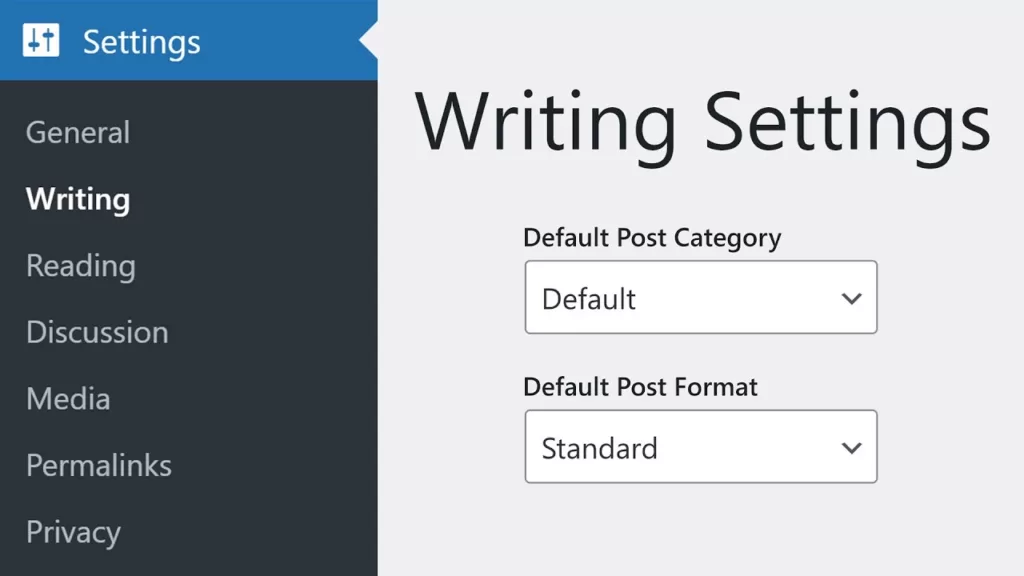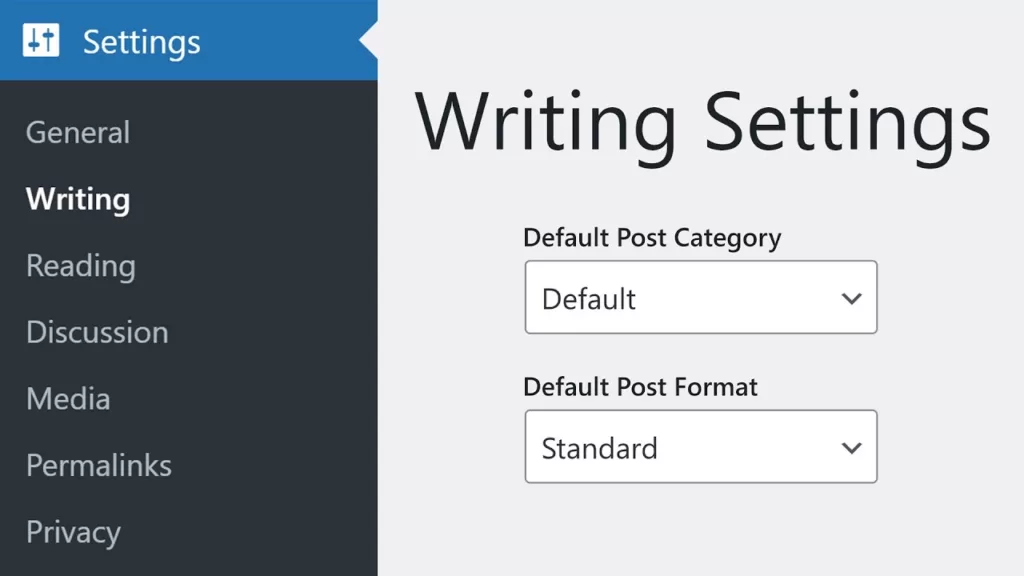
The core of WordPress is writing. This platform allows you to easily post blog posts and other content and facilitate discussion among readers. While this is not the whole feature of WordPress, it is definitely a publisher-friendly platform.
Even better, WordPress has a variety of writing settings that you can adjust to change the creative experience of some of the content. In this article, we will introduce all of these settings and explain the role of each option.
- Brief introduction to WordPress Writing Settings
- How to configure WordPress Writing Settings
- Summary
Brief introduction to WordPress Writing Settings
WordPress provides a variety of options, including several under the composition Settings category. Before we begin, it is necessary to explain that these settings have little to do with the use of block editors or classic editors. Instead, they focus on specifying the default format for content, providing the “send by email” option, and alerting third parties to service updates.
To find your WordPress writing settings, log in to your administrative control panel and go to Settings & gt; Writing:
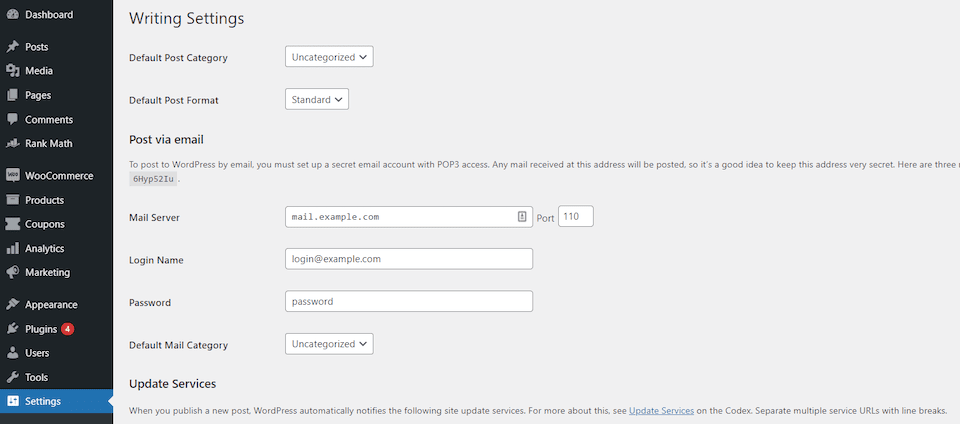
As you can see, there are not many options here. However, some of these options can be complex. The important thing is to take your time and make sure everything is set up as you wish. Next, we will show you how to set it up.
How to configure WordPress Writing Settings
Needless to say, let’s take a look at all the options you can use. Remember, after you update your WordPress writing settings, you need to save your changes.
Default article category and formatting
As you probably know, WordPress includes a powerful classification system that assigns tags and categories to each article you publish. You can set as many categories and tags as you want. This makes it easier to organize your site and help visitors find content they are interested in.
On the Writing Settings page, WordPress allows you to decide which category to use as the default category for new posts. In addition, you can choose a variety of default article formats:
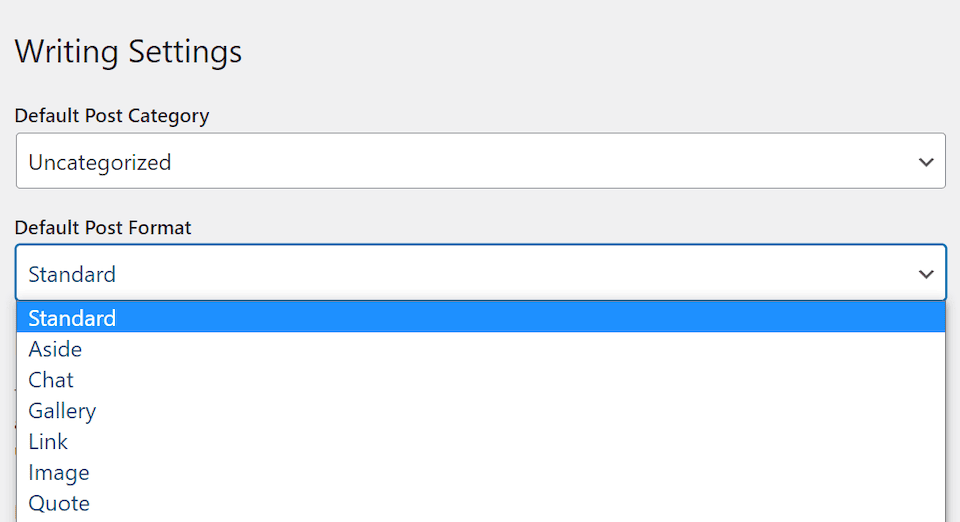
Depending on the topic you use, you may get different post formats. These templates manage the layout of each type of content at the front end of the site. By default, WordPress assigns a standard format to new posts.
However, WordPress supports multiple article formats, including picture libraries, reference blocks, audio playlists, and so on. Using relevant layouts for your content can make it more visually attractive. For example, if you run a music blog and often share audio files with visitors, you might consider switching the default article format for your site. However, this is only a purely aesthetic function, and it is not necessary if you do not want to use it.
Some topics provide only a single article format. If this is the case, the default article format drop-down menu will not appear in the writing settings at all. However, this situation is relatively rare.
Speaking of categories, if you don’t see the default options you like, you can go to “articles” & gt; “categories” and add a new category to expand the site’s classification:
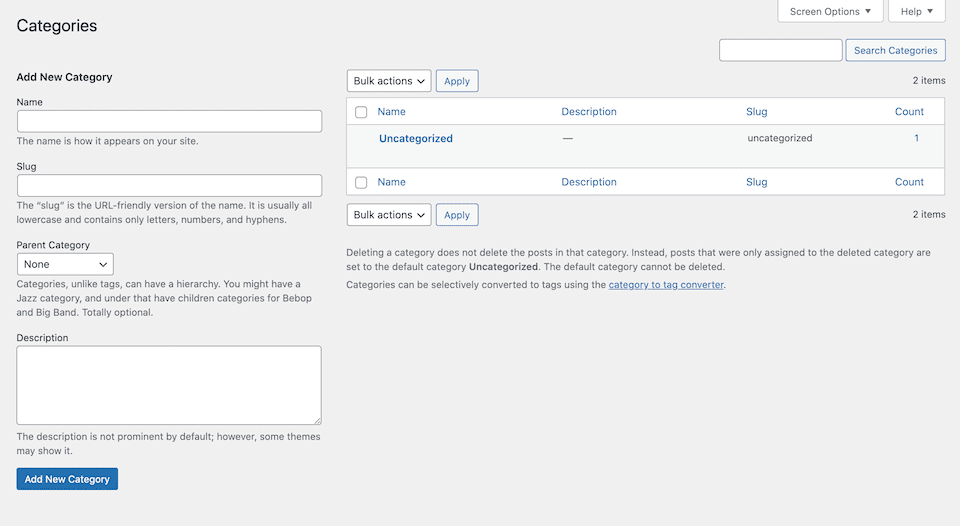
After saving the new category, return to the Settings & gt; compose page and select the category from the relevant drop-down menu to make it the default category for the site. Keep in mind that you can categorize the content according to your preferences at any time. Therefore, your choice here will not lock you permanently.
Post articles by email
An often overlooked feature of WordPress is to post blog posts via email. The platform allows you to configure a specific email address so that if it receives a message, it will automatically post the content to your site as a post:
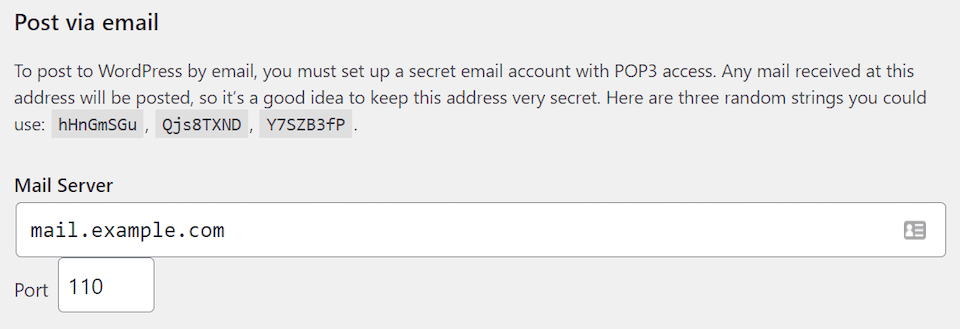
This feature is useful if you are temporarily locked out of the dashboard and urgently need to publish content. If you are using a mobile device, you cannot easily use the WordPress editor, but you can still enter e-mail, which is also convenient.
The disadvantage of submitting an article by email is that you lose the advanced formatting option. Anything you post via email will be displayed as a plain text blog post.
In terms of readability, participation, and search engine optimization (SEO), blog format is critical. In view of this, we recommend that you use the email publishing feature less and only for short, important updates.
If you want to configure this setting, you need an e-mail address that supports POP3 and cannot be used for other purposes. WordPress will ask you for your email address, server, port and password:
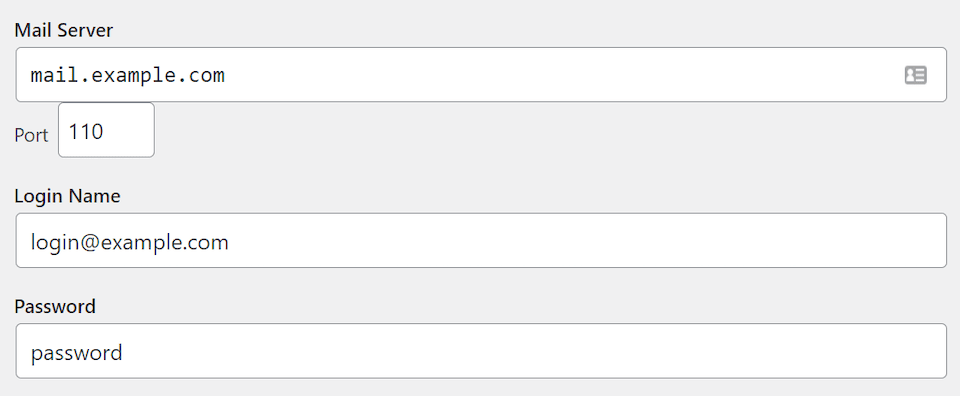
If you are not sure what your email server is, you should be able to find the answer in the e-mail provider’s knowledge base. Alternatively, you can run nslookup from the command line, if you find it convenient to use the tool.
In this section of the Writing Settings page, you can also set the default category of blog posts created by WordPress based on the emails you submit. This category can be different from the one you chose for traditional publishing content in the previous section.
Update service settings
Another little-known feature of WordPress is the option to notify third-party services about new content on your site. The most common use of this feature is to inform search engines and news sources of the latest articles on the site, so you don’t have to wait for them to manually index your new content:
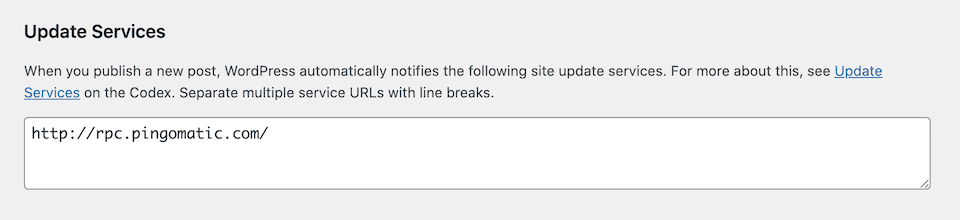
In order for this feature to work, you need to add a list of services and news sources to ping them at any time when you update your site. Add some relevant news sources here to increase your popularity and keep the audience informed of your latest developments. As an alternative, you can simply list Ping-O-Matic, which can notify multiple services at the same time.
However, we do not recommend notifying search engines too frequently. In some cases, if you repeatedly notify search engines, they may punish your site. This can easily happen on sites that post new content every day or even every week.
In addition, there are better ways to ensure that search engines re-crawl your site frequently enough. For example, if you use the search console, you can ask Google to review your site at any time.
Summary
The WordPress composition Settings screen is a small options page, but it still needs to be noted. Every WordPress site is different. Therefore, you need to configure each option of the site to meet your (and your visitors) needs.
These specific settings include some convenient options. For example, you can configure the default article format and category for a Web site. Some other options are less commonly used, but they are still worth understanding, such as mail publishing and update services.