
Finding WordPress database names is an important skill that every webmaster should have. In addition to giving you more control over your site, it also provides you with insights into WordPress configuration and settings. Fortunately, learning is effortless, and this tutorial will show you how to learn.
- locates wp-config.php files
- finds WordPress database names
locates wp-config.php files
most Web-based scripts have a configuration file that contains database information for the host and a description of system behavior. For WordPress, this particular file is called wp-config.php. To open it, you need to access the files on your website. To do this, you can use the pagoda’s file manager or a FTP client like FileZilla, both of which we’ll cover in this article. When
uses the pagoda’s file manager
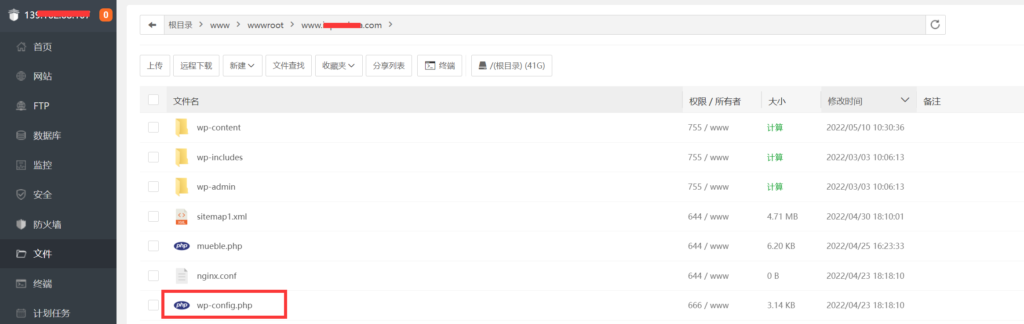
to open the file manager in the panel, you will see several directories and files. The location of wp-config.php depends entirely on where you installed WordPress. However, in the pagoda panel, the installation path is usually / www/wwwroot/www.yourdomain.com/wp-config.php.
uses the FTP client
to connect by accessing the file-& gt; site manager. After successfully logging in to your FTP account, you will see the home directory of the host on the right side of the screen. If you do not have WordPress installed in a subfolder, the wp-config.php file should be there.
lookup WordPress database name
to open and check your wp-config.php file, you need to right-click it and select edit or view. This operation works similarly on the FTP client and the file manager. After
enters, navigate to the value named DB_NAME. The numeric or alphabetic string that follows it is the WordPress database name.
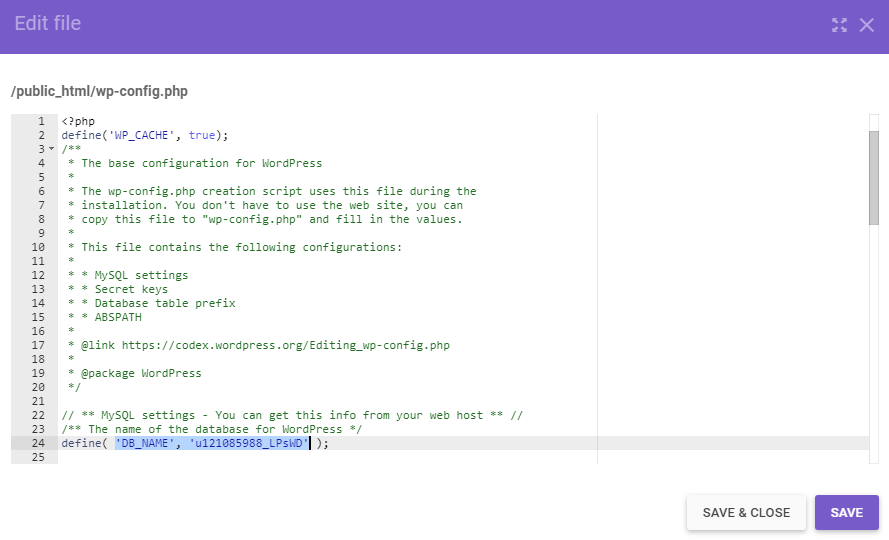
if you can’t find the value or want to find it faster, you can use the Ctrl+F combination on Windows or CMD+F on Mac. Similarly, you can also look forDB_HOST,DB_USER, orDB_PASSWORDvalues, because they all represent your WordPress database details.
Summary
We have learned two ways to find the name of an WordPress database, both of which require checking the wp-config.php file. The first method uses the file manager of the pagoda panel, while the second method requires a FTP client. Knowing the location of your WordPress database name by
can not only reveal the name. In wp-config.php, you will also find other details that will give you a better understanding of the structure of WordPress and will certainly help you manage your site more effectively.


