theme settings preset
our custom preset feature allows you to create different settings for specific parts of the site, of course, if you have other questions about the panel, you can refer to theWoodmart theme panel tutorial. For example, set different colors for different product categories, set special layouts for specific pages, set custom fonts for selected posts, and so on. In fact, you can configure almost everything in different locations on the site. In addition, using the custom condition “is a mobile device”, you can configure your website to apply only to mobile devices. How
creates theme setting presets
all of our presets can be created in the special interface of Dashboard-& gt; Theme settings-& gt; Settings presets. From there, you can see a list of available presets and delete or create new presets.
here are step-by-step instructions on how to create it:
- goes to Dashboard-& gt; Theme settings-& gt; Settings presets.
- Click add New preset.
- enter a preset name, and then click OK.
- configures preset rules where you want to apply it. Click Save condition.
- selects the options to override and unchecks their inheritance option. After
- has configured all the settings, click Save Settings.
to return to your global settings interface, you can click the to Global Settings button. How
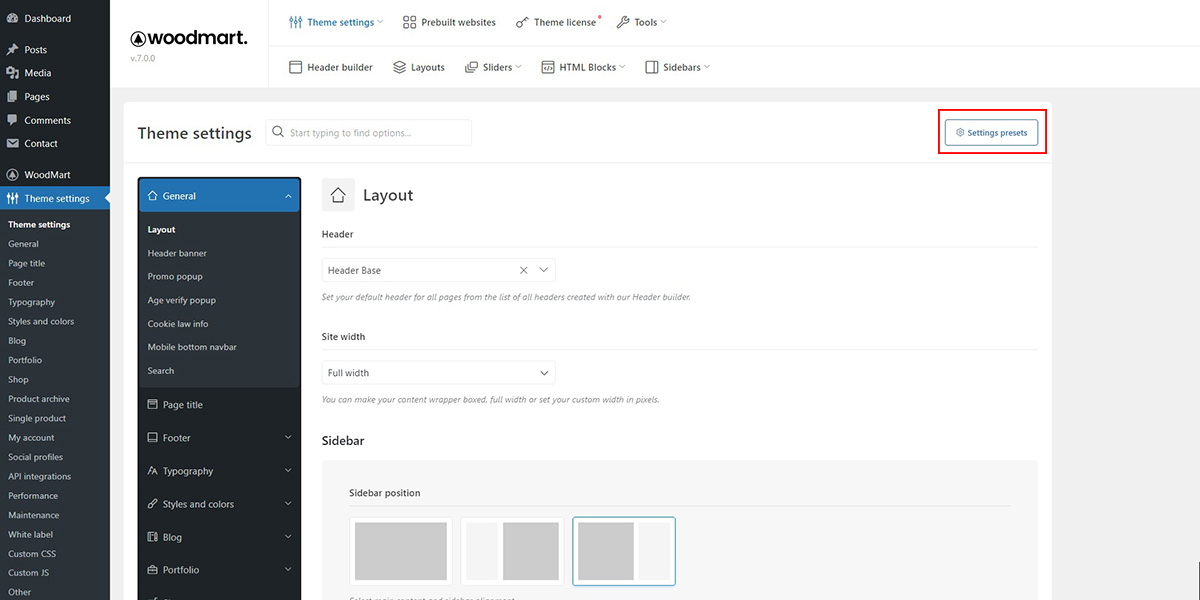
uses preset rules
when you create a new preset, by default, all settings and their values are inherited from the global settings. Therefore, you need to select the option to override and configure the conditional rule. There are five different types of rules for your presets:
- post types-configure your settings for specific post types, such as only products, posts, projects, and so on.
- posts ID-apply them only to special posts or pages.
- taxonomy-configure custom taxonomies, such as categories, labels, etc. The
- term ID-applies settings for special terms such as labels or categories.
- semester individual posts
- customization-list of special rules, such as 404 pages, search, my account, store page, mobile device, etc.
when you click the add New Rule button, you can combine some rules for a preset. Don’t forget to save the condition when configuring the condition.
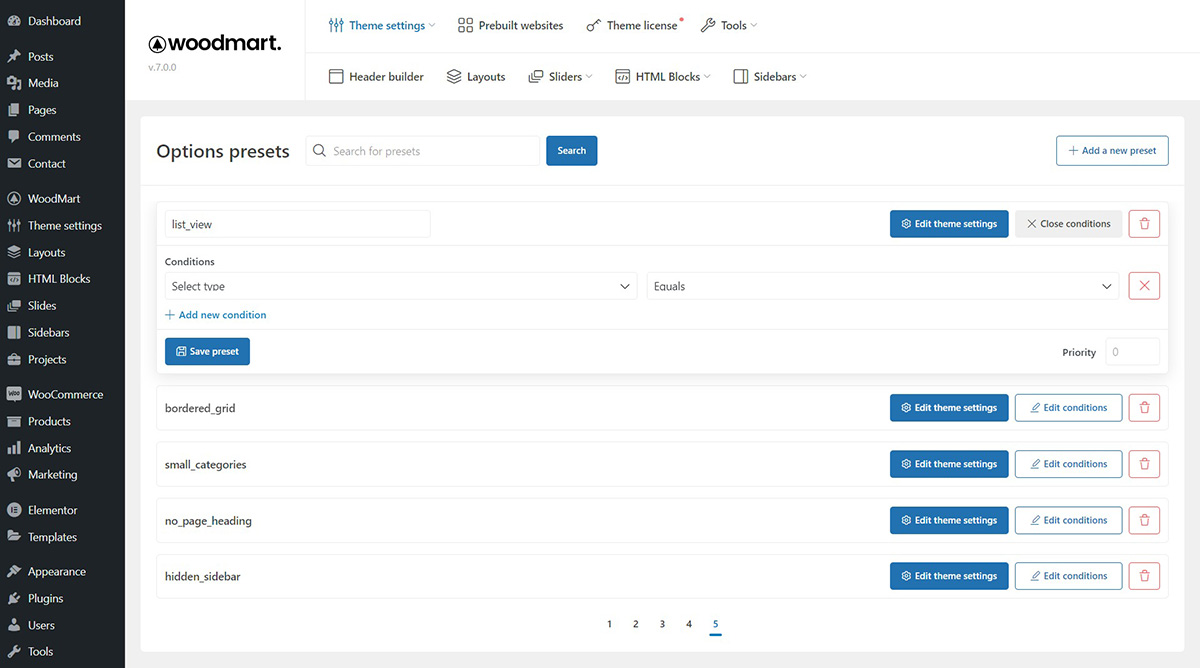
if you think the default demo of the Woodmart theme is good, try downloading the Woodmart themefromto create a website.

