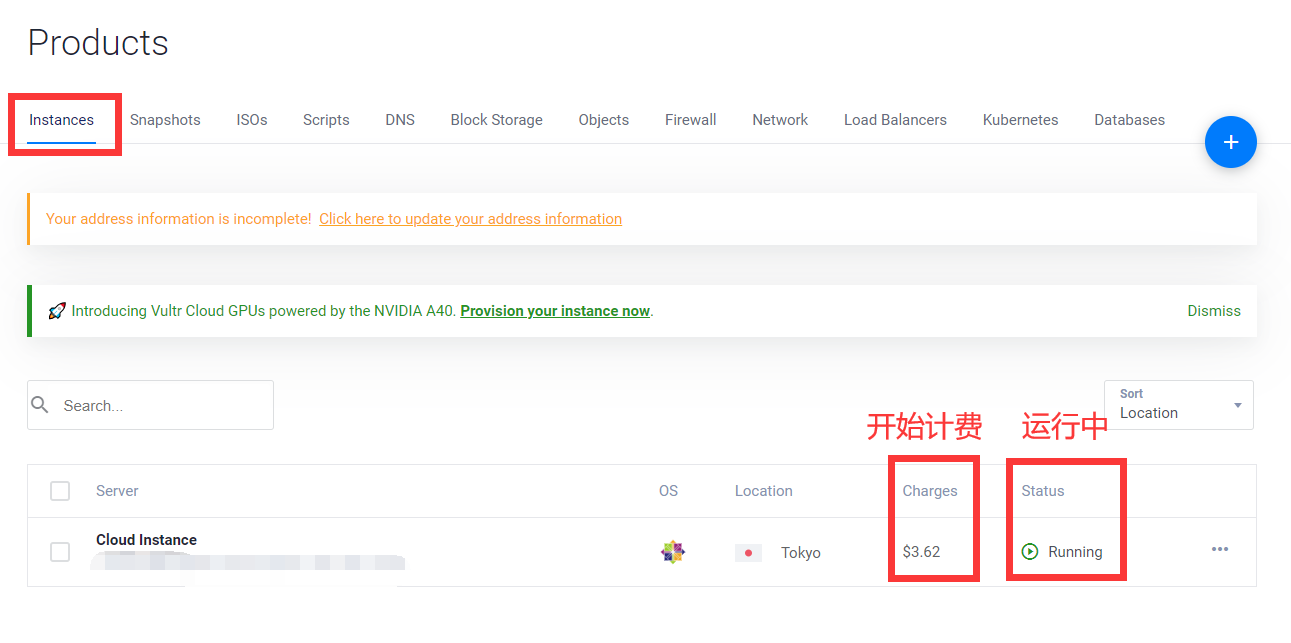Vultr is a cloud hosting provider that offers a variety of hosting options, including virtual private servers (VPS), dedicated servers, and cloud instances.
What about Vultr CVM service providers? Introduction of overseas mainframe business of Vultr
As of 2022, Vultr has data centers in 23 locations in the Americas, Europe, Asia and Australia, including major cities such as New York, London, Singapore and Sydney. In the Asia-Pacific region, there are also mainstream computer room options such as Japan, South Korea, Singapore, India and so on.
The Vultr global data center network enables them to offer a variety of hosting options, including virtual private servers (VPS), dedicated servers, and cloud instances, as well as a wide range of resources and capabilities. Users can choose the location and resources that best suit their needs, and Vultr’s pay-on-demand pricing model allows users to expand or shrink as needed.
The global scale of Vultr enables them to provide high-performance hosting services to users around the world with low latency and fast data transfer speed. Their network design is reliable and available, and uses advanced security measures to protect user data and ensure smooth operation.
Overall, Vultr’s global presence and network of data centers make them a powerful choice for users looking for high-quality managed services around the world.
Steps for activating a Vultr host server
1.Go to the Vultr website and create an accountHere you can choose geek to download your ownOne hundred dollars for registrationIt’s an activity.
two。 Select the type of hosting you want (such as VPS, dedicated server, or cloud instance).
3. Select the location and resources of the managed environment (such as CPU, RAM, and storage).
4. Click the deploy now button to start the managed environment.
5. Wait for the managed environment to be set up and activated. This may take from a few minutes to an hour, depending on the type of hosting you choose.
6. Once the managed environment is activated, you can access it through the Vultr control panel or using the remote Desktop Protocol (RDP) or secure Shell (SSH).
7. Use the Vultr dashboard to manage the managed environment, including installing applications, backing up, configuring firewall policies, and so on.
How to choose the host server of Vultr?
Select New Host
If the account is registered successfully, click Product on the left menu, and select the Deploy New Server with “+” sign after entering the Product interface.
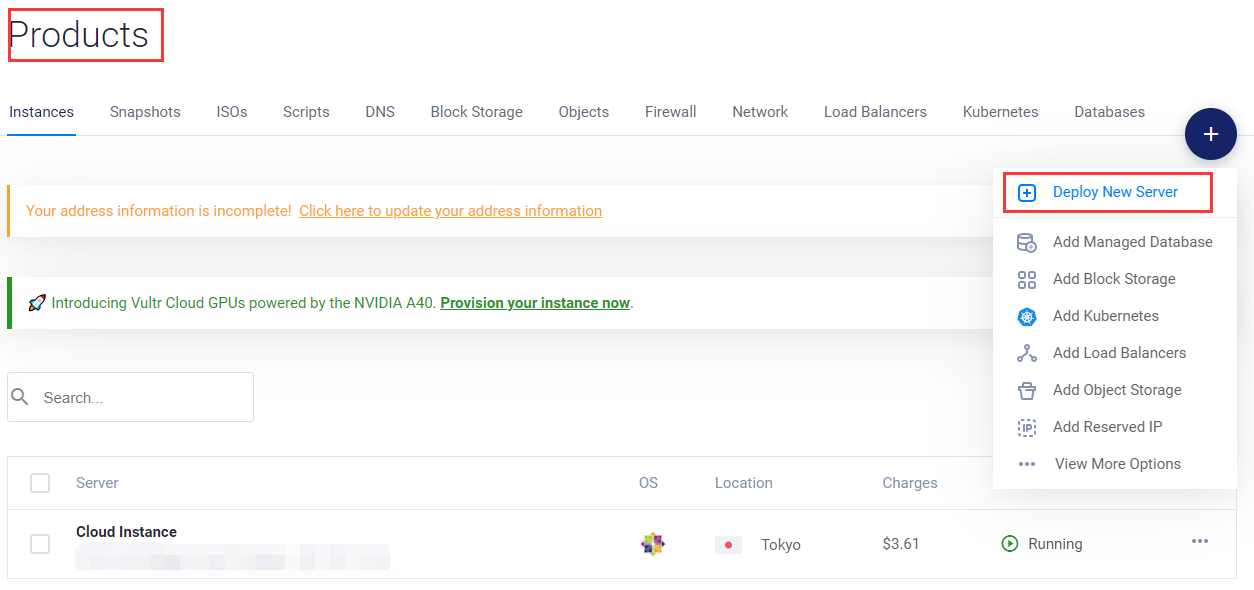
Select the server type
The types of servers provided for Vultr in the following figure are CVM, lightweight CVM, GPU computing server and ultra-high performance computing server from left to back.
From the point of view of TOM, editor of geek download, lightweight CVM can be used for websites with relatively small queries and visits, such as corporate official websites (figure 2 below). For cross-border e-commerce websites, it is best to use a cloud server (figure 1 below). However, if your website is in the early stage of construction and has not yet been visited by users, you can use lightweight to build the site first for economic reasons. For GPU and ultra-high-performance cloud computing, TOM doesn’t see any need to buy at this stage, unless you have special training in artificial intelligence models, security CC attacks, and so on.
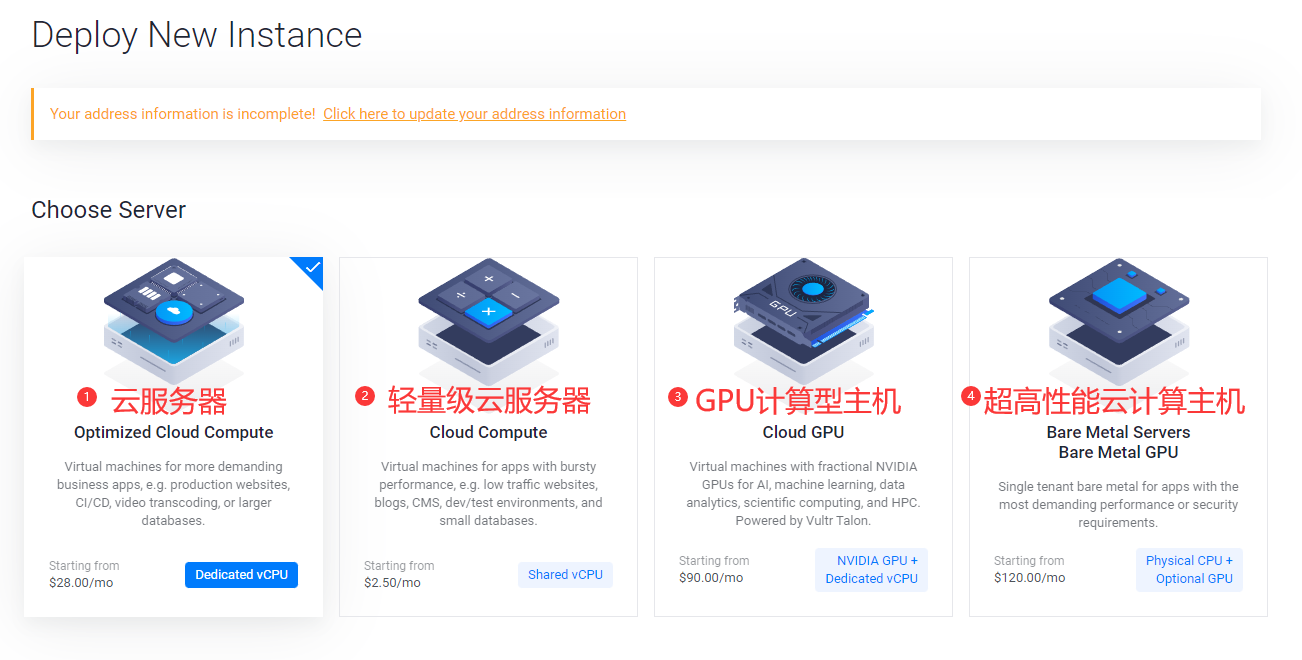
Select server category and computer room
In general, we can choose “General purpose”, but if your site is a picture and video type website, you may need to save it first; if it is an enterprise application with a large amount of computation, you should choose CPU computing first; if it is an application that resides a lot of memory and requires query speed, memory is preferred. The cross-border e-commerce website can choose a universal one.
With regard to the choice of computer room, it mainly depends on the place of origin of the interviewees of the target website. For example, if they are mainly American users, then they can choose the United States. If you want to take into account both the website maintenance and the access speed of operators, you can choose cities in the western United States, such as Los Angeles and Silicon Valley, which have fewer hops and faster back-to-origin. Note, however, that Vultr servers are generally not optimized for CN lines because they are built for overseas access. If you want to face Chinese users, you don’t have to choose Vultr, you can take a look.CloudwaysOr Kinsta, a host vendor with CN line optimization.
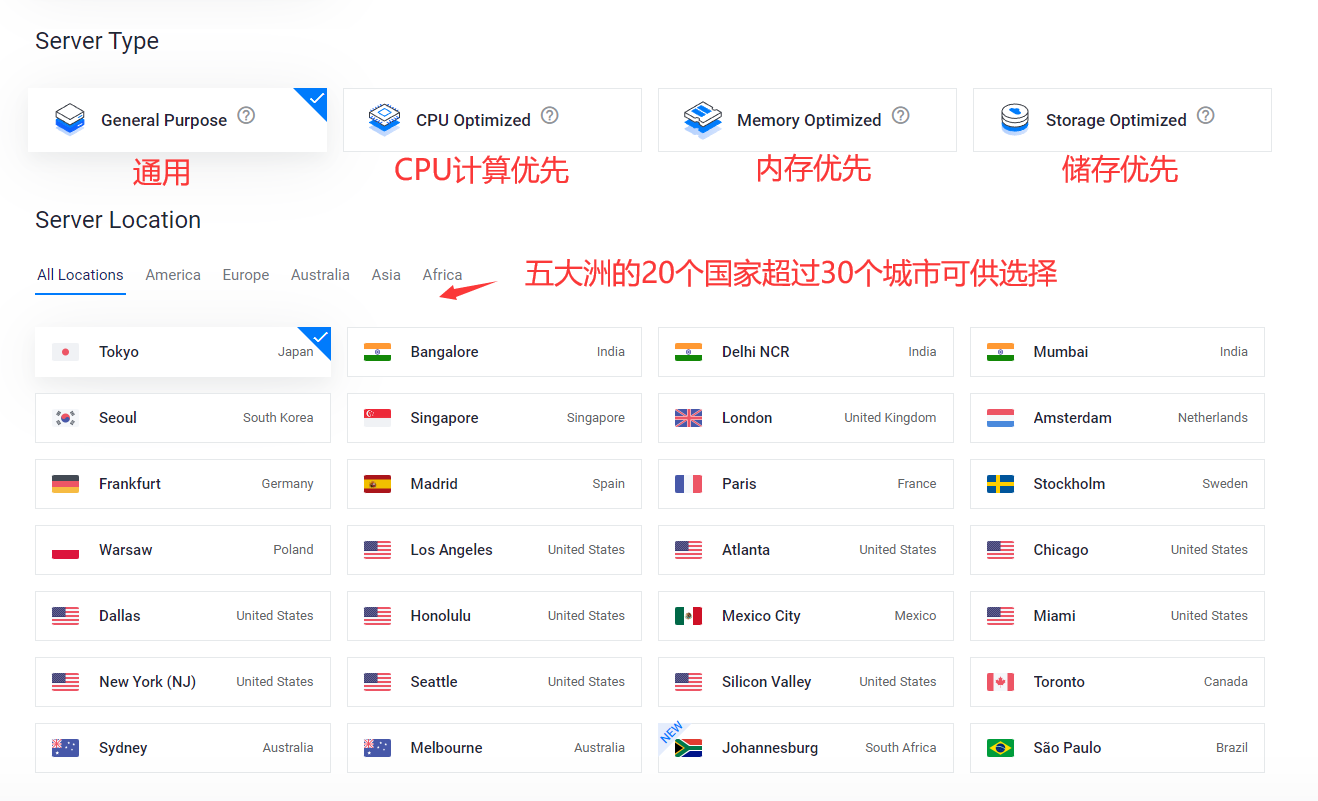
The figure above shows the classification of servers when you select a CVM. If you choose a lightweight CVM, you can choose AMD and Intel, Regular Performance, High Performance and High Frequency. The difference lies in the frequency of CPU and whether the hard disk is a high-performance SSD.
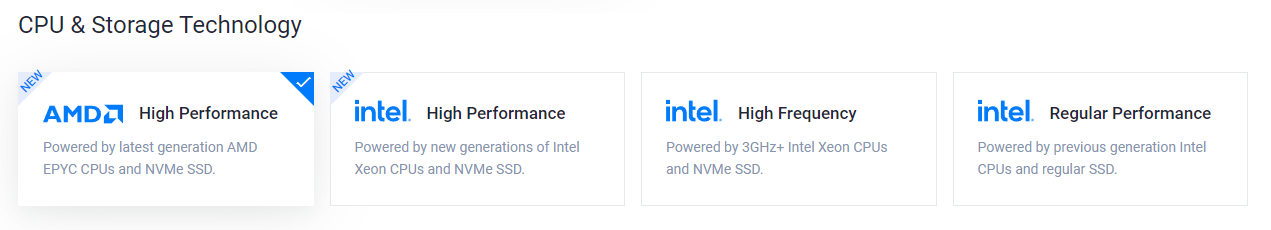
Select server operating system
There are as many as 13 OS options for Vultr, and for most users, you can choose CentOS, Debian, Ubuntu and Windows. TOM itself has a fondness for CentOS, basically no brain to choose it, in which Centos7 still has better community support, the default is 7X64, while 9 Stream has better performance, but many problems may not be solved.
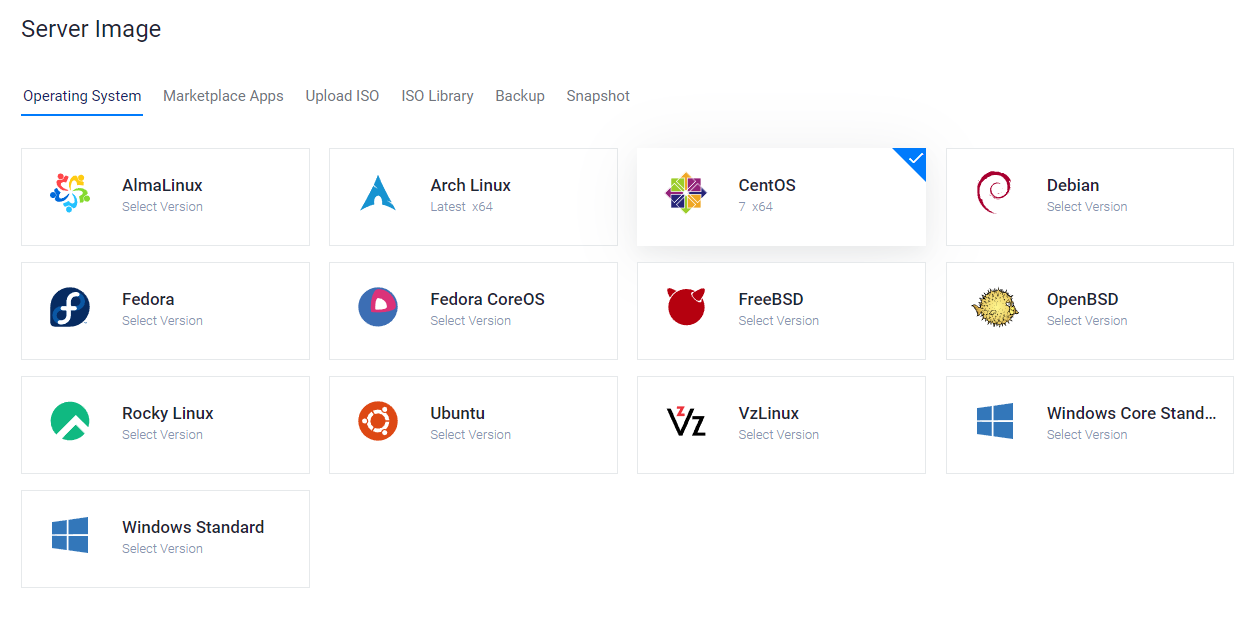
Select server configuration
This is basically the last step, Tom’s advice to you:
Configuration selection of CVM (Optimized Cloud Compute mentioned above)
Package 1’s 1-core 4G should already meet most of the needs, whether concurrency (for example, concurrency 100th per second, only 1% of websites can do it) or traffic (4000G traffic) can meet the daily needs of an Alexa ranking around 200000, and the price is currently $30 per month. If your site also has some strong computing core queries, it is recommended to consider package 2, which doubles the price of $60 in exchange for a doubling of the configuration.

If you choose lightweight CVM (Cloud Compute), you can really see some models with high performance-to-price ratio for beginners.
The choice of lightweight server with the lowest price in Vultr
The first choice is to select cloud compute when the server type is selected, then select intel regular performance in the server category, and then select New York in the host region, and then you can see the cheapest lightweight server in the history of $2.5 / month in the following figure, but it also has some disadvantages. First, it only supports IPv6. Secondly, it only supports 0.5 GB of memory and 500 GB of traffic per month, if you don’t mind. This can be used as a good starting server for beginners, but it is not recommended to be used as a production application website service.
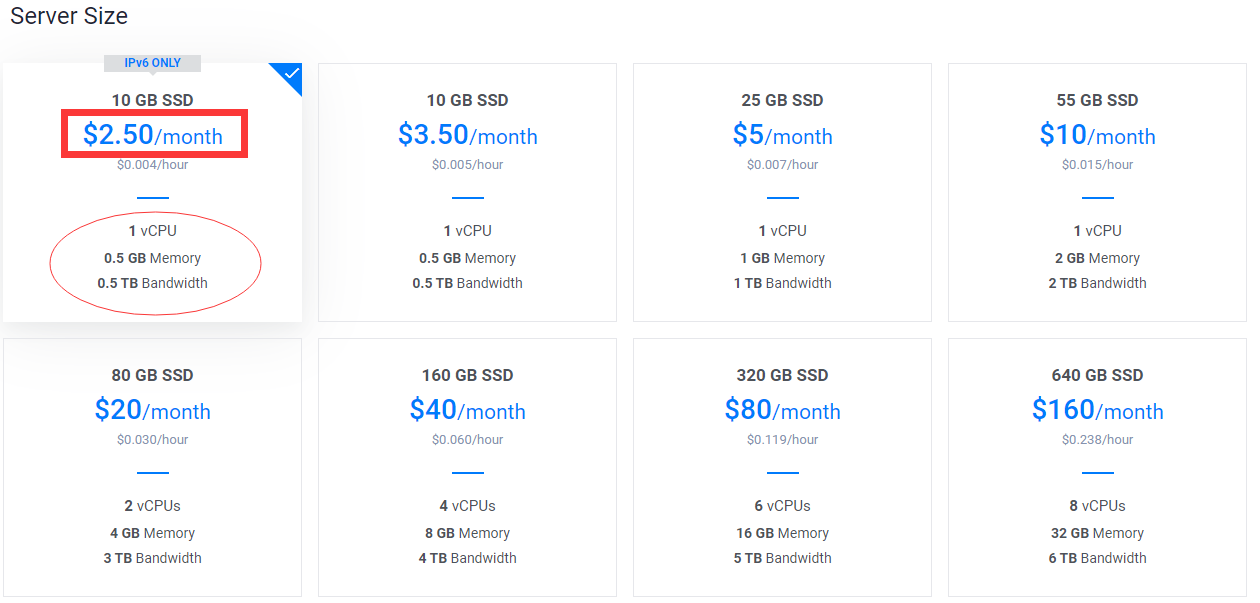
If you have a production site, you can choose package 5, that is, 80g hard drive, 2core 4G pill 3000G traffic, which can be done for as little as $20 per month.
Backup and other
After selecting the server configuration, we can choose whether to purchase automatic backup service. This feature of Vultr is OK, but if your budget is limited and the panels to be built in the future, such as Cpanel, Plesk or pagoda, all have backup features, you cannot set it to OFF (below), that is, you do not need to purchase automatic backup service.
For other services, you can choose from DDOS attack protection, VPC support, etc. You can choose according to your needs. You can choose to create and manage the SSH key yourself. If left blank, Vultr will create the Root password for you by default. The firewall configuration can be set after the host is created successfully.
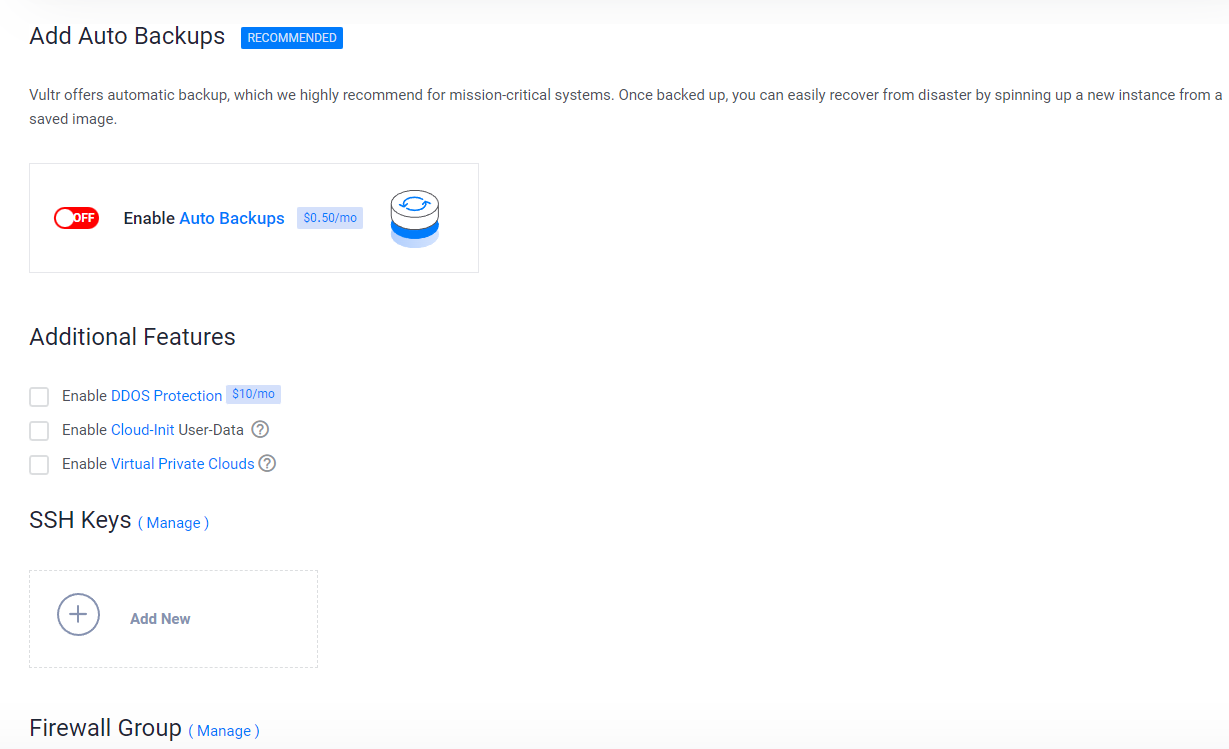
Start server deployment
Give the server a Hostname comment, or leave it blank. Finally, click Deploy Now,Vultr to start generating the server configuration for you.

Configuration complete
In about five minutes, in your instances instance options, you can see the following interface, such as a host of Tom in Japan, which uses Debian’s operating system, Status represents the running status (currently running), and Charges is the fee already incurred in the current month. This means you can start using your new host, and you’re done!