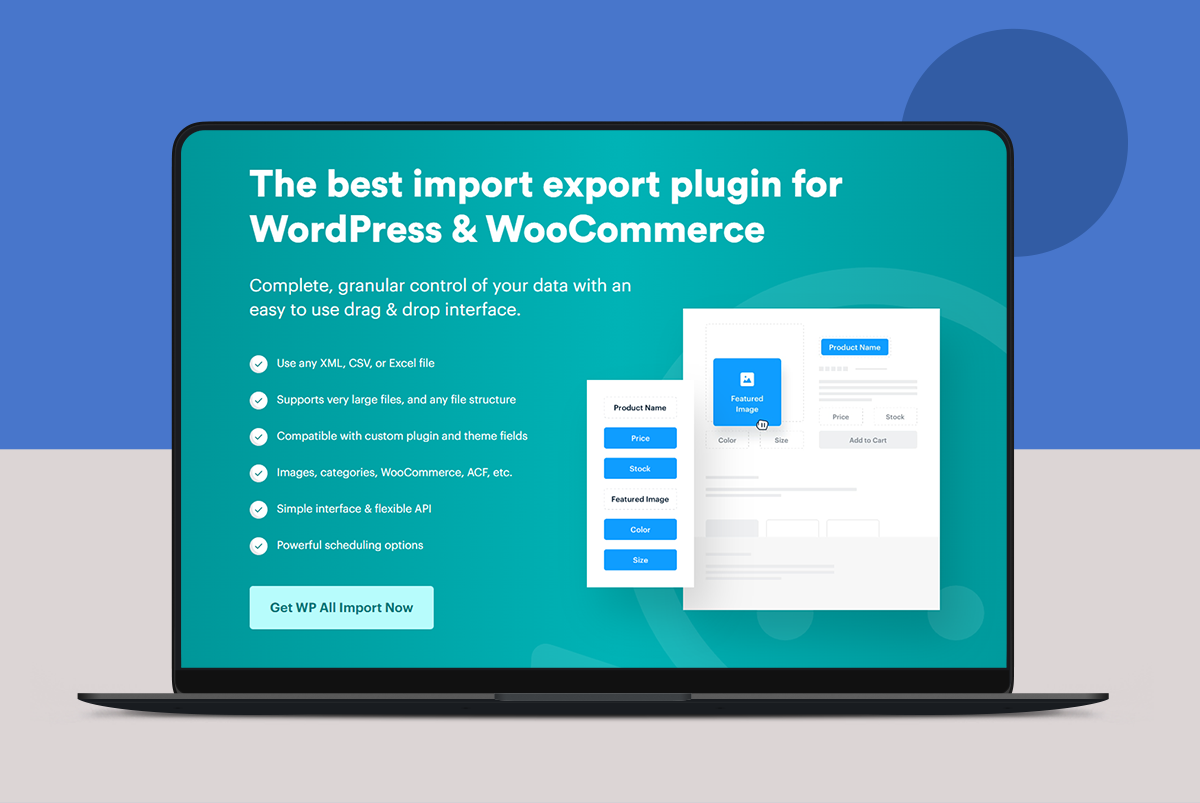WP All Import is a powerful WordPress import plug-in that helps you import data from files in various formats (such as XML, CSV, Excel, JSON, etc.) to your WordPress website. It helps you easily import large amounts of data into your website, such as products, articles, custom content types, users, reviews, etc.
The WP All import plug-in features include
- Create new content automatically when importing data, or update existing content
- You can import any custom content types, fields, and metadata
- Can be imported through the user interface or from the command line
- Support scheduled tasks and can be imported regularly
- support multilingual
WP All import plug-in
Using the WP All Import plug-in is very simple and only takes a few steps to complete the import. First, find the “Plugins”menu in the WordPress Backend Administration and click “Add New”. Search for “WP All Import”in the plug-in library and click the “Install”button. Wait for the plug-in installation to complete and click the Enable button.
Next, locate the Import tab in the Tools menu and click Start New Import. In the Import Wizard, select the file you want to import, and then follow the wizard prompts to complete the import.