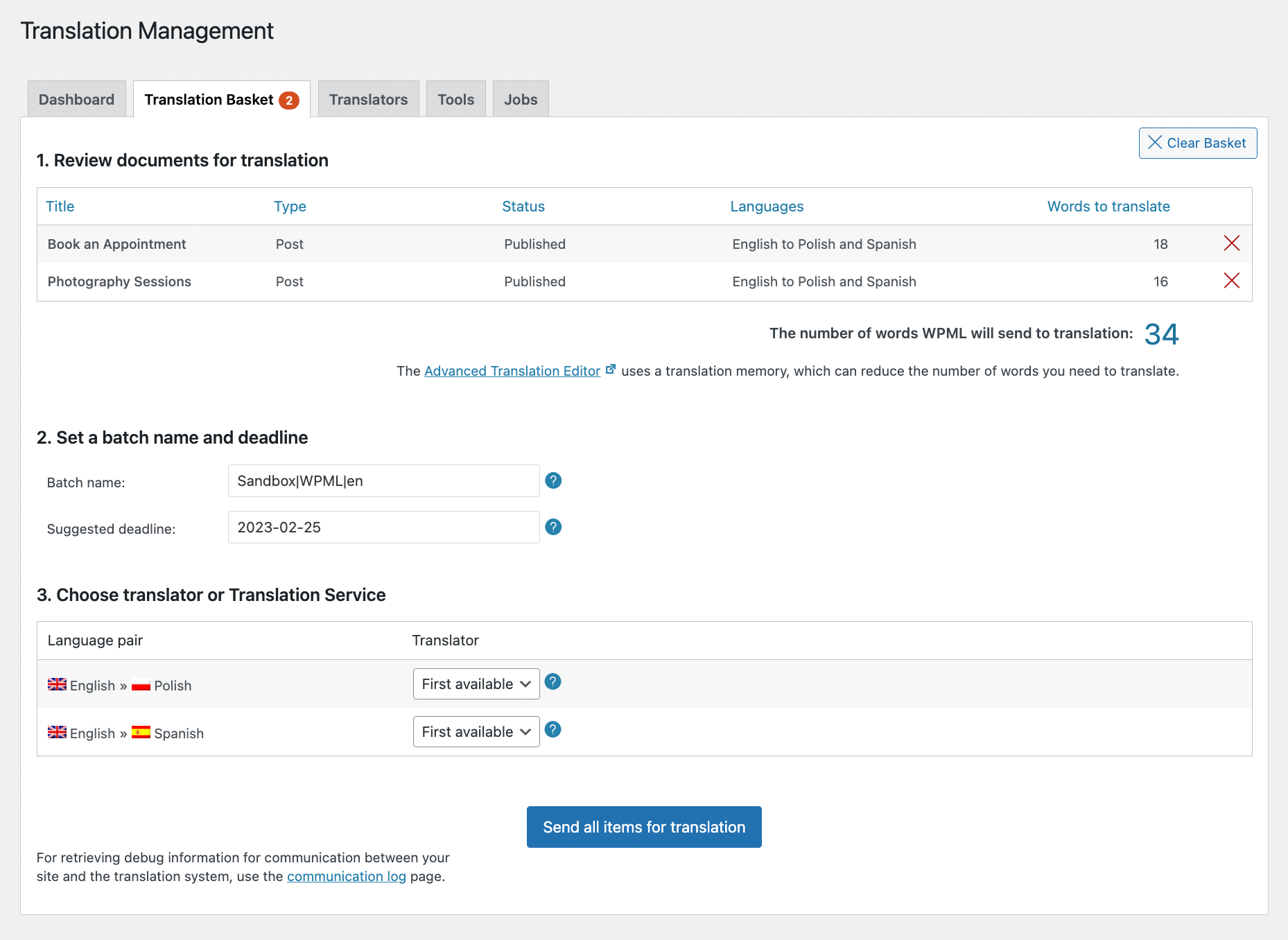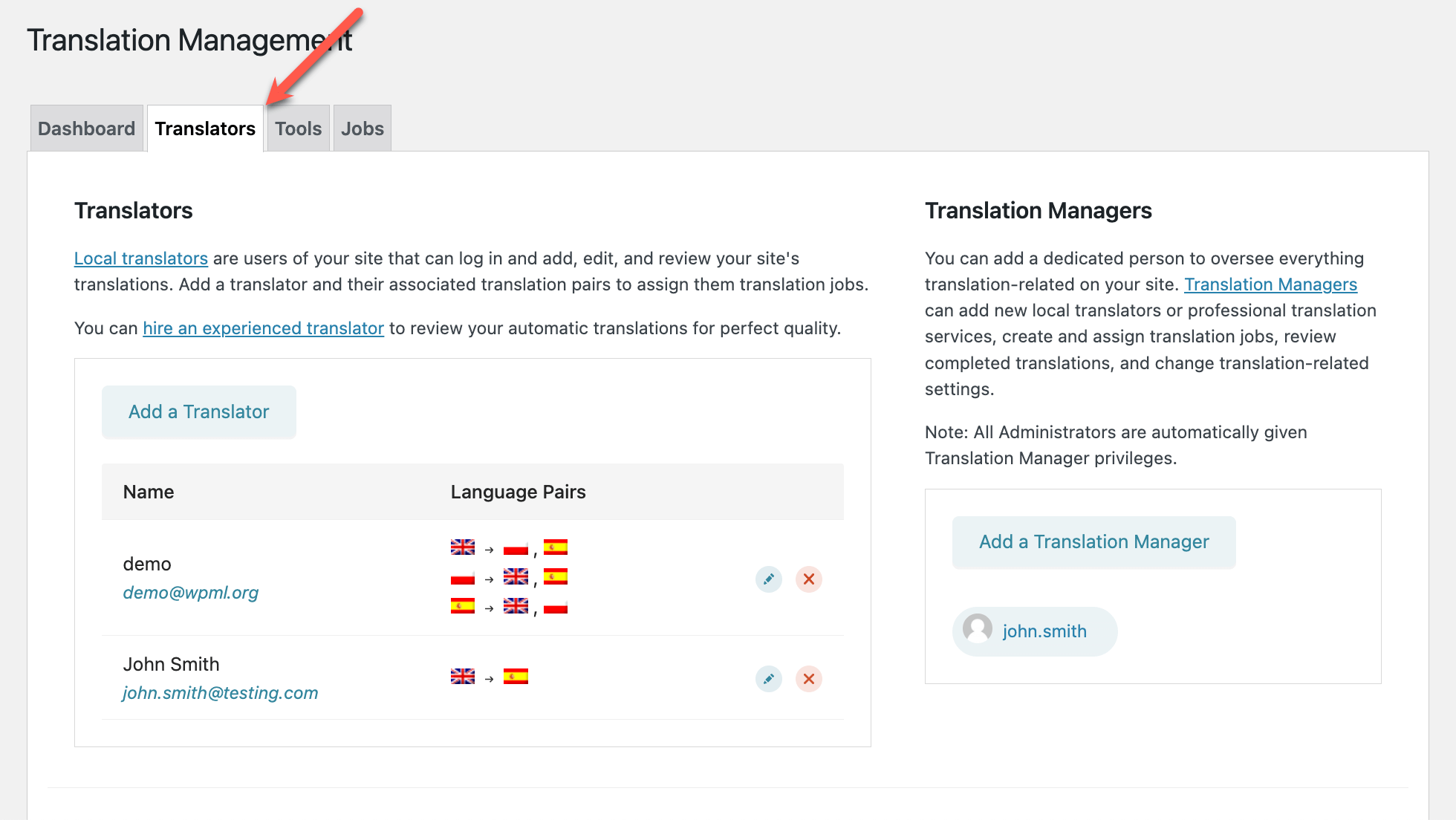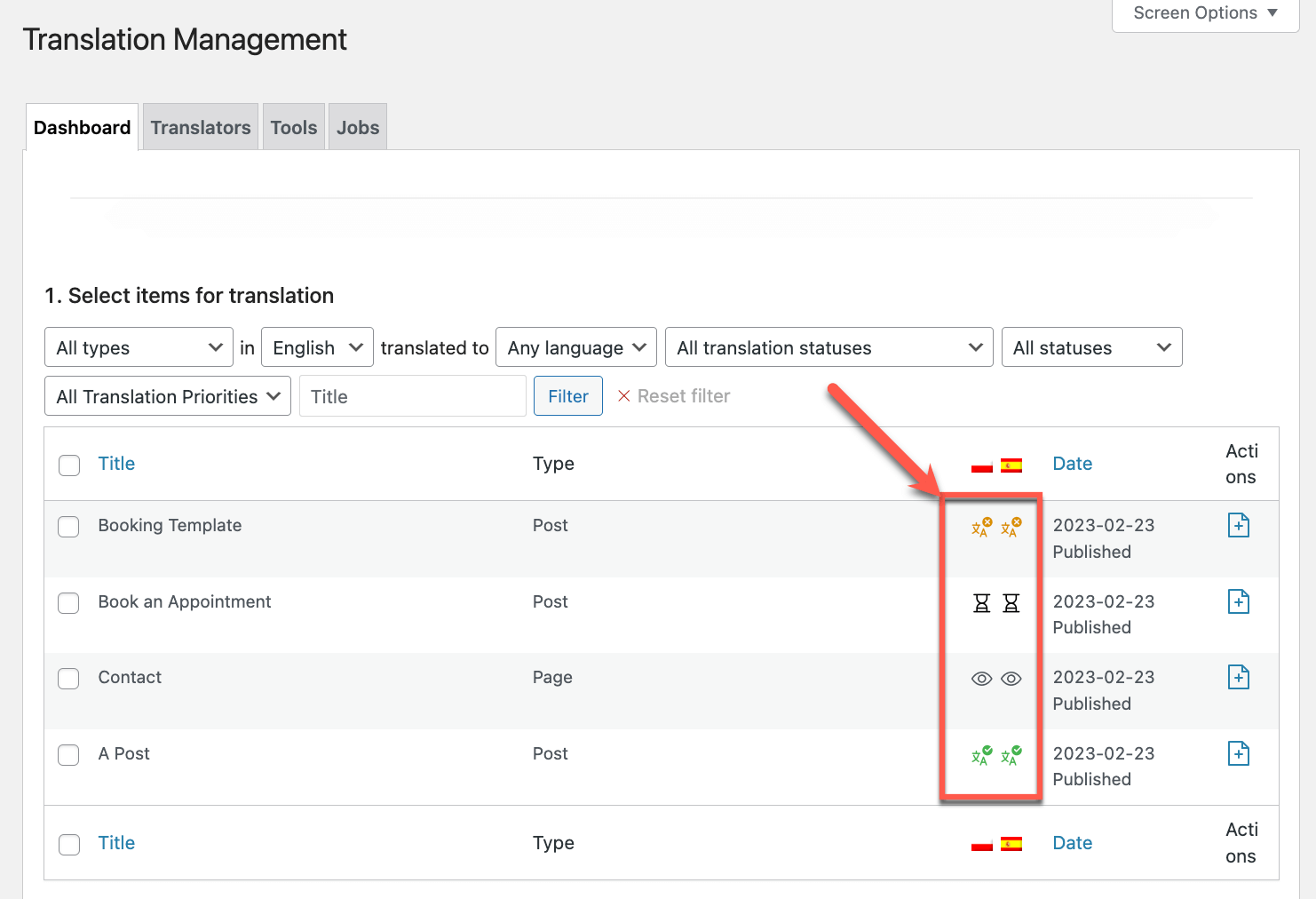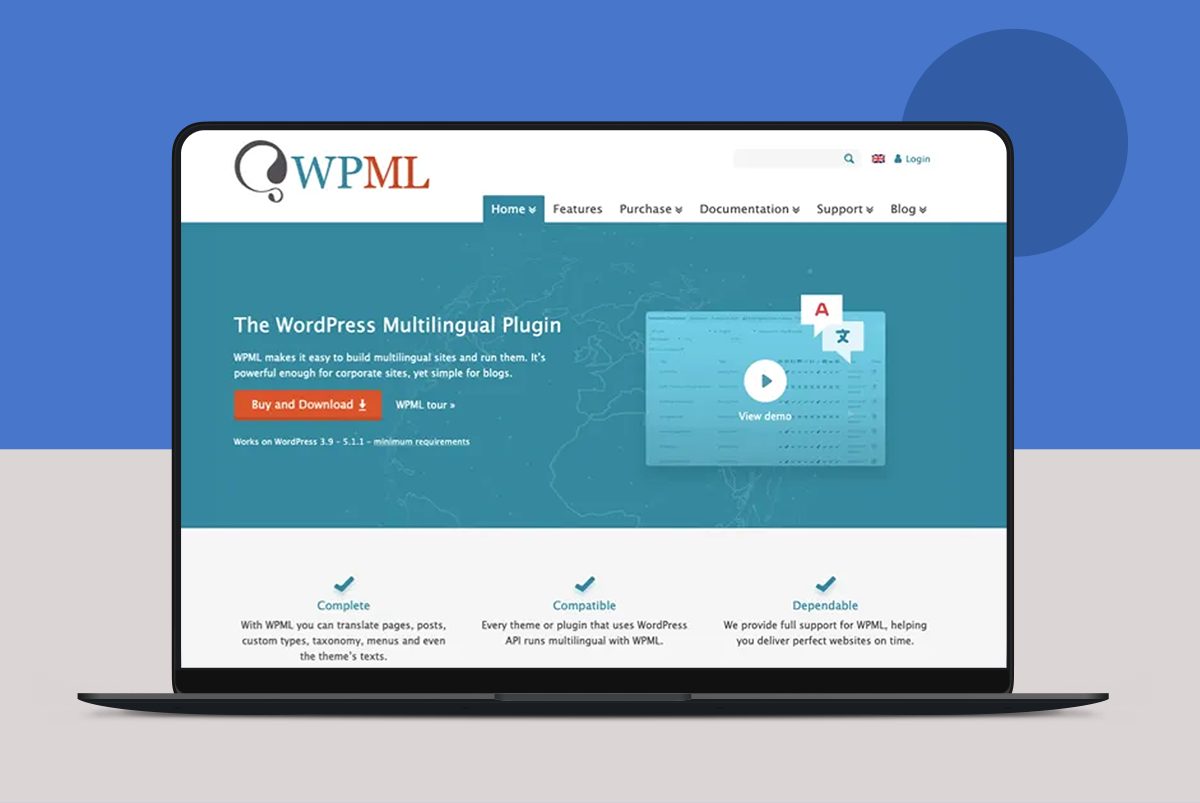WPML Multilingual CMS is WordPress’s strongest translation multilingual plugin. And Woocommerce with foreign trade station translation is definitely the best choice, no one. You will definitely use it when creating multilingual websites.
WPML is available in more than 40 languages. You can also add your own language variants (such as Canadian French or Mexican Spanish) using the WPML language editor. You can arrange different language content in the same domain (in the language directory), subdomains, or completely different domains.
Building a multilingual website is the first step. When the customer needs to run it, the challenge begins. They will love that you choose WPML! WPML has state-of-the-art translation management. You can convert regular WordPress users into translators. Translators can only access the specific translation work assigned to them by the translation manager. Alternatively, you can connect WPML’s powerful translation management with the translation service of your choice.
WPML allows you to easily build and run multilingual e-commerce sites using WooCommerce (multilingual WooCommerce). Enjoy full support for simple and variable products, related products, sales and promotions, and everything WooCommerce has to offer. Running a multilingual e-commerce site with WPML is simple. WPML shows you which texts need to be translated and builds a complete translation repository for you. Visitors will enjoy a fully localized buying process, starting with a product list, through shopping carts and checkout, and even localized confirmation emails.
WPML frees you from the hassle of editing PO files and uploading MO files. You can translate text from other plugins and administrator screens directly from the string translation interface. You’ll see where the text comes from in the code and on the website, and translate it directly from the WordPress Administration Panel.
If you need help with translation, WPML connects you with leading translation services. Easily send content to translation directly from WPML’s translation dashboard. When the translation is complete, they will reappear on your website, ready for publication.
You don’t need to do anything special to create a multilingual theme. Just use WordPress API features, and the rest is handled by WPML. Since almost any theme or plug-in you can find works this way, WPML works smoothly without any effort.