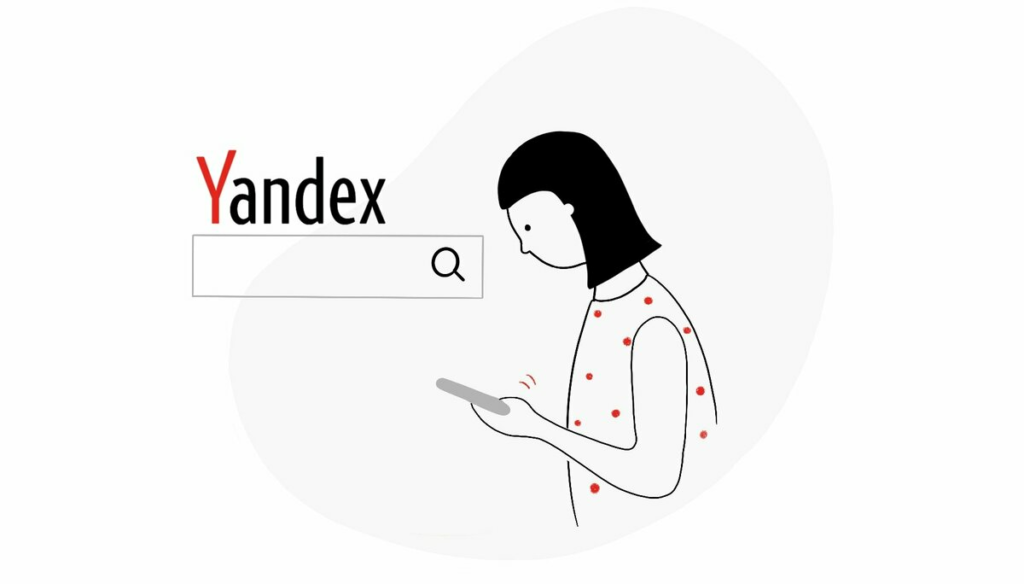
Yandex is the largest search engine in Russia, which is generally unnecessary for most Chinese webmasters. However, if your website (usually a foreign trade site) is aimed at Russia, or a number of countries and regions such as Eastern Europe and Central Asia, including Turkey, Belarus, Kazakhstan and Ukraine. You should not ignore Yandex.
The good news is that in addition to traditional Sitemap map submission, Yandex also supports link submission via API. Let’s get down to business and describe in detail how to register and configure Yandex push API.
Register accounts, verify websites and create applications.
First, to perform operations on Yandex.Webmaster on behalf of a specific user, the client application must register with the Yandex.OAuth service. That is, you need to authenticate your website on Yandex.Webmaster respectively; then create a Yandex application and authorize it to push URL.
(1) register a new application.
You can click the ID button to create an account, or log in directly through the social media account below
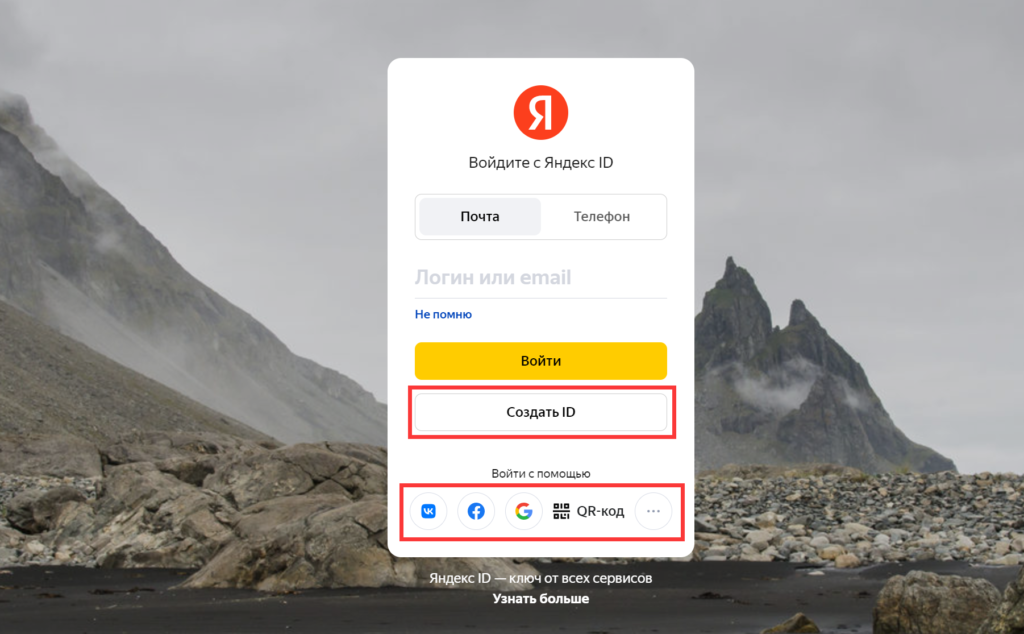
Then enter your user information, as shown in the following figure:
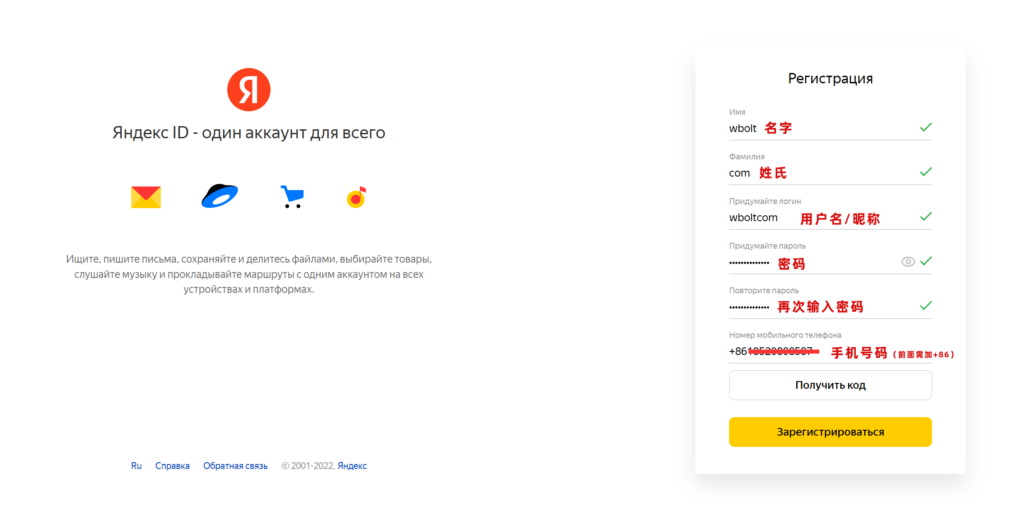
Click the highlight button to proceed to the next step, and you need to set up a user profile picture. The next step is to create application-related information. Fill in the application information page. To facilitate your understanding, the following page has been translated into Chinese:
- Application name-just write a name
- Application description-you can also write a description at will
- Application icon-upload your website logo is also possible
- Link to the application website-your website domain name
- Platform-just check the web service, and then be sureCallback URI # 1Set to
https://yourdomain.com/wp-admin/admin.php?page=wb_bsl

Continue to drop down the page, find the corresponding Yandex webmaster, and expand the check all
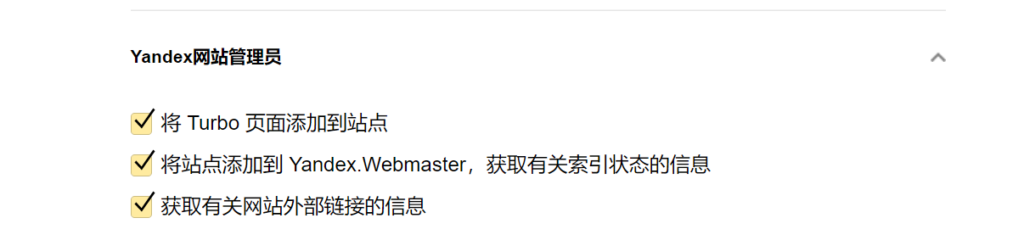
Finally, create the application.
(2) verify the domain name of your website in Yandex.Webmaster
Log in to Yandex’s webmaster tool using your yandex account, as shown below:
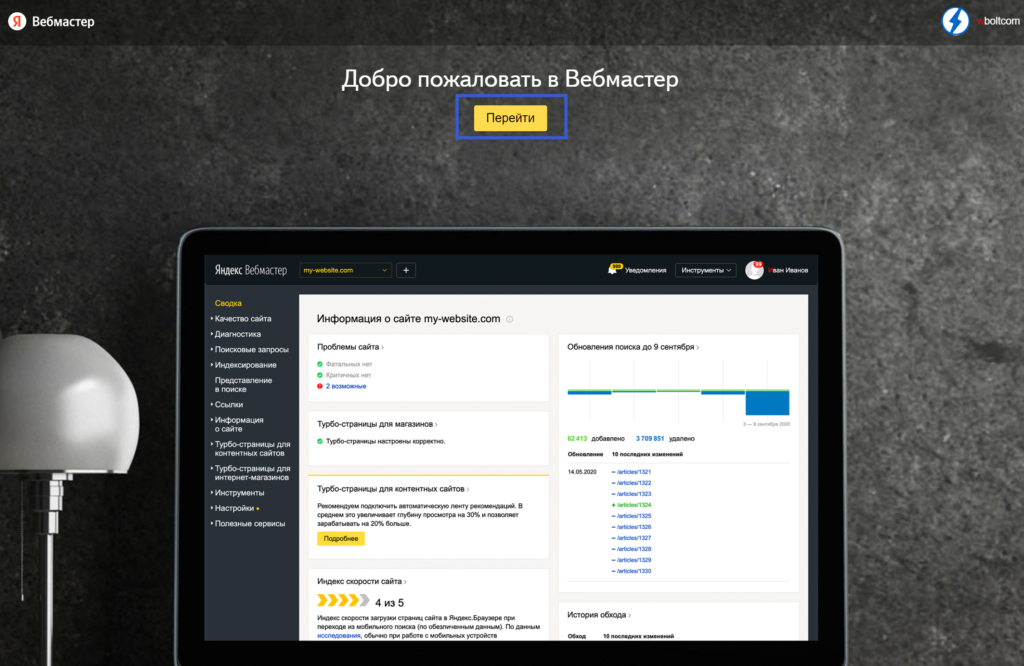
Then add your website to Yandex’s Webmaster, and click the plus sign or Add site above, as shown below:
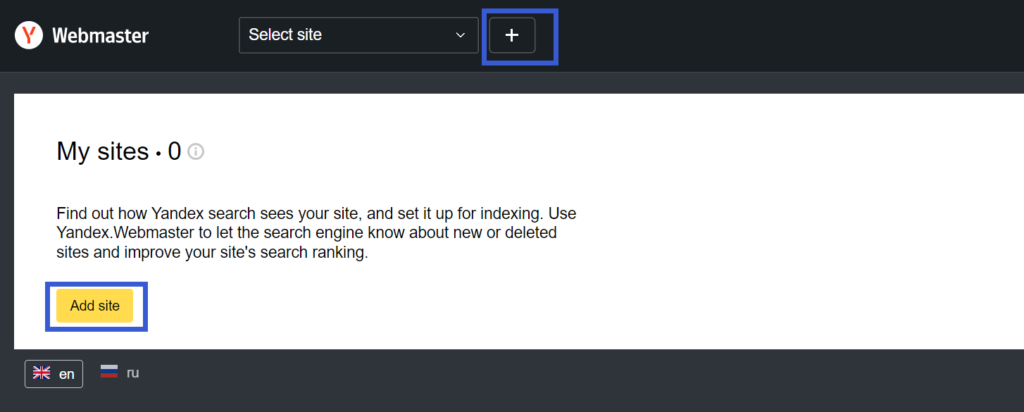
Then enter your website URL, and finally click Add. Note: Yandex only supports websites with https protocol. Even if you do not fill in the agreement, you will automatically add https:// to complete it.
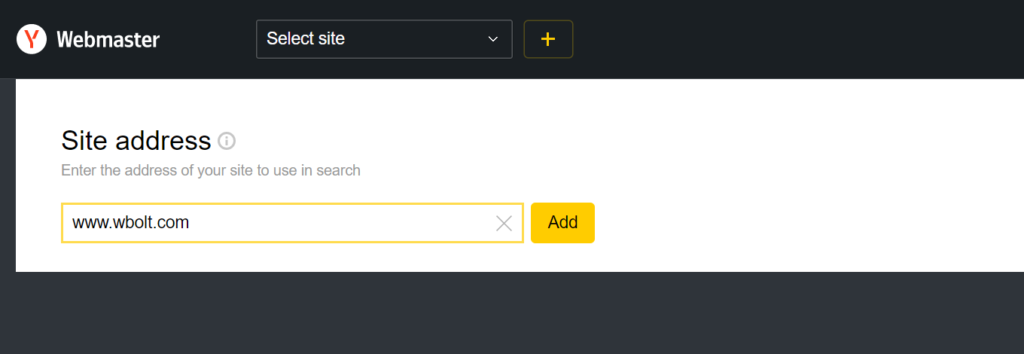
Finally, through the HTML file, or Meta tag or DNS record any way to verify the site, click Check.

Get the application id and password
After registering a new application, you will receive an applicationIDAnd itsPassword (as shown in the following figure).
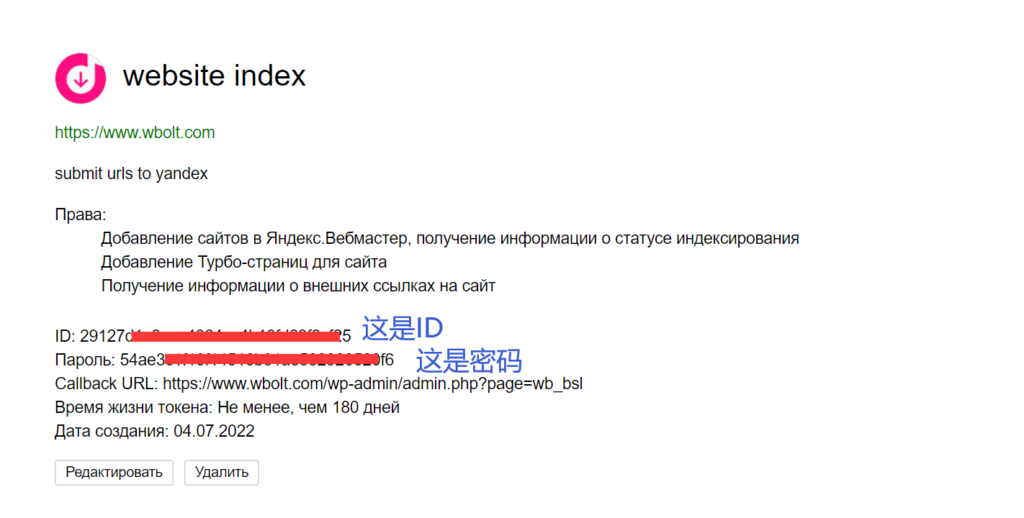
Push API settings on the settings page of the search push plug-in: push the App ID corresponding to API in YandexEnter Application ID in the field, and in AppPasswordEnter the application password in the field and clickObtain authorization“Button.

Access Yandex and authorize
Click “Obtain authorizationButton to redirect to the Yandex site, where you must confirm access to the webmaster panel for the newly created application. After confirmation, you will return to the plug-in settings page again.
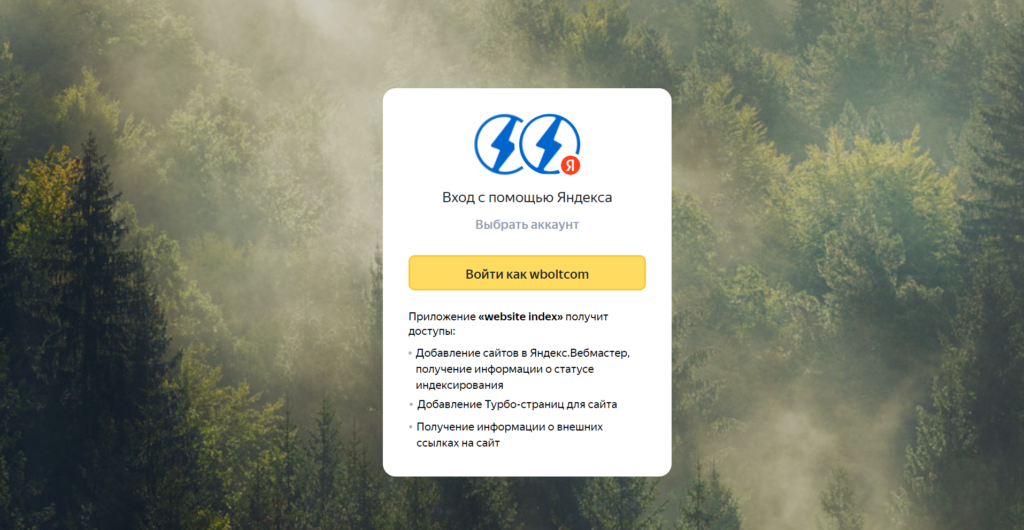
“Update authorization“Information about your key and its life cycle is displayed next to the button.
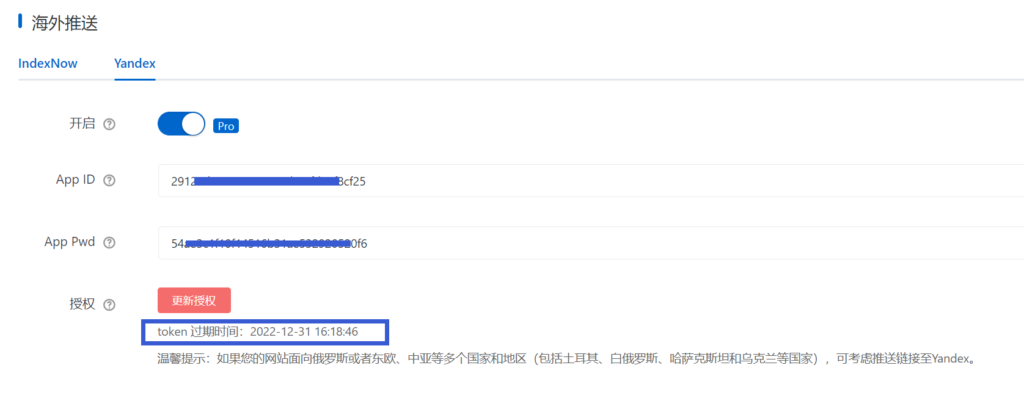
Note: send a request to crawl a website through the Yandex robotOnlySuitable for usehttpsDonovan’s website.

