
Weebly is one of many website builders that people may consider when considering launching a website. Why? It offers free programs. But what happens when you go beyond the basic settings and don’t want to upgrade your Weebly plan? In this case, one of your best options is to migrate from Weebly to WordPress.
In this step-by-step guide, we will guide you through the actions required to successfully migrate an existing site from Weebly to a new WordPress site.
Before we take the actual migration steps, let’s take a look at some of the things that need to be done to make the process as smooth and easy as possible.
- From Weebly to WordPress: prerequisites for migration
- Three methods of migrating Weebly website to WordPress
- After migration
From Weebly to WordPress: prerequisites for migration
We know that you are eager and ready to move your website from Weebly to WordPress. Before this happens, let’s review some of the things you should have dealt with before starting the actual site migration process.
Moving from one CMS to another CMS is not always easy. This is especially true for Weebly and WordPress. Although we are working out steps for you, there are certain things that must be considered in advance.
Perhaps the most important thing to remember is the main difference between Weebly and WordPress.
Weebly, acquired by Square in 2018, is not an open source system. It is a proprietary drag-and-drop website builder that provides everything people need to start building a website and bring it online immediately.
While all this is fine, people tend to go beyond Weebly settings because they want more freedom and control over what they can and cannot do on their site.
WordPress is built for this purpose. WordPress is an open source system that provides users with a wide range of options in terms of control and flexibility.
With WordPress, users can customize (almost) anything, including the underlying source code, themes, and features (through plug-ins), which provides a great deal of freedom.
Now that we have highlighted the core differences between the two platforms, let’s take a look at what you need to do to ensure a smooth migration from Weebly to the new WordPress site.
Register a domain name
If you migrate to WordPress from a platform such as Weebly, you may need to register and purchase domain names. Because Weebly has a free plan, users who set up a website there have a URL like this:
mysite.weebly.com
Now, this is not always the case. Therefore, if you already have a domain name, please feel free to skip to the next section.
There are several good domain name registrars to choose from. You want to think about things like pricing and available TLD (top-level domain name) names.
Buying a domain name is the first step in migrating your website from Weebly to WordPress. Our in-depth guide to how to choose the best domain name registrant will give you a more detailed understanding of this process.
Purchase the mainframe
Now that you have a domain name ready, it’s time to buy a host so that you can get your new WordPress website running. Similarly, you need to start and run your WordPress site and install a brand new WordPress on your domain name so that you can perform the migration correctly.
Install and set up WordPress
You can install WordPress on the domain name of your choice and make it work in several different ways. How you install it may depend on the managed platform you choose to use.
If you are on a managed service provider that uses cPanel, setting up WordPress is not that difficult. There is an one-click installation process, but there are some details to fill in and options to consider. Non-technical users may encounter some problems.
On the other hand, you can also install pagoda panels for your server, or you can install WordPress with one click.
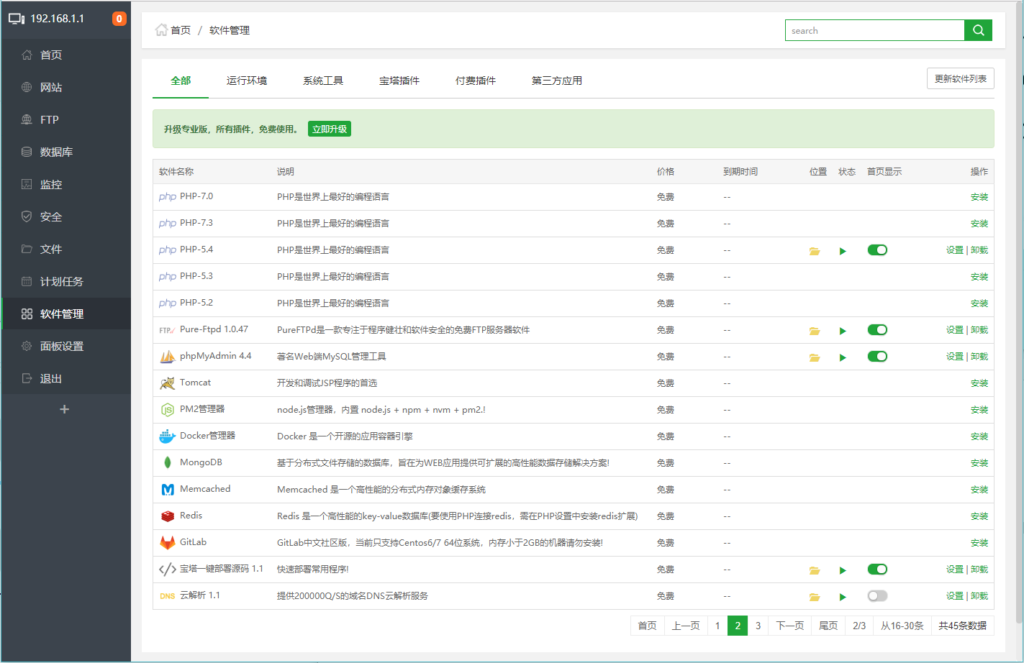
Install WordPress using the pagoda panel
Three methods of migrating Weebly website to WordPress
At this point, you are ready to perform the migration. There are three main ways to migrate your site from Weebly to WordPress. These include:
- Manual migration (free DIY)
- Automatic migration (plug-ins are free and paid)
- Outsourced migration (paid)
Let’s review these three ways together.
Manual migration
Manually moving your Weebly site to WordPress is not a daunting task. In fact, this may be the way you want, because it is the easiest process. All you have to do is copy and paste the content from one place to another.
The most attractive part of manual migration is that you want to make sure that everything is delivered correctly in the exact way you want.
One of the things to consider here is the size of your current site on Weebly. Manual migration is a bit time-consuming, so if you have a large site, it may be a good idea to use an automated or outsourced approach, both of which we will introduce below.
Step 1: create pages and articles in WordPress
Before you start copying and pasting content from Weebly to WordPress, this will help make the process faster if you start creating pages and articles.
This speeds up the process because you don’t have to create pages and articles at any time.
There are several ways to do this; you can create pages and articles manually, one-on-one, or you can use a plug-in called Bulk Page Creator to batch create pages more quickly.
If you do want to use this plug-in, please continue to install and activate it on your WordPress website.
After activating the plug-in, go to Settings and click the Bulk Page Creator tab.

Bulk Page Creator plug-in options
Click the Multiple Pages mode check box, and then enter the name of each page you want to create from there and separate them with commas.
Examples: test1, test2, test3, etc. Don’t leave any spaces between the comma and the page title.
You may also want to use another plug-in in this process. The Quick Bulk Post & Page Creator plug-in allows you to do exactly the same thing as Bulk Page Creator, except that it extends to articles, media, hierarchies, and so on.
After installing this plug-in, click tools, and then select the Quick Post Creator tab.
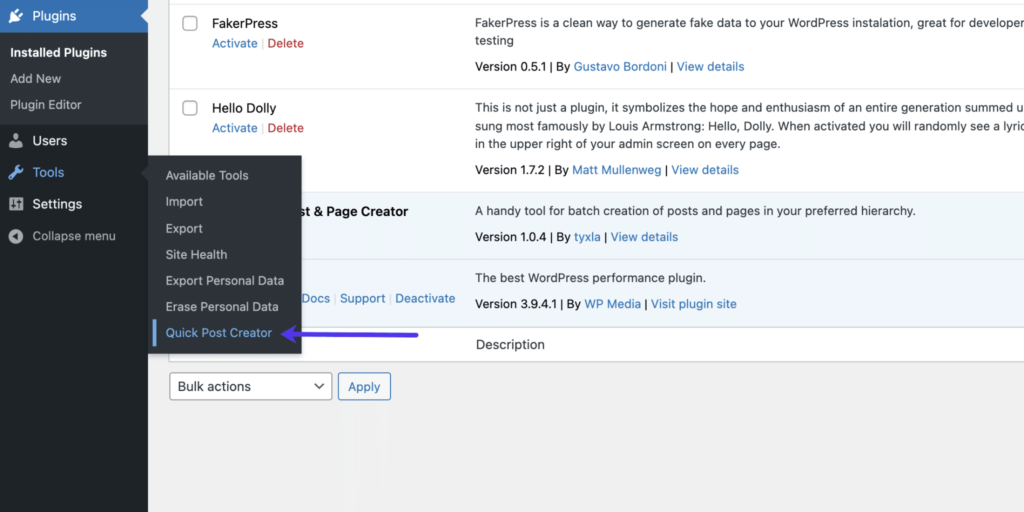
Quick Bulk Post & Page Creator plug-in
When you go to the plug-in options page, you will see that the plug-in provides more functionality. However, we want to use it to create bulk articles. You can see what we wrote in some examples of articles.
Continue to create the article title you need, use the options to set your favorite configuration, and then click the Bulk Insert button at the bottom of the page when you are ready to create the article.

Quick Bulk Post & Page Creator plug-in options
When you do this, you can go to the articles section of the dashboard and view the related articles that have been created.
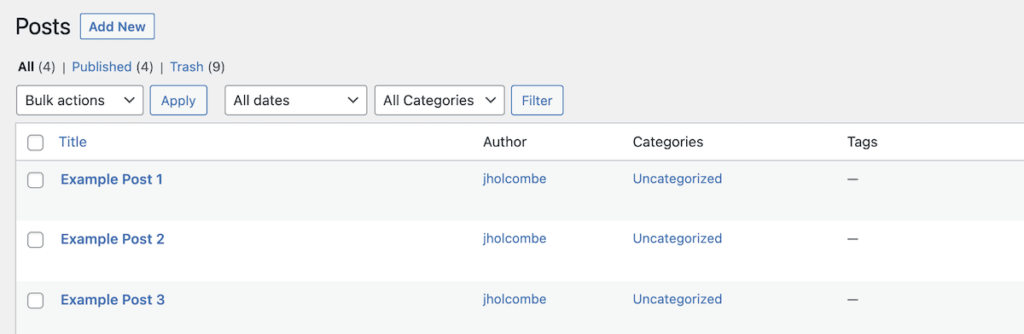
Related articles have been created
Note: the Quick Bulk Post & Page Creator plug-in has not been updated for some time. However, as you can see above, we did test it, and it is still perfect for adding bulk articles and pages.
Step 2: copy and paste the content from Weebly to WordPress
Now that you have created all the relevant pages and articles in WordPress, it is time to start copying content from your Weebly site and pasting it into the correct article or page on the new site.
How long will it take? Well, it depends on the internal capacity you have to bring. That’s all! The manual process is very simple, but can be time-consuming.
It should also be noted that you certainly want to bring all the relevant images from Weebly to WordPress.
To do this, you need to save the images directly from the Weebly website, and then manually upload them to the WordPress library.
Once the images are in your library, you just need to put them on the correct page or article.
Don’t forget to fix any internal links so that they point to the correct location in the new WordPress site.
You can do this manually for each article and page from your Weebly site, or you can provide a specific mode for the old URL on Weebly and the new URL on WordPress, or you can choose to use the regular expression option.
Automatic migration
It might be nice to automatically migrate from Weebly to WordPress sites because you can get rid of more manual copy and paste programs. However, usually using plug-ins to move such content may leave you with something that may need to be sorted out after the import is complete.
Another problem is to find the right plug-in to provide you with all the necessary tools in one place.
There are many plug-in options that can help you with this process. The problem is that many of them are very old and haven’t been updated for some time. Yes, most of them are still valid, but for this part of this article, we want to find something that is both free and up to date.
To do this, we will use the Feedzy RSS Aggregator plug-in. Not only does this plug-in provide a reliable way to help you automate the Weebly-to-WordPress migration process, but they also provide an advanced version of the plug-in.

Feedzy RSS Aggregator plug-in
It should be noted that we are using the free version of this plug-in to perform the article migration process. If you want more functionality when you publish an article, feel free to delve into the advanced version to see if it provides what you need.
Let’s use this more automated approach to move your site from Weebly to WordPress.
Step 1: install and activate the Feedzy plug-in
In your WordPress dashboard, clickPlug-inThen install the plug-in and go to the plug-in installation area. This takes you to the location where you need to search for the Feedzy plug-in.
Continue to search for Feedzy using the available search fields. When you see it, install and activate it directly from your dashboard.
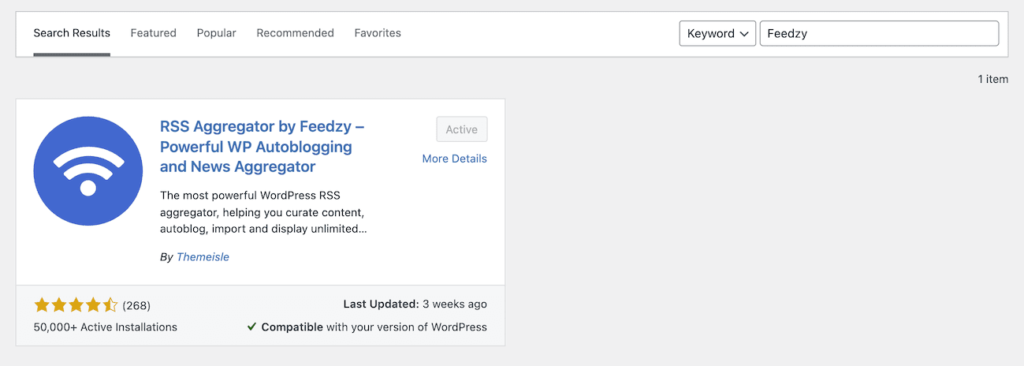
Search the Feedzy plug-in
Now that the plug-in is installed and activated, you can use the features it provides. What we need to do is use it to get your Weebly site RSS Feed and use the feed to create articles on your new WordPress site.
Step 2: locate the “Import Posts” tab
After activating Feedzy, locate the main tab in the WordPress dashboard and click it. From there, you need to click the “Import Posts” tab to create a new import and get the article from your Weebly site.
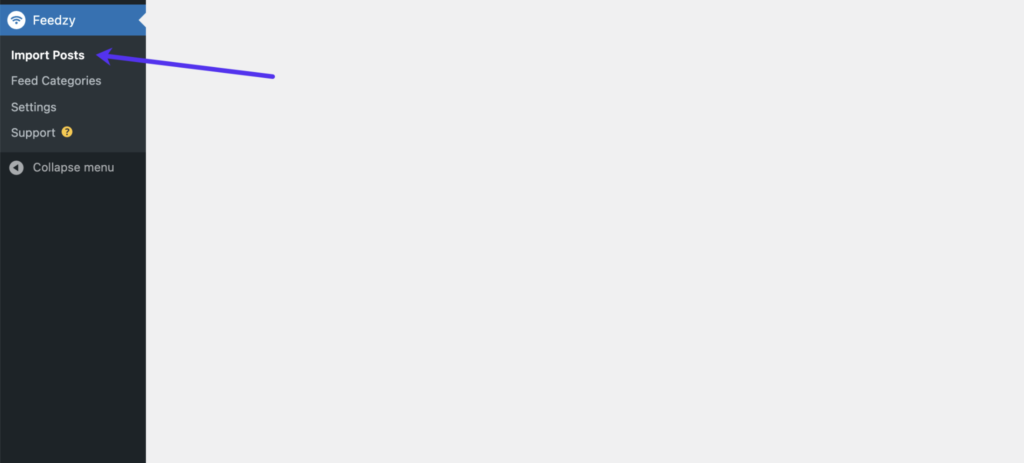
Locate the Import Posts tab
After entering this section, continue and click the “New Import” button at the top of the page. This will take you to the main configuration options for Feedzy and allow you to import RSS Feed into your website.
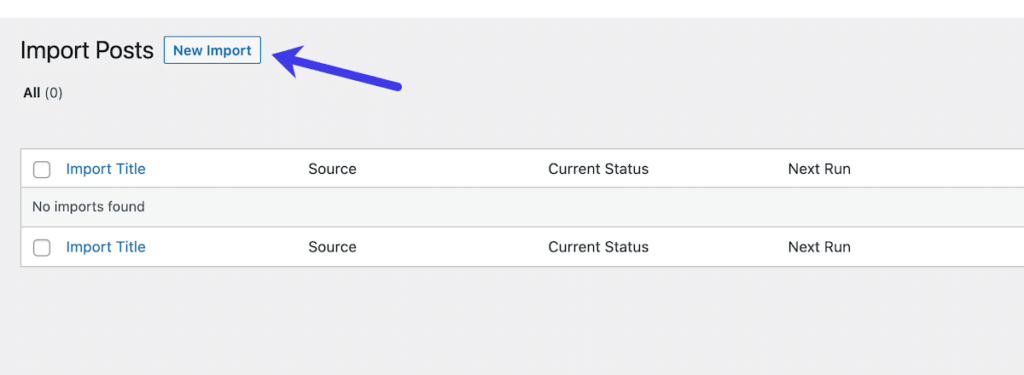
Click the “New Import” button
Step 3: import articles from Weebly to WordPress
At this point, you have reached the main import feed page of the plug-in. You will use this page to import Feed from Weebly directly into your new WordPress site.
Continue and name your import. The name can be any name associated with the feed or any name you want. Keep in mind that you can bring in more than one feed at a time if necessary.
You want to put the feed URL of your Weebly site directly into the field marked “Source”. If you want to know exactly what your Weebly Feed URL is, it is usually one of the following:
- https://yourdomain.com/1/feed
- https://yourdomain.com/feed
- https://yourdomain.com/rss
From there, fill in the remaining settings and configurations you think are appropriate. Remember, not every feed setting looks the same. Many ways in which you perform this part of the process depend on your configuration.
This is the layout you are going to view. You can see that some options are not available because they are only part of the advanced version.
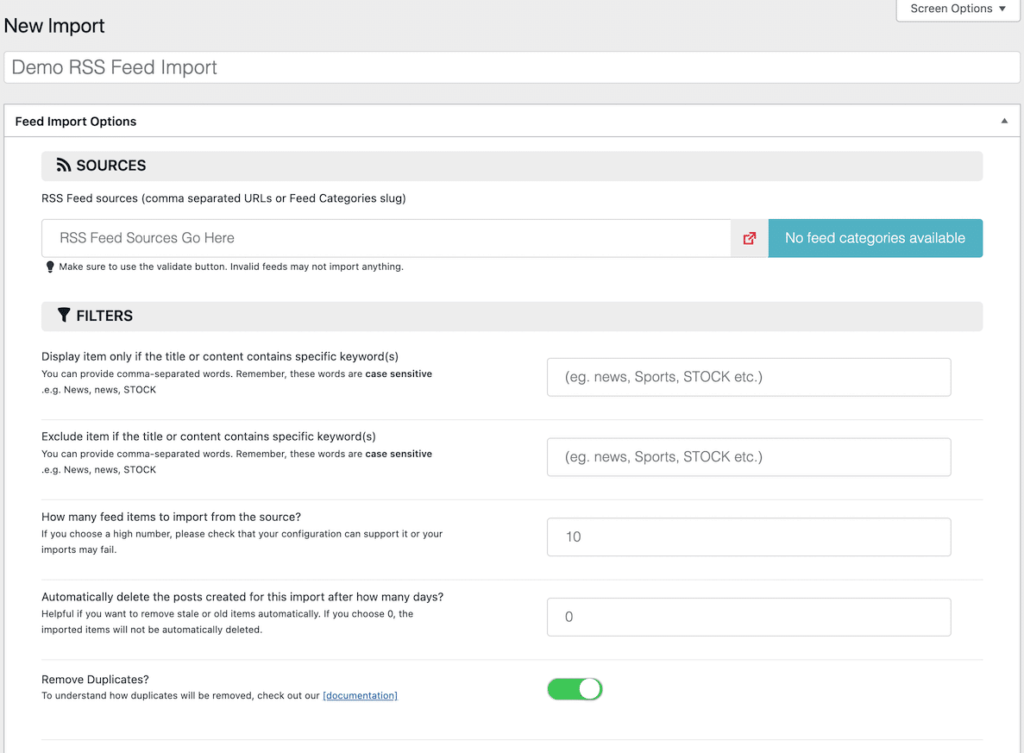
Name your import and fill in the RSS Feed source
You can continue to scroll down and assign more elements.
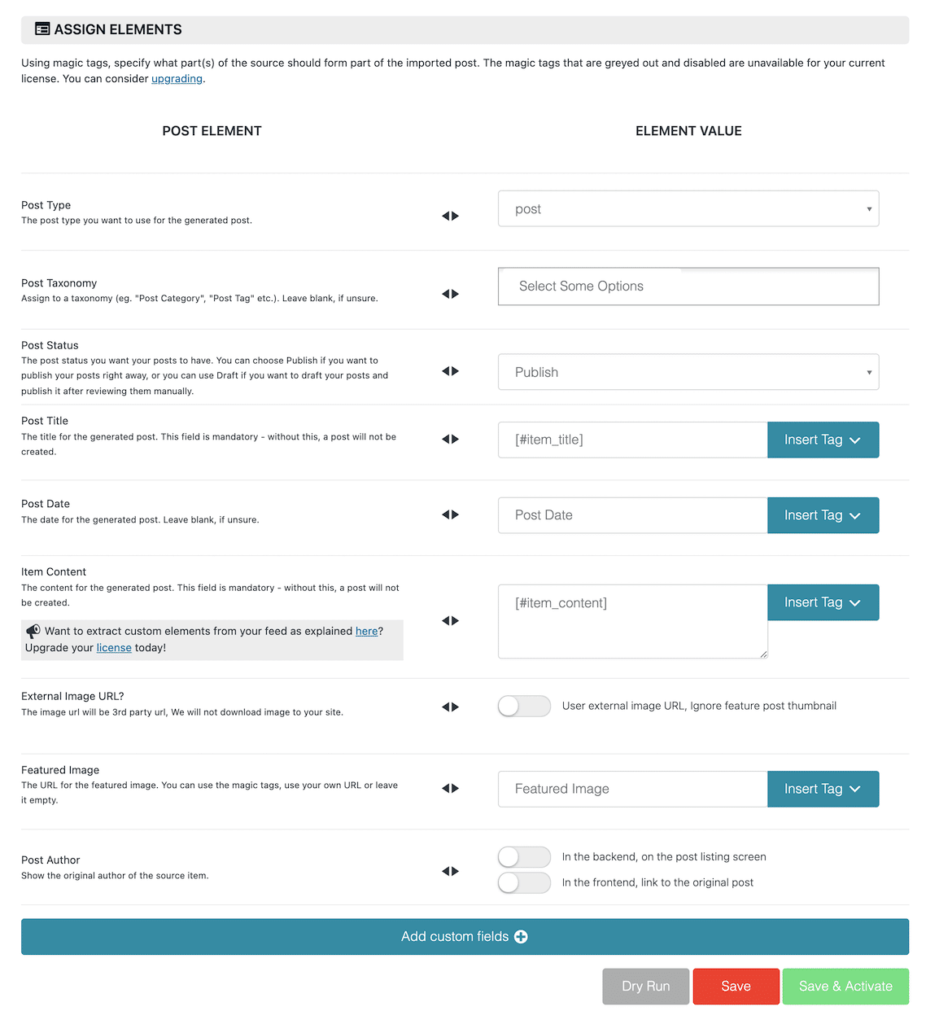
Assign more elements
When you have filled in all the options as needed, it is time to click the Save and activate button in the lower right corner of the page.
This automatically imports the feed and takes you back to the “Import Posts” section.
From here, you will see what is found and imported from the feed you selected.
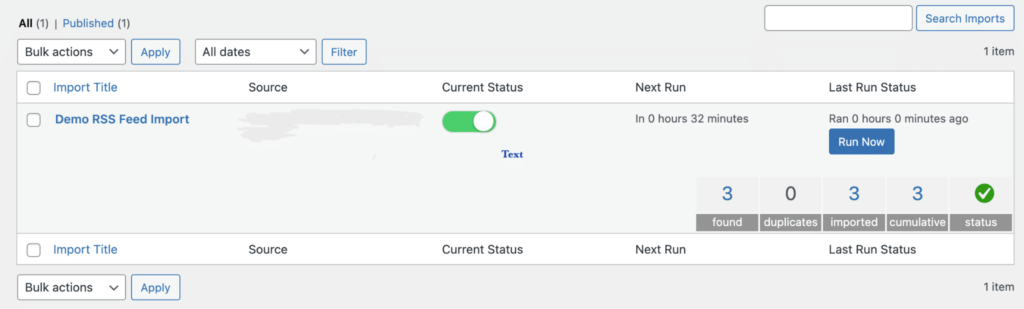
View your import
Step 4: import pages and images
As with manual methods, exporting pages and images from Weebly to WordPress must be done differently because the page is not included in the RSS Feed.
You have several options, depending on the number of pages you have. You can use the copy and paste methods we discussed above to complete your page, or you can use several different plug-ins to do this technique.
If you need to use the plug-in method, go to your Weebly website and export the page as a HTML file. You can also ask for their support to do this for you, but you may have to wait a few days to get a reply.
After you get the pages in HTML format, you can import these page files into your WordPress site using plug-ins such as HTML Import.
Feel free to save them manually and upload them to your WordPress library.
You can also upload files in bulk via FTP or SFTP. If you are familiar with this option, it will save some time.
Outsource Weebly to WordPress migration
There is another way to easily migrate from Weebly to WordPress with almost no hassle. If you are interested in outsourcing projects, then this is a good choice.
Several websites offer excellent Weebly-to-WordPress migration services. This allows you to enter some information and then sit down and let them handle it for you.
We have two good suggestions for you.
CMS2CMS
CMS2CMS is an automated service that enables you to migrate to WordPress from any platform.

CMS2CMS
They provide an easy, smooth, and fully automated process. Although this is an advanced service, it provides a free demo migration that can deliver limited content. In this way, you can see exactly how it works and how easy the process is
CMS2CMS also provides a free migration calculator that you can quickly fill in and click to get the migration cost.

CMS2CMS Migration Calculator
If you want to try a limited process for free, please register an account on their website and go through their step-by-step process to see if it is right for you.
WordHerd
Another good option for migrating your Weebly to WordPress sites is WordHerd.
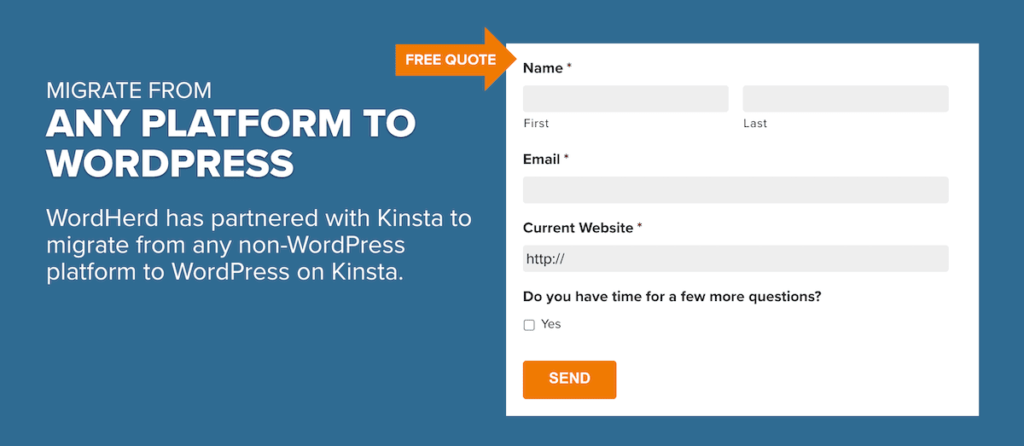
WordHerd
They provide full-service migration services that allow you to migrate to WordPress from any platform.
No matter how big or small your site is. WordHerd works with everyone from small business websites to large companies.
To start offering free quotes for your Weebly-to-WordPress migration, please visit their website and fill out the Free Quote form.
Although we like to do things by ourselves, it is sometimes better (as the case may be) to simply outsource the migration. Yes, you have to pay some fees, but this is a guaranteed process that allows you to set up and run faster than manual and automatic processes.
After migration
No matter which method you choose, there are some things to consider after the migration process is complete.
Themes and plug-ins
WordPress has a theme for any niche, so please choose one to use on your new website. You can install and customize it as needed. These themes make the design easier and very user-friendly. Yes, there may be a little learning curve, but after you’ve done something, you should be able to easily build and design your new site.
On the contrary, WordPress also has a large library of plug-ins. You can download and install any plug-in that you want to help extend the functionality of the site.
Fixed link
It is also important to make sure that your fixed link structure is the one you want. You can access the permalinks in the WordPress dashboard and set them to what you want.
We know there are many things to consider when using WordPress fixed links, so this ultimate guide to WordPress fixed links will be helpful.
Point to your DNS
Last but not least, if you haven’t already done so, the last thing you need to do is point the Web site DNS from Weebly to your hosting platform.
Once this is done, you have the opportunity to push the site to the site immediately, or to work in a staging environment to place the site where you want it before pushing it to the site.
Generalization
Moving a website from Weebly to WordPress is not necessarily an overly complex process. However, depending on the amount of content and the plug-ins and tools you have access to, this can be a more intense process.
This is why we provide three ways to perform this process. Therefore, you should be able to find a way that suits you between manual, automation, and outsourcing options.

