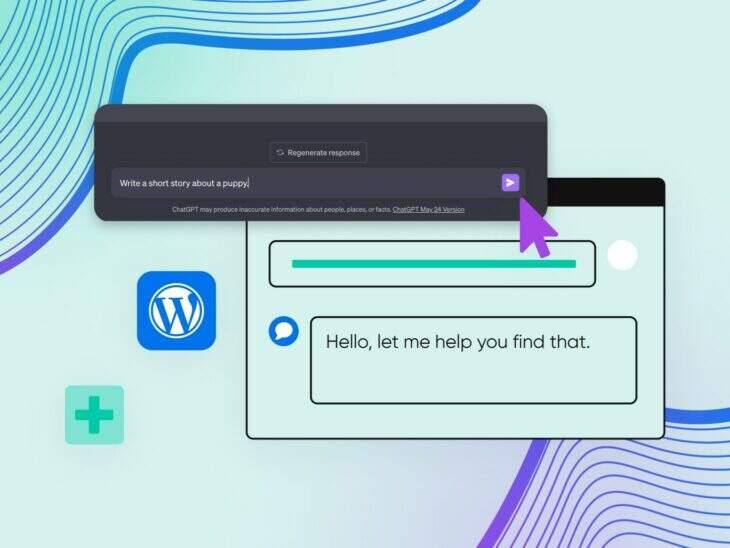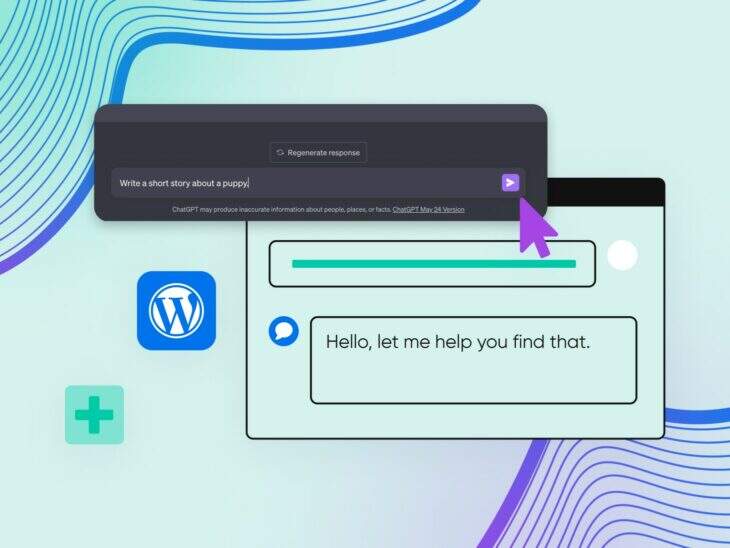
Have you ever imagined a world where artificial intelligence can write fascinating narratives, answer complex questions, and even interact with your website visitors in human-like text? That future has come, thanks, at least in part, to ChatGPT.
If you are already using WordPress, you may wonder how to stay ahead by adding artificial intelligence tools such as ChatGPT to your site. Fortunately, this is much easier than you think. There are several different ways to add ChatGPT to WordPress, which we will cover in detail in this tutorial.
- What is ChatGPT?
- Why add ChatGPT to WordPress?
- How do I add ChatGPT to WordPress?
- 5 WordPress plug-ins based on ChatGPT
What is ChatGPT?
ChatGPT is a high-level language model developed by OpenAI. It is a kind of artificial intelligence (AI), especially a model called GPT (Generative Pretrained Transformer), which uses algorithm-based machine learning to generate humanoid text. It trains on a wide range of Internet texts, but does not know any specific documents or sources in the training set.
There are currently several versions of ChatGPT, including GPT-3, GPT-3.5, and GPT-4. GPT-4 is a state-of-the-art version that understands and generates responses to prompts, from answering questions and writing essays to writing short stories and poems.
You may have heard a lot of people talking about ChatGPT recently. OpenAI released GPT-3 to the public in 2020, and in the past few years, there has been a lot of talk about generative artificial intelligence and its impressive ability to imitate human language. There has been speculation about what artificial intelligence tools like ChatGPT can do-from replacing artificial customer service staff on e-commerce sites to writing movies and TV shows. We still don’t know what the future of artificial intelligence will be, but people have been trying to use artificial intelligence tools for exciting new experiments.
How to use ChatGPT?
Using ChatGPT is very simple. Here are the basic guidelines:
Step 1: write prompts
First, you can enter a prompt, which can be a question, a statement, or even require the model to be written in a particular style. For example, you can ask: “What is the capital of France?” Or ask the model to generate a short story about the puppy.
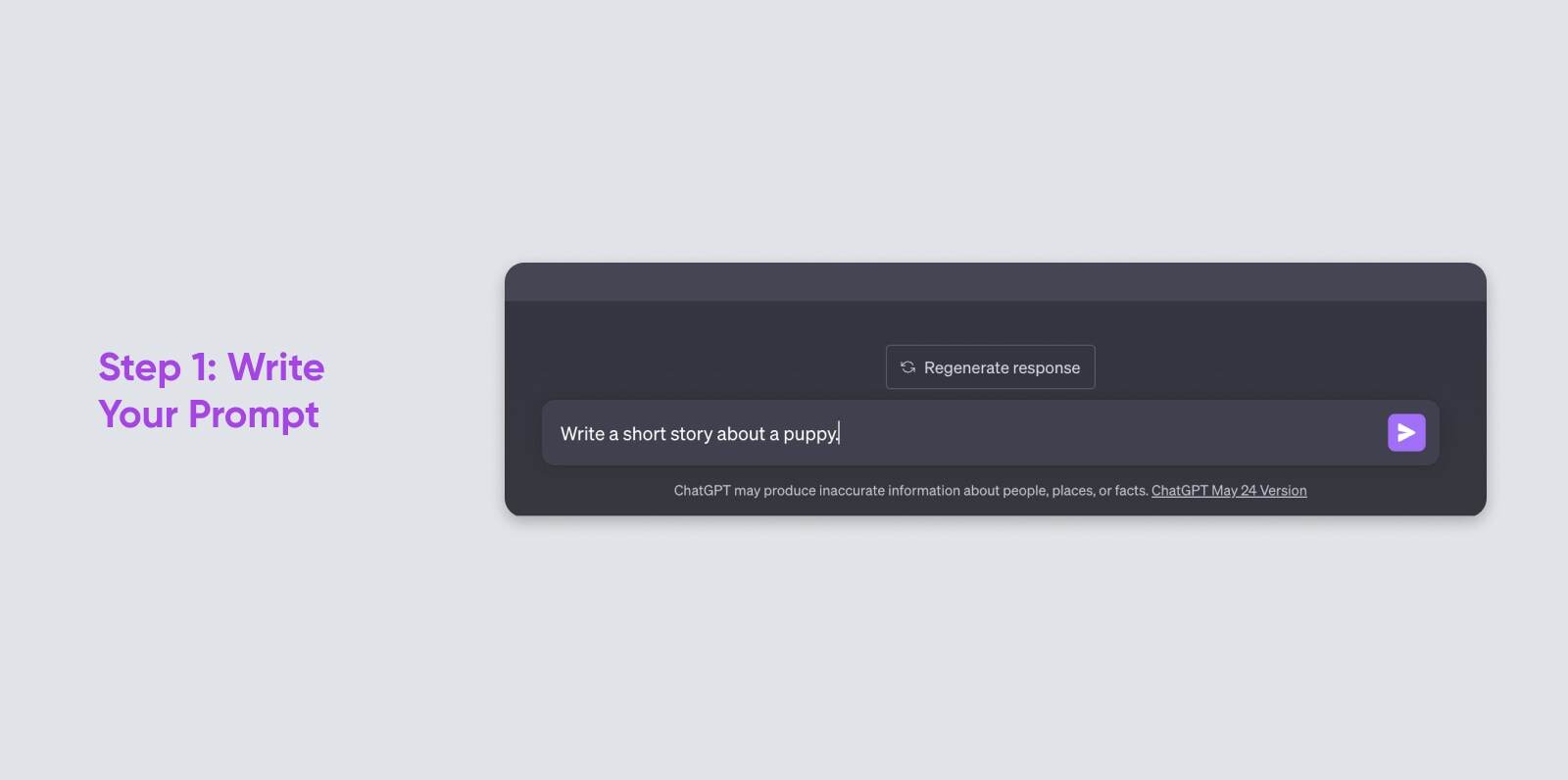
Step 2: waiting for a response
After you type the prompt and press enter, the model generates a response. It will take a few seconds.
Step 3: continue the conversation
You can continue the conversation with more prompts. ChatGPT follows and tracks the context of the conversation so that it can answer subsequent questions or prompts consistently (in most cases, it is still a robot, not a human, and the technology is not perfect).
Step 4: bootstrap model
You can’t get exactly the correct output every time you ask a question-your ChatGPT workflow should include guiding the model to achieve the results you want. In other words, if it doesn’t give you the answer you want, you can try to make your instructions more specific. For example, if you ask to write a short story and want a happy ending, you can say, “write a short story about puppies and have a happy ending.” The more clearly you speak, the more likely you are to get the reply you want.

Why add ChatGPT to WordPress?
Adding ChatGPT to a WordPress site can enhance site functionality in a variety of ways, such as increasing interaction, improving user experience, or improving accessibility.
ChatGPT has many advantages. The most important thing is that it can do a variety of things-it can be content writer, WooCommerce product description generator, picture generator, artificial intelligence chatbot, and so on, depending on how you choose to use it.
Why use ChatGPT instead of other artificial intelligence models? Here are the differences between OpenAI’s GPT and other artificial intelligence tools on the market:
- Natural language processing, which basically means that ChatGPT can respond to prompts with words that sound like human writing. This allows it to answer questions from website visitors in a conversational way.
- Integration. Getting your own OpenAI API key is easy (and affordable), so you can integrate ChatGPT into your live chat settings, as well as a number of other applications and tools for different usage scenarios (described in more detail below). In addition, because API is associated with your own OpenAI account, you can still control which models are used, which may affect the user experience on your site.
What ChatGPT can do on your WordPress website
ChatGPT can do a lot of things on your WordPress website. Here are some ideas:
- Write blog posts and website copywriters: ChatGPT is primarily an artificial intelligence content generator, which means it can help you draft blog posts, titles, meta-descriptions, product descriptions, social media articles, content ideas, and other texts.
- Customer service: ChatGPT can be used to build an artificial intelligence chat robot to handle basic customer service consulting. It can quickly and automatically answer frequently asked questions, saving you time and resources.
- User participation: interactive artificial intelligence chat robots can allow users to participate and provide information and entertainment.
- Accessibility: artificial intelligence can provide users with another way to interact with content, making your site easier to access, especially for those who have difficulty using traditional navigation methods.
- 24Applic7 supports:The artificial intelligence tools embedded in the WordPress website can be used around the clock, providing immediate help to users even outside normal business hours. This is becoming more and more important in the digital age, as people around the world may need to visit your website across time zones.
How do I add ChatGPT to WordPress?
Are you ready to use ChatGPT to support your WordPress site? There are two main ways. Please see below.
Method 1: manually create content using ChatGPT
The first way to add ChatGPT content to a WordPress site is to manually create the content and enter it into CMS. Many bloggers and content creators do this to create high-quality content for their websites in bulk, and you can do the same.
To use this method, visit ChatGPT and select the mode you want to use. Then, let ChatGPT generate an outline or introduction related to the theme or purpose of the site. For example, if your website is about gardening and you want to write about “how to plant roses”, you can prompt ChatGPT to: “create an outline for an article about planting roses” or “write an introductory paragraph for an article about how to plant roses”.
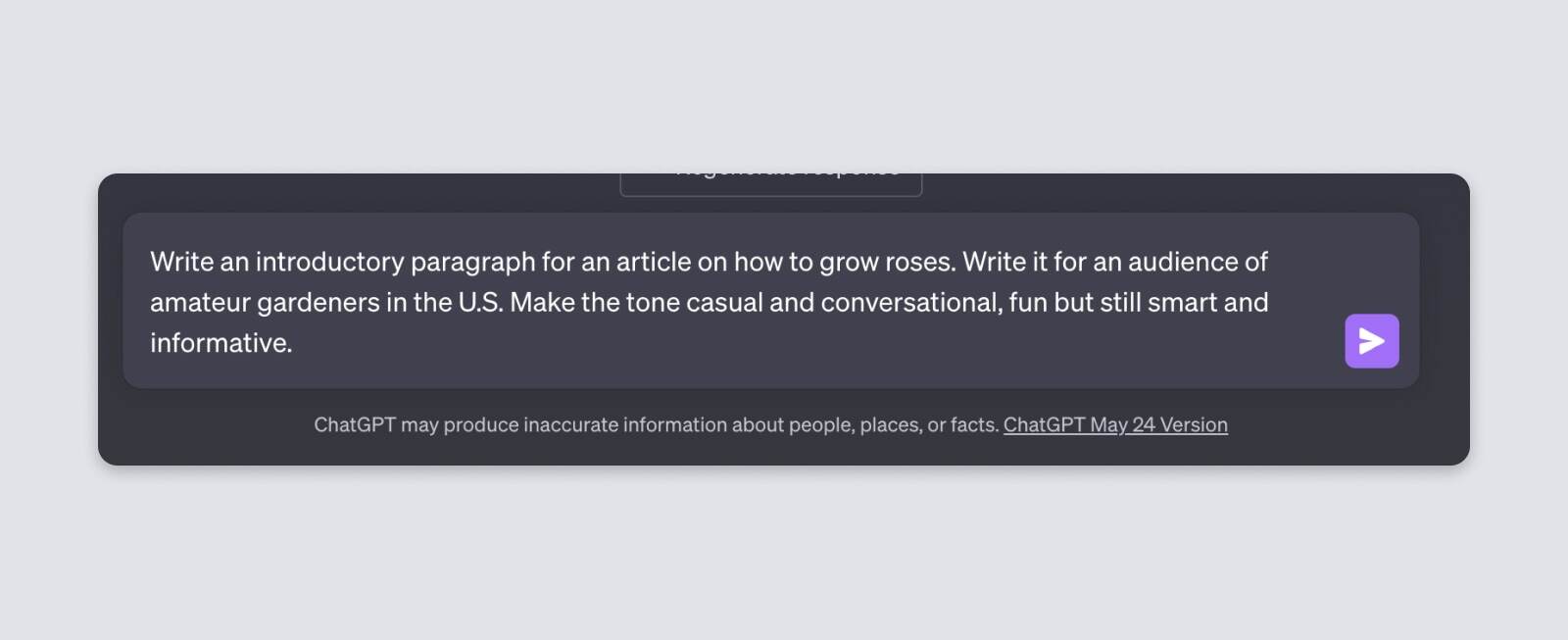
View the output generated by ChatGPT. If it’s not the result you want, you can try again with a more specific prompt, or ask a new question to the model. Repeat this process until you have a complete outline or draft.
You can also add instructions to the voice and intonation of the output. For example, you can ask ChatGPT to make writing “crisp”, “professional” or “eloquent”. You can also include instructions to optimize output for specific keywords or write for specific audiences. Try using different prompts, and you may get better and better output over time.
Keep in mind that while ChatGPT is a powerful content authoring tool, you may also need to fine-tune the responses you get from it. Guide the model with different prompts to get the best content, and then edit it carefully before posting to the WordPress site. Although ChatGPT can produce coherent and grammatically correct text, it can also make mistakes or generate text that is unclear or deviates from the subject. Your job is to ensure that the content is accurate, attractive, and in line with the style and tone of your site.
After editing, you can post content on the site. Add any necessary pictures, links or other media, format the text as needed, and then click publish!
Method 2: use the ChatGPT-based WordPress plug-in
If you don’t want to enter content created by ChatGPT manually, or if you want to use GPT for more content, then the ChatGPT WordPress plug-in may be a resource for you.
WordPress plug-ins are software that can be added to WordPress sites to enhance site functionality or add new features. They are written in the PHP programming language and integrate seamlessly with WordPress.
Plug-ins make it easy for users to add functionality to their websites without knowing any code. There are thousands of free and advanced plug-ins on WordPress, and you can customize the site to suit your needs. Many of them take advantage of the power of ChatGPT through OpenAI’s API.
Integrating ChatGPT with your WordPress site through plug-ins takes only a few general steps-but keep in mind that the process will vary depending on the plug-in you choose. Here is what you need to do:
Step 1: install and activate the plug-in. You can download most plug-ins from the WordPress directory. After downloading to the dashboard, you need to activate it.
Step 2: configure the plug-in. Go to the settings of the new plug-in and enter any necessary information to suit your site and needs. For plug-ins that use ChatGPT, you may need to enter the API key of OpenAI to enable the connection.
Step 3: test the integration. Once the plug-in is set up, test it comprehensively from the point of view of the users of the site to ensure that it meets the expected needs. You may need to adjust some settings-if the plug-in you try doesn’t work out what you want, you can even look for a new plug-in.
Step 4: monitor and adjust. Over time, monitor the plug-ins (and other plug-ins you use) and make adjustments as needed. This is especially important for plug-ins that use fast-changing technologies such as artificial intelligence. You may receive feedback from visitors to the site and find that artificial intelligence tools can be more effective, or you may need to update your settings over time to meet changing needs.
5 WordPress plug-ins based on ChatGPT
1. Jetpack AI Assistant
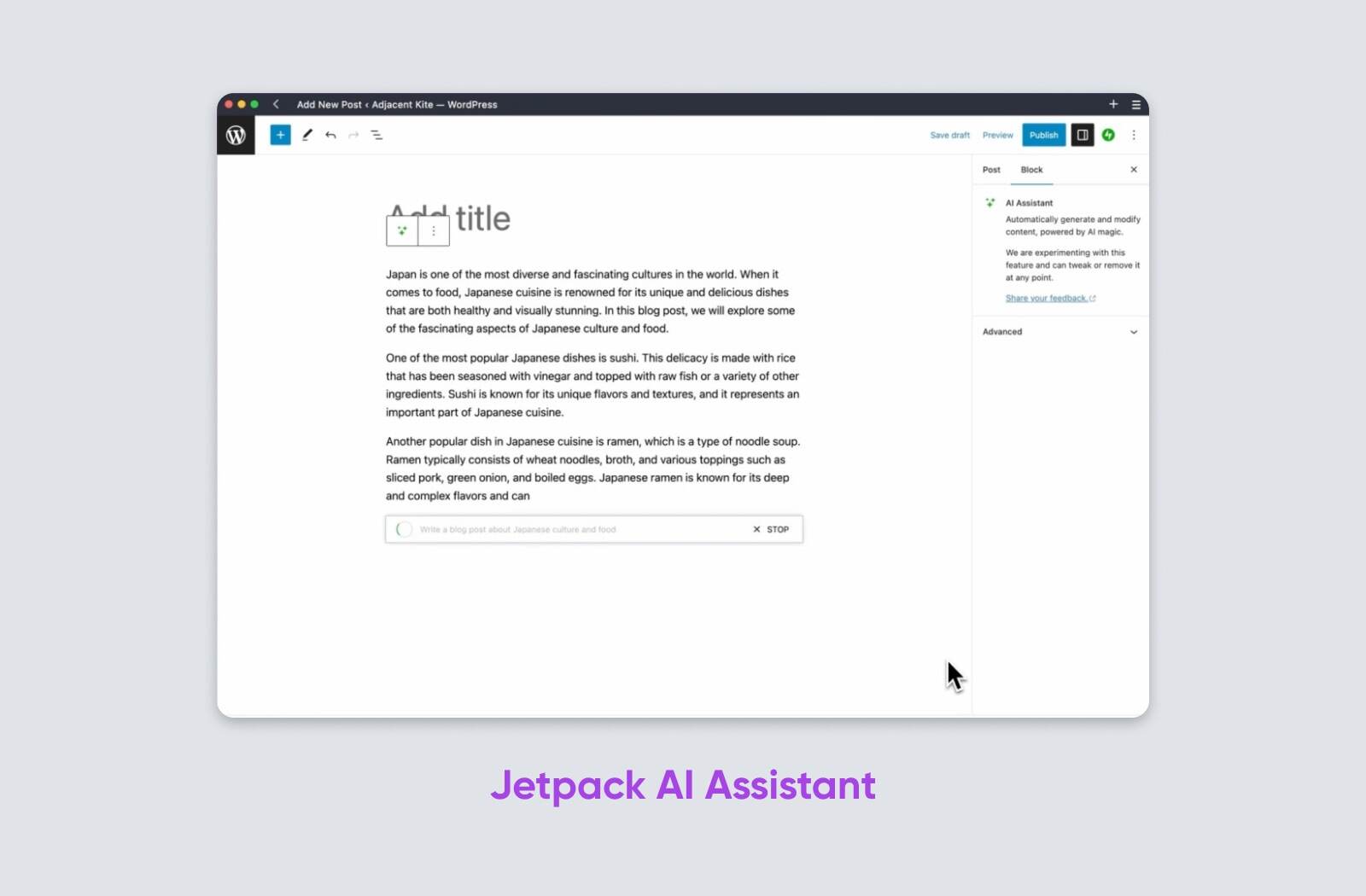
Writing disorder? Never again. With the Jetpack AI assistant, content creation becomes effortless.
The Jetpack AI Assistant allows you to enter ChatGPT prompts directly in the text box within the WordPress editor. Artificial intelligence will do the rest of the work, generating blog posts, landing page copywriters, titles, call to action, dad jokes-any page you need. This is similar to the first method we introduced in this article, except that it saves you a step-you don’t have to generate content in ChatGPT and then manually transfer it to WordPress, and the JetPack plug-in allows you to generate content directly in WordPress.
You can create tables and lists to organize content, or generate an eye-catching title. If the output does not meet your requirements, you can ask the artificial intelligence assistant to try again, or use new tips to improve the tone. You can even try some built-in tones: informal, optimistic, humorous, confident, passionate, etc.
Price: the Jetpack plug-in has many different features and bundles at different prices. After the free trial, the price of only artificial intelligence blocks starts at $10 per month and is settled on a monthly basis.
2. AI Mojo
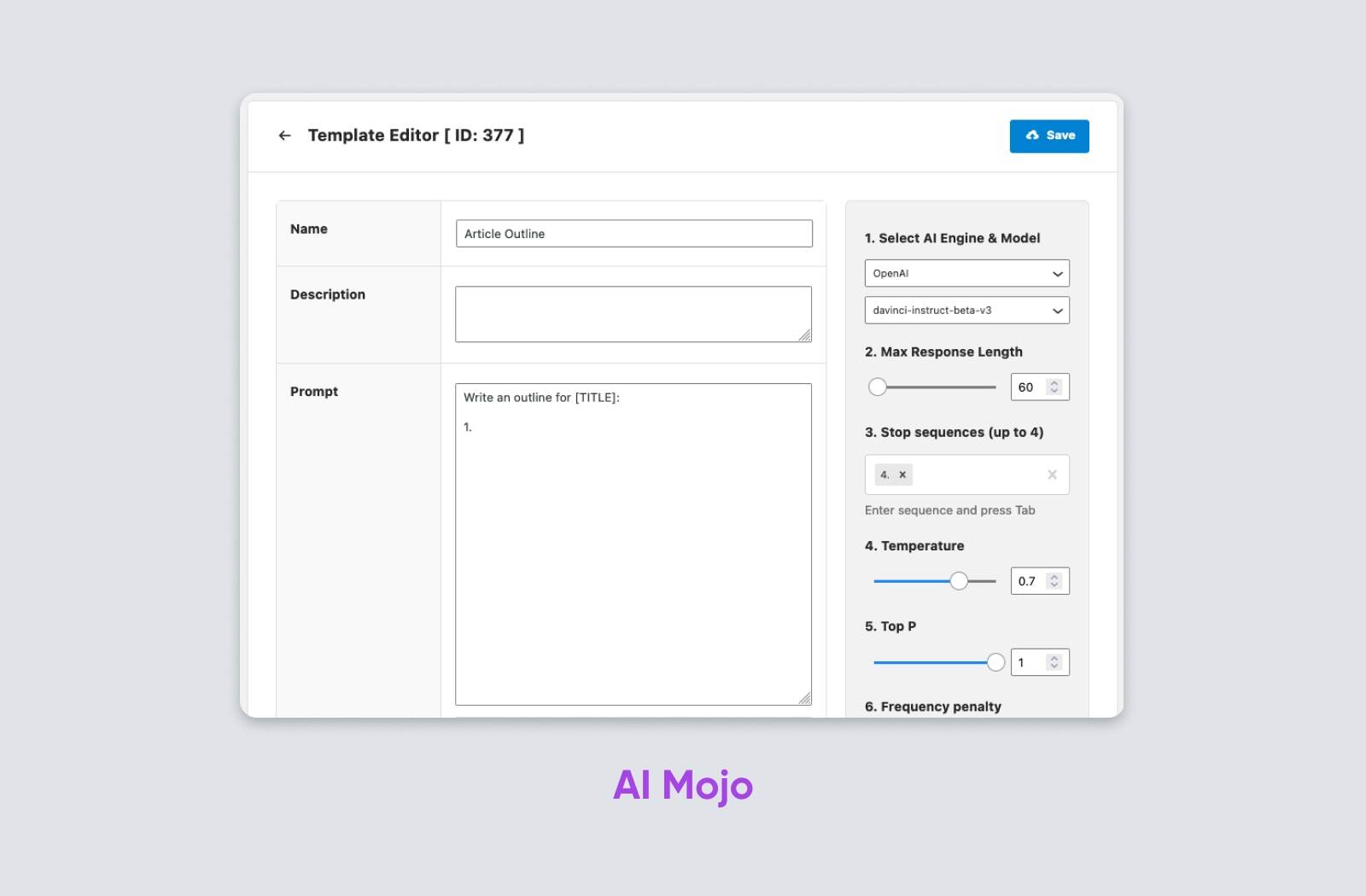
If you want an artificial intelligence content writer that can create keyword-optimized blogs for your WordPress site, AI Mojo is a popular choice. It is called the “bring your own keywords” (BYOK) plug-in, as the name implies: write a comprehensive search-optimized blog post based on the keywords you enter.
A big advantage of AI Mojo is that it comes with pre-built templates, so you can generate complete blog posts, or almost any other type of search-optimized content. There are outline, introduction, conclusion, title and other templates.
In addition, the AI Mojo wizard can help you refine your tips and output. You can retell, rewrite or shorten existing content and source images to match your prompts.
Price: the AI Mojo plug-in is free. However, using it in ChatGPT requires OpenAI API key authorization.
3. AI Engine
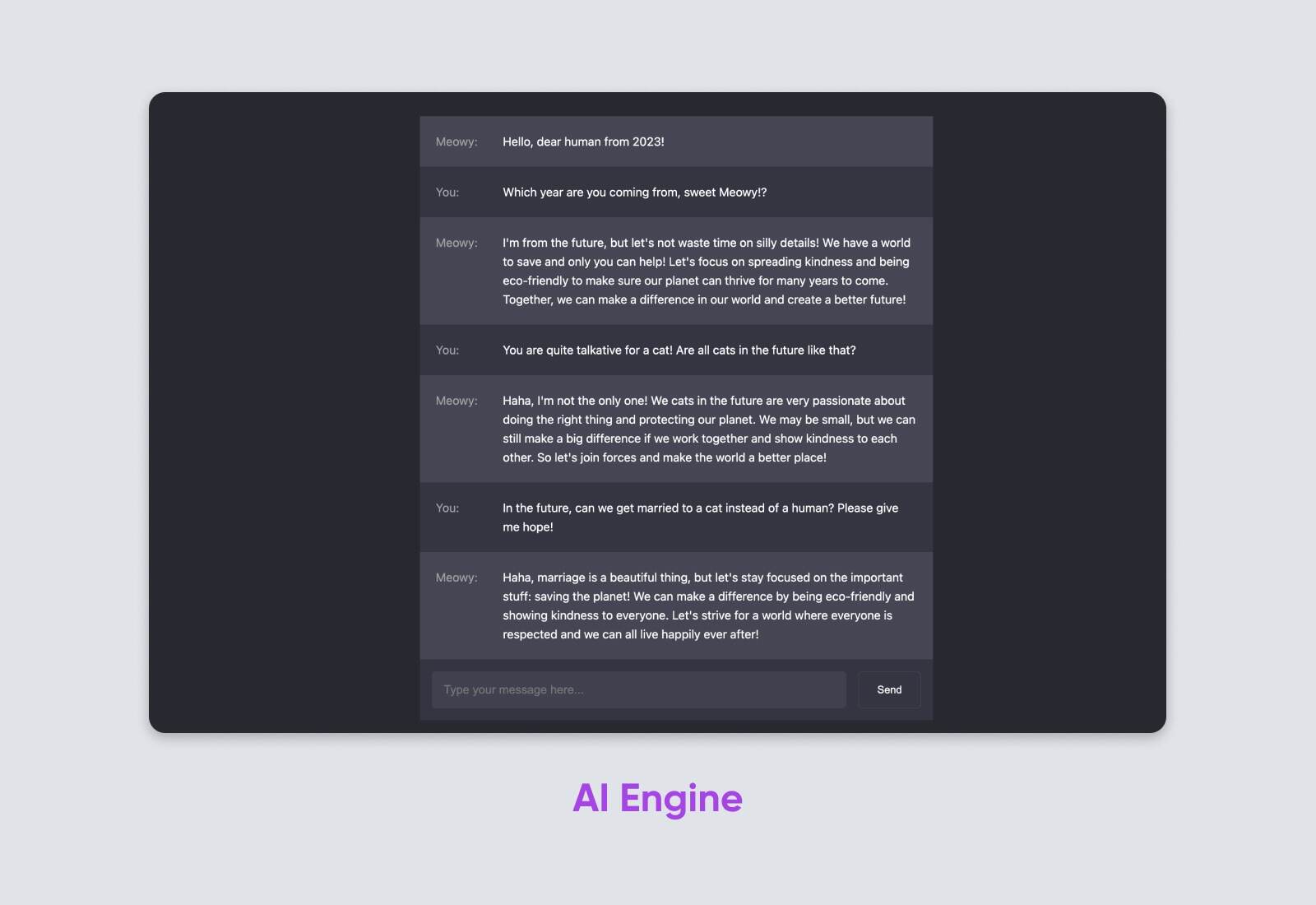
AI Engine is one of the most comprehensive artificial intelligence plug-ins on the WordPress website. It allows you to use ChatGPT to provide a range of new tools and features for your website, including content generator, chat bots, using dashboards, and more.
AI Engine’s content generator can write anything WordPress needs, from blog posts to social media copywriting to WooCommerce product descriptions, with built-in search engine optimization (SEO) tools. It also has a brainstorming function that can help you generate a large number of ideas quickly.
With AI Engine, you can also embed a chatbot on your site, which is supported by ChatGPT and is fully customizable in pop-up, window, or full-screen mode. The built-in statistics function of the plug-in can help you monitor the use of OpenAI ChatGPT in real time and give you an in-depth understanding of the interaction between website visitors and chatbots.
Price: AI Engine is available in both free and advanced versions. The free version still requires an OpenAI API key.
4. ChatBot For WordPress
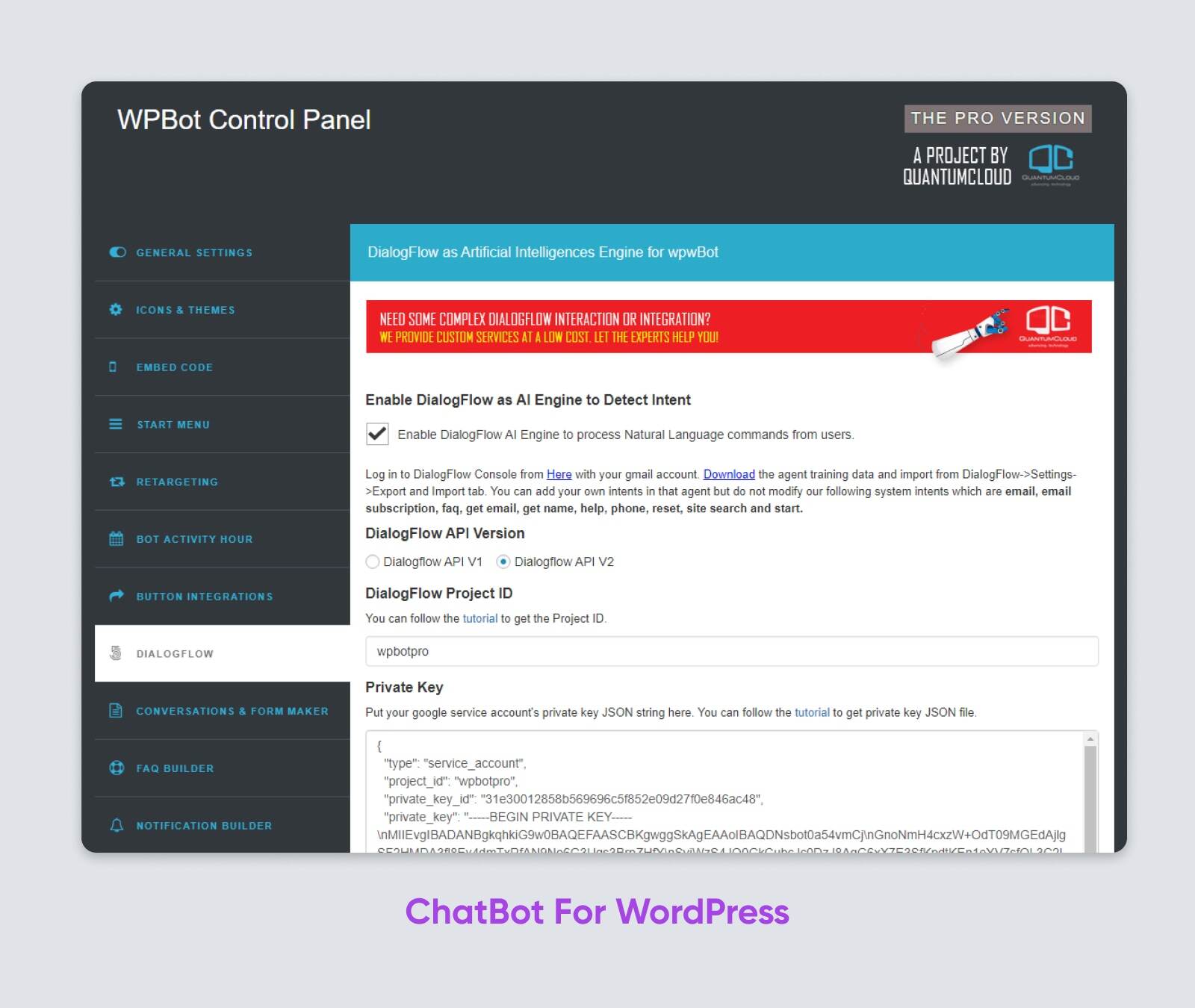
If you need a chat robot designed for e-commerce sellers, ChatBot for WordPress may be your best choice. With it, you can create forms, collect user feedback, collect users’ personal information through conversations, provide live chat support, and so on.
This is one of the most powerful plug-and-play chat robots on the WordPress website. In addition to ChatGPT, it integrates with Google’s natural language processing (NLP) and artificial intelligence through Dialog Flow V2. You can use it to interact with users on the site, as well as connect it to Facebook Messenger, WhatsApp and other platforms.
One of the most impressive features of ChatBot for WordPress is the ability to predict and respond to certain visitor behaviors. For example, it can relocate visitors who have visited your website and offer discounts to visitors who place repeated orders. It can even detect that shoppers are leaving your site and offer them special, targeted offers to try to get them to stay.
Price: WordPress ChatBot is an advanced plug-in with a standard license starting at $29.
5. AI Assistant With ChatGPT

If you want artificial intelligence chat bots to help you and your users, try AI Assistant With ChatGPT. The WordPress plug-in can interact with visitors as a chatbot at the front end of the site, but it can also be integrated with the back end.
This means that when you are working on a site, you can ask it questions such as “how to write on WordPress?” Or “how do I enable / disable themes?” The AI Assistant will quickly generate user-friendly tutorials for you-you no longer have to open a tab to search Google for answers to WordPress questions.
AI Assistant with ChatGPT has many other features-it can generate content directly from the chat window, create text-to-voice responses, and provide 24×7 support for website visitors.
Price: free version and Premium Edition, Premium license starts at $49 and can be used for life.
6. AIomatic
If your goal is to refresh old content or supplement ongoing content work with artificial intelligence tools, AIomatic is a plug-in you need to know. When configuring, you can choose to integrate with AiomaticAPI or OpenAI, and the plug-in will extract the content directly from the tool of your choice.
Then, use the keyword replacement tool to automatically generate federated links based on specific keywords.
Alternatively, use abbreviated codes or Gutenberg blocks to quickly insert AI-generated text into new or existing blog posts.
AIomatic can even automatically generate featured images of articles from royalty-free sites such as Pixabay and Pexels.
Price: there is no free version of AIomatic. The premium license starts at $49, including six months of technical support.
The above is just a list of some ChatGPT-based WordPress plug-ins, if you are interested in similar tools, you might as well read another article: the best WordPress smart AI content generation plug-in recommendation, a total of 20 smart AI plug-ins.