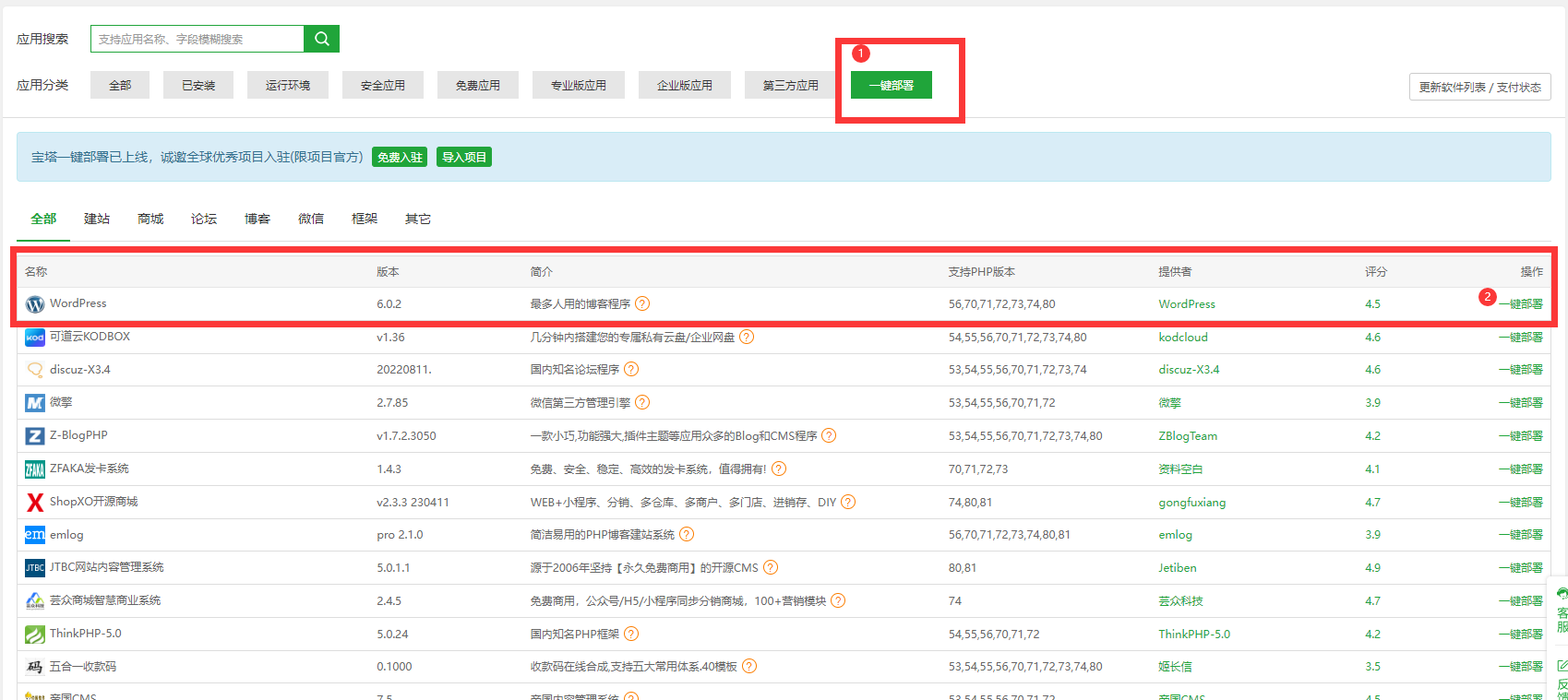Welcome to the WordPress getting started Guide! If you are a beginner or are not familiar with the WordPress platform, then this article is for you. In this guide, our geek download will gradually guide you to the basic knowledge and skills of WordPress, so that you can easily create your own website or blog.
Hidden
step 1: understand the WordPress platform
first, let’s know what WordPress is. WordPress is a free and open source website construction platform that provides a range of tools and features that allow users to easily create and manage their own websites or blogs. WordPress is one of the most popular website construction platforms in the world, and more than 60 million websites already use WordPress. Step 2 of
: choosing the right WordPress theme
choosing the right WordPress theme is an important step in creating a good-looking website. The WordPress theme is a template that can change the appearance of the site, and you can choose one that suits your site from thousands of free and paid themes. The free theme can be downloaded directly from the WordPress website, while the paid theme requires you to buy it from a third-party website.
- functional requirements: first of all, you need to clarify the functional requirements of your website. For example, do you need to show pictures, video or audio? Do you need an e-commerce platform or just a simple blog site?
- target audience: second, you need to consider the target audience of your site. Different audiences may have different needs for color, image and design style.
- responsive design: more and more people are browsing websites on mobile devices these days, so it’s important to choose a theme with responsive design.
- customizable: you may want to personalize your website. Therefore, choose a theme that is easy to customize and have the appropriate setting options.
- security: select a trusted theme provider to ensure that the theme is highly secure.
step 3: install the WordPress platform
before you start creating a website, you need to install the WordPress platform. The process is very simple, you just need to go to the WordPress website to download the latest version of the WordPress package, and then upload it to your Web server. Some host vendors already offer one-click installation of WordPress, which you can try if you don’t want to install it manually.
below is a common one-click deployment in the pagoda panel. Step 4 of
: learning the basics of WordPress
learning the basics of WordPress is very important, which will help you better use this platform to create a website. Among them, you need to know how to add articles, pages, categories and tags, as well as how to use WordPress’s editor and other functions. Step 5 of
: install the WordPress plug-in
WordPress plugin is a module that can add functionality to your site. You can choose one suitable for your site from thousands of free and paid plug-ins. Free plug-ins can be downloaded directly from the WordPress official website, while paid plug-ins need to be selected and purchased from the wordpress plug-in channel (permanent members are free). Of course, you can also browse our geek download website’sWordPress plug-in tutorialto learn how to select and use plug-ins. The way to install the plug-in is very simple, you just need to search the WordPress background for the plug-in you want, and then click install.
step 6: optimize your WordPress site
optimize your WordPress site to make your site faster, more stable, and improve your site’s search engine rankings. Among them, you need to know how to optimize the website speed, SEO, security and other aspects of the knowledge. You can use some optimization plug-ins or manual optimization methods to improve your site performance, such as using caching plug-ins, optimizing image size and format, compressing web code, etc. Geek downloads provide you with a large number ofSEO optimization tutorialsfor you to learn. Step 7 of
: learn WordPress themes and plug-in development
if you want to learn more about the WordPress platform, you can learn WordPress themes and plug-in development. Learning development allows you to create more customized themes and plug-ins to meet the specific needs of your site. Geek downloads provide a large number ofWordPress development documents,and tutorials, which you can use to learn development skills.
Summary
through the above seven steps, you should already have the basic knowledge and skills to get started with WordPress. For more basic tutorials onWordPress, click this. Of course, to become a true WordPress expert, you also need to continue to learn and practice, and constantly improve your skills. I wish you can learn everything you need about WordPress in the geek download and have a smooth journey to WordPress!