
The purpose of this article is to provide readers with a brief tutorial on Aliyun CDN. We will introduce the basic concepts of Aliyun CDN, resource acceleration steps, synchronization resource settings and its combination with Aliyun OSS object storage. It is hoped that through this tutorial, readers can better understand and make use of Aliyun CDN services and provide quality user experience for their own Internet services.
what is Aliyun CDN
Aliyun CDN (Content Delivery Network Content distribution network (content distribution network) is a service provided by Aliyun specifically to accelerate the transmission of network content. The proximity principle of accessing resources is realized by distributing the content requested by users to edge nodes around the world, so as to effectively shorten the time required for users to access resources and improve access speed and user experience.
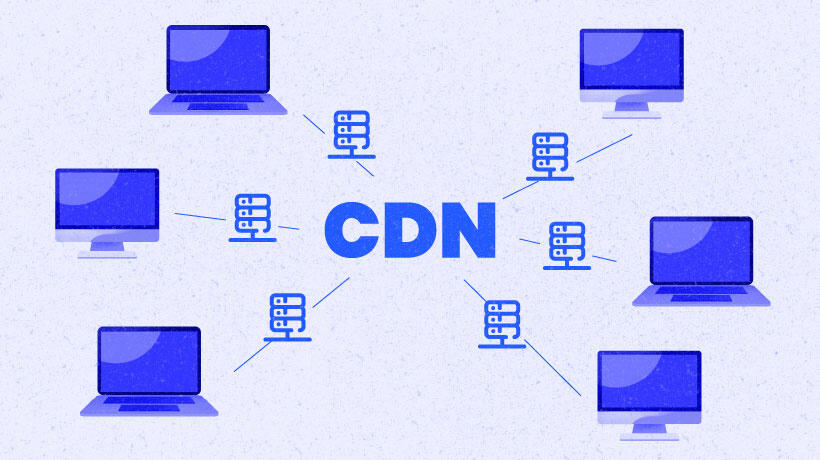
Global CDN and local CDN
global CDN (Global CDN) and local CDN (Regional CDN) are two different types of content distribution networks. The main difference between them lies in coverage and application scenarios.
Global CDN (Global CDN):
- coverage: global CDN has data centers and edge nodes around the world, which can provide optimized content delivery services for users around the world.
- application scenario: global CDN is suitable for websites or applications with an international user base, which can effectively reduce global latency and improve user experience.
- advantages: global CDN can cope with a wide range of geographical distribution and network conditions, has a stronger ability to resist attacks and fault tolerance, and can maintain a stable quality of service in a variety of complex environments.
Local CDN (Regional CDN):
- coverage: local CDN mainly provides content distribution services for users in a specific region or country, and its edge nodes are usually concentrated in a region or country.
- application scenario: local CDN is suitable for websites or applications that mainly serve users in a specific region or country, and can provide faster and more stable services within limited coverage.
- advantages: local CDN can be optimized according to the network conditions and user needs of a specific region, and have a better understanding of the local network environment, thus providing a better user experience. The difference between
global CDN and local CDN mainly lies in coverage and application scenarios. Global CDN is suitable for websites and applications with an international user base, and can provide optimized content delivery services worldwide, while local CDN is more suitable for websites and applications whose main customers are users of a specific region or country, and can provide faster and stable services within limited coverage. According to the actual business needs, you can choose your own CDN type to provide users with a better access experience.
common global CDN service provider
typical global CDN service providers include:
- Akamai:Akamai is the world’s largest CDN service provider, with edge nodes all over the world, providing content distribution services for many well-known enterprises.
- Cloudflare:Cloudflare is a well-known CDN service provider that provides global content distribution, security and website optimization services.
- Amazon CloudFront:Amazon CloudFront is a global CDN service provided by Amazon AWS, which is closely integrated with other AWS services and has a wide range of coverage.
- Fastly:Fastly is a CDN service provider focused on high performance and low latency, with edge nodes all over the world, providing services for many well-known enterprises.
- Limelight Networks:Limelight Networks is a global CDN service provider with global data centers that provide content distribution, video delivery and cloud storage services.
- StackPath:StackPath is a global CDN service provider that provides content distribution, Web application firewall and DDoS protection services.

, a global CDN service provider, usually has extensive coverage, strong service capabilities and the ability to integrate with other cloud services. When selecting a global CDN service provider, it can be decided according to business needs and budget.
Chinese mainland, a common local CDN service provider for
, provides local CDN services including:
- Aliyun CDN: Aliyun, as China’s leading cloud service provider, its CDN service has a high domestic market share and has rich nodes covering all regions of the country.
- Tencent Cloud CDN: Tencent Cloud CDN service covers all provinces and cities across the country, providing stable and efficient content distribution services.
- Baidu Cloud CDN: Baidu Cloud CDN service has a certain competitiveness in the Chinese market, covering nodes across the country, and providing users with high-speed and stable content distribution services.
- : CDN Technology is a company specializing in CDN and cloud computing services. It has nodes all over the country and provides stable and efficient content distribution services.
- Qiniuyun: Qiniuyun provides nationwide CDN services, as well as cloud services such as object storage, and is committed to providing users with high-speed and stable content distribution services.
- iFLYTEK CDN: iFLYTEK, as a well-known AI enterprise in China, its cloud computing platform provides CDN services and has a nationwide node to provide content distribution services for users. When
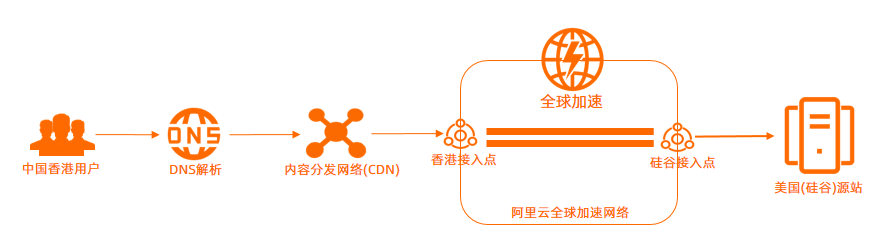
selects local CDN service providers of Chinese mainland, it can make a comprehensive evaluation according to business demand, price, coverage, service quality and other factors, and select the most suitable service provider.
warm Tip: the WPTurbo plug-in supports WordPress website CDN configuration and OSS settings, which can play an important role in website acceleration.
Ali Cloud CDN resource acceleration step
1. Log on to Aliyun’s official website and enter the CDN console.
2. Add accelerated domain name: click “add Domain name” to fill in the accelerated domain name information, including domain name, business type, origin server, etc.

(1) add your CDN static resource accelerated domain name, such as static.yourdomain.com or cdn.yourdomain.com

, after adding a domain name, you need to verify your CDN accelerated domain name, which can be verified by DNS parsing or uploading files.

(2) after verifying the CDN accelerated domain name, fill in the business information, in which the business type can be selected as a small picture file, and the accelerated region can be selected according to its own actual situation (if the website visitors are mainly domestic, it is recommended to choose only mainland China). Resource grouping is selected by default.
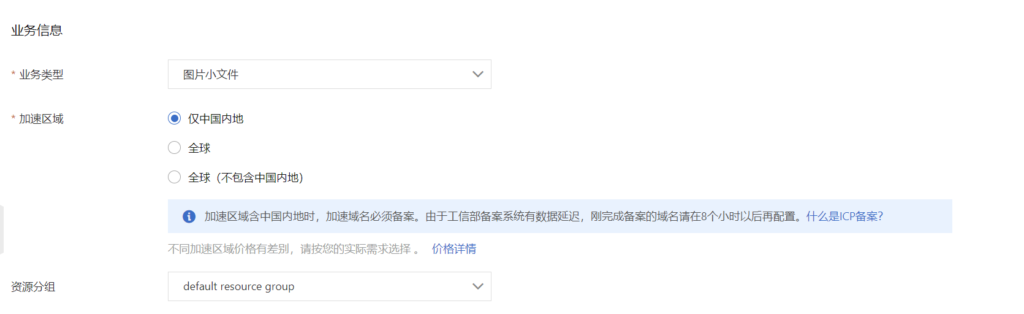
(3) finally fill in the origin server information. Note that there is a lot of information to be filled in this step.
- origin server information-generally select OSS domain name, IP or origin server domain name (that is, your website domain name, be sure to enter the origin server information as your website domain name): if your website images and other small files are stored through OSS, you need to select the OSS domain name; if your website images and other small files are stored on the website server, you can enter the origin server domain name or server IP address;
- priority-the main default
- weight-unless you set multiple origin servers, it doesn’t matter here;
- port-it is recommended to use the default port 80.

completes the above steps, finally check the agreement, and click to proceed to the next step.
this will enter the accelerated domain name configuration, here you can directly select one-click configuration, unless you have a special need to set up. It doesn’t matter if you click on the configuration, you can continue to modify it later.
3. Configure CNAME: modify the domain name resolution record according to the CNAME value generated by the system to accelerate domain name resolution to Aliyun CDN node.
- domain name: the
- CNAME record value of the CDN accelerated domain name you added earlier: the CNAME record value is generally
{your CDN accelerated domain name} .w.kunlunaq.com - record type: CNAME

take Aliyun DNS resolution as an example:

4. Verify the configuration: after waiting for CNAME to take effect, you can verify whether CDN acceleration takes effect by accessing the accelerated domain name.
5. Configure the SSL certificate: finally, since the default CDN domain name does not carry a SSL certificate, you also need to apply for a free SSL certificate for the CDN accelerated domain name.
(1) in your Aliyun console, search SSL and find the console-SSL Certificate (Application Security)
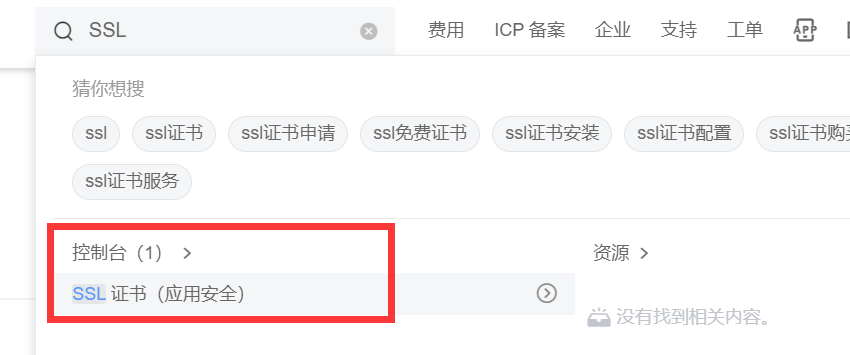
(2) apply for a free SSL certificate, click “SSL Certificate”-“Free Certificate”-“Buy now” on the left menu. Note that if you have purchased before, you can directly click “create Certificate”.

(3) after clicking create Certificate, add a free DigiCert certificate to the list below, click “Certificate Application” to proceed to the next step;

(4) enter the certificate application step, you need to complete the relevant information, including:
- certificate binding domain name-enter your CDN accelerated domain name
- domain name verification method-Select automatic DNS verification. If your domain name is resolved in Aliyun, the domain name will be automatically verified after submission, otherwise you need to add DNS resolution record to the domain name resolution service provider;
- contact, location-enter your actual information; there is no choice between
- key algorithm and CSR generation method, select system generation for RSA; generation method. After the
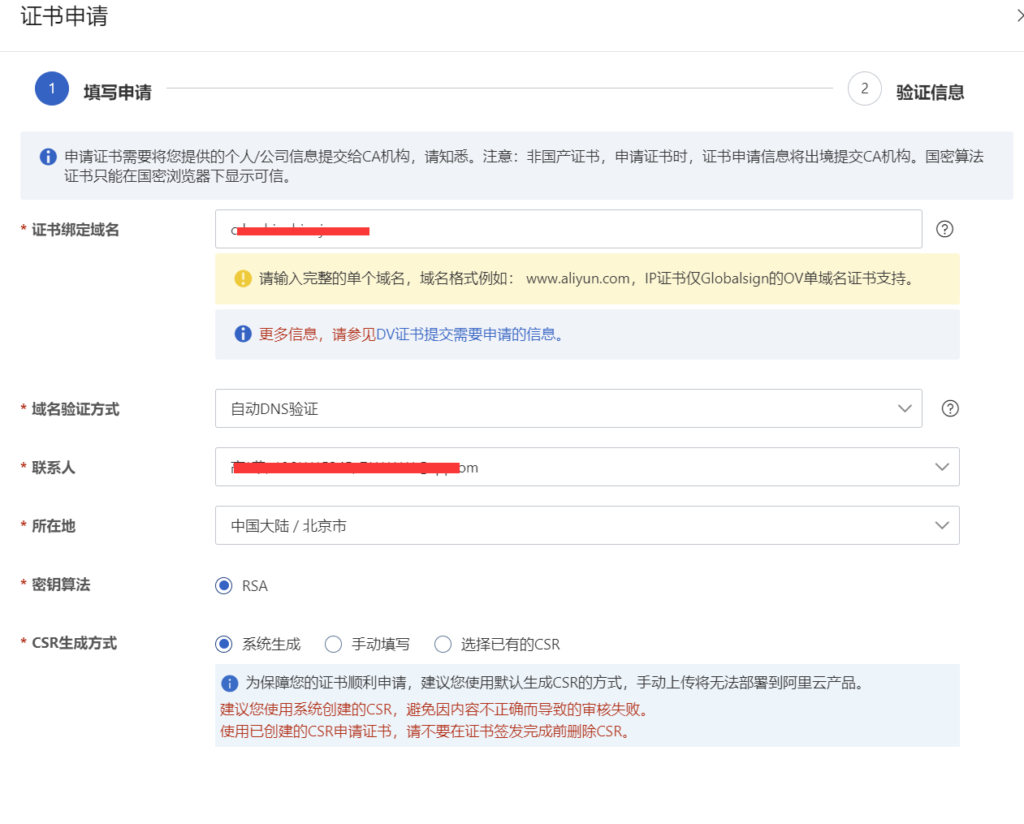
(5) is submitted, wait for about 8-10 minutes before it can be passed.
(6) Certificate deployment, as we have previously set up CDN acceleration service, find the SSL certificate you just passed in the free certificate list, click “deploy”, select “content Distribution Network (CDN)” in the resource list product service drop-down menu, and you will see your CDN domain name, and click “deploy”.
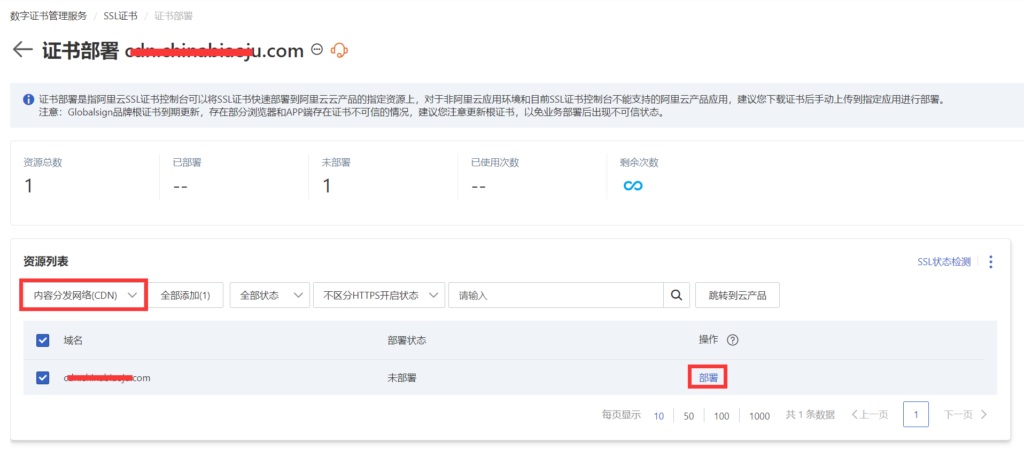
includes directories and exclusion list Settings
in general, you have completed the cache when you create a new CDN domain name, including the directory and exclusion list settings, but if you want to set it again, you can still modify it through your CDN accelerated domain name.
in the CDN console, users can set the include directory and exclusion list of synchronization resources. The include directory is used to specify the resource directories that need to be synchronized, and the exclusion list is used to set resources that do not need to be synchronized.
1. Go to the CDN console and find the accelerated domain name that needs to be set. Click the manage action to enter the settings page.

2. Click “Cache configuration” to enter the cache configuration page, and click the “add” button to add the cache directory or cache file suffix.
for WordPress sites, you can set the
- cache directory to
/wp-content/uploads, the - file suffix to
css,js,jpg,jpeg,gif,ico,png,bmp,pict,csv,doc,pdf,pls,ppt,tif,tiff,eps,ejs,swf,midi,mid,ttf,eot,woff,otf,svg,svgz,webp,docx,xlsx,xls,pptx,ps,class,jar,avif, and the - expiration time to 1 month. Of course, if you use CDN to cache files such as pictures, videos, audio and documents that are infrequent or will not be modified at all, consider setting it to a longer expiration time.
Note: the file name suffix cache setting should be set according to its own actual situation. Generally, it is not recommended to set CDN cache to css, js and other files that may affect the layout and appearance of the website, otherwise it may cause some themes or plug-ins to crash or front-end exceptions and other problems. After
finishes setting the cache expiration time, click OK.

3. If you want to set CDN “include directory” and “exclude list”, you can fill in the file directory and file suffix under our WPTurbo plug-in-Speed Optimization-CDN management.

saves the settings and waits for the configuration to take effect.
Ali Cloud CDN and OSS object Storage combined with
Ali Cloud CDN and Ali Cloud OSS object Storage can provide users with more efficient and stable network transmission services. Users can use OSS as the origin server of CDN to achieve fast data transmission.
- On the add domain name page of the CDN console, set OSS as the origin server.
- select the appropriate OSS storage space and fill in other necessary information.
- configures CNAME to accelerate domain name resolution to Ali Cloud CDN node.
- validates the configuration to ensure that the combination of CDN acceleration and OSS object storage works.
due to the long length of Ali Cloud OSS configuration, we will explain it in detail in another article.
summary
Aliyun CDN is an effective service to improve network transmission speed and user experience. Through the introduction of this article, we learned about the basic concepts of Ali Cloud CDN, resource acceleration steps, synchronization resource settings and its combination with Ali Cloud OSS object storage. I hope this tutorial will help you get started with Aliyun CDN quickly and bring a better user experience to your Internet service. In practical applications, you can further optimize and configure CDN according to your own needs, so that your website or application can provide faster and more stable services around the world.

