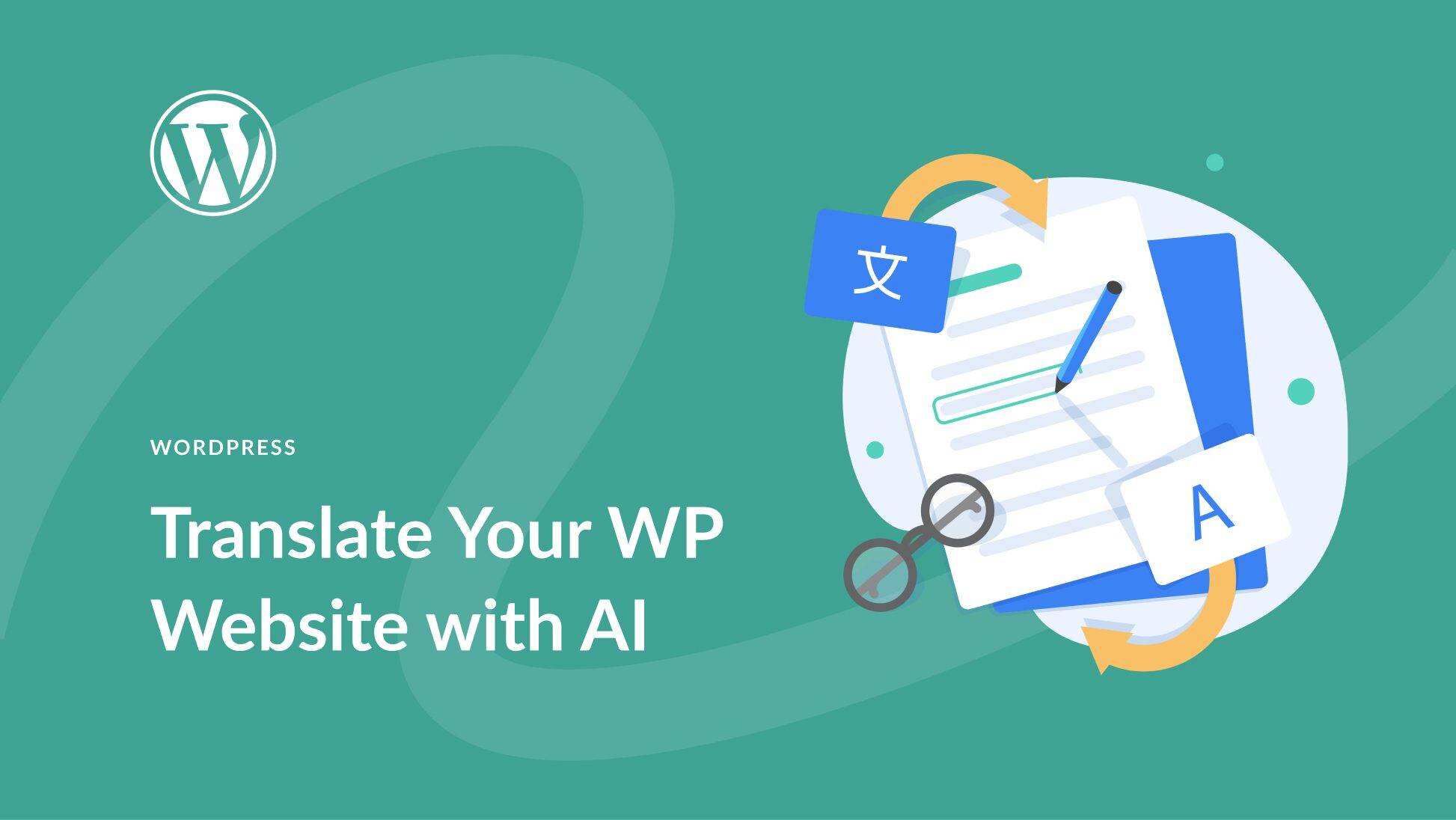Artificial intelligence (AI) can be an efficient asset for translating WordPress websites. The artificial intelligence language model that provides us with ChatGPT (and its alternatives) and Google translation has proved to be more useful in language translation than ever before. You can use artificial intelligence tools to manually translate site content. In addition, the WordPress translation plug-in is also using artificial intelligence to make it easier for users to create accurate website translations and multilingual sites.
Whether your goal is to translate the entire site, or whether you need help translating certain parts, this article will provide you with a variety of options for using artificial intelligence to translate WordPress sites.
What is AI translation?
Artificial intelligence translation uses artificial intelligence, especially machine learning and natural language processing, to convert text or speech from one language to another. This technology is used in many popular applications and programs such as Google Home, Duolingo and Microsoft Translator. Artificial intelligence has gradually enhanced the function of manual translation, and sometimes even replaced manual translation. Google Lens is a good example. It uses artificial intelligence to use the phone’s camera to translate the text seen through the viewfinder. This provides a real-time and immersive translation experience.
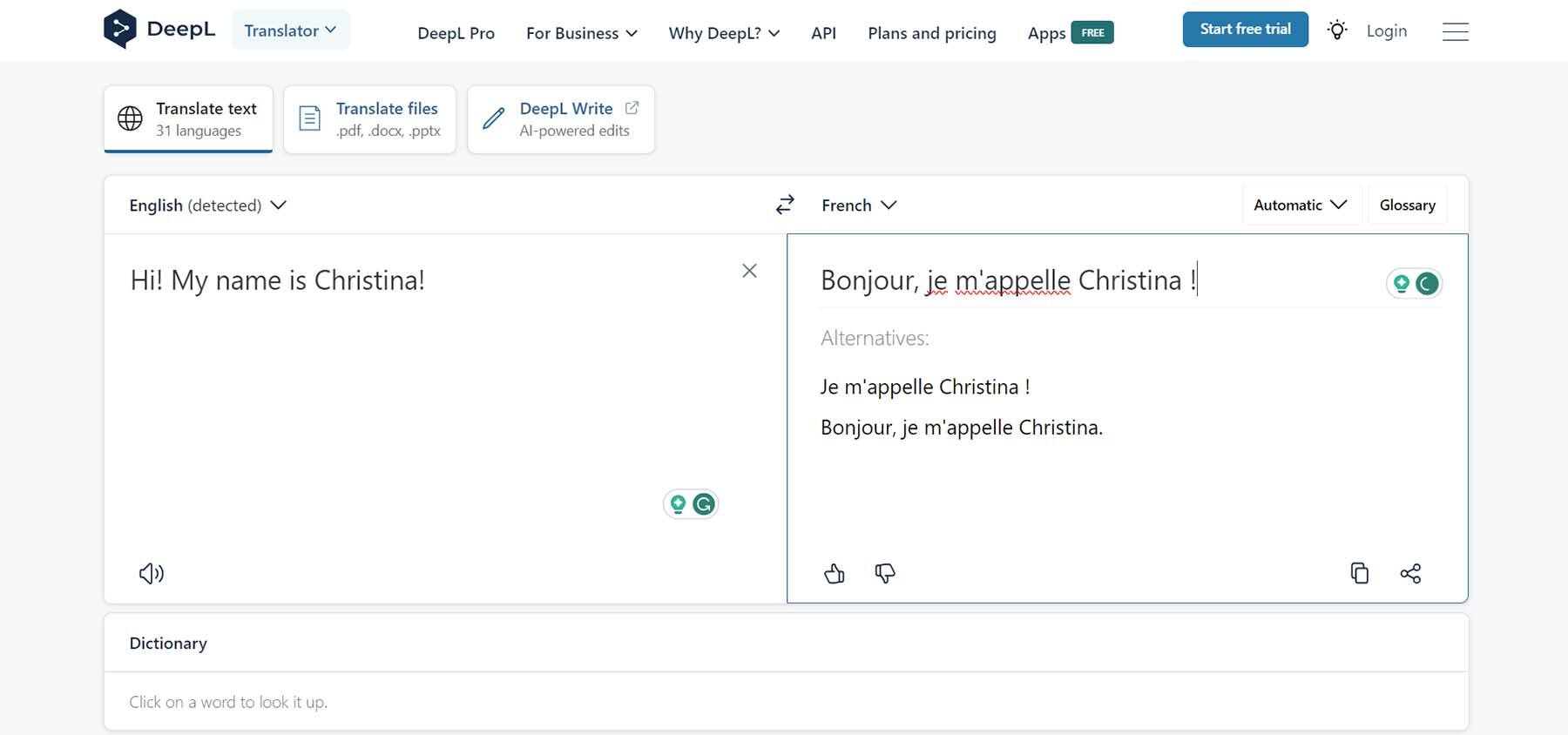
DeepL is a widely used artificial intelligence translation platform. It can translate not only simple text strings, but also multi-page documents. Although ChatGPT is mainly known for its chat robot function, it can also use its powerful artificial intelligence to translate text.
AI Translation in WordPress
An important reason why WordPress stands out from many competitors is that it uses flexible themes and add-ons in the form of plug-ins. In WordPress, using plug-ins can bring additional functionality to a website. Although WordPress itself does not have a translation function, you can build a website in almost any language after adding a translation plug-in. More and more translation plug-ins have added artificial intelligence to improve and automate the translation process. Therefore, by adding multilingual plug-ins driven by machine learning and powerful language learning models, you can translate WordPress sites more efficiently and accurately.
Benefits of using artificial intelligence to translate WordPress websites
There are a variety of compelling reasons for using artificial intelligence to translate WordPress sites. One of the benefits is cost-effectiveness. Hiring a manual translator is really a big investment. On the other hand, artificial intelligence can provide satisfactory translation for different parts of the website, which is more cost-effective. There are also some advantages of using artificial intelligence for WordPress website translation:
- Speed and efficiency: artificial intelligence can translate large amounts of text in seconds. By contrast, manual translation usually takes several days to complete the same task.
- Consistency and extensibility: artificial intelligence language tools can store common phrases and slang. They ensure that artificial intelligence is consistent with your communication style and brand image. The newly created logo can then be applied consistently throughout the site. Therefore, this will enable your customers to understand your brand voice in the language of their choice.
- Use machine learning and artificial intelligence enhancements: artificial intelligence continues to improve its capabilities. When you use artificial intelligence tools for website translation, you will experience the latest developments in learning models and algorithms to convert text and voice. These advances allow you to benefit from cutting-edge technology. It makes your website more attractive to a wide multilingual audience.
- Ready to use: use artificial intelligence technology to create a website without waiting for modification or communicating with translators. This is especially useful if your project is time-sensitive and requires fast content turnover. Using artificial intelligence for translation ensures that you complete the task before the deadline and receive the translation in a timely manner.
After understanding the benefits of artificial intelligence translation, let’s explore how to integrate artificial intelligence translation tools and methods into our WordPress website.
How to use ChatGPT to manually translate WordPress sites
If you are looking for an easy way to manually translate WordPress sites with artificial intelligence, there are some artificial intelligence tools that can help. This approach requires more manual operation than using multi-site plug-ins or other translation plug-ins that automatically translate everything. However, this manual approach is beneficial for sites that do not need a complete multi-site solution and just want to provide some alternative translation of their content.
Use ChatGPT to translate WordPress site content
This guide will show you how to use the popular artificial intelligence chat robot ChatGPT to translate website content. Make sure your website content is easy to access. Here is what our page looks like in the Block Editor before translation:
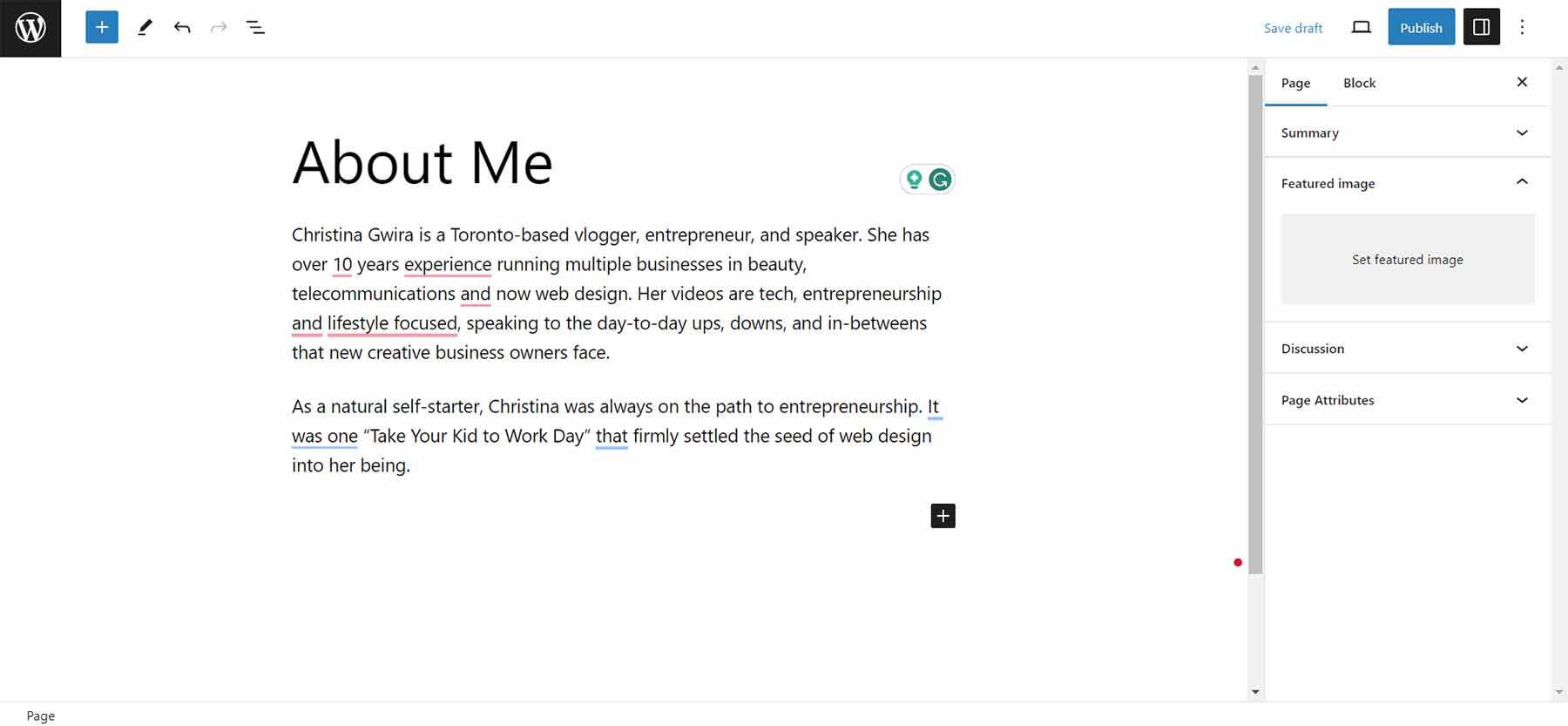
We will translate the biography page of a website. First, open ChatGPT. Then, enter a command to translate the copy from one language to another.
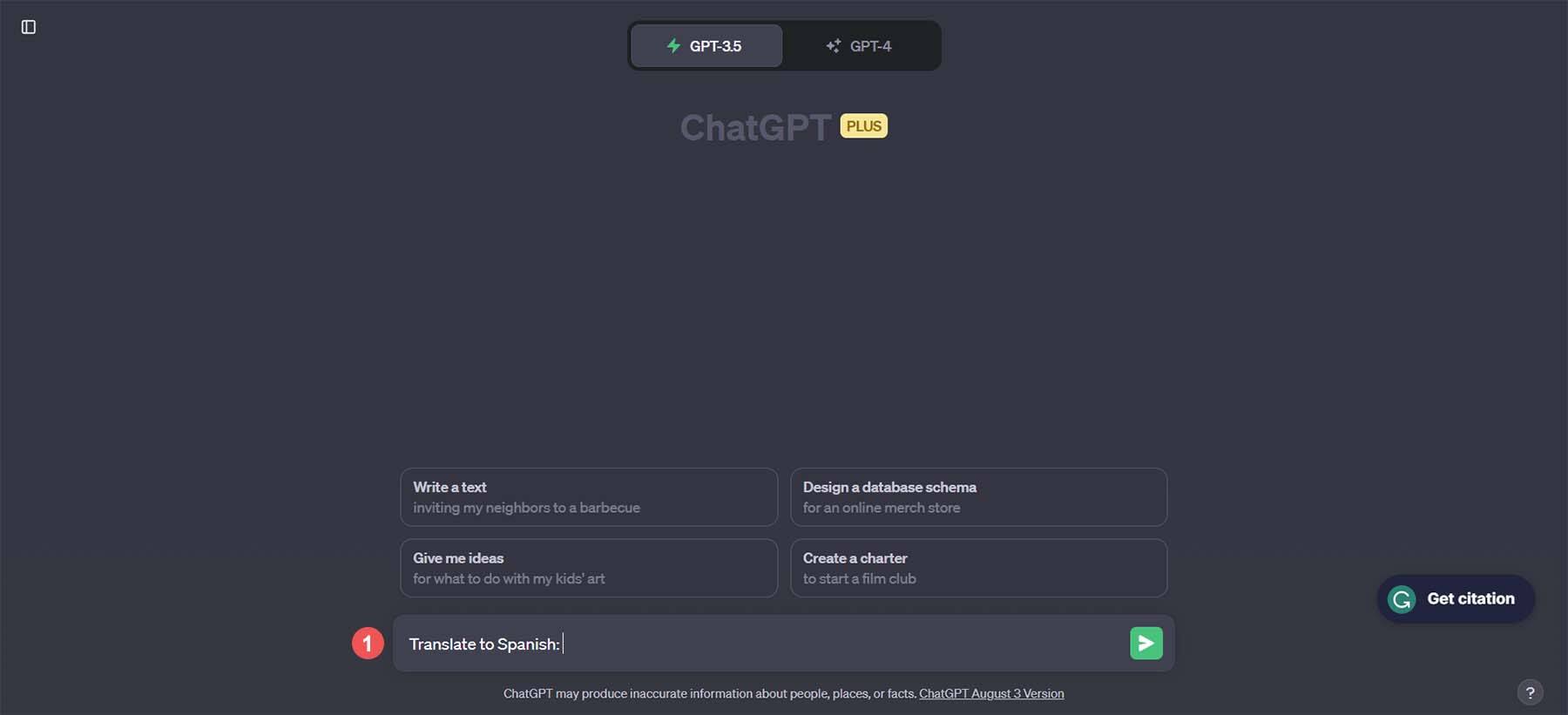
Here, we will translate the “about me” part into Spanish. Enter the command in ChatGPT: Translate to Spanish. Then, paste your content. Next, click the arrow button to translate your copy.
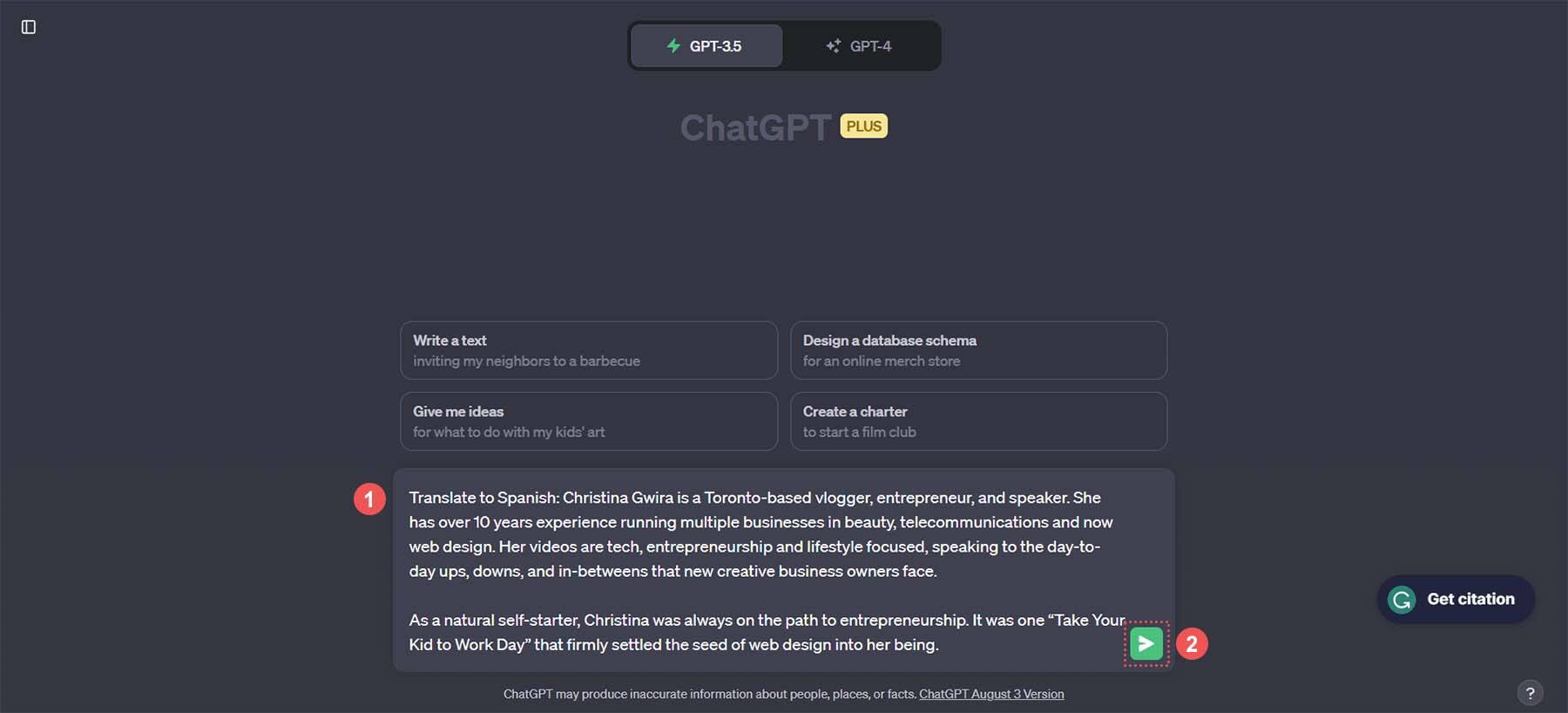
Now, watch ChatGPT use artificial intelligence to translate your copy:
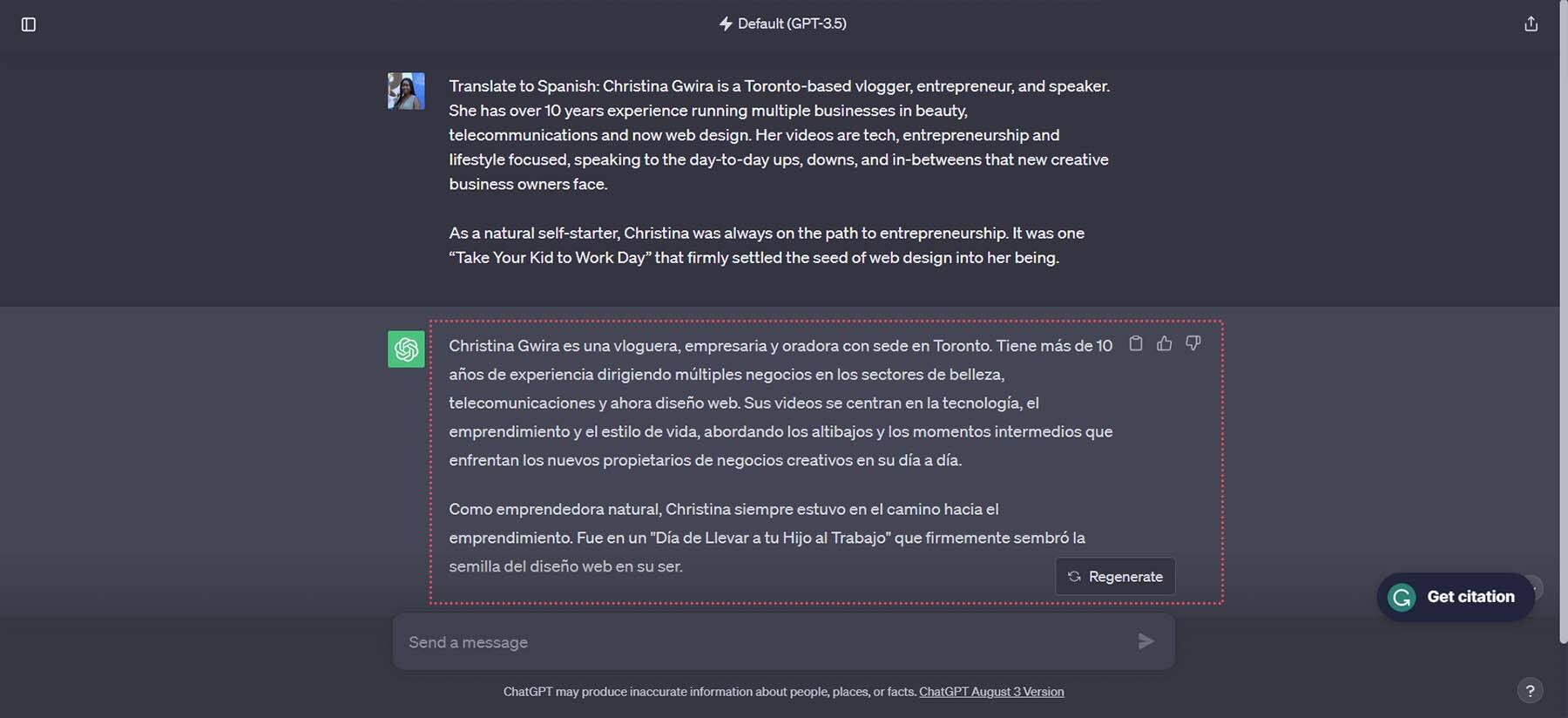
It only takes us a few seconds to translate the copies into different languages. Then we copy and paste the content from ChatGPT and put it back into the block editor.
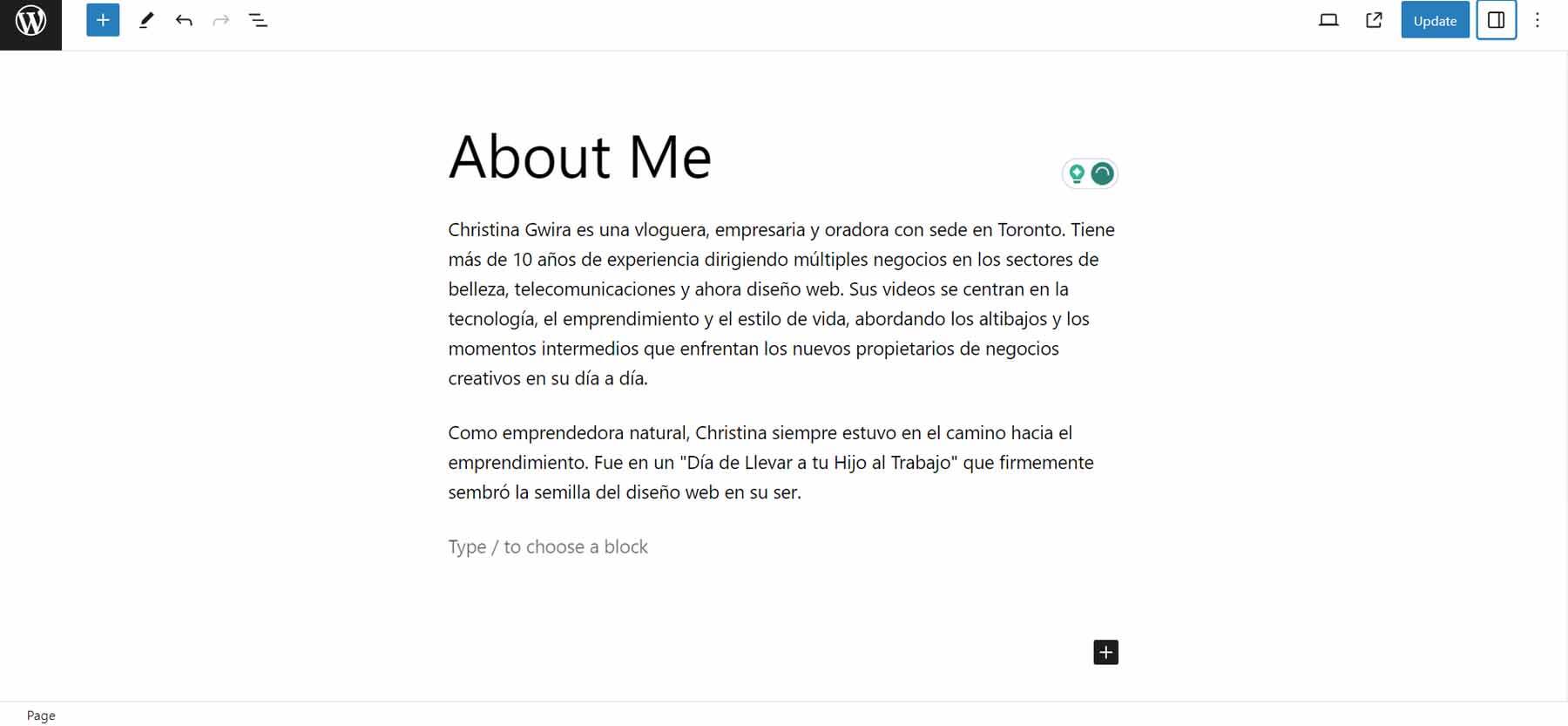
The same is true of page and menu titles. We type the command into ChatGPT again to translate the page title: “about me” into Spanish.
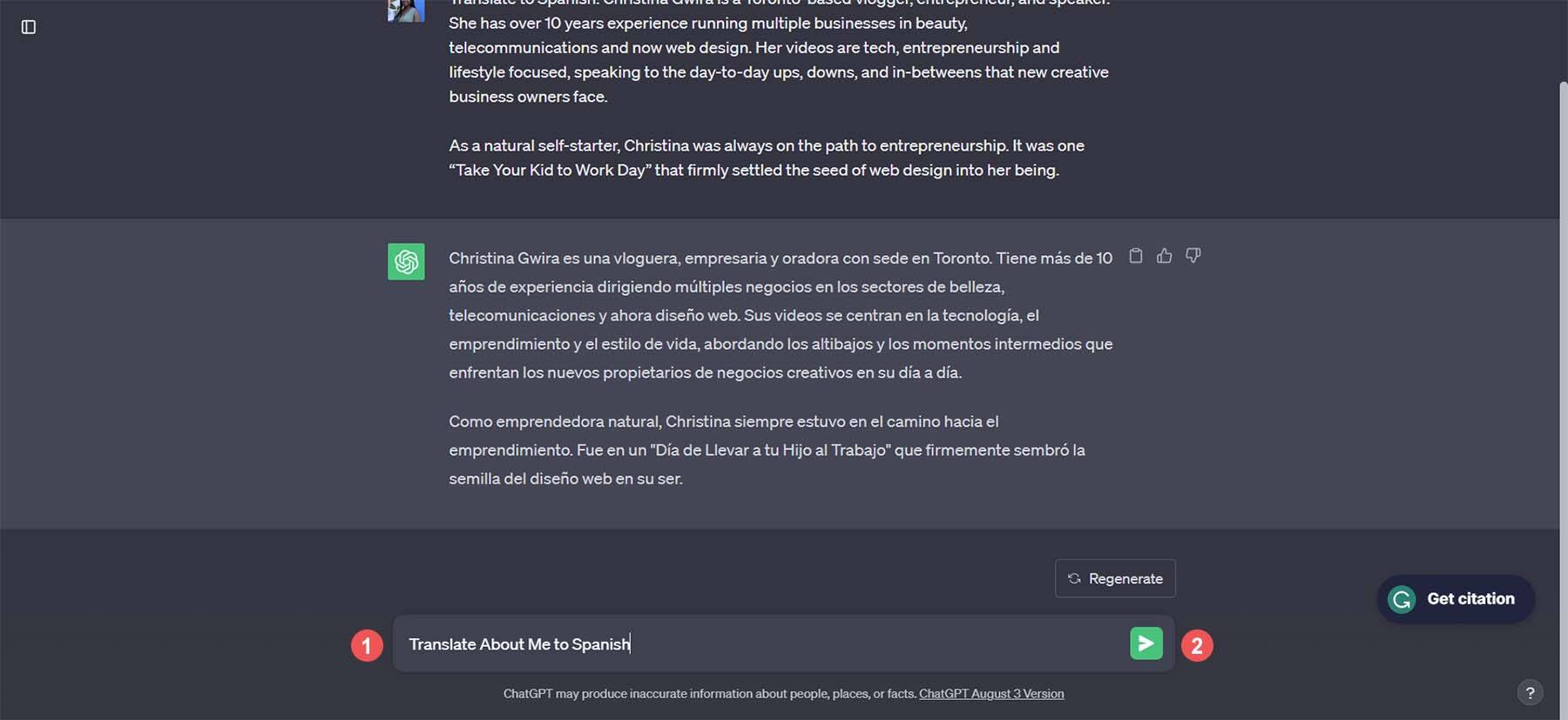
Now we can use this translated string for menus and page titles in WordPress:
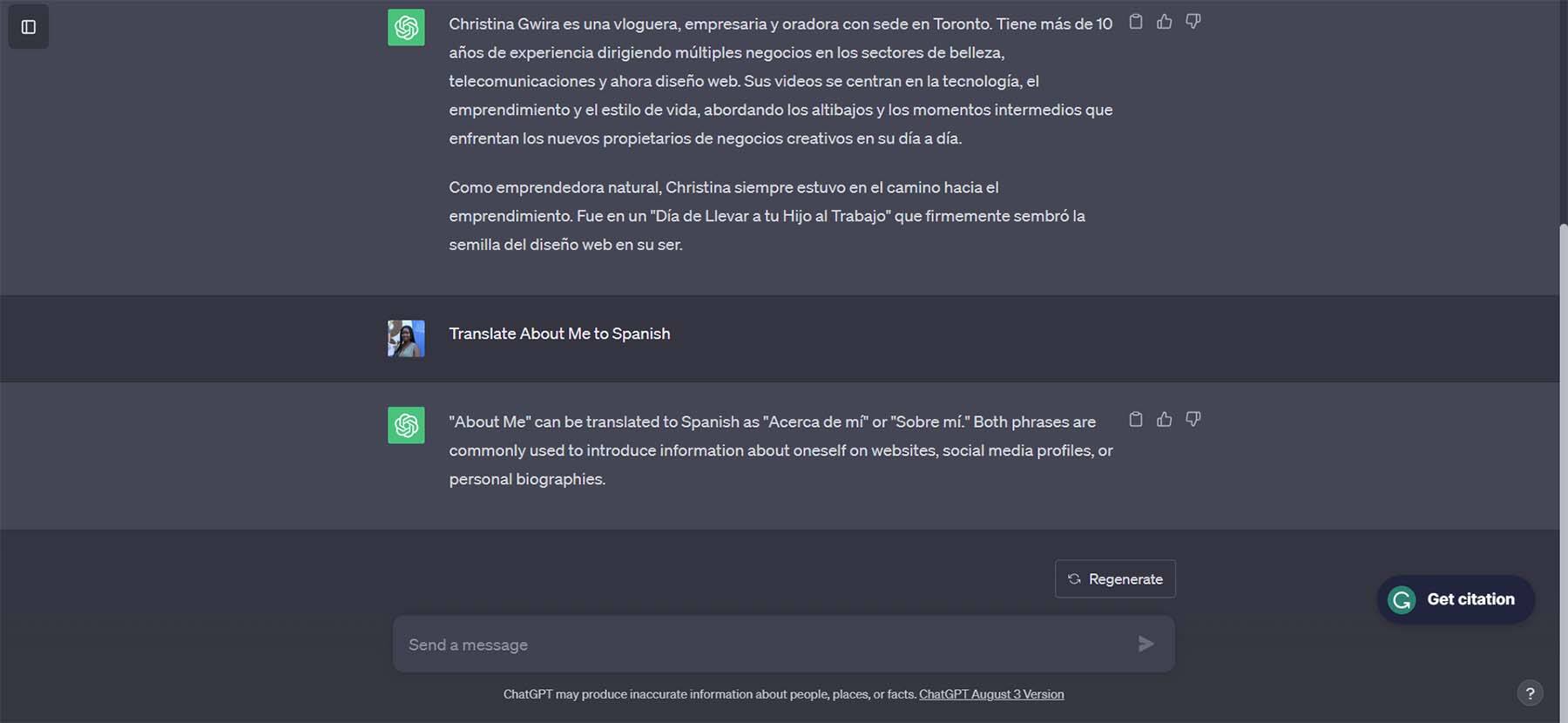
ChatGPT even provides us with various translation options and explains the purpose of each option. Now we can copy and paste these translations into our WordPress website.
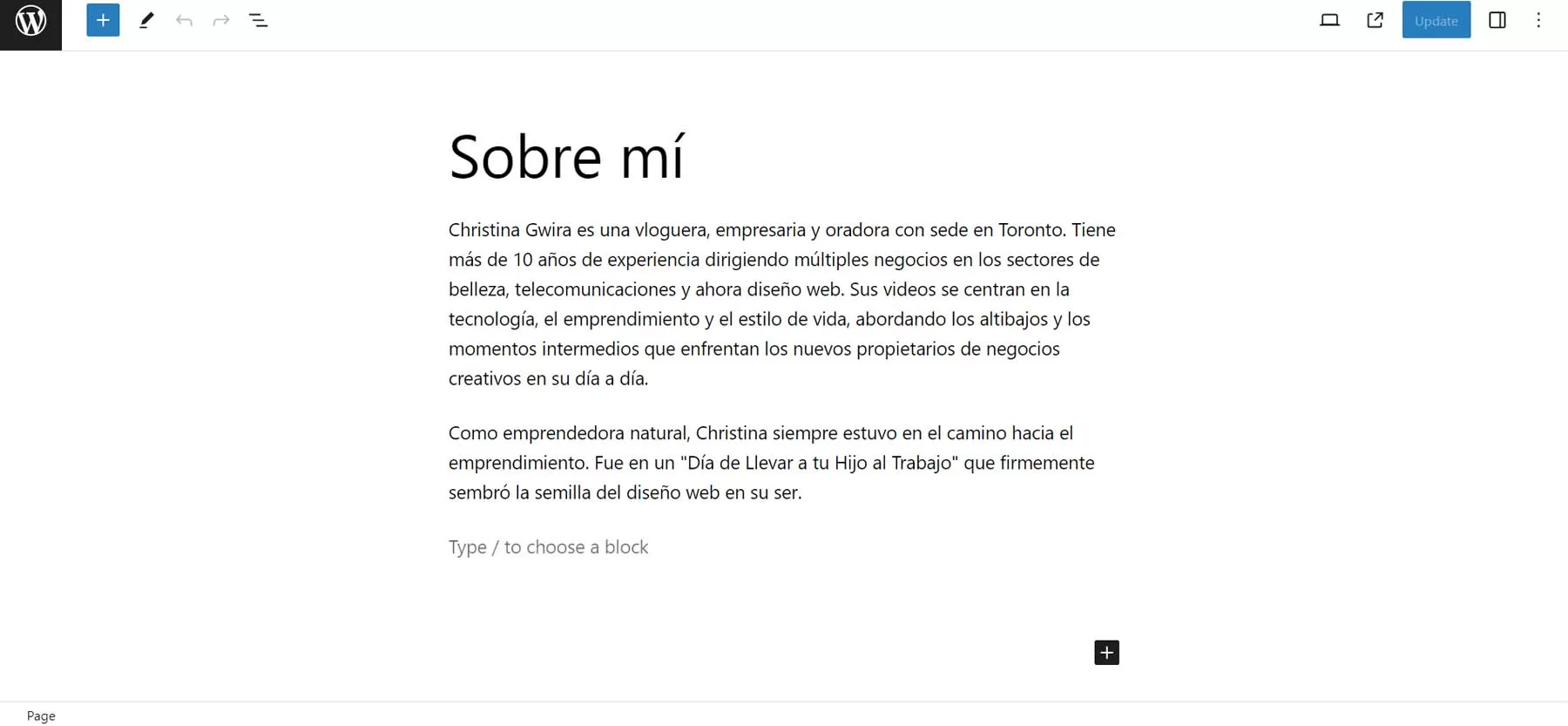
We copied and pasted the page title, menu title, and page content. Although this is a way to quickly translate content in WordPress, we can use better tools to improve efficiency in the translation process. Divi AI is such an artificial intelligence translation tool.
Use Divi AI to translate WordPress site content
In the previous example, we used ChatGPT to translate a page from the WordPress website. However, we still need to design our page and style the content we bring from ChatGPT. When switching between copying and pasting content between sites, you are more likely to make mistakes. This is the opportunity for Divi AI to use his talents. Divi AI enables you to design, create, and translate content using a simple and straightforward interface-the Divi creation tool.
What is Divi AI?

Divi AI is integrated into our powerful WordPress theme and page generator plug-in Divi. It is the artificial intelligence assistant of web design, which allows users to generate artificial intelligence images and text content in real time in the context of the page. One of the prominent features of the Divi AI text generator is translation. It supports more than 20 languages and can translate pages, articles and custom types at the click of a button. Compared to using external artificial intelligence translation tools such as ChatGPT, Jasper AI, or Writesonic, Divi AI simplifies the translation process and eliminates the hassle of switching between different applications.
Comparison between ChatGPT and Divi AI
ChatGPT provides open artificial intelligence models GTP 3.5 and GPT-4 for advanced users free of charge. Divi AI uses the GPT-4 model right out of the box, a significant improvement over the free version of GPT-3.5, mainly because of its access to current data and improved multilingual capabilities. However, the main difference between ChatGPT and Divi AI is the native WordPress functionality. In WordPress, Divi and Divi AI allow you to translate content in the same environment in which you write and design. This will make the work flow of website construction smoother.
Start using Divi AI
To start using Divi AI to translate WordPress sites, you must first join the Divi family!
After signing up for Divi membership, you can try Divi AI for free. You can choose an annual fee or lifetime right to access Divi. To have unlimited use of Divi AI, you need to subscribe to an additional Divi membership.
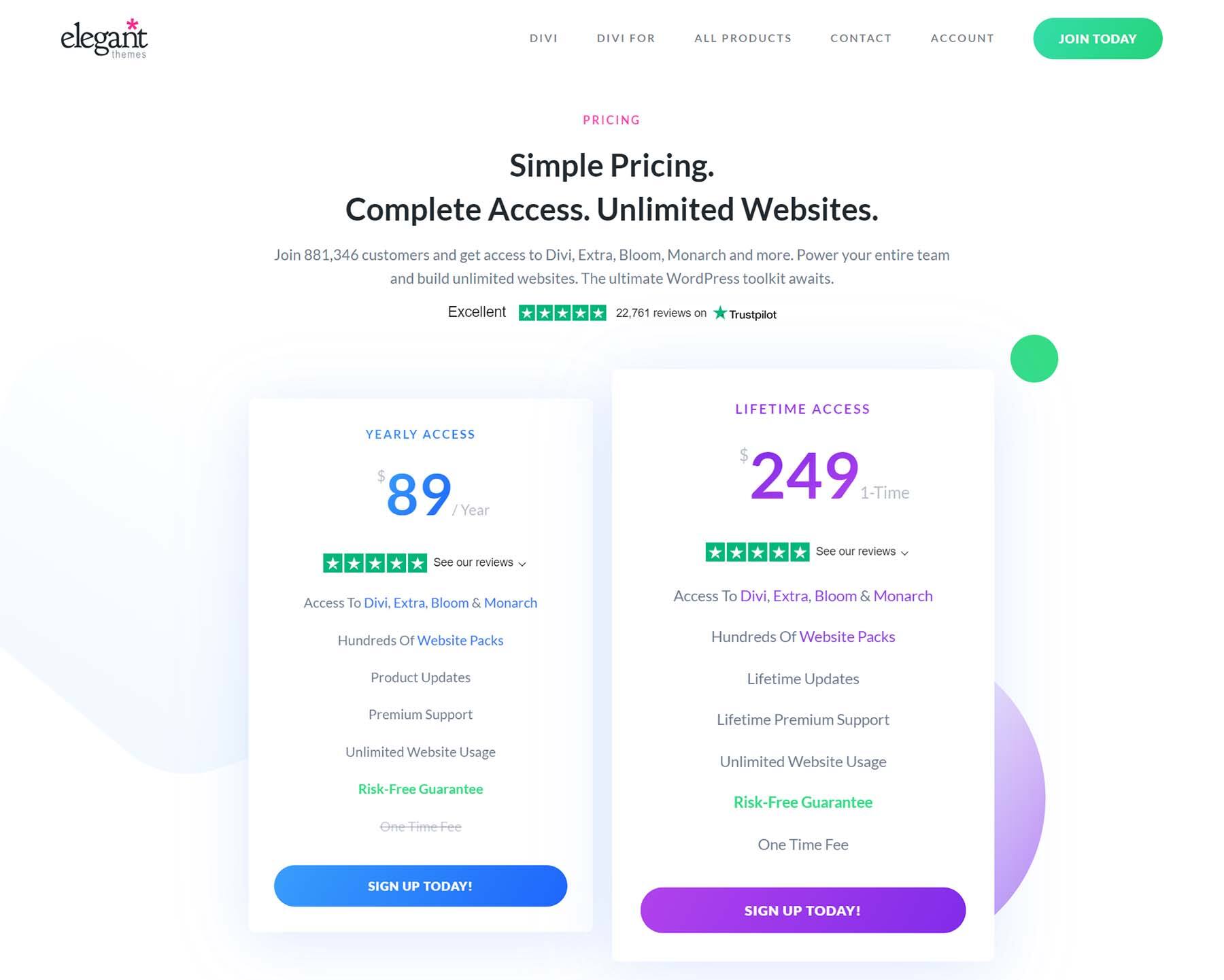
Once you have created your account, you can download and install Divi on the WordPress website. If you want to use Divi AI with other WordPress themes, download and install the Divi Builder plug-in from the Divi member Portal. Once the generator or theme is installed and activated, no additional steps are required to activate Divi AI. Now you can start designing and translating your website.
It is important to note that Divi AI is very effective for Divi sites or any WordPress theme that uses the Divi creation tool to create pages and posts. If you already have a website and want to use Divi AI for translation, make sure that all areas you want to translate use the Divi creation tool.
Let’s start this tutorial with Event Coordinator Services Layout in the Divi layout library.
Use Divi AI to translate page content
You can access Divi AI wherever you can insert text or pictures in the Divi creation tool. Any Divi element, such as parts, rows, columns, or any Divi module that allows text input or picture upload, can use Divi AI. To activate the Divi AI generator, hover over the input box and select the Divi AI button in the upper-right corner of the input box. We will show you how to do this in the following demonstration.
Once the layout is installed, we can begin to translate the modules on the page. We will start with the first two headings in the title section.
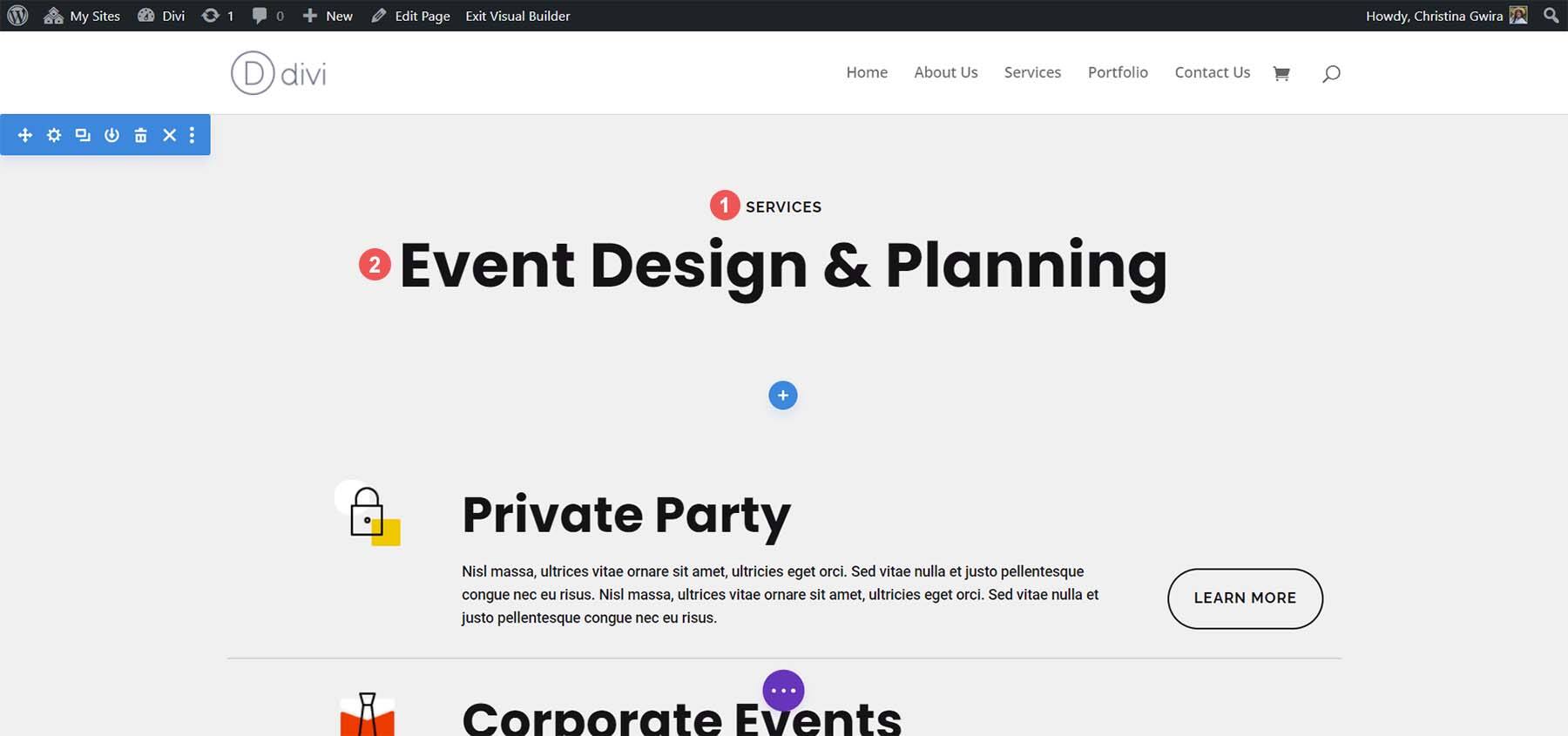
Right-click the text module of the main title. Then click the gear icon to open the module settings.
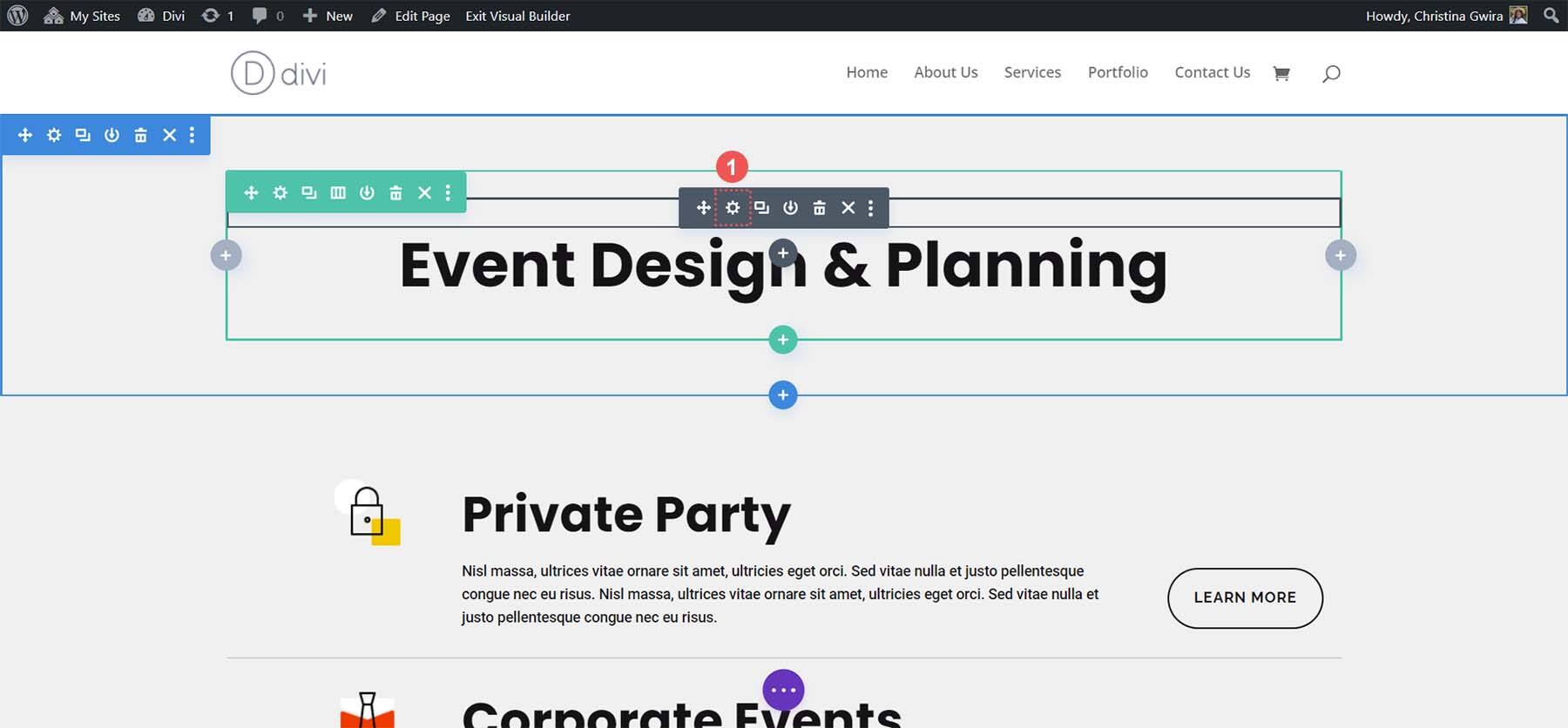
Then, click the Divi AI button to initialize Divi’s powerful AI tool. Then, click the “Translate” menu option. Here, you can search for the language of your choice or scroll through more than 20 available options.
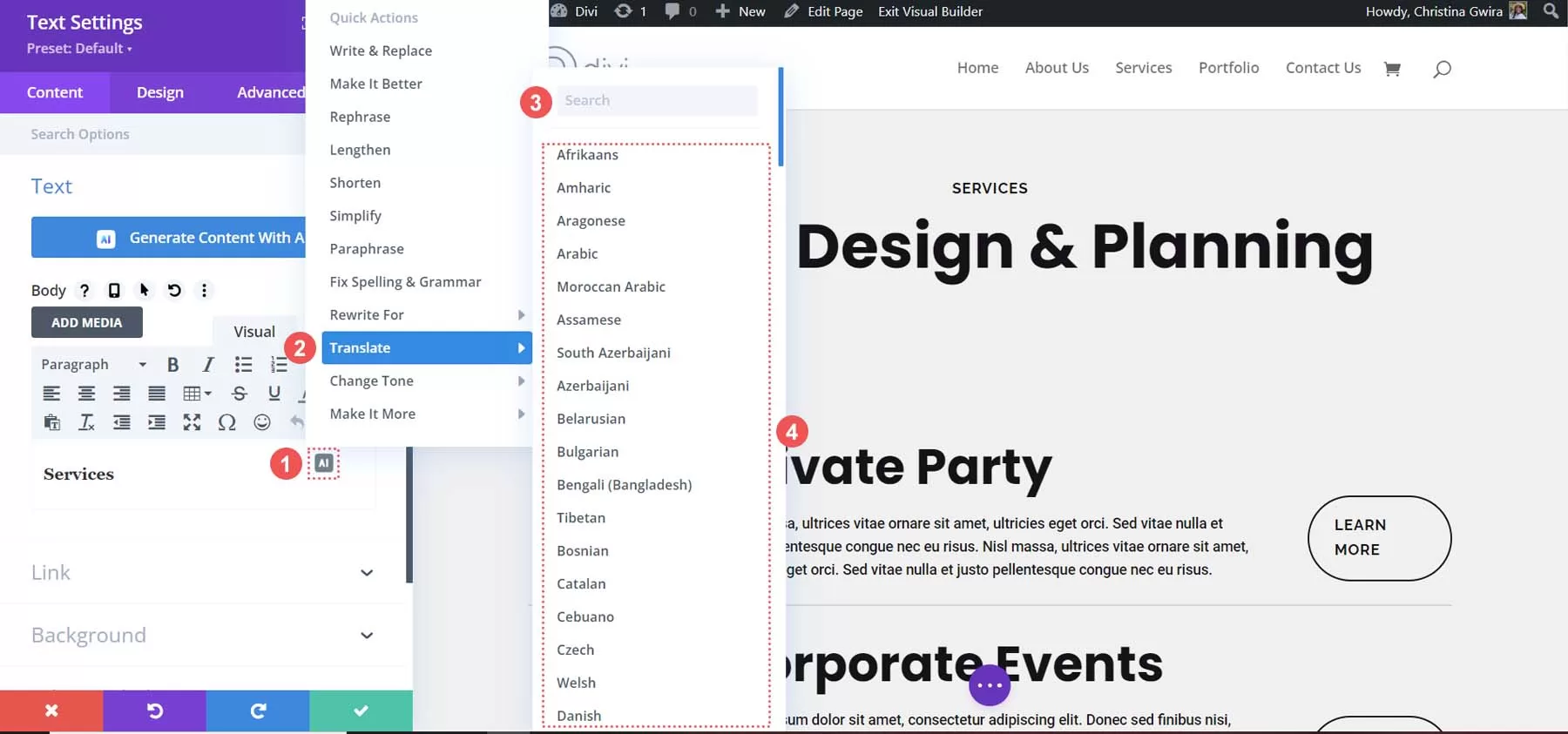
After selecting a language, Divi AI quickly translates the text into the language of your choice:
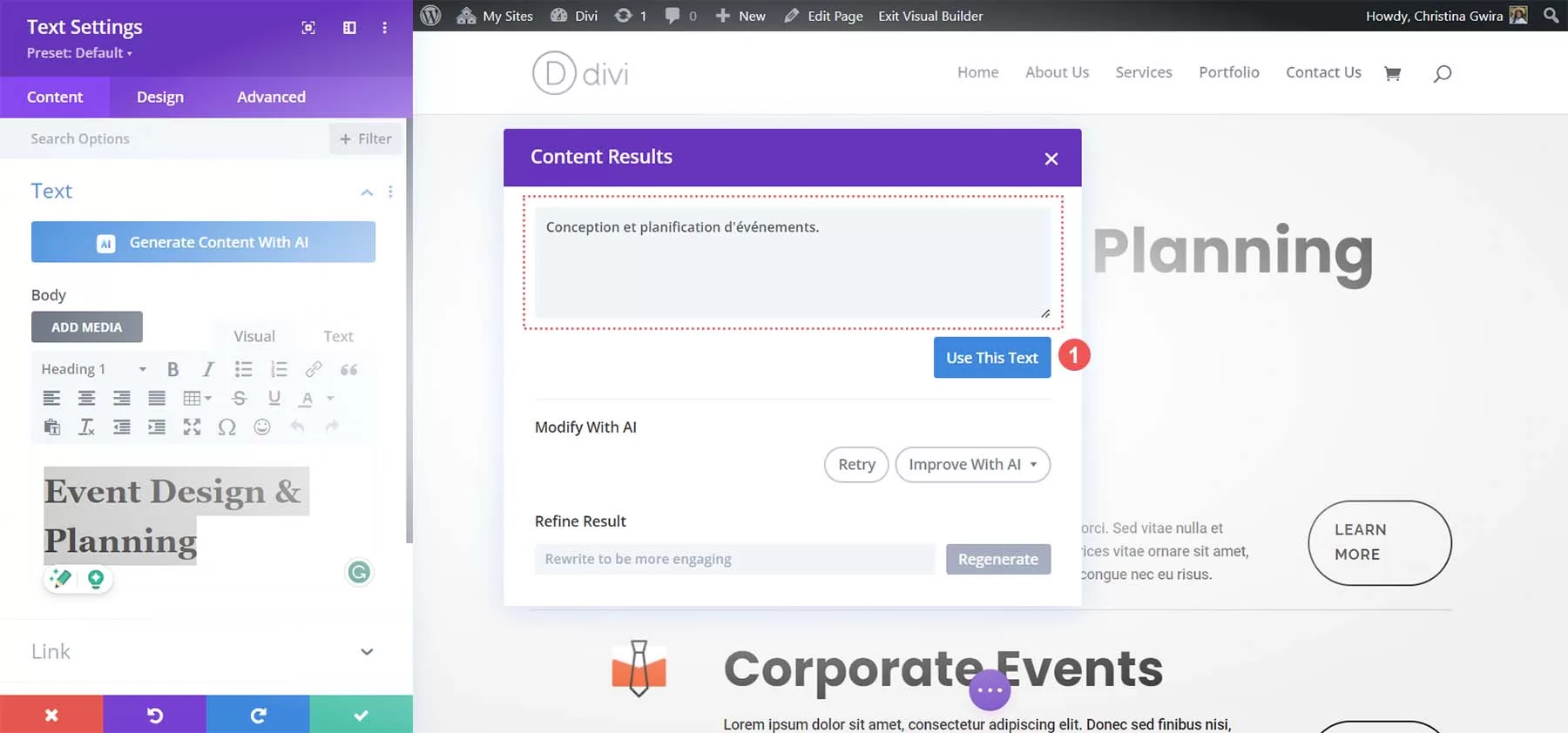
After the text translation is completed, click the blue “Use This Text” button to enter the new translation directly into the design!
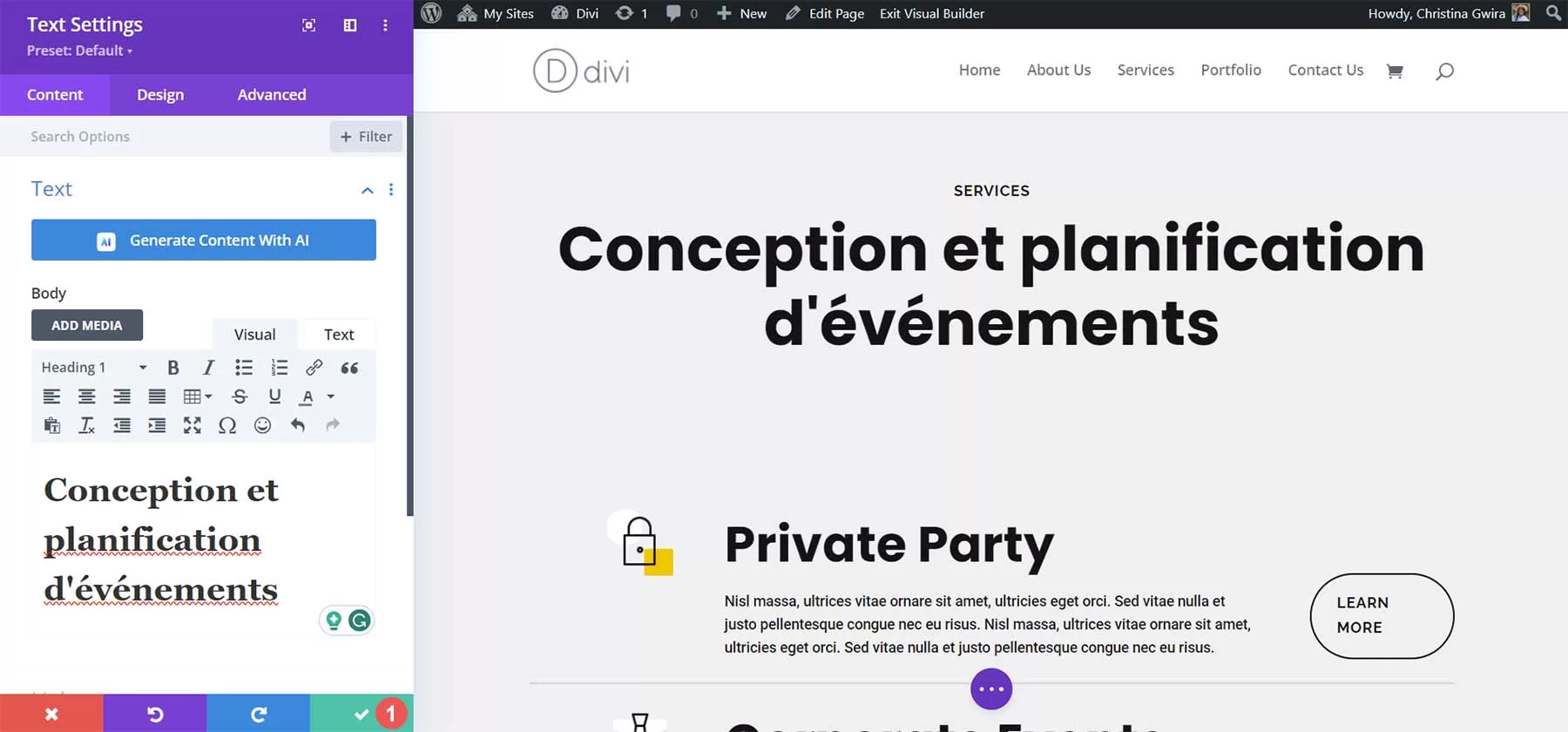
Divi AI can take our title, translate it, and insert it into our page design without leaving the Divi generator or WordPress background. We can continue to translate other titles on the page in the same simple and efficient way:
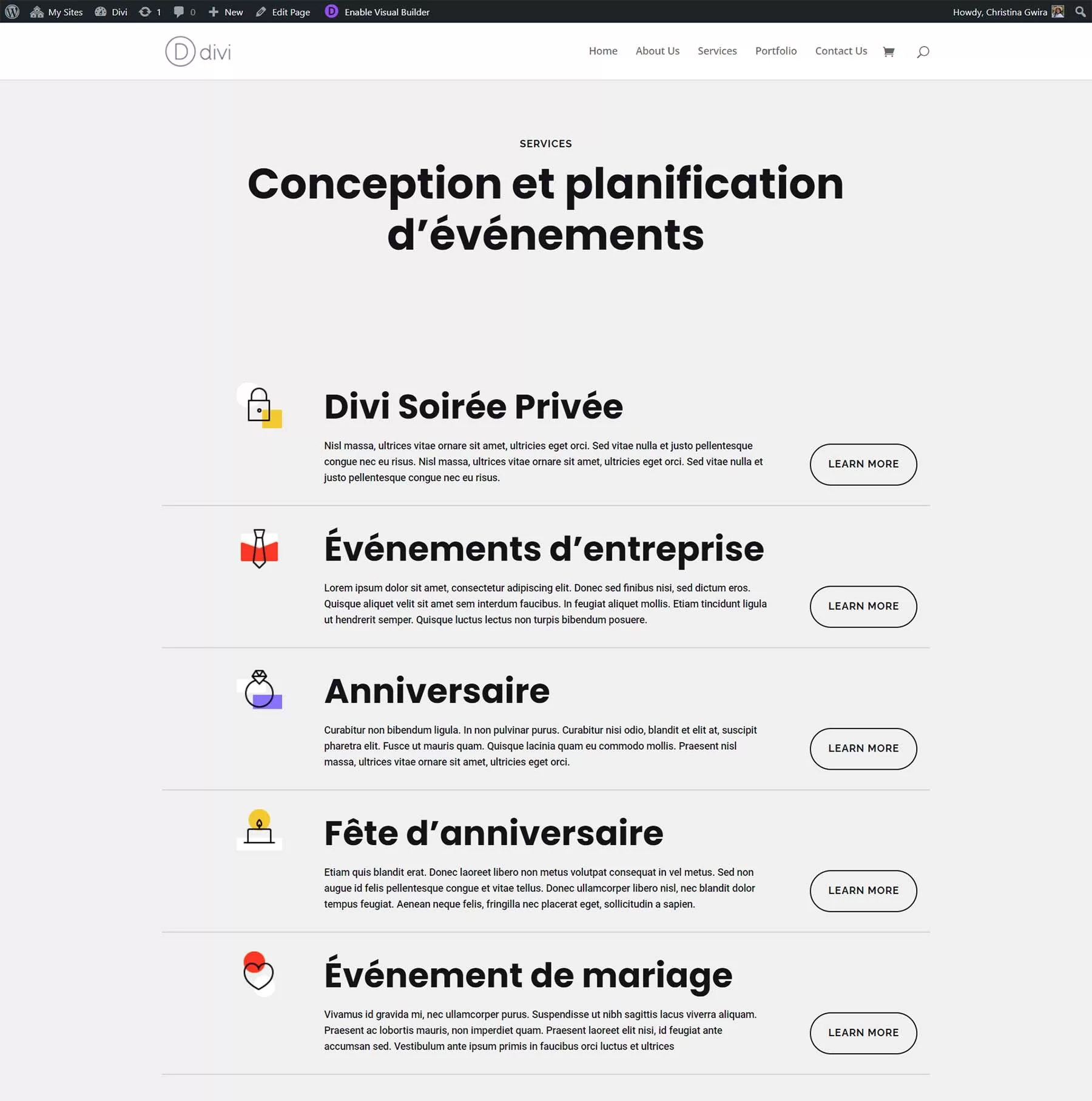
Divi AI translated all these titles in a matter of seconds. Notice how the style of each module is preserved? We don’t need to copy and paste, nor do we need to import translations from Google documents or other interfaces. Our translation and styling are done in one place: the powerful Divi creation tool. Now that we’ve seen what Divi AI does in terms of headings, let’s create some text and even translate some “CTA”.
Use Divi AI to translate text module
Before translating, it is best to optimize and modify the content generated by artificial intelligence in Divi AI. To start translating the body copy with Divi AI, click the Divi AI icon as before. Then, click Translate. Finally, search or select the language of your choice.
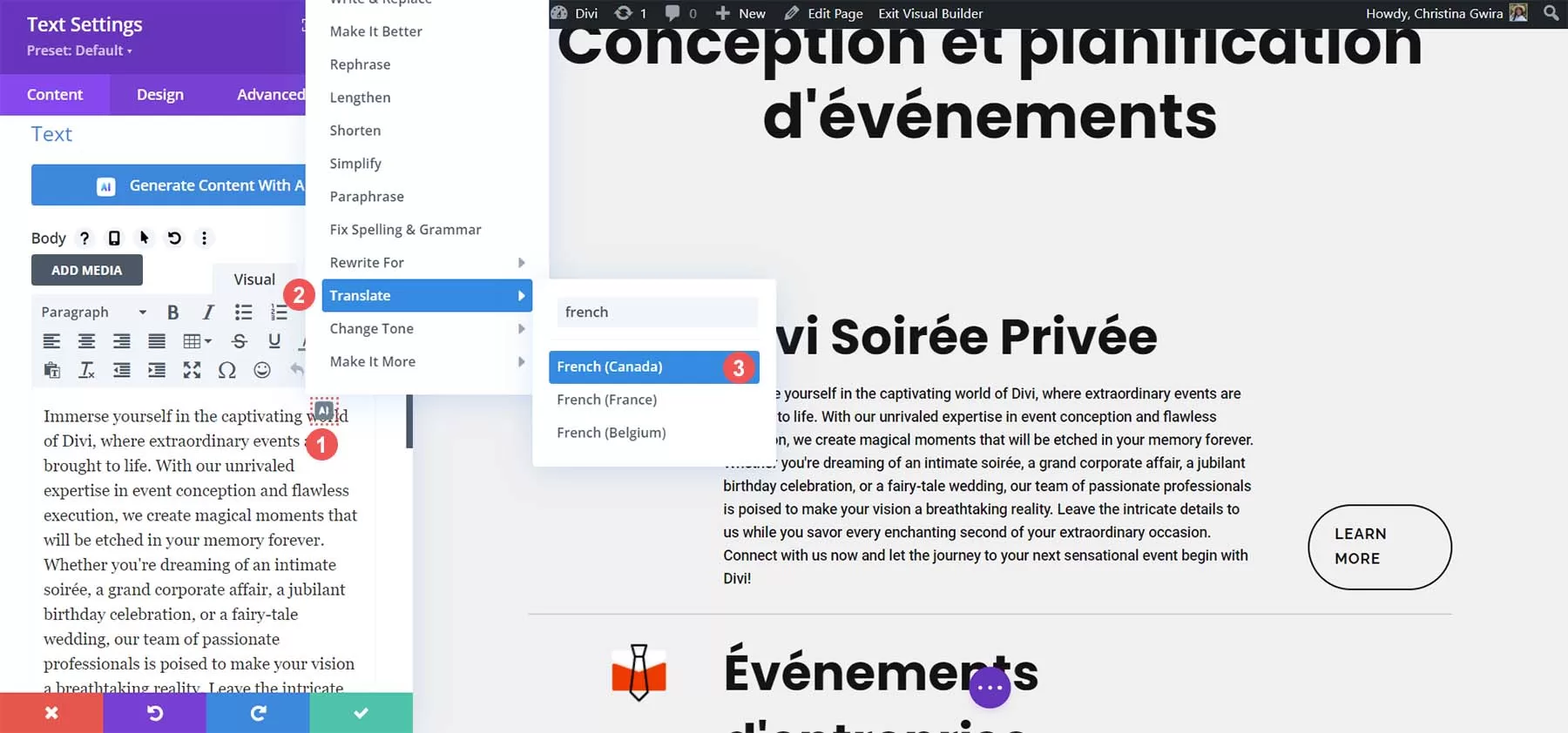
This is what Divi AI does with our copywriting:
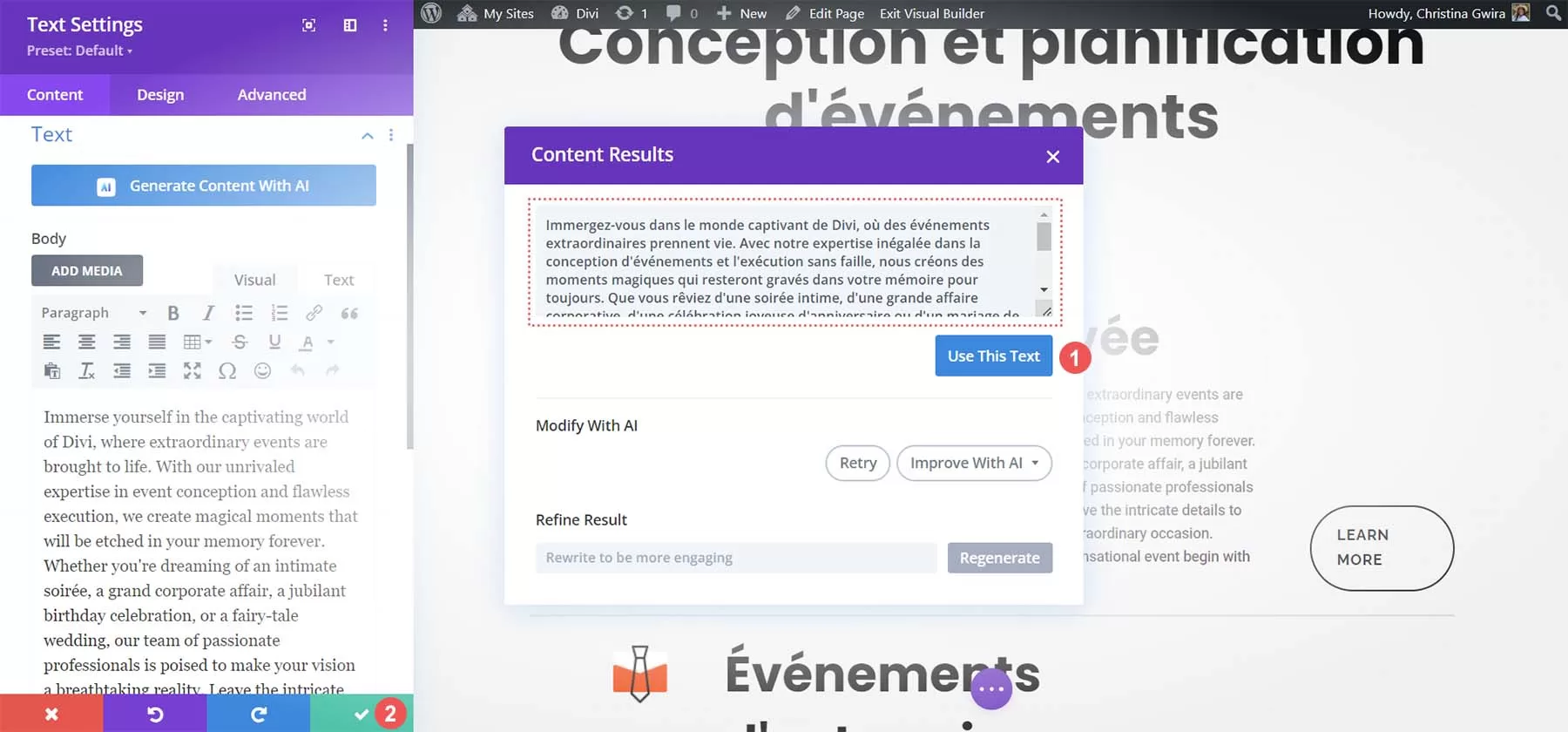
Divi AI can effectively simplify and transform our text into the language of our choice. With Divi, there is no need to use other AI translation tools to translate website content! So, let’s continue to translate and generate content for the rest of the page.
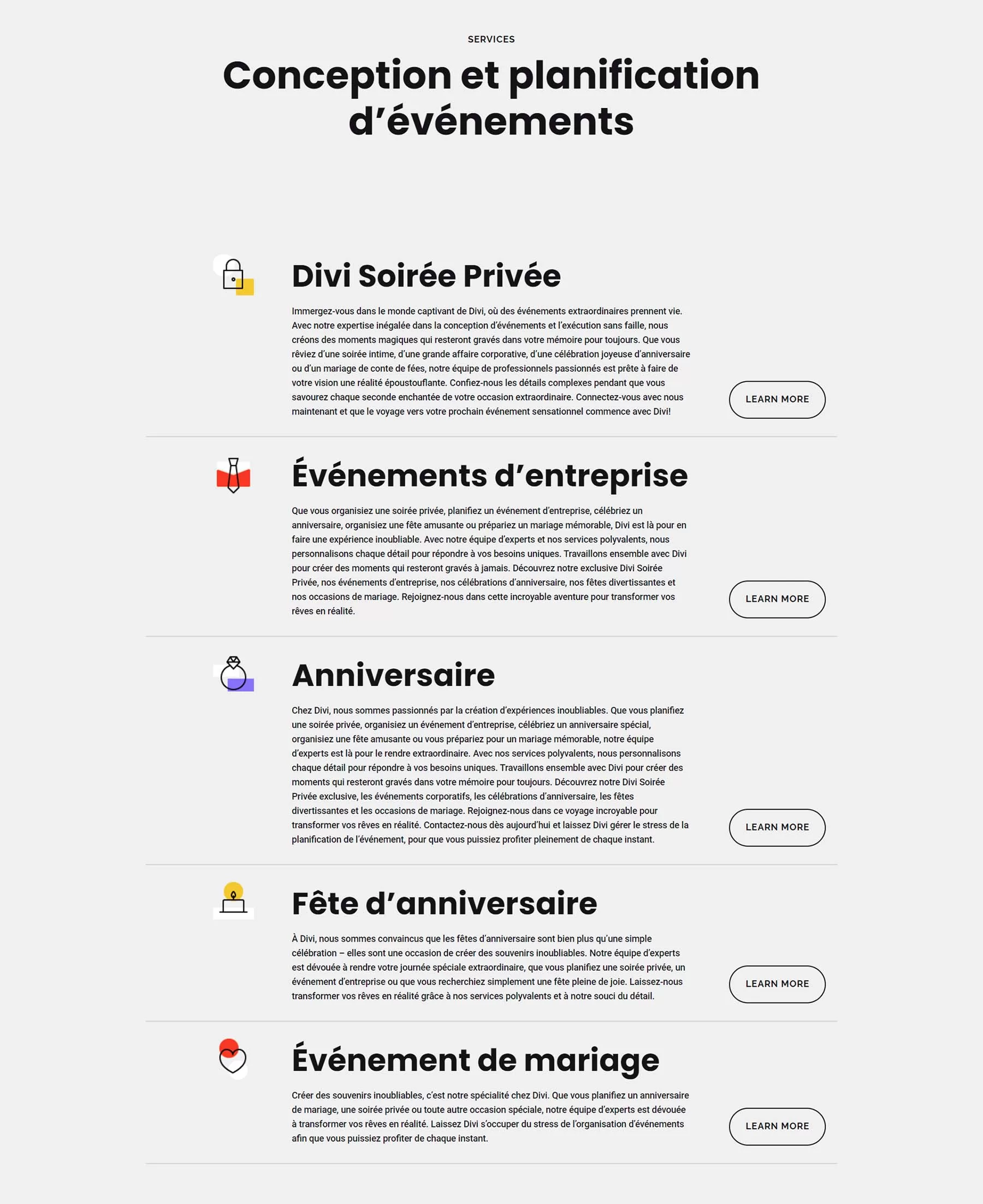
Each service is translated, and we use Divi AI to translate the text of each service.
Use Divi AI to translate text such as buttons
Divi AI translation applies to all Divi modules that support text content. Basically, any text in any module can be translated. As a simple example, we will demonstrate how to translate the text on the Divi button module. First, click the gear icon of the first button module on the page.
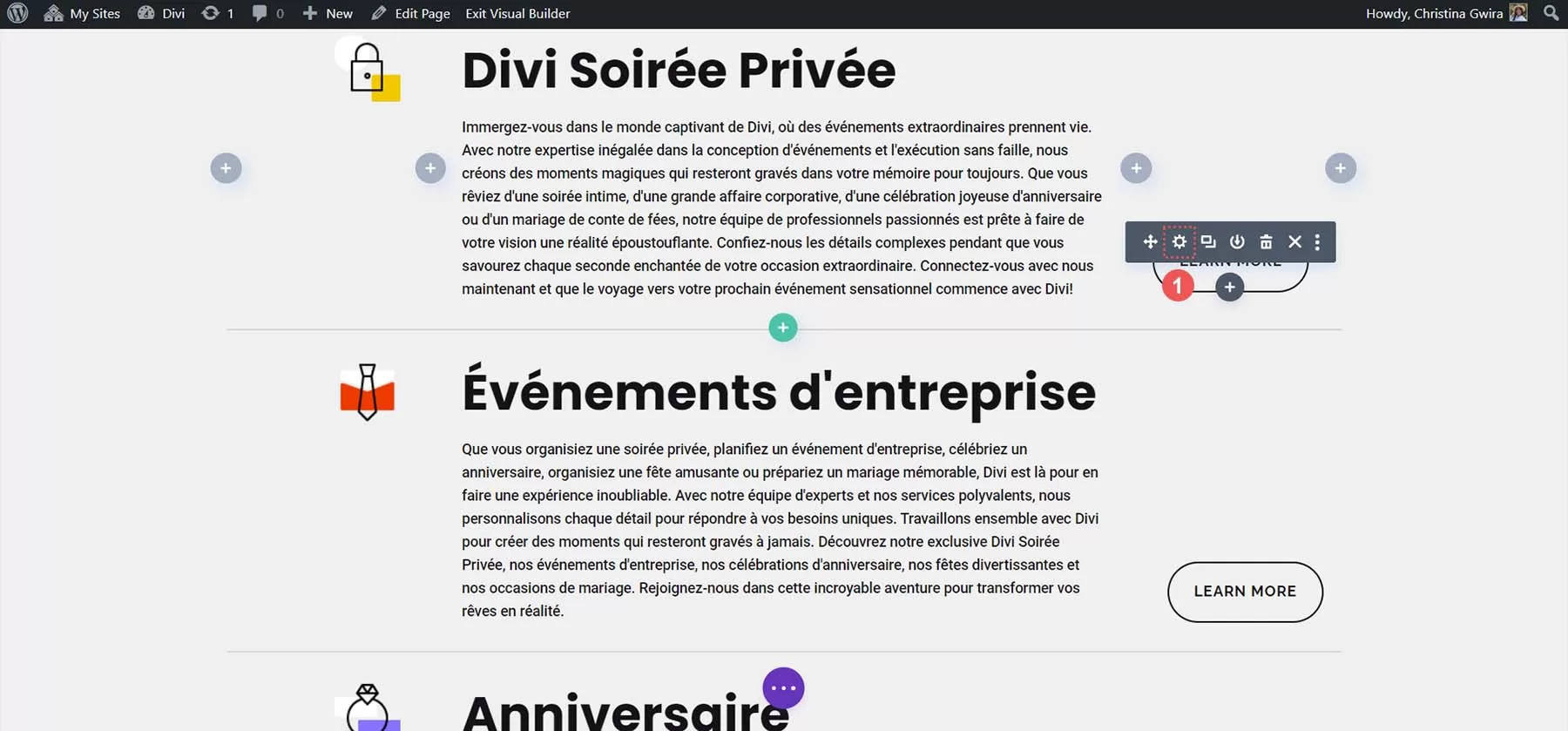
Next, click the Divi AI icon.
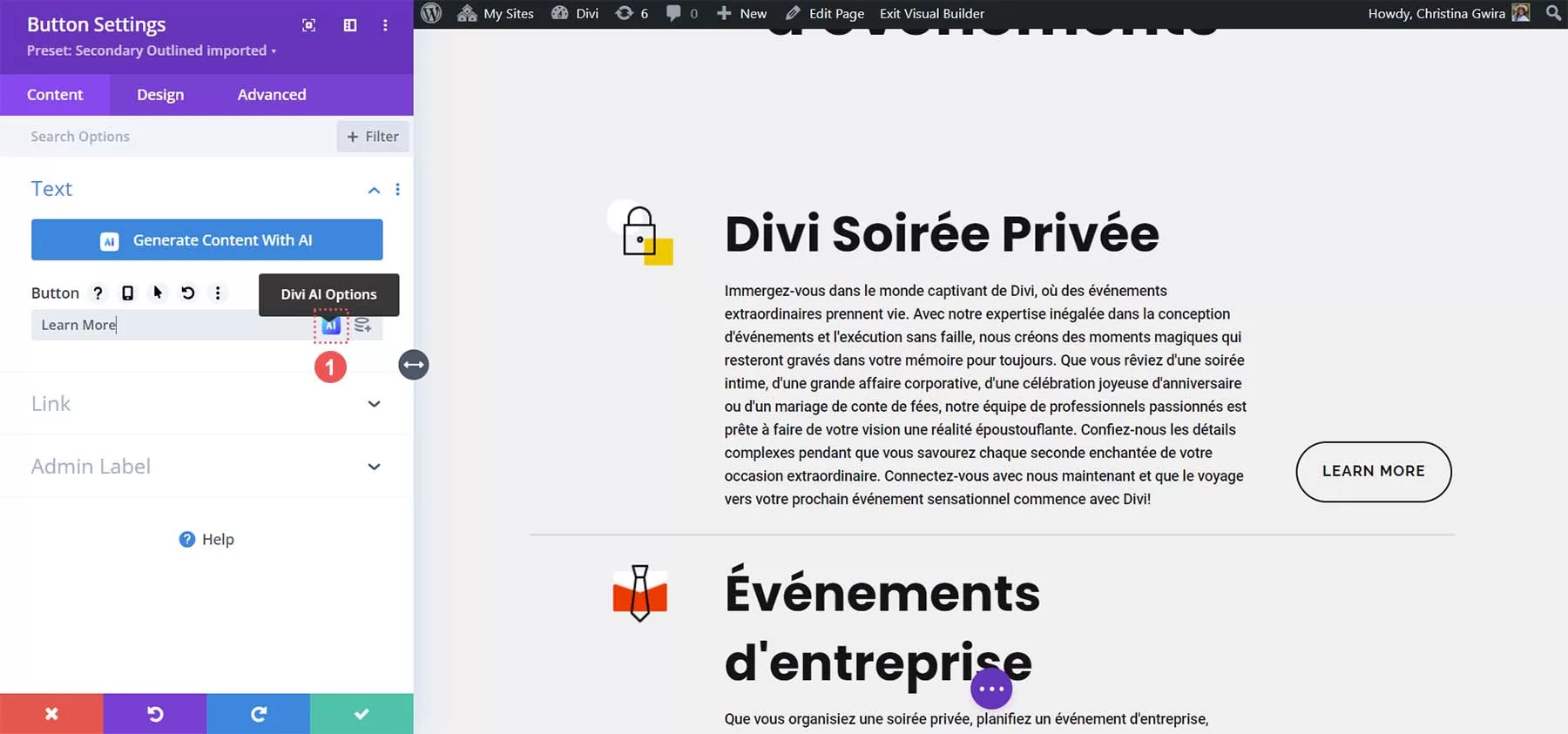
Then, click the Improve with AI button. Now, click Translate and search or select the language of your choice.

Almost instantly, Divi AI can provide you with translated button text. If you want to make your text more creative or add some edits, it’s best to use Divi AI before translating.
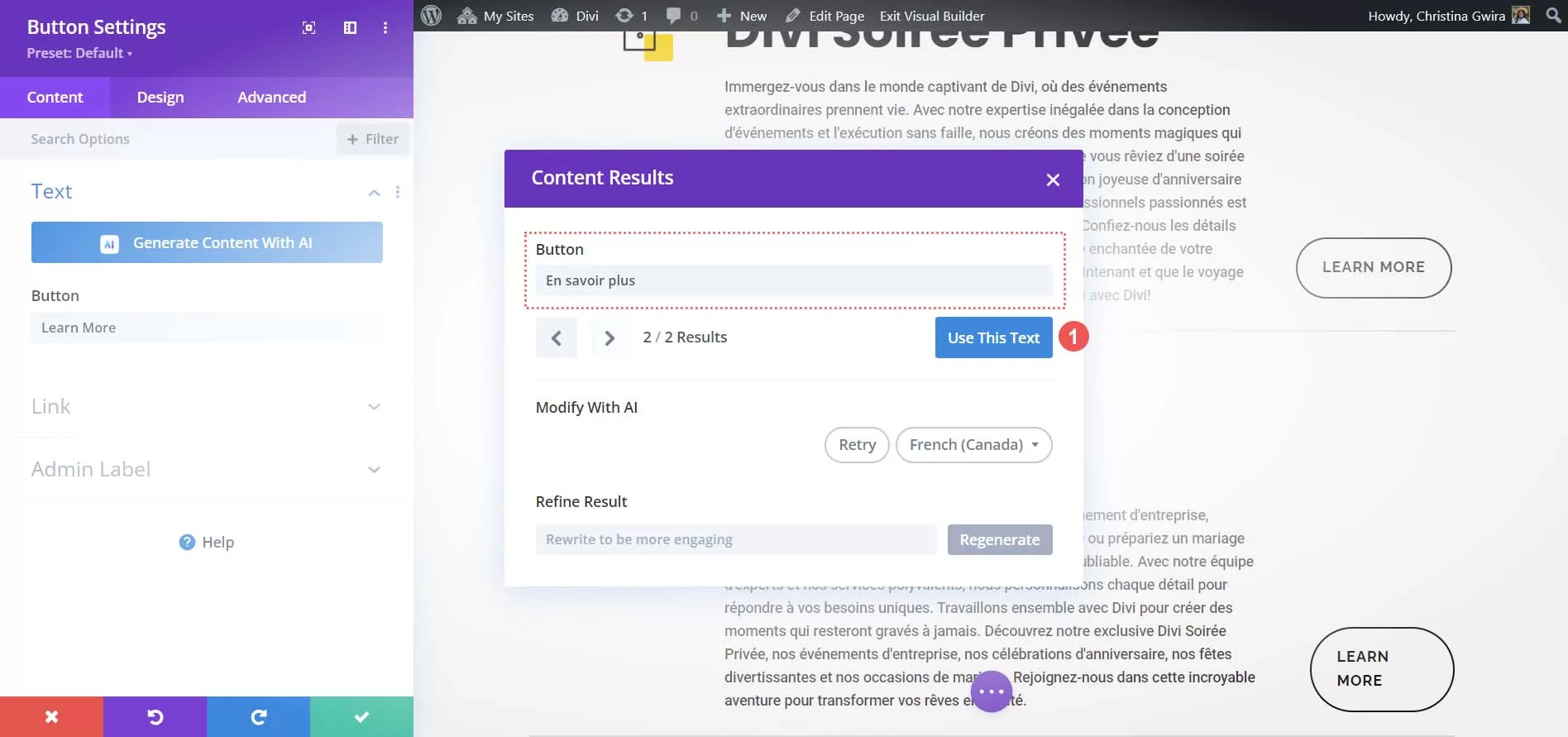
After translating the button text, click the blue “Use This Text” button.
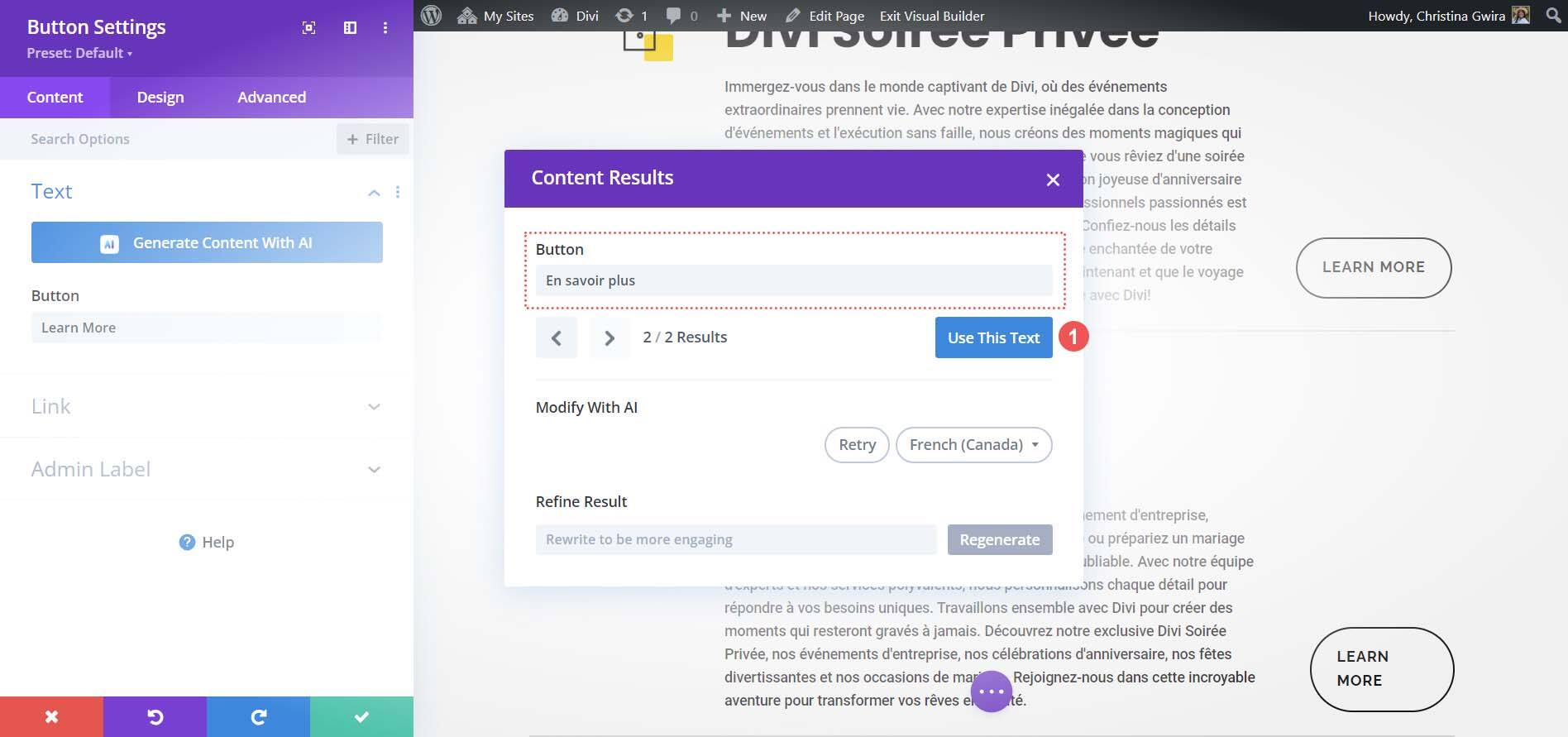
Finally, click the green check mark to save the changes.

After translating the initial buttons, we can apply these changes to other buttons on the page using Divi’s user-friendly extensions or by copying and pasting translations.
The following is the effect of the translated page in the Divi creation tool using Divi AI:
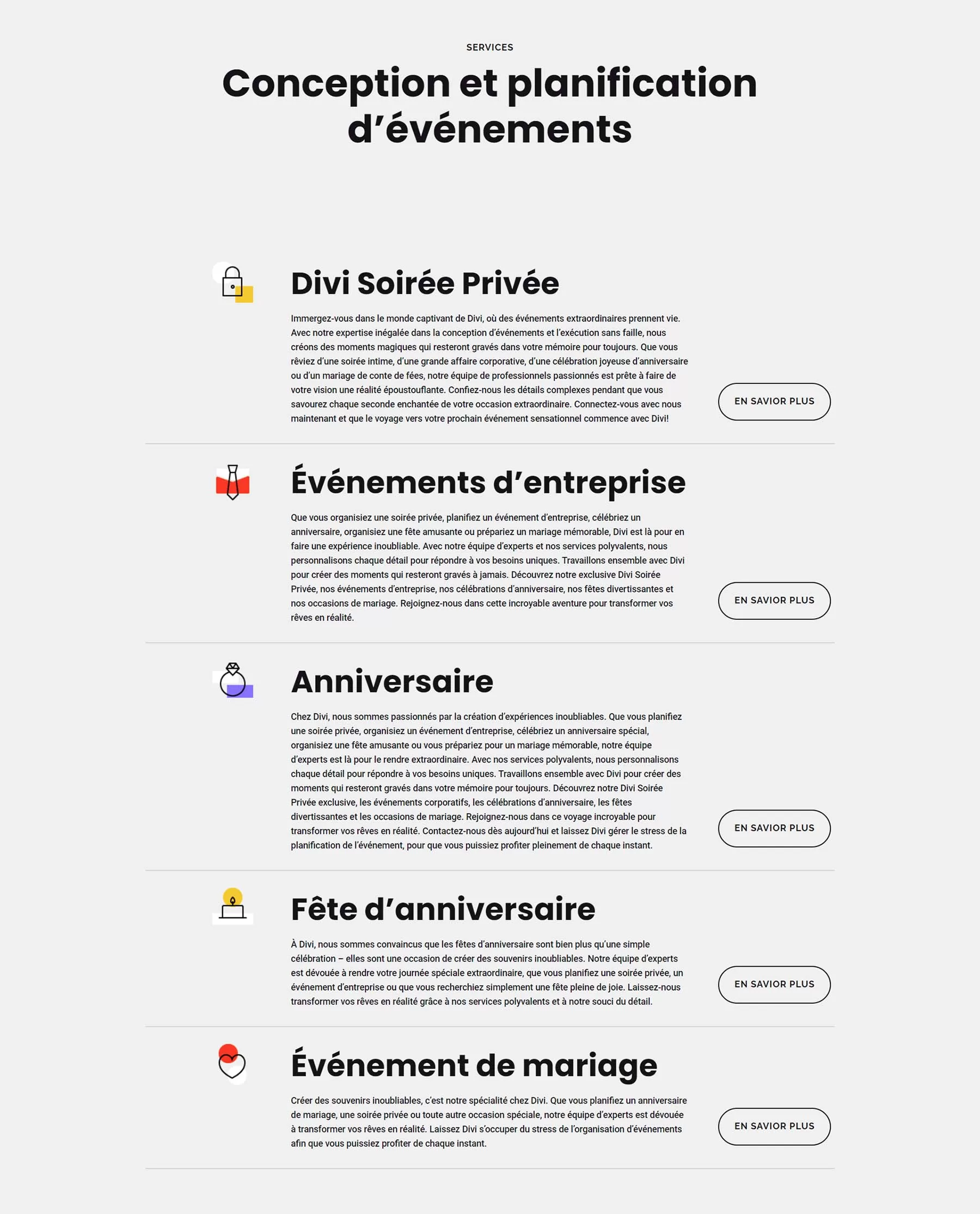
Divi AI successfully translated the text from our page and various modules, from the page title to the buttons. Let’s explore how to use Divi AI to translate features such as custom article types and menus in WordPress.
Use Divi AI to translate other site elements throughout the site
You can take advantage of the translation capabilities of Divi wherever you can activate the Divi AI creation tool. This includes headers, footers, and other templates made using the Divi theme generator. This also includes customizing post types, such as events, Divi’s native projects, and even posts that you create using tools, such as the popular plug-in Custom Post Type UI.
For example, in the Divi topic option, you can activate the Divi creation tool and then use Divi AI in a custom post type.
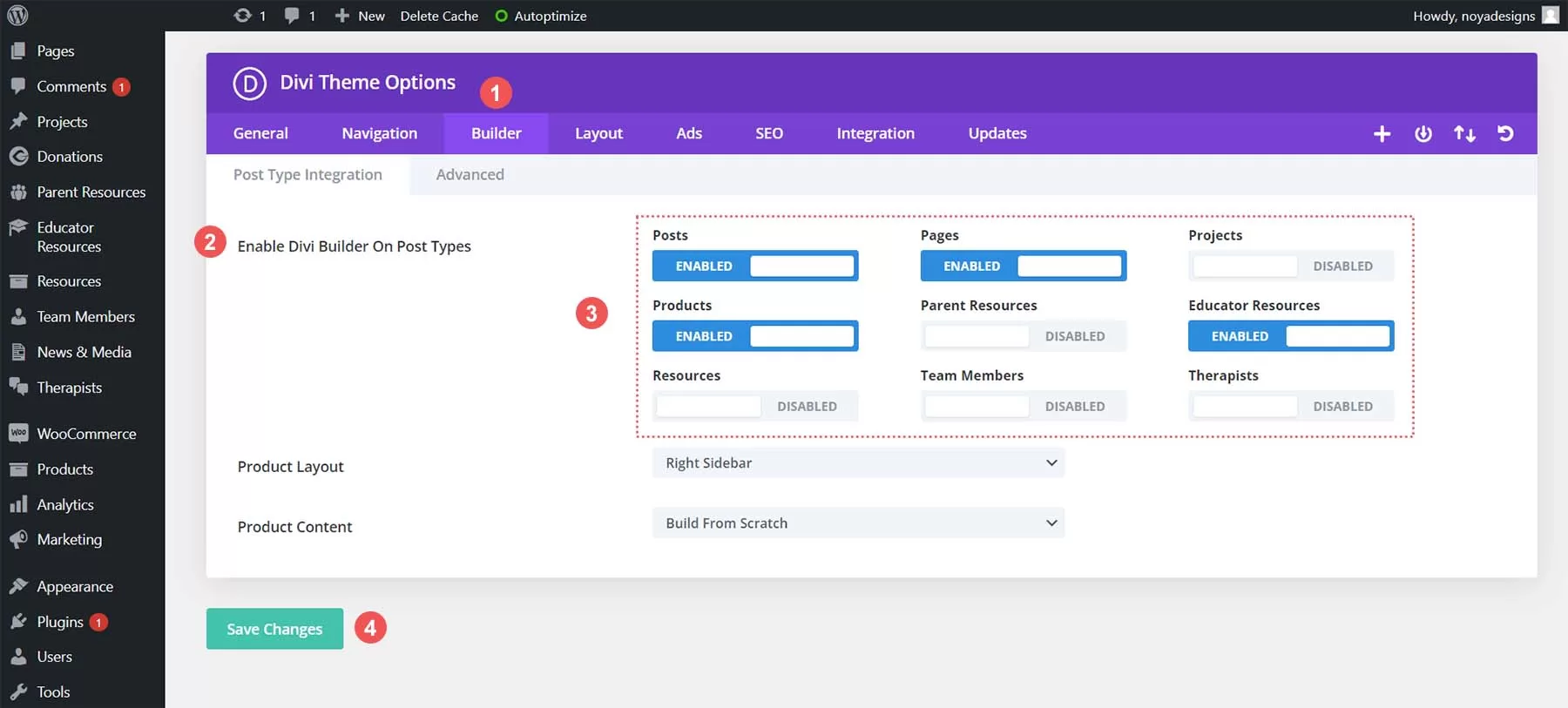
To sum up, Divi AI is an excellent tool for manual translation of WordPress websites using artificial intelligence. This tool is very convenient, especially if you are dealing with a large number of posts, complex page configurations, or unique post types. Divi AI can speed up content translation so that you can display your site in a language understood by the audience.
How to use Google Translation to automatically translate WordPress websites
Using Google Translation is the fastest way to use Google artificial Intelligence to translate WordPress sites. While it may not provide the most accurate or most SEO-friendly translation (at least in the free version), if you want to quickly introduce multiple languages to your site, consider using the GTranslate plug-in.

Let’s first install the GTranslate plug-in. Hover your mouse over the plug-ins menu item. Then, click add New plug-in. Then, search for GTranslate from the plug-in search box. Finally, click install now, and then activate to complete the installation of the plug-in.
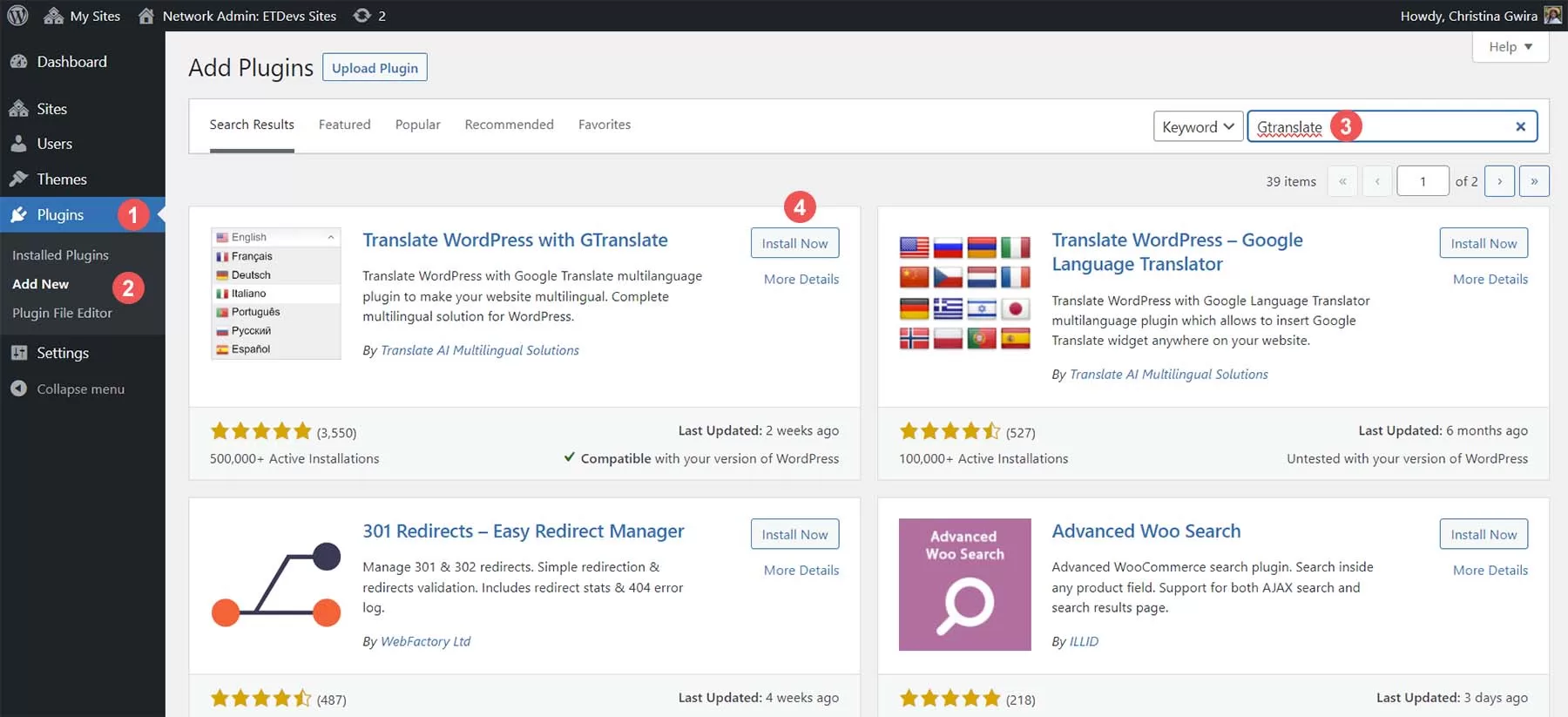
After installing GTranslate, you can access the settings page to adjust your preferences. Just click Settings, followed by GTranslate. On this page, you can decide how many languages you want the site to hold. In addition, you can choose to display the name of the country and determine the style of the national flag. Here, we outline a few settings that you may need to consider first.
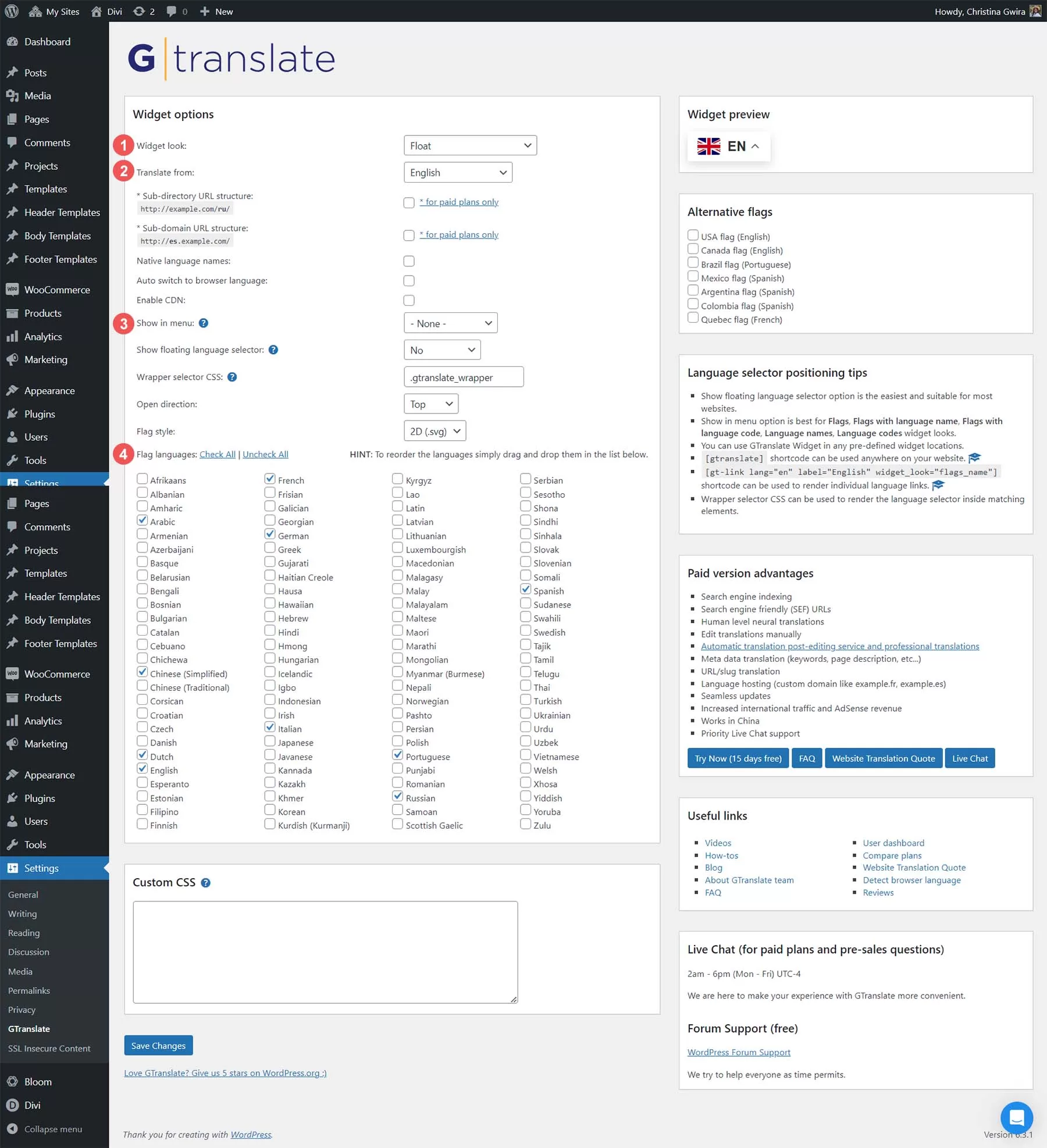
After you have set up your GTranslate, according to your gadget, you can check the front end of your website and watch the automatic translation happen. In our example, we created a language switcher gadget in the menu on the website:
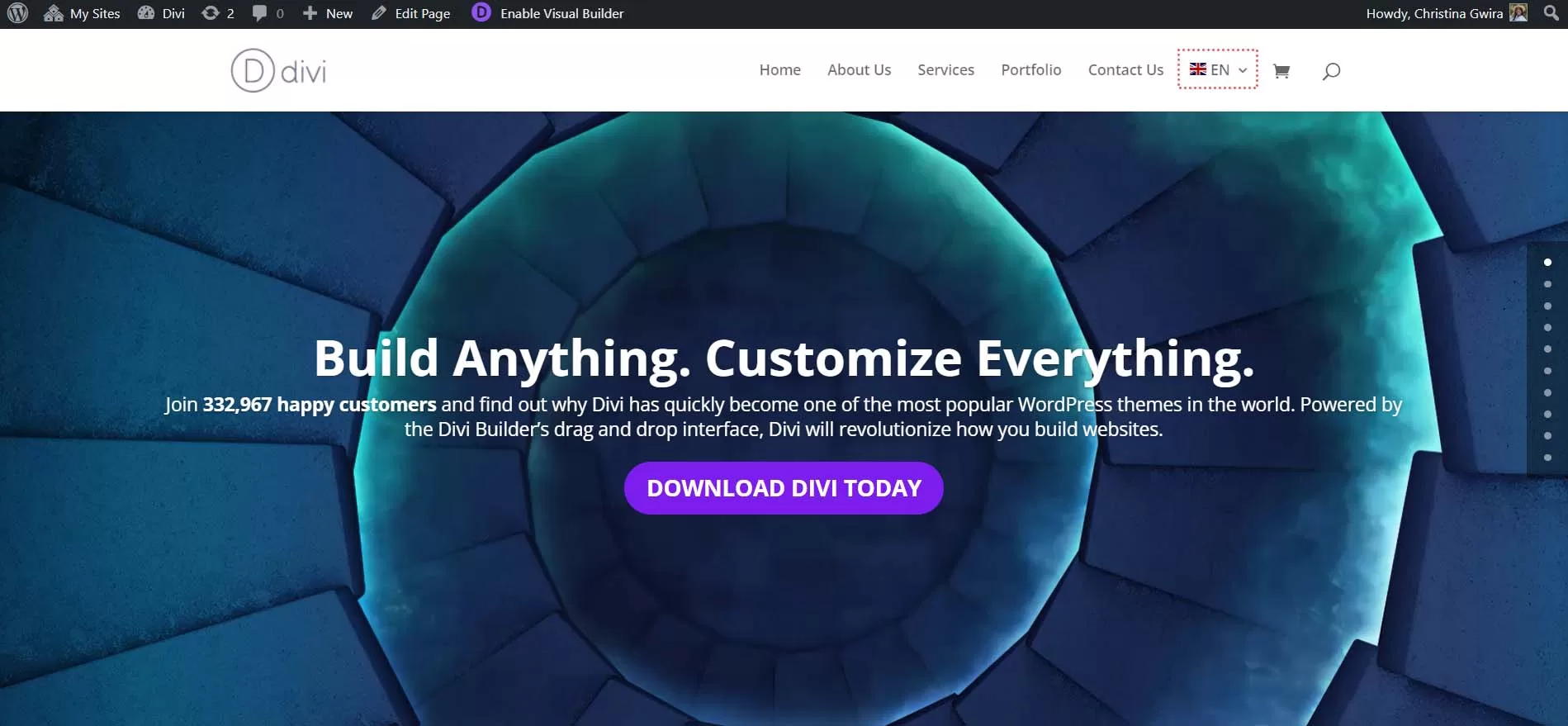
Once we switch languages, the menu items, buttons, titles and content of each site are automatically translated.
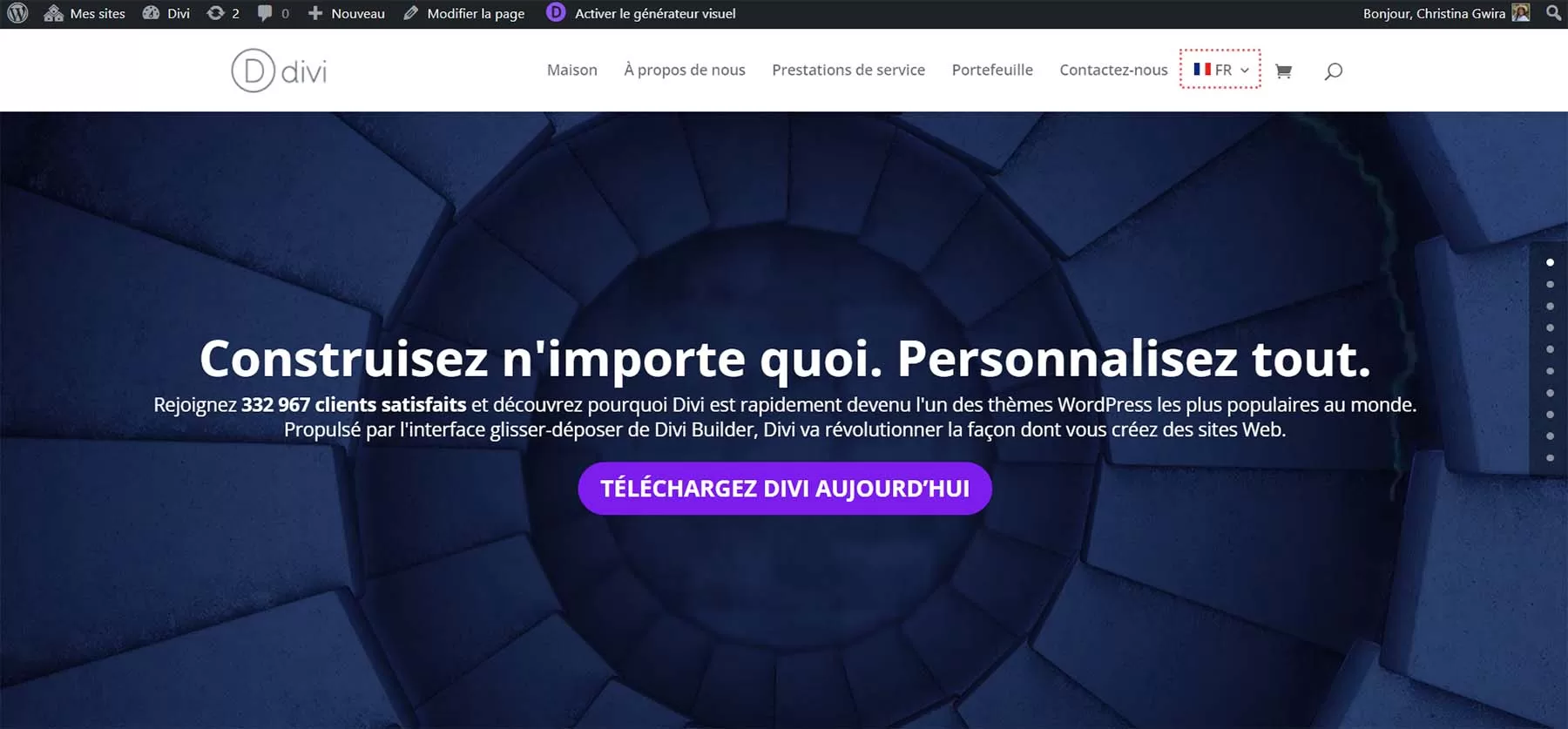
Don’t forget search engine optimization
This automatic translation solution can improve the user experience and accessibility of the website. However, because the translation occurs on the browser side, the content of your site is not translated or indexed by Google. In addition, there may be some problems with the accuracy of the translation, and you cannot make changes on your own terminal. Therefore, it is recommended to upgrade to the advanced version of GTranslate or find another plug-in to support more search engine-friendly solutions to translate your site, if necessary.
On the plus side, there is another viable option for website translation. It involves the creation of a multilingual website with the assistance of artificial intelligence, which can greatly improve the efficiency of the whole process.
Use artificial intelligence to create multilingual websites
If you create a complete multilingual site in WordPress and provide a variety of features, there are some AI-driven multilingual site plug-ins that can simplify the process. One of the advantages of using artificial intelligence translation plug-ins to create a multilingual WordPress website is that it can combine artificial translation with artificial intelligence translation. Therefore, you can have artificial intelligence translate the entire site and edit those translations as needed. In addition, most multilingual plug-ins support up to 100 different languages. Their built-in tools simplify the process of ensuring that translated content is included by Google and search engine optimization.
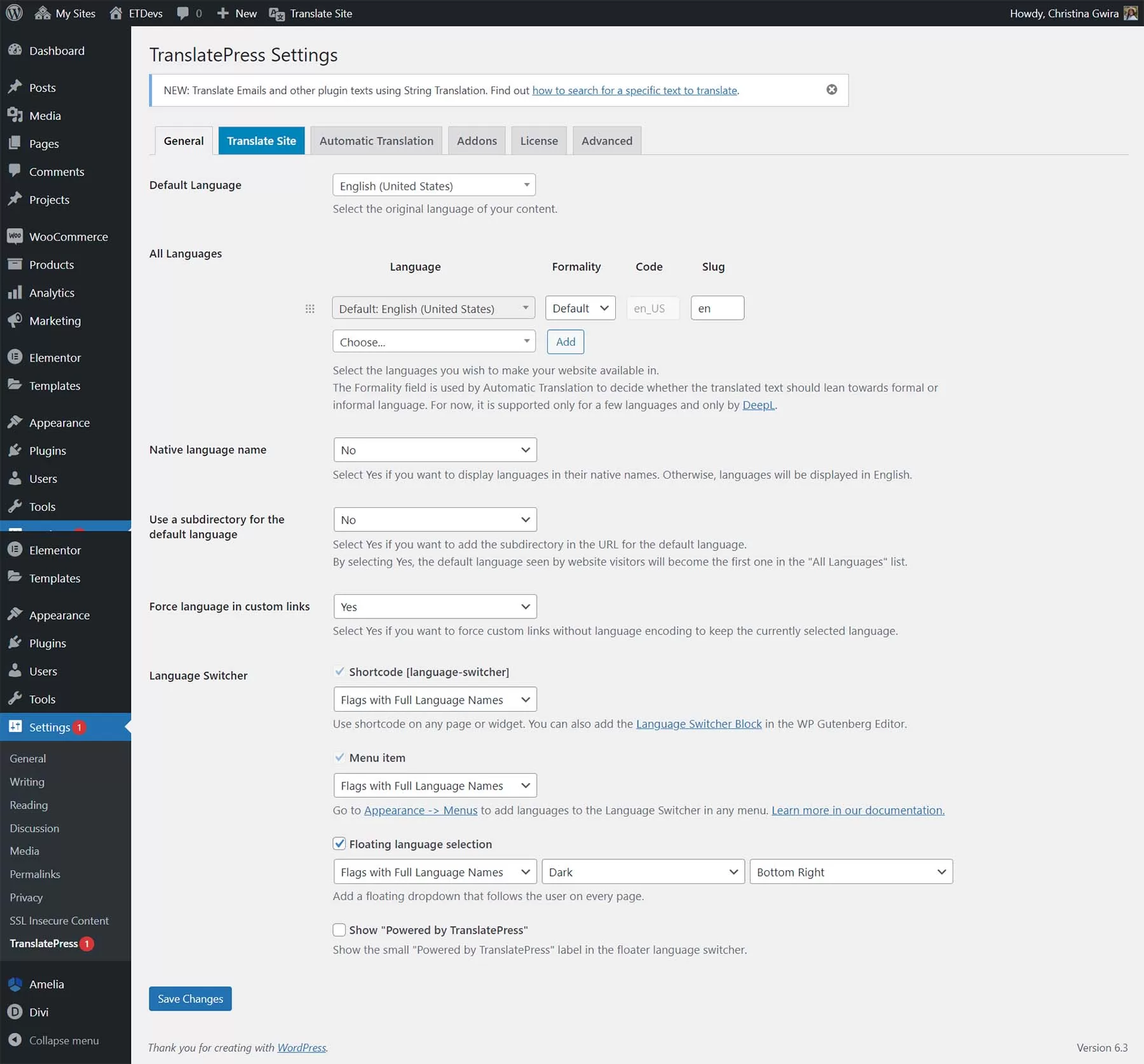
Plug-ins such as WPML and Polylang have always been the first choice for translating WordPress, but newer plug-ins such as TranslatePress and Weglot take advantage of artificial intelligence and API (such as Google’s cloud translation API) to equip your WordPress site with multilingual capabilities.
If you are looking for an easy way to launch and run a multilingual website, please check out our WordPress website translation guide for novice translators.
Summary
All in all, there are many ways to use artificial intelligence to translate WordPress websites. You can translate manually using tools such as Jasper AI and ChatGPT. Alternatively, you can consider using a plug-in such as GTranslate to solve the problem quickly. WordPress gives you the flexibility to provide multiple language versions of your website to your audience. Divi AI provides a balanced choice to smoothly integrate translation into your design process. No matter which method you choose to translate WordPress sites, there are some useful tools for you to create an amazing translated site-are you looking for more multilingual plug-ins? How about using the WordPress plug-in of artificial intelligence? Please browse our best set of WordPress plug-ins for more information.