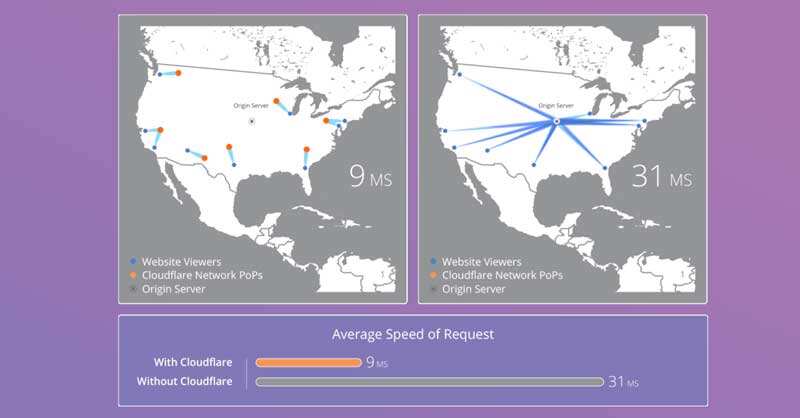In this tutorial, we will introduce you to the basics of using CDN and discuss why you need to use it. Then, we will recommend some CDN solutions suitable for use on WordPress websites. The
world is growing faster than ever before, which means your site needs to keep up. No matter where you are, your users may be scattered around the world. Therefore, regardless of the geographical location, you need to make sure that your website runs quickly. One way for
to keep sites consistent in speed and performance is to use a content delivery network (CDN). CDN is a network of remote servers distributed around the world, and each server contains a copy of the site that visitors can access. This will not only make your site faster, but also help protect it and reduce your bandwidth usage.
CDN introduction

CDN (content delivery Network) is a system composed of multiple servers located in different locations around the world. When you use CDN on a site, all of these servers load a static version of the site file. This usually includes code such as CSS and JavaScript, images, documents, videos, and other data. Although
looks similar, it is important to recognize that CDN is different from network hosts. Your host is the server where your site is located, sometimes referred to as the “source server”. The CDN server simply copies static files from your source server to deliver them to your visitors more quickly. The benefits of
using CDN
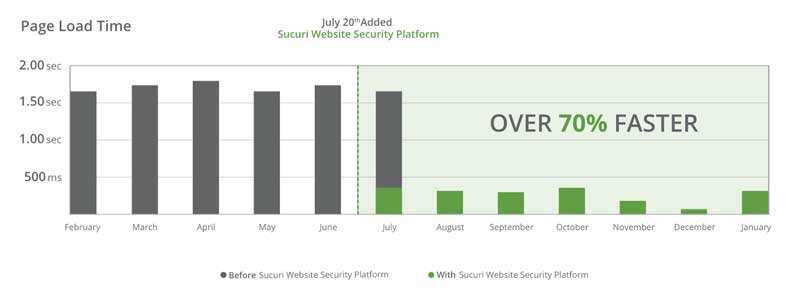
usually, when users visit your site, they connect directly to the source server through a browser and download all necessary files from there. However, this can cause problems for users who are far away from the source server. This distance will result in a significant increase in loading time.
the speed of your site will have a negative impact on its bounce rate, which in turn can have a disastrous impact on your transformation. Therefore, this is not a small problem. Because all visitors request the same file from the same server, you may experience even more downtime.
, this is where CDN comes in handy. When you use CDN, visitors connect to your site instead through the server closest to them. In this way, your pages load faster and put less pressure on the source server.
also uses CDN:
- Make your website reduce the network failure rate. If one CDN server fails, the site will simply load from another server. This enables you to handle more traffic.
- Improve the user experience. The fact that your website is effectively spread all over the world creates a more consistent experience for all visitors.
- Improve your SEO ranking. The speed of a website affects its search engine rankings, so it is faster to make it more likely to appear in a higher position in search results.
- Reduce bandwidth usage. Because your source server does not need to send as much data as possible to each visitor, you can minimize the amount of bandwidth you need.
- Help defend against basic attacks. CDN is designed to handle large amounts of traffic, which helps protect against the most common types of malicious activity, such as distributed denial of service (DDoS) attacks.
as you can see, using CDN can not only help improve the speed and reliability of the site, but also help a lot. The only question left is how to start. Now let’s take a look at some of the best CDN solutions you can implement on the WordPress website.
CDN solution for WordPress
once you decide to implement CDN, you only need to find the solution that best suits your needs. Here are some mainstream CDN solutions that you can use with WordPress websites.
1. Cloudflare

Cloudflare is a very popular CDN solution for WordPress websites. It not only has more than 120 data centers, but is also one of the few CDN providers offering free programs. This makes it a wise choice for website owners who want a reliable and easy-to-implement solution.
installing Cloudflare plug-ins on WordPress sites is as simple as installing plug-ins and creating free accounts. Then you can activate the default settings and everything goes well.
Main features
- is easy to use with WordPress sites and requires minimal configuration.
- automatically clears the cache when it updates the site.
- includes Web Application Firewall (WAF) in all advanced plans.
pricing: Cloudflare is free to use, but it also offers a variety of charging plans, starting at $20 a month. These include additional site services, such as image optimization, enhanced security, and priority support.
2. Image CDN by Jetpack

Jetpack is one of the most comprehensive and popular WordPress plug-ins. However, you may not know that it also contains a neat small CDN solution called Image CDN (formerly known as Photon). This is an image-only CDN that provides services for all your images from the cloud network to optimize the speed of your website.
Main features
- does not need to be configured.
- is automatically applied to all images on pages and articles.
- improves performance, especially on sites with many images.
pricing: because Jetpack includes Image CDN, you only need to install the plug-in for free and activate it on your website.
3. StackPath

StackPath is one of the most secure CDN solutions. All plans include firewalls and protection against DDoS attacks and request overloads. Developer tools support additional configuration and provide access to real-time information about the performance of the site.
CDN that implements StackPath using WordPress can be done using one of several plug-ins, including WP Super Cache, ZenCache, and Hyper Cache.
Main features
-
- provides excellent security features, including two-step authentication and firewalls.
enables developers to integrate their applications and websites. Including real-time traffic analysis.
pricing: StackPath offers a 15-day free trial after you register. After that, you can subscribe to its advanced plan, starting at $20 a month.
4. MetaCDN
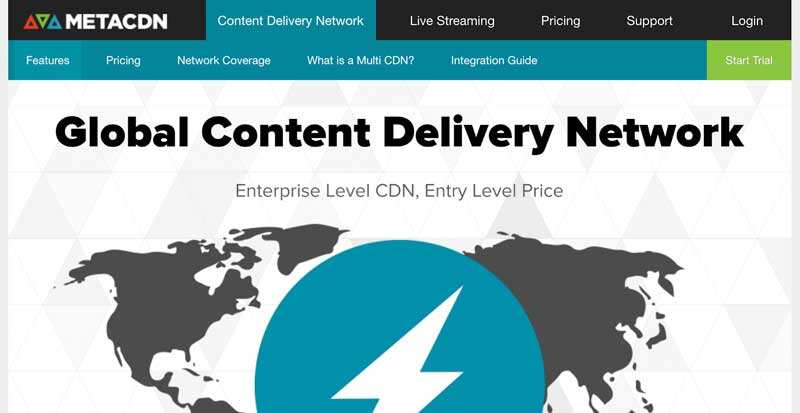
MetaCDN is tailored for websites with video and live streaming capabilities. It has more than 120 servers that provide fast speed and stable performance. Some advanced plans also use multi-CDN structures to combine multiple CDN networks into one for better performance. To integrate MetaCDN into WordPress, you must use the W3 Total Cache plug-in.
Main features
- is ideal for websites that include video and live streaming.
- provides higher performance through a multi-CDN structure.
- rolls unused credits to next month.
pricing: MetaCDN offers a 7-day free trial, including all its features. You can then continue with its three professional programs, which can be paid monthly or annually.
5. Google Cloud CDN
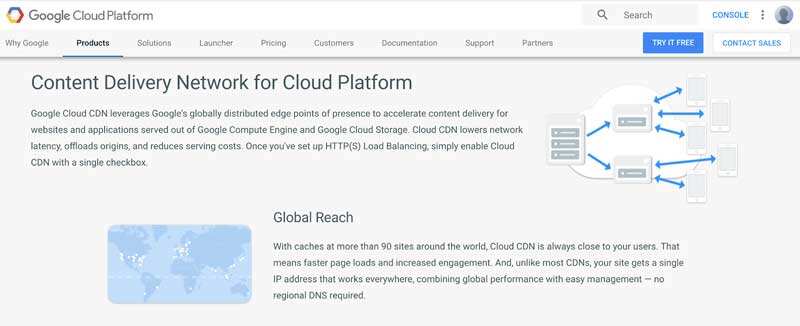
Google Cloud CDN is a customized solution for websites hosted by Google Cloud. Cloud CDN integrates seamlessly into all sites hosted on the platform, so minimal configuration is required. The solution provides stable, reliable performance and integrated security measures. To use Google Cloud CDN for
, you must install WordPress on Google Cloud Platform. You can then enable the CDN feature using Cloud Platform’s interface.
Main features
- is automatically integrated into Google Cloud Platform.
- provides SSL certification at no extra cost.
- ensures that your site maintains the same IP address without the need for a regional DNS.
pricing: Google offers a free trial version that requires a credit card, but will not automatically charge you if the trial period exceeds one year.
6. Microsoft Azure CDN

Microsoft Azure CDN is part of the Azure platform, which also provides cloud computing, security and analytics tools. Azure optimizes your files and provides advanced caching capabilities to make your site faster and more reliable.
you can first connect Azure CDN to WordPress using the Azure application. You can then use the caching plug-in to implement CDN, such as CDN Enabler or WP Super Cache.
‘s main feature,
- , provides a reliable choice for sites that provide streaming video and remote computing.
- is suitable for beginners and advanced users.
- provides two networks: Akamai and Verizon.
pricing: Azure offers a 30-day free trial, including credits worth $200. This professional program ranges from subscription plans to enterprise customization.
7. Sucuri

Sucuri has impressive results and promises to increase the average speed of your site by 70% after implementation. It also provides on-site security measures, such as malware cleanup and security alerts. These are useful features, although they may not be necessary, depending on your network host.
to activate the Sucuri platform, you need to use the DNS Manager. You can add details there to activate the firewall and CDN.
Main features
- protects against spam, malware, and attacks.
- is integrated into your existing CDN provider.
- does not need to be installed and provides assistance when setting up.
pricing: Sucuri offers three advanced plans, starting at $9.99 per month. The additional security plan starts at $16.66 per month.
8.KeyCDN
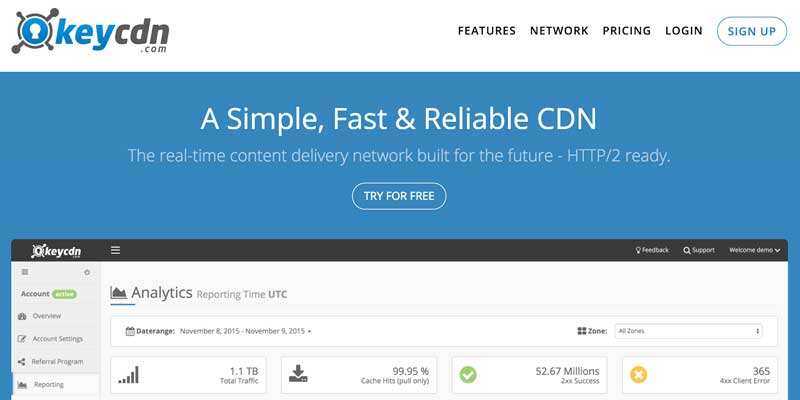
KeyCDN is another reliable option that can be easily integrated into WordPress. Its servers are spread all over the world and use only SSD, thus improving performance and reducing load time. KeyCDN’s payment plan is also based on what you use, which makes it easy to avoid paying more than you need. You can integrate KeyCDN into WordPress using the free CDN Enabler plug-in.
Main features
- uses only the SSD server for excellent performance.
- includes free SSL and HTTP/2 support.
- clears your cache as soon as the site is updated.
pricing: KeyCDN offers free trials, including free traffic worth 250GB. Its pricing plan includes pay-as-you-go subscriptions, starting at $0.04 / GB. It also provides a price calculator so that you can get a quote.
9. Amazon CloudFront
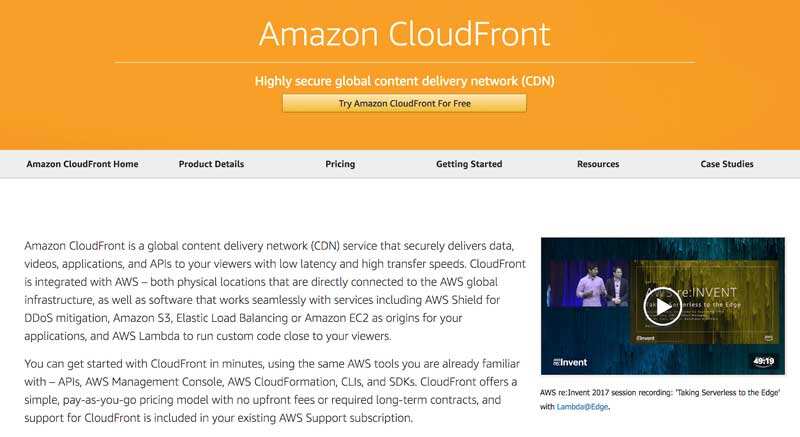
Amazon CloudFront is one of the most prominent CDN options and is widely used by Spotify and Slack. Its global network and security services help ensure that your site is fast and secure. It also provides full integration with its other AWS services.
CloudFront can be integrated into WordPress using caching plug-ins such as WP Super Cache. You can also use the WP Offload S3 plug-in to move existing libraries to Amazon S3 and deliver them over CloudFront.
Main features
- provides reliable and reliable services.
- includes full integration with all other AWS services.
- offers free use for 12 months.
pricing: AWS offers free packages, including 12 months of free CloudFront use. CloudFront’s advanced plan is pay-as-you-go, and the price depends on your location. For the United States, prices start at $0.085 / GB.
uses the CDN services used by WordPress above, mainly for global networks. If your WordPress website is only for domestic users, you can consider domestic CDN service providers. For example:
10. There is no doubt that Aliyun CDN
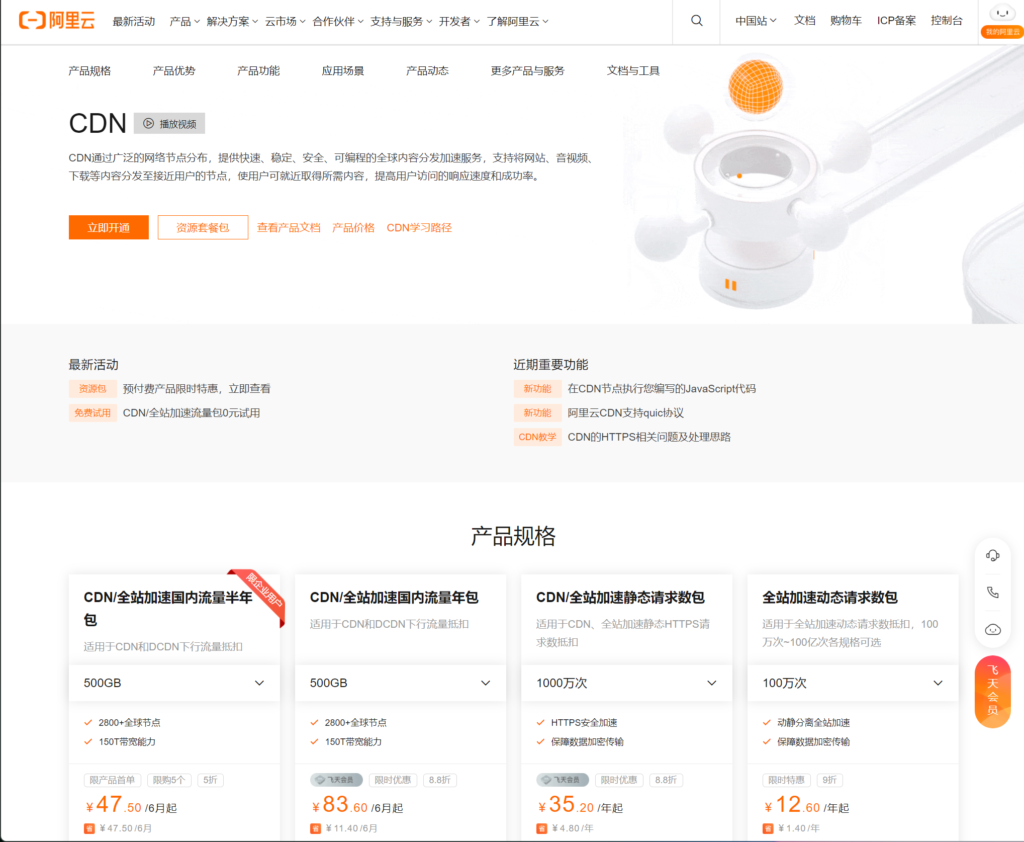
is the absolute big brother in China, providing a full range of network products, including elastic computing, storage, database, security, big data, artificial intelligence, video services and so on, and CDN is no exception. The charge for CDN services provided by
Ali Cloud includes two parts: basic services and value-added services. You can purchase Aliyun CDN service in the form of a resource package, or you can be billed by usage traffic. For more information, please visit the product details page.
Main features
- 2800 + global node, 150T bandwidth capacity, covering six continents, supported by domestic mainstream operators.
- has built-in features to self-configure the addition, deletion, modification and query of domain names, rich, concise and customizable configuration items, and supports custom hotlink protection, cache policy, HTTP response header and other features.
- rich, horizontal product supplement, self-help console rich API, convenient architecture expansion. The
- standardized configuration response is more timely, and automation is achieved through user self-submission. The Aliyun CDN console responds quickly and the experience is smooth.
11. Tencent Cloud CDN

Tencent Cloud is actually a strong competitor to Aliyun in China, although it lags far behind Aliyun in market share. However, each product line of Tencent Cloud is basically aligned with Aliyun, so you can make an appropriate choice by comparing the products and prices of the two companies according to your actual needs.
Tencent Cloud CDN resource reserve covers 70 + countries and regions around the world, with a network bandwidth of 150 Tbps +. There are 2000 + acceleration nodes in China, covering China Mobile, China Unicom, Telecom and more than a dozen small and medium-sized operators, and 800 + acceleration nodes outside China. Escort all types of business and improve service availability.
Main features
- Tencent self-developed GSLB scheduling system, which accurately assigns optimal nodes to users to ensure access quality.
- Global acceleration-Tencent Cloud Global acceleration network uses a two-level architecture of edge nodes and regional centers.
- omni-directional real-time service monitoring supports minute-level access / origin-pull traffic, bandwidth, number of requests, hit rate, and data monitoring of specific status codes. Through streaming log computing service,
- provides active IP statistics, access user regional distribution, operator distribution and other report viewing functions.
in addition to Aliyun and Baidu Cloud CDN, there are many other CDN service providers to choose from in China, including Huawei Cloud CDN, Baidu Intelligent Cloud CDN, Zaiyun CDN (currently in use CDN service) and Qiniuyun CDN.
Summary
is the most important thing to keep your website fast and secure. You need to make sure that your users have quick access to your site no matter where they are. Using a content delivery network (CDN) is a simple and cost-effective way to achieve this goal, while also helping to secure your site.