
Enabling comment and contact form messages on your page is a good way to increase visitor participation. Unfortunately, they are prone to spam comments and are usually made up of random ads and suspicious links that lead you to irrelevant sites.
If left unattended, spam can have a negative impact on the user experience and damage your search engine optimization (SEO) efforts. Web crawlers see spam comments as a red flag, and Google may even remove them from search results.
An effective way to block spammers from entering WordPress sites is to install anti-spam plugins, such as Automattic’s Akismet Anti-Spam. This article will answer everything about the plug-in, including its purpose, main functions, and installation process.
As of the time of writing this article, the installation of Akismet in the WordPress plug-in market has reached 5 million +, which is enough to prove the popularity of the plug-in. Akismet’s powerful spam blocking feature can indeed help WordPress quickly identify and block most spam messages.
Take one of the author’s websites as an example, 8000 + spam comments have been successfully intercepted since using Akismet, and the recognition rate has reached 99.86%.
In this article, you will explain in detail how to install the plug-in for intercepting messages using Akismet spam comments. By setting Akismet, you can automatically delete spam comments sent to WordPress without having to manually review and delete spam comments.
However, Akismet has begun to announce the launch of a payment plan, of course, free API is still available, but whether Akismet will be fully charged in the future. I don’t know, of course, if your website server is abroad, and the site is for foreign users, Google’s “Invisible reCaptcha” is a good alternative.
WordPress junk comment message blocking plug-in Akismet
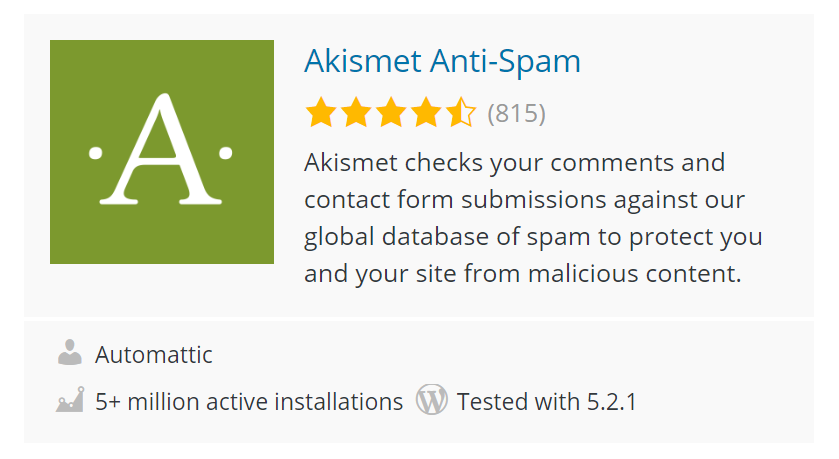
The Akismet Anti-Spam plug-in is a cloud-based application, and Akismet checks your comments and contact form submissions against our global spam database to protect you and your site from malicious content. You can view spam comments on the comments management screen of the site. The plug-in was developed by the same company behind WordPress.com and has been downloaded more than 5 million times.
The main features of Akismet include:
- Automatically check all comments and filter out spam comments.
- Each comment has a status record, so you can easily see which comments Akismet finds or clears and which comments are determined by the moderator to be spam.
- In the body of the comment, show URL and show hidden or misleading links.
- The moderator can see the number of approved comments for each user.
- The discard feature completely blocks the worst spam comments, saves your disk space and speeds up your site.
Akismet uses an anti-spam comment algorithm to identify spam comments from across websites. Every time a user makes a comment, Akismet checks it against its database. If the algorithm recognizes the comment as spam, it will be deleted from your site.
These algorithms also learn from the actions taken by users to find spam addresses. For example, when many users report a particular comment as spam, Akismet automatically marks it as spam.
In addition, Akismet allows users to manually filter comments– then the algorithm will record this action and use it to filter real users’ comments from spam comments.
However, sometimes the algorithm accidentally identifies legitimate users as spammers. This problem occurs when a user’s comments are marked as spam on other sites, resulting in false positives. To prevent this from happening, check your audit queue regularly.
Also: you need an Akismet.com API key to use it. API keys are free for personal blogs; paid subscriptions can be used on corporate and commercial sites.
Why use Akismet?
If you do not want to activate the anti-spam comment plug-in, you can perform a manual review to prevent spam comments from appearing on your WordPress site. In other words, this is a time-consuming process and is prone to human error.
Therefore, installing plug-ins is a better choice. The tool can quickly identify hundreds of comments, forms, and messages, and then eliminate the content that contains spam.
Akismet Anti-Spam is our first choice among other spam interceptor plug-ins. The reasons are as follows:
- Reliable-so far, the plug-in has blocked more than 500 million spam comments. With such a large database, it is getting better and better at distinguishing which comments are spam.
- Jetpack and Contact Form 7 Integration-by combining these two platforms, Akismet services can further improve the security of your site and prevent spam from contact form submissions.
- Statistical Monitor-this feature provides spam activity data for your website. It displays monthly and annual spam charts.
- Easy to use-this plug-in is provided as the default plug-in for the WordPress website. This allows you to easily set it up and activate it.
By reducing the various features of manual comment review, Akismet allows you to focus on creating content and managing the rest of the site.
Akismet Anti-Spam also offers a free value-added pricing model, where users can purchase advanced features to improve their performance. There are special programs for personal and commercial use, starting at $8.33 a month.
Akismet installation and use tutorial
Since early 2019, the spam blocking plug-in Akismet has been installed automatically by default when you install WordPress. If it is not installed or removed, follow these steps to install it.
Akismet installation
First, click “plug-ins-install plug-ins” on the WordPress dashboard menu, then search for “Akismet”, find the plug-ins, click “install now”, wait a moment to install, and then click “start” to activate Akismet.
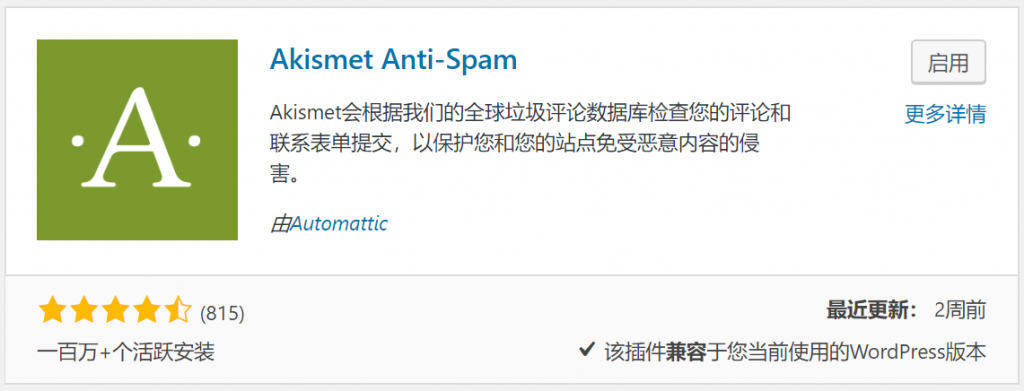
Set up Akismet account
After enabling Akismet, you cannot directly use the Akismet plug-in to block spam comments, and you need to set up an Akismet account.

After enabling Akismet, go to the “plug-ins-installed plug-ins” page and click the light blue button “set up your Akismet account”.
- If you already have the API key of Akismet, fill in the key directly and connect to API key for verification.
- If you do not have an API key for Akismet, please click “get your API key” to apply.

Get API key
Go to the Akismet official website and click the “Activate Akismet” button. If you do not have an WordPress account, you will be prompted to sign up for one. There is no explanation for WordPress account registration here.

After successfully logging in to the account, Akismet will provide three options. Among them, Plus and Enterprise solutions are provided for Tuhao. We can directly choose the Personal solution (and the only free solution) and select GET Personal:

Then, to go to the Akismet Personal subscription page, you need to do the following:
Fill in the website on which you want to use the Akismet domain name and address
Check all the selection boxes, which means that your site has no advertising, does not sell products and services, and is not for commercial use. Barabara.
Enter your name and feel free to enter it.
The last one is very important, drag the price slider to the far left, the price will become 0 yuan / year, and Akismet can be used for free.
After completing the above operation, click “CONTINUE WITH PERSONAL SUBSCRIPTION” at last.

Then copy the alphanumeric characters to the right of “Akismet API KEY” displayed on the account Overview page.

Return to the Akismet settings interface on WordPress. Paste the copied API key into the box under “or enter an API key” on the Akismet settings interface, and click “Connect API key”.

Akismet Settin
Finally, after completing some settings such as blocking strictness and privacy of the Akismet spam comment blocking plug-in (it is recommended to choose “always put garbage in the garbage directory for review”), you can enjoy Akismet’s unparalleled spam comment blocking service.

One thing to tell you secretly is that Akismet API keys can be reused on any website, so you only need one key to use Akismet on all your WordPress sites.
Summary
Spam comments or messages are unsolicited responses from automated robots and manual spammers. As your website traffic increases and attracts unnecessary attention, this problem will be inevitable.
These comments may damage the reputation, reputation, and security of your website. Spammers may also leave malicious links in your comments section and damage the SEO of your site. Fortunately, WordPress provides some anti-spam comment plug-ins.
One of the most reliable WordPress spam interceptor plug-ins is Akismet Anti-Spam. It has an extensive global database and uses advanced anti-spam algorithms.
In retrospect, let’s step through each of the steps required to activate Akismet:
- Install Akismet on your WordPress website.
- Register one of the subscription plans to obtain the API key.
- Connect the Akismet to the WordPress using the API key.
- Monitor your website statistics from your Akismet account page.
We hope this article will help answer any questions about the Akismet anti-spam comment plug-in.

