
WordPress may initially be a simple blogging platform. But in recent years, it has not only become the best blog platform, but also become a comprehensive content management system. The White House, jQuery, NGINX, the New York Times and other companies all take WordPress as their online home.
, however, they are only the best of them. According to BuiltWith, another 63072001 real-time websites (and growing) are also using WordPress. There is a reason why so many websites use WordPress. Automattic, the founder of WordPress, did not charge for its enterprise CMS, but chose to open source it.
is therefore, technically speaking, “free”. However, nothing is really free. There’s always a price to pay. So what is its real cost? How much does it cost to run a medium-sized website or a website that competes with Mashable or TechCrunch? Let’s find out.
Why WordPress is not actually free
WordPress.org will tell you that it is completely free. But. Actually this is not so. At the very least, if you want your WordPress site to be a fully functional online entity, it’s not free. In this case, you need something extra. These extra things are the extra expenses you need.
these additional costs are divided into the following categories:
- website server
- domain name
- design and theme
- plug-ins / extensions (also known as applications)
- e-commerce features
- your time
I will show you each category and their actual cost. Many other online companies are using WordPress, but that doesn’t mean it’s the right solution for your business. To help you determine whether it is a good fit, let’s look at each category.
site server cost
when creating a WordPress site, deciding which virtual host to invest in is one of the most important choices. This is a large area. But the good news is that you can choose a plan that best suits your ideal bandwidth and budget.
, for example, Linode, one of Xiaobian’s favorite foreign server providers, their cheapest server (Shared CPU Plans) prices range from $5 / month to $1152 / month.
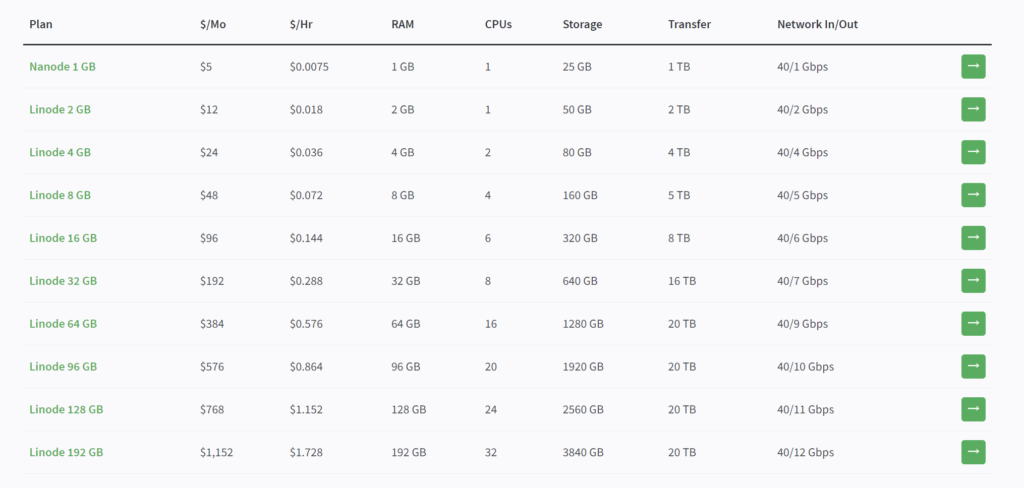
Linode share CPU server price list
another foreign server provider Vultr is also Xiaobian’s favorite, their cheapest server (Cloud Compute) is even cheaper than Linode, $2.50 to $640 / month.

Vultr CVM Price list
of course, some webmasters will come out and say that some domestic servers are cheaper. Of course it will, even Ali Yun will often have activities. Friends who have a demand for domestic servers can continue to follow some big companies such as Aliyun, Tencent Cloud, Huawei Cloud and Baidu Cloud.
of course, you can also host your website directly on WordPress.

WordPress.com managed Price list
Unfortunately, WordPress can only provide managed services. Although the price is low, WordPress will not monitor the website for you, nor will it help you resolve the differences between third-party plug-ins.
if you use Linode or Vultr or a domestic CVM, it is recommended to start with the basic package. In the future, it is not too late to upgrade the server according to the actual demand.
warm Tip: generally speaking, the cheaper the host you choose, the worse the quality. Cheap mainframes tend to cut corners, making servers overcrowded to make a profit. This will seriously affect the performance of the website.
, on the other hand, higher-cost hosts are generally more flexible and include advanced features such as resource isolation, which means that you do not share resources with other sites. This ensures that your site stays online when traffic surges. No matter what you choose, choose a solution with the right price, flexible functions and much-needed support.
depending on your host or specific needs, you may also need to spend money on SSL certificates. For example, Aliyun offers a free SSL certificate, but not every host provides this service (be sure to check out our in-depth guide to how to add an SSL certificate for WooCommerce). Note: pagoda server management panel can also apply for deployment of free SSL certificates.
in addition, if you need to extend the authentication SSL certificate, you also need to pay for it. The annual cost ranges from $50 to $200.
Domain name fee when
registers a domain name, you purchase a website URL or address through which users can view your web page content.
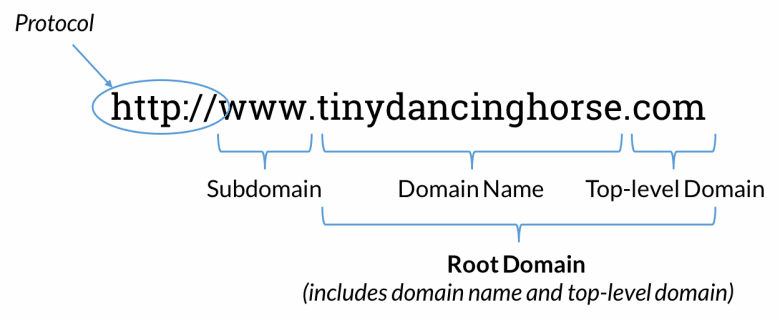
domain name (photo source: Moz)
you can buy domain names from many different places, but GoDaddy and Namecheap are two economical choices (Aliyun is the first choice for buying domain names in China). A domain name may cost $10 to $30 a year.
, in any case, do not use WordPress’s free domain name option, it looks like “www.yourdomainname.wordpress.com”. If you want people to take your business seriously, you need to switch to self-hosted WordPress and get your own domain name. We extensively introduced this topic in another article, “how to choose a domain name-8 tips to stand out from the crowd.”
you should also know about domain name privacy protection or WhoisGuard protection. Usually, when you buy a domain name, your personal information will be published in the Whois directory. This may be bad news for you, because unless you protect it, anyone can get the information. Anyone from spammers to hackers can know how to contact you.
However, you can purchase this add-on to keep your personal contact information secret after registering the domain name. This additional service costs an extra $10 to $15 a year, but it is a service that cannot be ignored. Alternatively, you can pay an extra fee at a registrar such as Google’s domain name and get Whois protection for free.
site Design / theme template fee
WordPress has many themes available to all users. Some are free, others are as high as $200. Free WordPress themes are ideal for beginners, but they often don’t have the functionality that business owners need.
WordPress has a large library of topics that you can browse through. You can use plug-ins to modify the theme, so the key is to find a theme that matches the overall feel of the site you want. Do you want your website to be simple? Profession? Quick browsing? Interesting? You can find a theme that brings this feeling to your site. Here is how to install the WordPress theme.

WordPress theme Library
you can also filter search results based on layout, functionality, and topics related to your vision. However, you don’t have to use WordPress’s prefabricated templates. You can find prefabricated website templates on other sites such as Template Monster, with prices ranging from $75 to $200.

TemplateMonster
you can also find themes on Envato Market, with prices ranging from $13 to $1200. Prices for
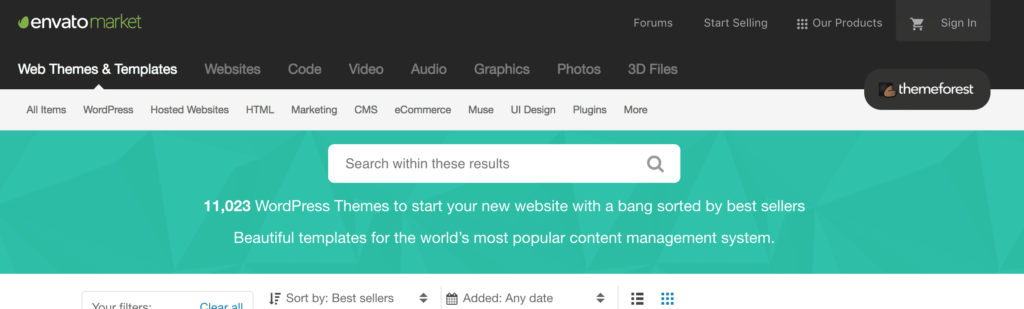
Envato Market
or Mojo Marketplace range from $59 to $79.
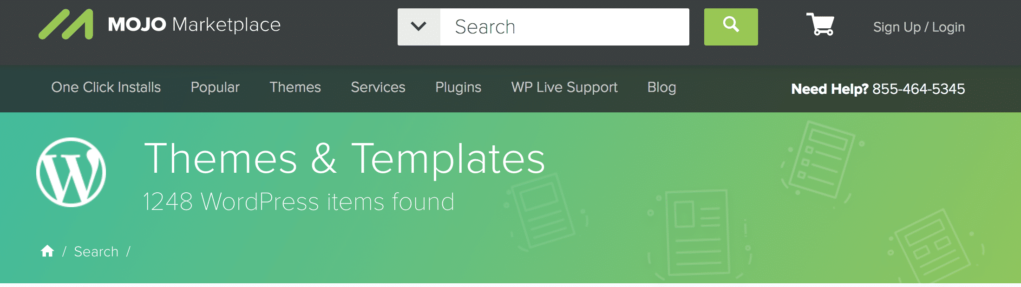
other well-known theme stores you may need to follow include Elegant Themes, ProteusThemes, ThemeIsle, MyThemeShop, Premiumcoding, and Tesla Themes. In addition, there is a good article about the misunderstanding of WordPress topic. When choosing a theme,
should also make sure that you choose a mobile-friendly theme. Online retail sales from mobile devices are on the rise. In 2023, the output value of the mobile e-commerce industry is as high as 2.169 trillion US dollars. This figure is expected to reach $3.436 trillion by 2027.

Global Mobile E-commerce value (Photo: Statista)
but keep this in mind: when you purchase a theme from a third-party SaaS company, you may run the risk that the templates you use will not automatically integrate the local plug-ins you need on your site. Prefabricated templates are also hard to customize unless you know how to read and write HTML and CSS. If you don’t understand, then what you see is what you get.
, however, some people are not satisfied with any topic they find. In this case, consider hiring a network developer to create your own theme. Prices range from $700to $10000, depending on who you hire. If your business is mature and has a wide range of needs, you can even consider a price of close to $50,000.
if you choose to have someone else design a custom theme for your WordPress site, then you should probably have some in-house developers who can help you make future changes. Otherwise, you will be severely limited by your lack of coding knowledge. Consider browsing Codeable to find developers who meet your needs.
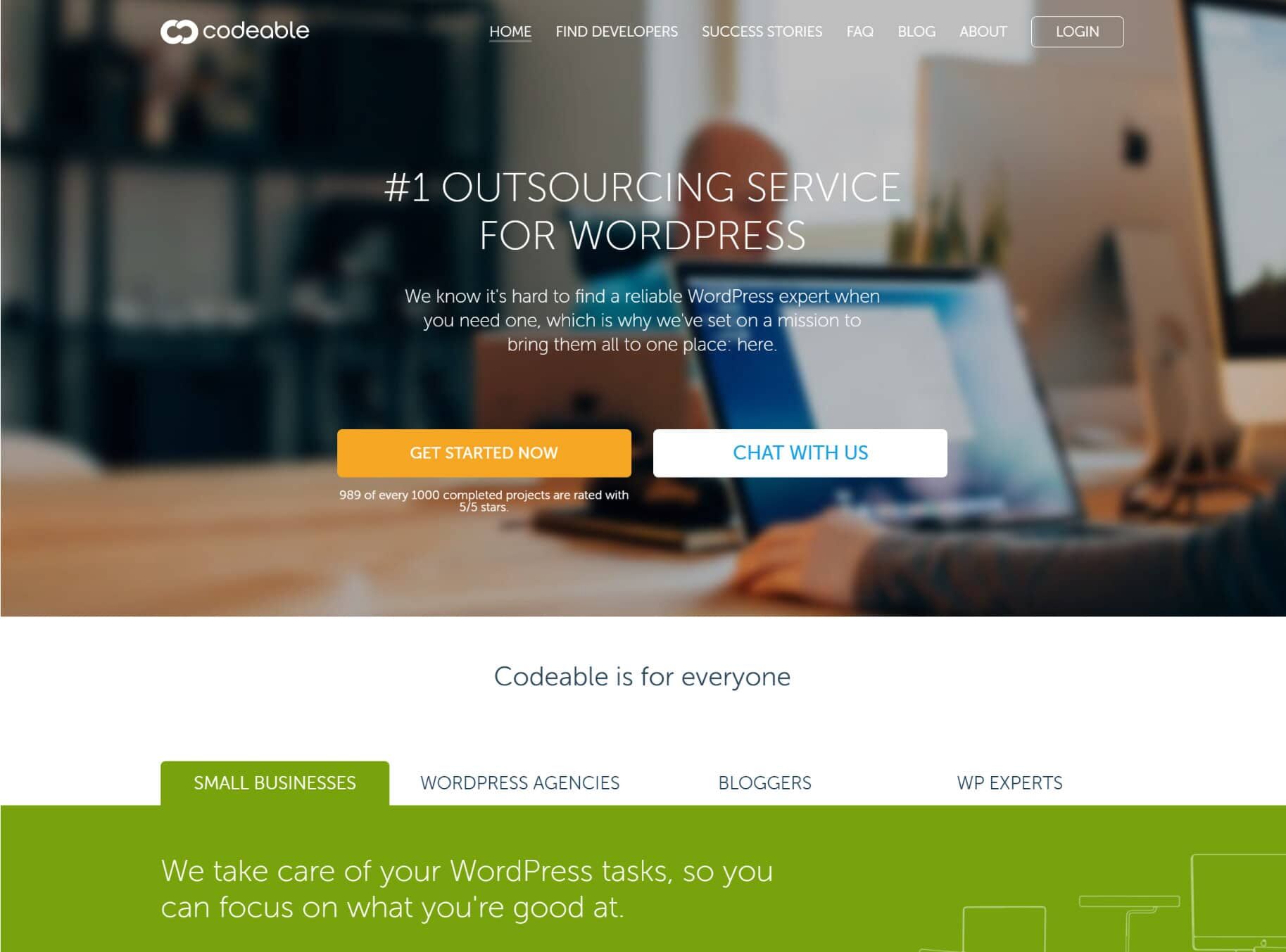
Codeable
plug-in expense
WordPress plug-in is a small piece of code that can be added to a website. Some plug-ins (also known as extensions) are free, but advanced options range in price from $47 to $200. The charge can be one-time or regular. You can search for nearly 60,000 plug-ins on WordPress.org. The
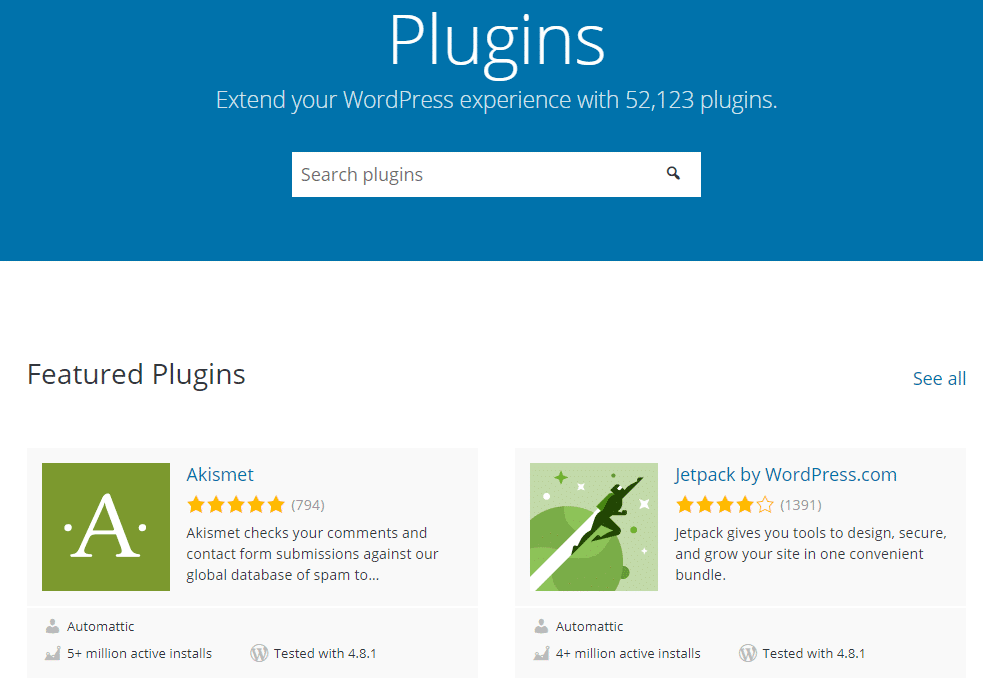
WordPress plug-in
, however, here is a list of plug-ins that you particularly need to consider using on your site. See their specific functions and costs.
- Yoast SEO ($0 to $89)-Yoast allows you to optimize every page on your site for search engines. This means that you have the best opportunity to rank on the target SERP and generate passive traffic. Click here to read our advanced Yoast SEO tutorial. Consider using our Smart SEO Tool alternative.
- Gravity Forms ($59)-Gravity Forms allows you to create select forms for providers such as MailChimp, Slack, Stripe, PayPal, Twilio, etc.
Advanced Custom Fields ($0 to $100)-this plugin allows you to add additional customizations to different page fields. Recommended reading: advanced Custom Fields tutorial - MailChimp-($0 to $35 or more per month)-email marketing software that quickly and easily integrates with WordPress websites, including other third-party plug-ins. In fact, Kinsta is using MailChimp. You can also view other email marketing software solutions.
- HubSpot ($0)-with HubSpot, you can create responsive newsletters and send them to your contact database. All emails are automatically logged to your CRM and include open and click reports. You can send up to 2000 free emails per month.
- Bloom ($89 a year or $249 for life)-Bloom allows you to use sidebar forms, floating bars, exit intention overrides, and other features to increase site conversion rates.
- Sucuri ($199.99 to $499.99 per year)-Sucuri provides much-needed firewall protection for your WordPress website.
- UpdraftPlus ($0 to $145 per year)-this plug-in ensures that you don’t lose important information due to a data disaster.
- ShareThis (free)-ShareThis allows you to add share buttons to WordPress pages so that visitors can easily share your content on social media.
- CSS Hero ($19 to $79 per year)-do you want to make changes to the WordPress site without using CSS? This plug-in can help you realize this wish.
With all these plug-ins, your site can compete with the smartest WordPress experts. But you only want to install the plug-ins that your business needs. In general, the fewer plug-ins, the faster the site.
therefore, please reduce the clutter of plug-ins and integrate only the necessary extensions. You can also consider having internal developers clean up the plug-in code to make it more suitable for your site theme. In any case, make sure you get the plug-ins you need and give up the ones you don’t need.
e-commerce support fee
to create an online store may sound like a daunting task, but it is not necessary. WordPress doesn’t have any built-in e-commerce capabilities by default, but there are many solutions that you can easily create and run.
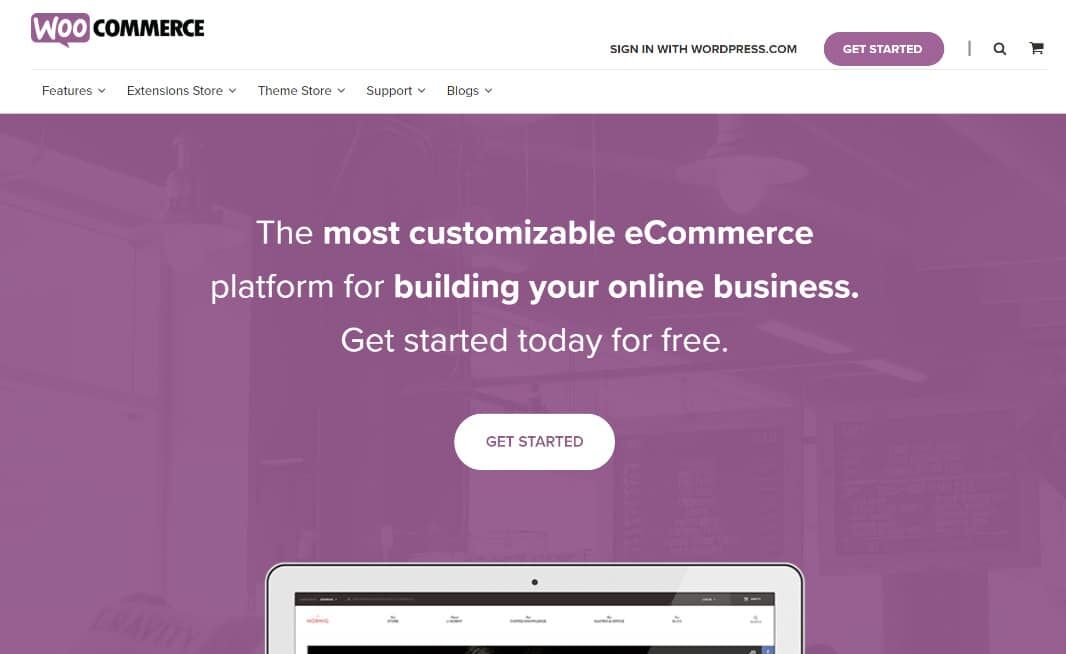
WooCommerce
- WooCommerce (free)-this is an integrated e-commerce solution plug-in for WordPress websites.
- Easy Digital Downloads (free)-an excellent solution for e-commerce stores that sell digital downloads and services.
- Shopp (free)-with this plug-in, you can sell, add new products, update inventory, send orders, and more.
- Inventory Source ($50 to $175 per month)-if you want to ship on your e-commerce store, Inventory Source, which integrates directly with WooCommerce, will help you organize all your shipping information. While many of
are free, you probably need some advanced plug-ins to make sure they work the way you want them to. For example, if you are a developer who sells plug-ins using the Easy Digital Downloads and recurring subscription model, you probably need some of the following plug-ins:
- Recurring Payments ($199 per year)-an additional feature of EDD that allows you to set up regular subscriptions for downloads or digital products.
- Stripe payment Gateway ($89 per year)-allows you to accept credit cards securely through Stripe in EDD.
- Software Licensing ($199 per year)-provides a complete license key generation, activation, and inspection system.
- AffiliateWP ($99 per year)-many plug-in and theme developers need a way to integrate alliance marketing plans into EDD. AffiliateWP is by far the best solution.
as you can see, it’s not always cheap to get all the e-commerce functionality you want or need in WordPress. According to your e-commerce needs, the price will be very different.
your time
another important factor you should consider is your time. How much is your time worth? This is an issue that is not often discussed when creating a website, but it is probably one of the most important issues. Armin, Sallie, and John are all WordPress developers and designers, and they mention this issue in the comments below, so it’s worth highlighting.
time-this is the most important and least considered factor. Your own time! People always think that do-it-yourself is basically free, but this is not the case. In particular, even if it is a very simple website, it will take you a few days. If you are a freelancer, you already know how to calculate how much your time is worth. The cost of doing it yourself is the same as letting others do it. -the setup and configuration of the Armin
Store is very time-consuming and is best done by experienced people, unless your own time is really worthless, and you won’t sacrifice any revenue because of the learning curve and spending a few more weeks setting up the store. -Sallie
A good rule of thumb is to decide whether you have more time or money (most businesses have more money than time). In this case, it is best to hire an expert to build a station for you. -John
Don’t forget the continuous maintenance after the event. What is the final result of
? In the end,
, you will spend between $566 and $52817 (don’t be intimidated by the maximum price, which takes into account customized themes). The price depends on what you want the site to do, how fast you want it to run, how secure it is, and how much traffic you want. In other words, how much you spend will directly reflect how capable your site is.
of course, WordPress has the ability to handle your traffic, prospects, joins, transformations, and customers. But only if you use the right theme and add the right plug-in.
Note: at present, it is unreasonable to calculate the cost of building a WordPress website entirely on the basis of the US dollar market. If you need to calculate the cost of building a WordPress website in China, you can refer to the data in the following table:
| expenditure item | (minimum expenditure and normal expenditure) | RMB (minimum expenditure and normal expenditure) |
| website server | minimum: $30 / year; normal: $60 / year | minimum: 300 yuan / year Normal: 1000 yuan / year |
| domain name | minimum or normal: 10 US dollars / year | minimum or normal: 70 yuan / year |
| design and theme | minimum: 0 US dollars; normal: 69 US dollars / year | minimum: 0 yuan; normal: 499-699 yuan / year |
| plug-ins / extensions (also known as applications) | minimum: 0 US dollars; normal: 100 US dollars / year | minimum: 0 yuan Normal: 500 yuan / year |
| e-commerce function | minimum: 0 US dollars; normal: 89 US dollars / year | minimum: 0 yuan; normal: 1000 yuan / year |
| your time | is not quantifiable | is not quantifiable |
summary
some of the most powerful websites in the world use WordPress. They can use it, and so can you. But don’t be fooled into thinking you don’t have to spend money.
first of all, you need a place to host your website. The more money you spend, the better the hosting service will be. You also need a domain name to guarantee your online property and a theme that matches the intent of your site. Then, you need to add the correct plug-in. If you are running an e-commerce store, you need to pay special attention (and spend money) to use the right e-commerce solution and add the right extension.
All in all, all these factors will make your wallet thinner. But they can also improve your success rate. In other words, the money is worth it. ?

