
When you want to build an e-commerce store, you will have many different choices. One of the best choices is WooCommerce. Compared with other e-commerce platforms,
powers more than 25% of the world’s top 1 million e-commerce stores. These numbers continue to grow because they are flexible and friendly to beginners.
this article will share what WooCommerce is, how it started, and how it became so popular. You’ll also learn how to get started with WooCommerce, its benefits, and some of our recommended plug-ins.
- , what is WooCommerce?
- Why is WooCommerce so popular?
- what can you sell with WooCommerce? The advantages of
- WooCommerce what can
- do when starting to use WooCommerce
- WooCommerce?
- WooCommerce plug-in
- WooCommerce short code
- summary
what is WooCommerce? The
WooCommerce plugin helps you build an online store using WordPress. It uses the basic WordPress operating system and transforms it into a fully functional e-commerce store.
WooCommerce makes it easy and affordable to sell any product or service on your website. It allows you to sell digital and physical products, accept secure payments, manage inventory, and automatically classify all taxes. The most important thing about
is that WooCommerce integrates seamlessly with WordPress because Automattic, the same company, owns wordpress.com.
, let’s take a look at the origin of WooCommerce. A brief history of
WooCommerce the life of the
WooCommerce plug-in began with a company called WooThemes. WooThemes is an advanced WordPress theme company founded by Mark Forrester, Magnus Jepson and Adii Pienaar.
later, two developers, James Koster and Mike Jolley, were brought into the team to work on WooCommerce. They were developing an e-commerce software called Jigoshop. The first version of
WooCommerce was launched in 2011 and has become very popular. It has been downloaded 1 million times in two years. In 2014, 4 million WooCommerce downloads were made.
Automattic was impressed by the growth of the product and bought it from WooThemes in 2015. Since they acquired the plug-in, Automattic has become a leading developer of WooCommerce. In the same year that
acquired WooCommerce from Automattic, downloads of the plug-in surged to more than 7 million times. It powers more than 22% of the top 1 million websites running on WooCommerce and 28% of all online e-commerce stores.
Why is WooCommerce so popular? The main reason why
WooCommerce is widely used is due to its relationship with WordPress.
WooCommerce also has thousands of paid and free themes and thousands of plug-ins that allow you to expand to your store.
here are some other reasons why WooCommerce has become a popular way to build online stores:
- WooCommerce and WordPress are free
- WooCommerce is open source, which means that any developer can audit, modify or extend the code
- WooCommerce is beginner-friendly, and you don’t need to be an expert developer to create a store.
- WooCommerce is flexible because you can add a variety of functions using plug-ins. This does not require any coding skills
- WooCommerce is responsive and works well on all devices
- WooCommerce is secure
you can now see that WooCommerce is the best choice for you to build a secure and flexible online store in WordPress. It’s also worth mentioning that you can do a lot of things with WooCommerce completely for free. All you need to buy is a domain name and host.
what can you sell with WooCommerce?
WooCommerce allows you to sell anything online.
is widely used to sell physical products, such as beard oil, jewelry, clothes, coffee and so on.
you can also use WooCommerce to sell digital products, make reservations, make reservations, and provide services.
for example, if you have a 5ive Beach House Hotel, you can use WooCommerce to get people to book a room and pay a reservation fee.
so if you want to sell anything online and accept payment, WooCommerce is your best choice. The advantages of
WooCommerce there are many advantages for
to use WooCommerce.
the following are some of the most common advantages of WooCommerce:
1. It is easy to set up and install
install WooCommerce just like any other plug-in. You can download it for free from WordPress’s plugins directory, and you can enter it from WordPress’s administrative background.

once the plugin is installed, let the wizard be your wizard. The wizard will guide you through a series of questions so that you can configure your online store accordingly.
We have written a complete guide to setting up the WooCommerce plug-in; take a look.
The design of your store will be handled by the theme of your choice. Setting up an e-commerce theme requires following the same process as the installation wizard.
2. Equipped with almost all the functions of running an online store,
is available right out of the box, and WooCommerce contains all the features you need to successfully run an online store.
Here are some of these features:
- you can sell any product or service
- it allows you to add product attributes, tags and categories
- , it allows you to add product reviews
- for your product, it allows visitors to filter product
- in your store by product type, star, overall popularity, etc. It allows you to integrate multiple payment providers such as PayPal, Stripe and credit cards.
- it is very easy to use themes to customize the layout
- it allows you to use plug-ins to extend the functionality of your store
3. Flexible and extensible
can use plug-ins or extensions to enhance the functionality of the WooCommerce store. There are free and advanced plug-ins
which means you can customize your online store to meet all your needs. WooCommerce has many official plug-ins on its website.
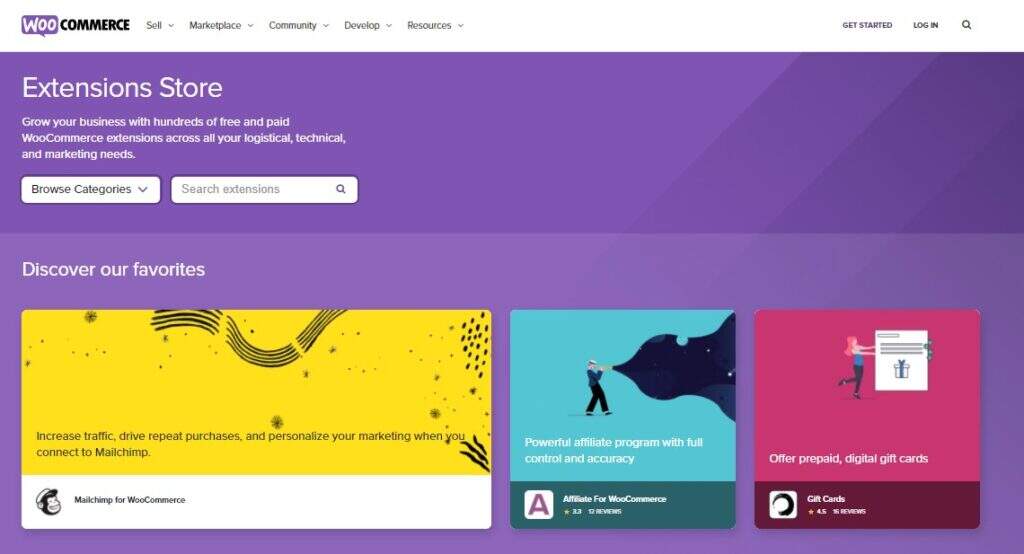
here, you will get store management functions, payment options, marketing tools, transportation, and more.
you can also explore more WooCommerce-compatible plug-ins in the WordPress plug-in library.

4. The shopping cart feature-rich
checkout process is important in any WooCommerce store because tourists often give up their shopping cart at checkout. Therefore, this part needs to be well designed to make the process as seamless as possible.
Here are some shopping cart features included in WooCommerce:
- you can add multiple payment gateways
- you can enable geographic location to calculate tax
- you can allow guests to check out without creating an account
- you can force secure checkout
- you can redirect visitors to their shopping cart
5 after the product is added. Product option
when visitors come to your store, they will see the appearance and function of the product to buy the product.
visitors check pictures, descriptions, and perhaps product videos. WooCommerce allows you to customize each product list so that shoppers can get all the information they need to make smart purchases.
Here are some of the product options available from WooCommerce:
- you can add unlimited products to your store. The only limitation is your host account
- , you can add unlimited product types
- , you can also add unlimited products SKU
WooCommerce also has inventory management function, when the product is out of stock or unsalable, will notify you.
6. Multiple Transport options
if you have fast and safe transportation, it will make customers happy and make the whole shopping experience valuable.
WooCommerce offers different built-in shipping options to meet all needs. For example, customers in your store can choose local delivery, flat rate, international transportation or local pick-up.
also has an option to hide freight until your customers enter their address.
you can use plug-ins to add automatic tracking and up-selling functions after checkout.
started using WooCommerce
, as mentioned earlier, WooCommerce is a plug-in to WordPress. Therefore, you first need to install and set up WordPress.
has a complete guide to how to build a WooCommerce site using Elementor and Astra themes, but here are the steps you need to follow:
1. Host and domain name
you need to invest in a good WordPress host, which will power your store and make it acceptable to the world. The domain name is the permanent address of the store on the Internet, for example, www.example.com.
We have collected some of the best WooCommerce hosting vendors and the fastest managed WordPress hosts to help you make informed choices.
2. Install WordPress
after choosing the best WooCommerce host vendor, you need to install WordPress.
most hosting providers, such as Bluehost, can easily install WordPress. Some even install software for you.
you can install this open source content management system:
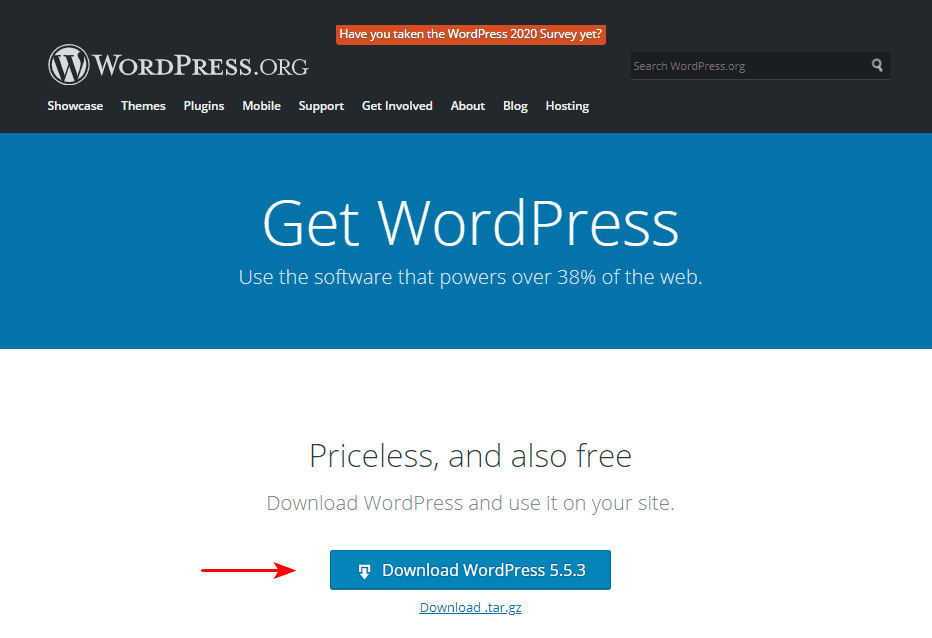
3. 0 from the WordPress official. Install WooCommerce
because WooCommerce is a free plug-in, it is very easy to install. Navigate to the plug-in & gt; install plug-in and search for “WooCommerce”.
Click “install now” and “enable” to enable WooCommerce on your website.
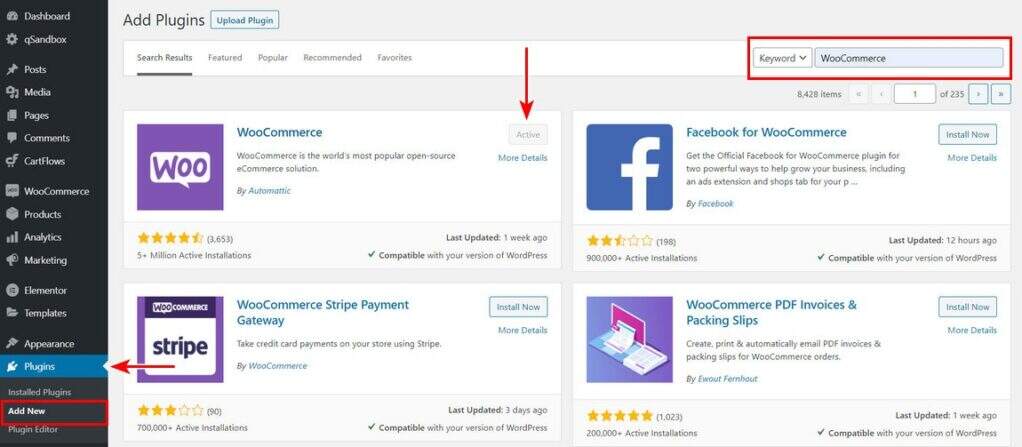
allows the wizard to be your guide, configuring all the basics, such as preferred payment.
4. Install a WooCommerce-compatible WordPress theme (such as Astra)
the next step is to choose the best WooCommerce theme. We strongly recommend that you use the Astra theme, which is fast, highly customizable, and lightweight. This theme is used on more than 1000000 websites and has more than 4700 five-star ratings on WordPress.org. The
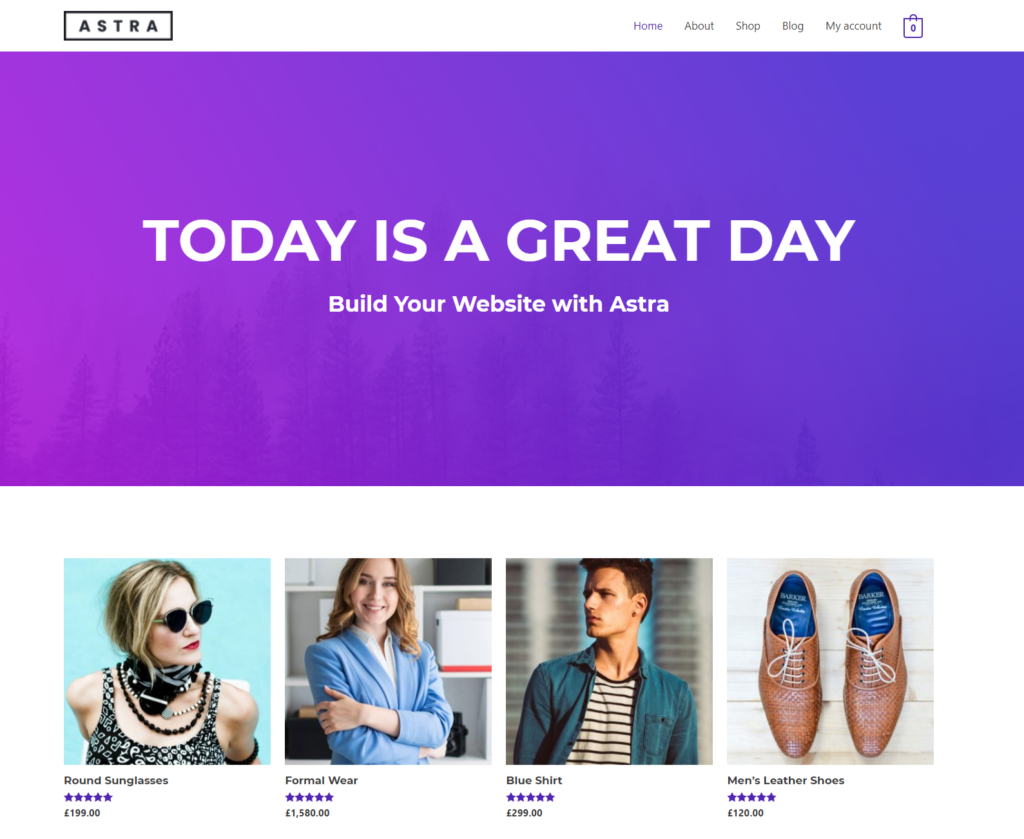
theme provides a performance-optimized code to ensure fast load time.
you can check the price of the Astra pro theme. You can also buy Astra growth bundles and get unlimited access to SkillJet for free. What can
WooCommerce do? The main purpose of the
WooCommerce plug-in is to create an online store. Here are some online revenue streams you can build using WooCommerce.
1. Create an online store for your physical products
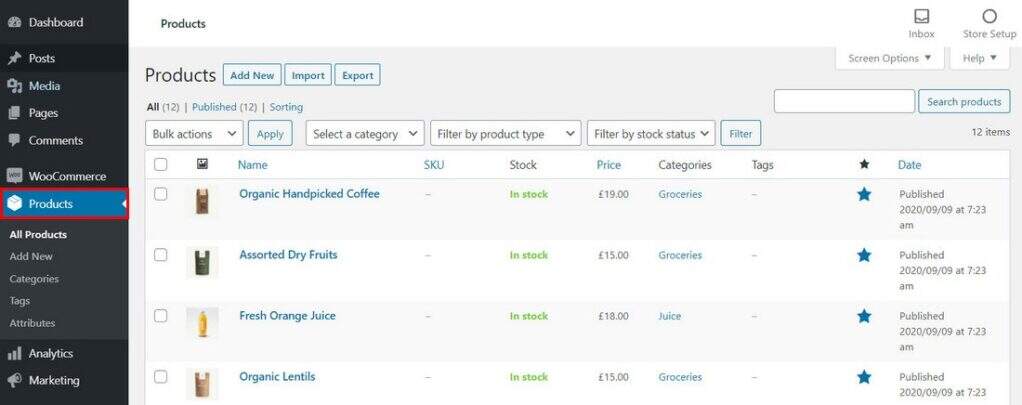
WooCommerce allows you to sell any product online to both local and international markets. You will need to set up a shipping area to automatically calculate the shipping cost during the checkout phase.
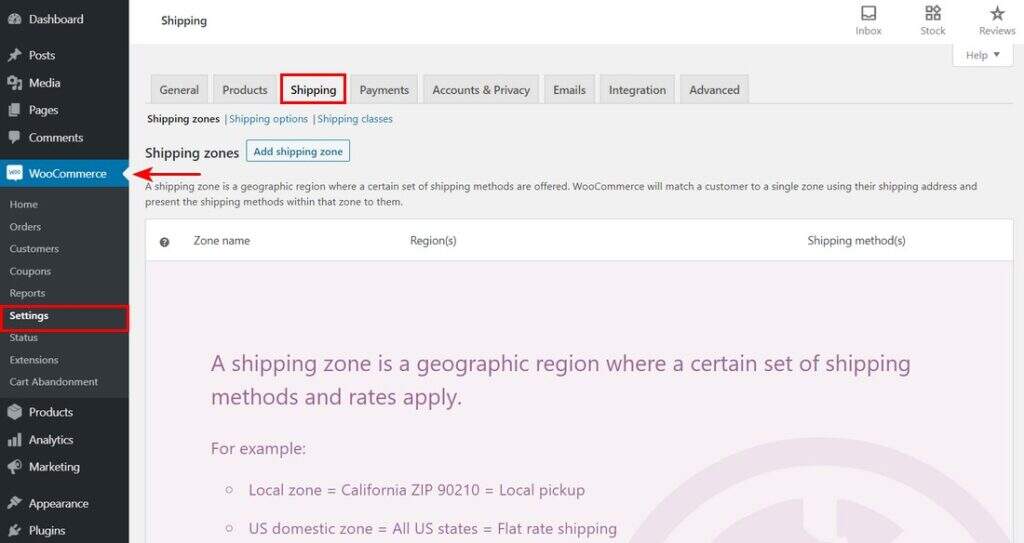
each country has a different tax rate. It can be very difficult to set up these yourself to meet all the legal requirements. You can use plug-ins to automatically deal with these complex problems.
Setting up online payment methods used to be a complex task. WooCommerce allows you to quickly add a variety of payment gateways, such as Stripe or direct integration with PayPal.
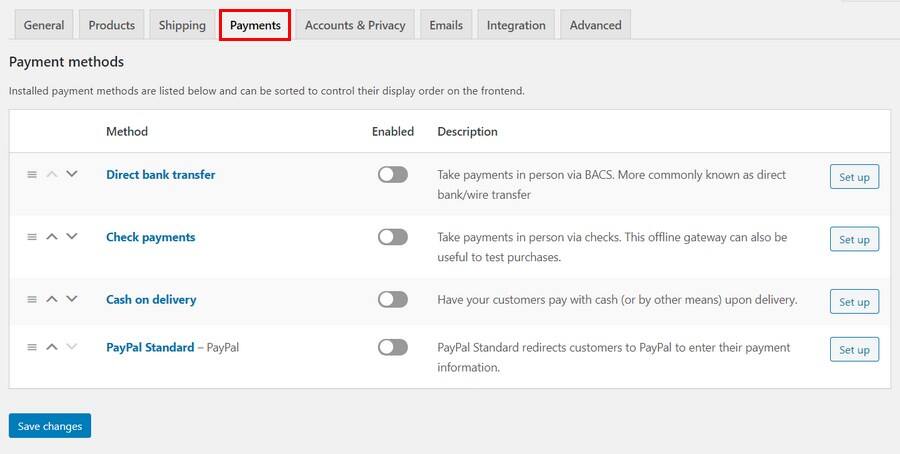
WooCommerce simplifies the process of accepting credit card payments for you as a supplier and for your customers.
if you integrate a payment method, you don’t need to maintain any of the customer’s financial data. This is because the function is outsourced to the payment gateway.
Recommended resources:
- uses WooCommerce to create an online store
- WooCommerce payment beginner’s guide
2. Sales of digital products
WooCommerce supports selling digital products or downloads because it has a built-in option to grant permission to downloadable products.
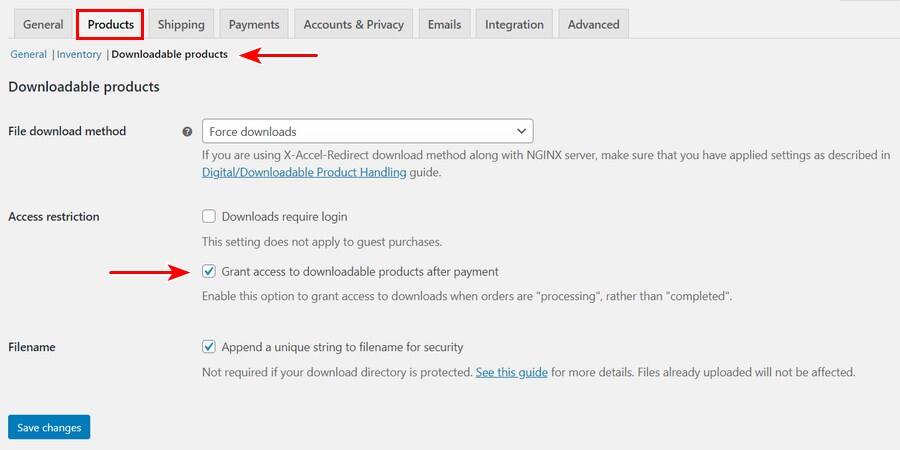
if you want to sell digital products, you can upload the products as “virtual” so that the freight will not be calculated. The next step for
is to make the product or service “downloadable” and upload the appropriate files. You are ready to start selling digital products now!
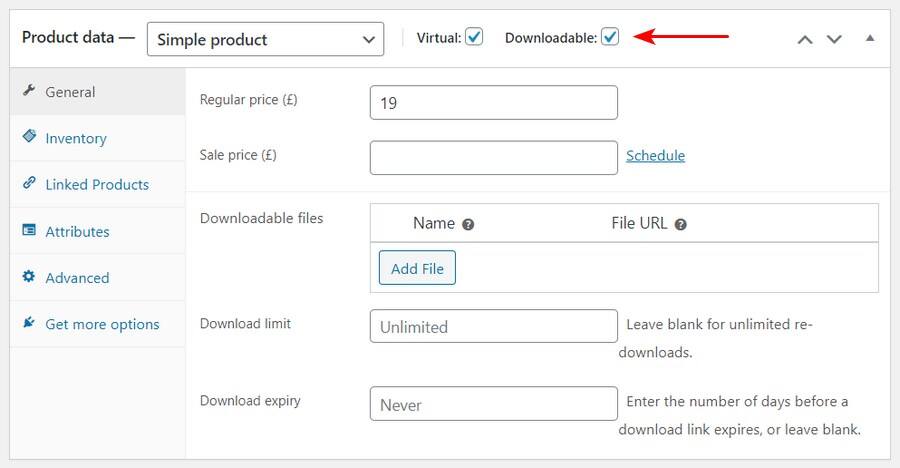
3. Build a service-based store
companies that provide services can use WooCommerce to build stores. To build a service-based store, you need to use special extensions, such as reservation and reservation extensions.
Building a service-based online store can help your business in many ways:
- makes it easier for customers to subscribe to the service
- in their spare time, and it reduces the costs associated with payment.
has many free and premium plug-ins that allow you to make reservations and reservations online.
4. Set up a membership website
if you sell information such as digital courses, membership courses or e-learning materials, you can use the WooCommerce membership plugin.
We strongly recommend building a user base to increase revenue and add more value to loyal customers.
5. Setting up a subscription-based store
subscription-based settings is the preferred way to do business. Subscriptions are good for users because the monthly price is usually lower than buying a lifetime license.
keeps your customers for as long as possible and is more profitable in the long run than an one-time purchase. To achieve this, you need a subscription box where potential subscribers can register once you have sorted out the supply and transportation logistics. This can be easily achieved through the WooCommerce subscription plug-in. The
WooCommerce plugin
plugin helps you expand your store with new features. WooCommerce itself is a plug-in that extends the core WordPress software with e-commerce capabilities.
to make your store really successful, there are some necessary WooCommerce plug-ins to optimize your store.
here are some of our recommended plug-ins: the
1. CartFlows

CartFlows plug-in can help you create a checkout page that is more conducive to conversion. This in turn helps to increase the conversion rate and revenue per order. The checkout page of the
store depends on your theme, and not all themes are optimized for WooCommerce conversion. The plug-in
is free, but there is a professional version of CartFlows that costs $209.
CartFlows allows you to create a custom checkout process equipped with sophisticated funnel tactics such as order hopping and up-selling.
you don’t need any technical knowledge of using this plugin, because it allows you to use page builder plug-ins like Elementor to design your pages.
Here are some of its features:
- provides templates that can be imported at any time, you can use
- which allows you to have a checkout
- for conversion tests, you can add one-click order jump
- , you can set up upgrade sales (upsells) and downgrade sales (downsells)
2. Sendinblue
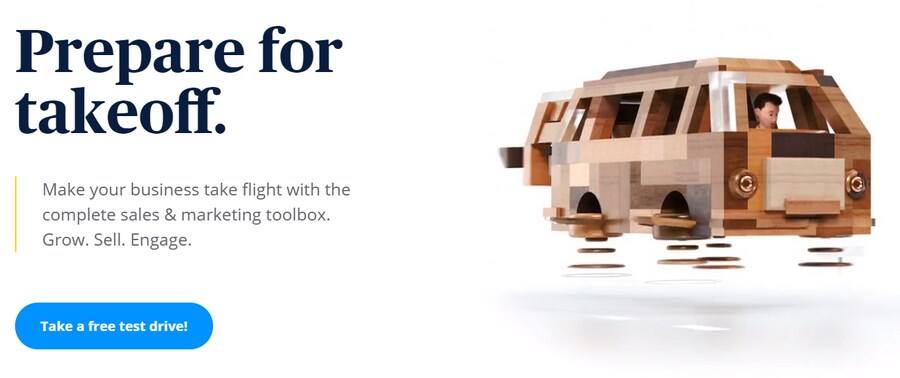
Sendinblue (now called Brevo) provides contact lists, press releases, contact forms, marketing automation, email and statistics for your store. It can be said to be an all-in-one email marketing plug-in. The plug-in
has a free version and an advanced version for $25 a month.
it has an easy-to-use drag-and-drop editor to design subscriptions or email registries. You can also use this plug-in to manage your contact list.
Here are some of its features:
- it provides email marketing function
- for your store it has a customer relationship management (CRM) module to track the details of all customers
- it has marketing automation function
- it allows you to create landing pages and registration form
- it provides you with real-time statistics
3. Yoast SEO

Yoast SEO is one of the best SEO plug-ins that you can use for your WooCommerce store. This plugin will help improve your store through optimization.
Yoast allows you to easily add SEO titles and descriptions to posts and pages in your WooCommerce store. You can also use it to add Open Graph metadata.
Open Map meta tags are code snippets that control how content is displayed when shared on social media. The advanced version of the
plug-in costs $89 a year.
Here are some of its features:
- it allows you to have complete control over your website breadcrumb
- it automatically sets the standard URL to avoid repetitive content
- it enables you to conduct SEO and readability analysis
- it can optimize your article synonyms and related phrases
WooCommerce short code
short code is placed on the page, article or even a small piece of code in the widget, you can perform certain actions on your WordPress site. Short codes are designed for WordPress plug-ins. The typical syntax for
short codes is to include some text in square brackets, as follows:
[shortcode]
, for example, once you have installed and activated our WP Portfolio plug-in, you can include it anywhere on your WordPress website by adding the following short codes.
[wp_portfolio]
Similarly, WooCommerce has several short codes to display its key pages. You will notice that each page of WooCommerce contains a short code.
for example, [woocommerce_cart] short code loads shopping cart page, [woocommerce_checkout] loads checkout page, and so on.
allows you to easily customize and create your e-commerce site by including a short code.
check out our ultimate guide to WooCommerce Shortcodes to explore the possibilities of using WooCommerce Shortcodes.
Summary
at this point, you should be able to answer the question “what is WooCommerce?”
in short, if you want to build a flexible and reliable e-commerce store, WooCommerce is your best choice. It is powered by the open source WordPress software, which powers many leading websites.
WooCommerce is fast and powerful, and most of the features are free. You can choose to extend its functionality with advanced or third-party plug-ins.
We recommend using Astra themes and CartFlows plug-ins to improve efficiency for your store. Astra helps you create a more beautiful store and conversion-optimized checkout page.
CartFlows helps you drive sales and minimize losses through checkout optimization and other technologies.
combines all this to provide the ultimate e-commerce solution. Most of it is free. Those advanced options are just options, but each of them can increase an easy return on investment.

