The first step
First of all, we search REST API TO MiniProgram in the WordPress plug-in-install plug-in and click install to ok.
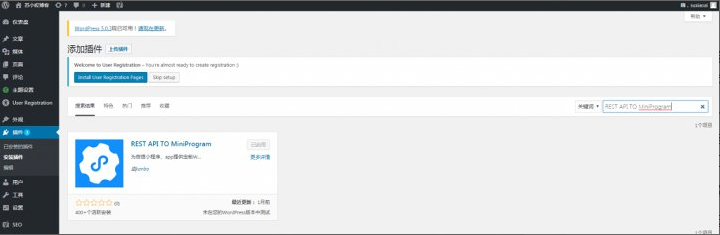
Step two
Register an account on Wechat public platform (if you have an account, you can log in directly) We can click on the registration account to see some categories below, such as service number, Subscription account, Mini Program and so on. Because we are going to do a Mini Program, so here we choose Mini Program

After selecting Mini Program, Wechat officials will ask you to fill in your email and password (note that the email must be not bound by personal WeChat account, not registered by Wechat public platform, not registered by Wechat open platform) at this time, you need to remember your email, because your email is the name of the account that Mini Program logged in. Once you are sure, your email will receive an official email from Wechat. Clicking the link below will take you to the information registration screen.
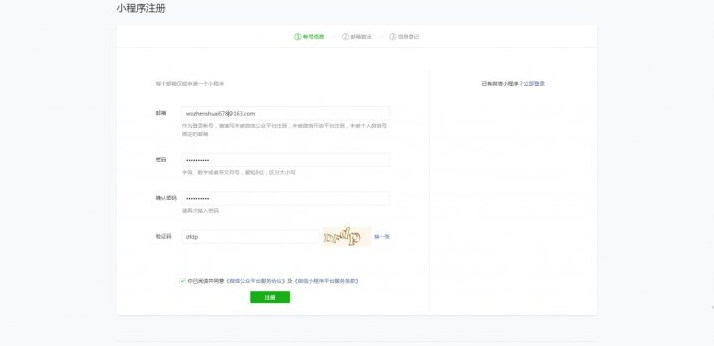
If you are the individual user subject type, you choose the individual; if it is the enterprise user subject type, choose the enterprise (there is a certain difference between the enterprise subject and the individual subject, the difference is that the individual subject cannot realize the link jump in Mini Program. We are also unable to open merchant payment and nearby Mini Program) We click continue to use it after filling in the information.

Step three
In the Mini Program development-development settings, there will be an ID of Mini Program below. The key of Mini Program needs to be clicked to generate and only show once. Wechat officials will not save the key, so if you forget the key, when you click to view the key again, you will find that the key of Mini Program has changed again.
Then we are in the development-development settings, we can see that there is a server domain name, click start configuration, and then fill in the domain name of your website (provided that it has been filed).

When we go back to WordPress, we find WeChat Mini Programs’s settings, fill in WeChat Mini Programs’s ID and key, and then fill in the ID of the article.
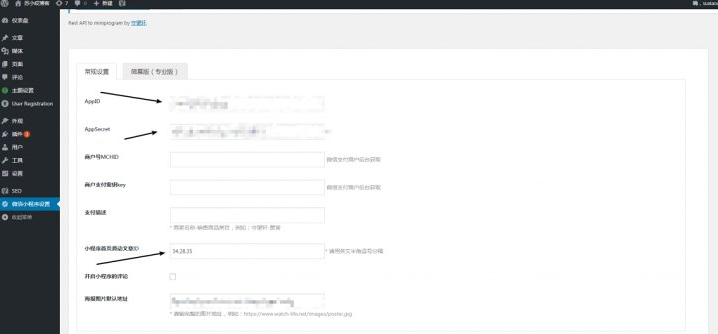
How to get the ID of the article? We click on all the articles, then move the mouse arrow over the title of the article, and in the lower left corner of the browser, we will show that post=35 35 is the ID of the article.
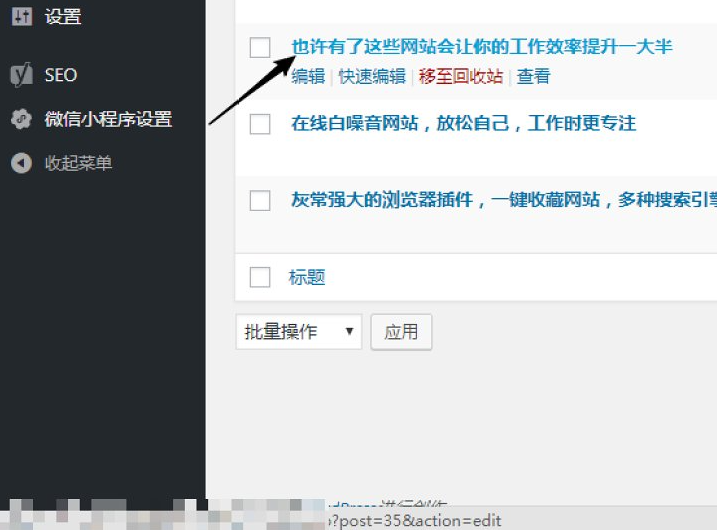
The fourth step
Install WordPress version of WeChat Mini Programs: winxin-app-watch-life.net
Download address:View links
First download the WordPress version of WeChat Mini Programs and then go to the Wechat public platform (View links)
Download developer tools and then we install Wechat developer tools. After successful installation, we open Wechat developer tools, and then click on the Mini Program project. We click on the project directory to find the winxin-app-watch-life.net that we just downloaded, then fill in the ID of Mini Program, and fill in the project name.
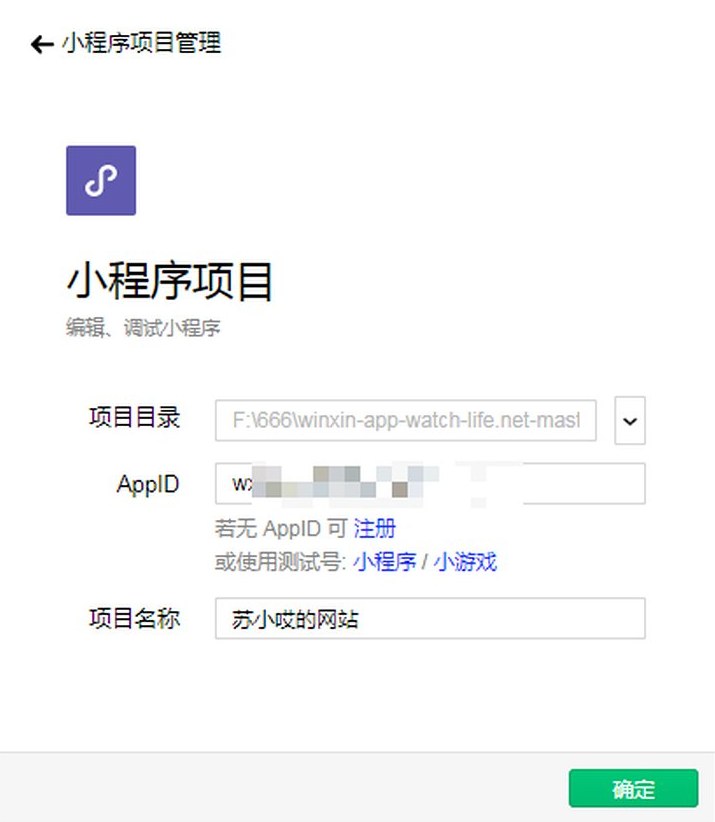
Then after opening it, we find utils-config.js in the content area on the right, we can see that there are several places that we need to modify. The place marked with the red arrow is the domain name of the website. The place marked with the black arrow is the name of the website. You need to fill in the name of your website.
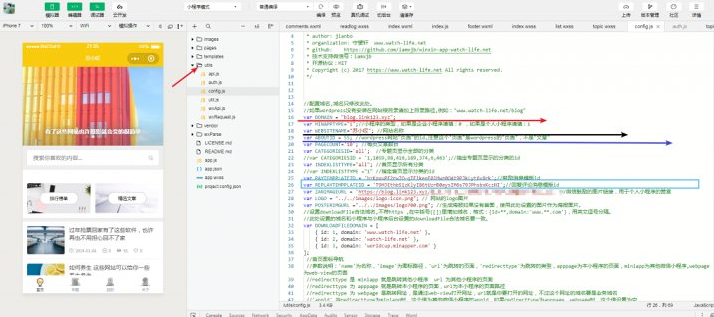
The place marked by the purple arrow (about my page), you need to fill in your page ID and replace the number ABOUTID = 55 with your page ID. The place selected in the blue box is the message template. You need to replace the red characters in the blue box area with your message template ID.
Step five
Remember to save it after modification, and after saving, click upload in the upper left corner, and Mini Program will be uploaded to your Mini Program Management-version page. We log in to Wechat public platform and we can see it on Mini Program Management-version page. Then we click submit for review and fill in some relevant information, and after Mini Program review, we can officially launch.
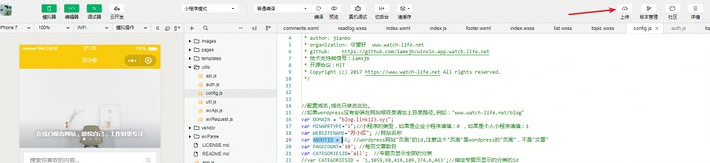
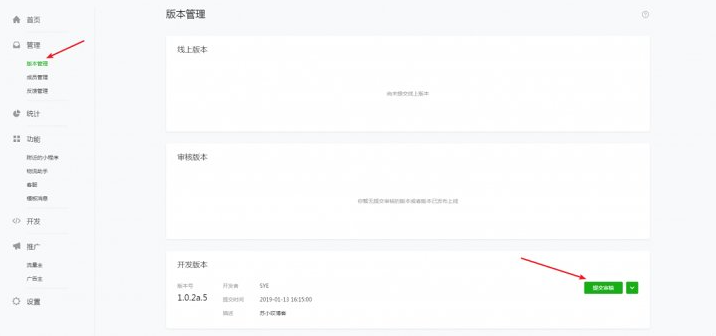
Remember to submit Mini Program before, in the WordPress backend-wordpress Mini Program setting, in which Mini Program * * is turned off, if Mini Program * * is enabled, and Mini Program is submitted, Wechat officials may think that you induce users during the review, and the review will not pass. You can open Mini Program * * after the examination and approval.

